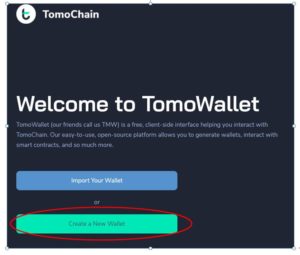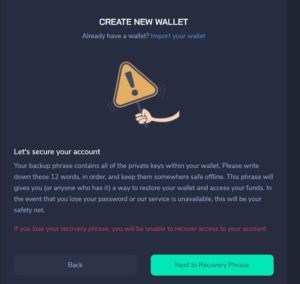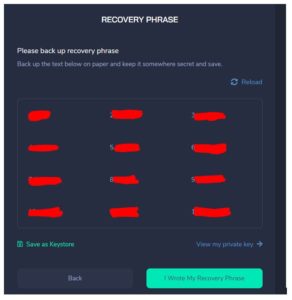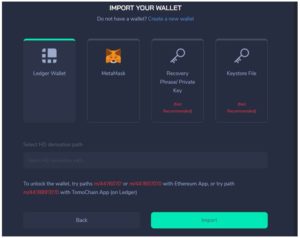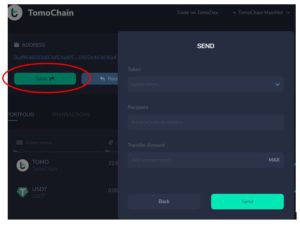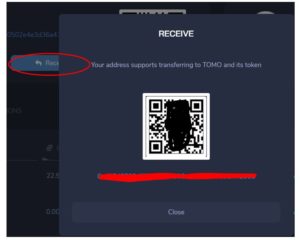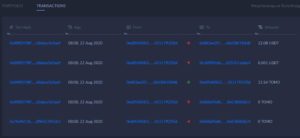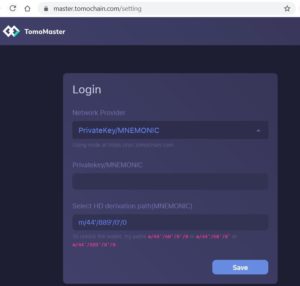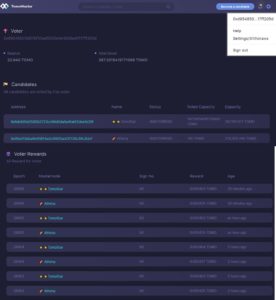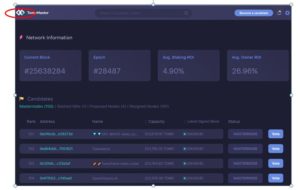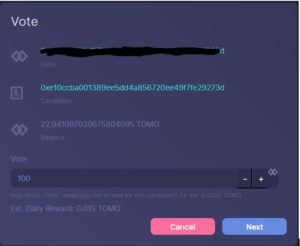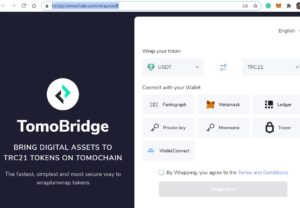TomoWallet is the official TomoChain wallet. Tomo holders use TomoWallet to store TOMO tokens issued on TomoChain. It also allows the token holders to vote for masternodes, track rewards, and use dApps on TomoChain.
Table of Contents
TomoChain
The TomoChain is a public blockchain that aims to address the scalability problem with the existing blockchain platforms, including Ethereum, along with maintaining decentralization.
Thus, to provide high transaction speeds, the TomoChain architecture is using the Proof-of-Stake Voting (PoSV) consensus protocol, which helps in maintaining a fair voting mechanism, rigorous security guarantees, and fast finality. A set of 150 masternodes supports the operation, performance, and maintenance of the entire network.
Advantages
- Lower transaction fee
- Fast confirmation time
- Double validation to strengthen security and reduced fork
- Randomization to guarantee the fair and prevent handshaking attack
TomoWallet’s features
Products
The following are the different products that you can access from the wallet.
TomoDex: The Tomo decentralized exchange. You can use it to send/receive funds.
TomoBridge: It’s a bridge between Ethereum /other existing blockchain and TomoChain. It also allows you to swap any Ethereum token into TRC21 token.
TomoMaster: Supports token staking facility.
Wallet installation guide (web version)
Due to certain privacy restrictions, we are not able to make a mobile wallet installation guide and are proceeding with a web version (which has similar features to the mobile version). But we recommend all the users to use a mobile wallet as it ensures high safety and security.
On the TomoChain website, there are three options for installing your TomoWallet. Choose as per your requirement.
Choose the web version. It will redirect you to a page and will give you two options for wallet setup.
If you are a new user, then choose option 2, i.e., “Create a New Wallet.”
A warning message will ask you to store your 12-word backup phrase safely.
After clicking Next to the Recovery Phrase, it will show you a window with your backup phrase. Note down your backup phrase and keep it safe for future use.
Click on I wrote My Recovery Phrase if you have successfully kept your backup phrase safely.
If you are a new user, it will again throw a warning message and will ask you to verify the backup phrase again. Upon successful verification, you will be able to access your wallet.
Important: TomoWallet doesn’t have access to your wallet or your private key. Hence the users are recommended to store their private key and backup phrase safely. No third party or platform can help you to get your assets back in case you can lose the backup phrase or key.
Import your wallet
Choose option Import Your Wallet if you are an existing user.
This method will give you four different ways to import your wallet. Try to login whichever option suits you.
Important: It is highly recommended not to import your wallet using a private key or Keystore file.
After providing the correct details, it will let you log in to the wallet application. See the landing page.
The landing page contains details about your portfolio, i.e., public key, QR code, and fund balance.
It will allow you to do the following actions:
Send: Select this option if you want to transfer some tokens to a user. It will ask you a few details about the transaction, such as recipient address, token, and the transfer amount. Fill it and proceed.
Receive: The receive tab will show your details (QR Code and public address) which you can give to someone to receive a token from them.
Transactions: This tab contains transaction details of the user.
Show wallet: This option allows the user to see their private key and backup phrase.
Tomo staking
For staking, go to the page and log in by providing your details correctly.
The staking platform will allow you to stake your assets.
If you go to Setting (Icon) and select your address, it will show all your existing staking details, including the masternode address, node name, capacity, and your rewards details.
Now if you click on the icon, it will give you all network details like the current block, Epoch, average staking ROI, and average owner ROI. You can also see the list of current 150 masternode and other slashed MNs, proposed node, and resigned node list.
You can vote and stake your fund to any masternode by selecting the Vote icon. Just put the amount of tokens you want to stake. It will also show the daily reward at the end.
How to select which Masternode to vote?
Check the link to understand the primary requirements that users need to check before opting for any masternode to vote.
Trade on TomoDex
TomoDex is a decentralized exchange that allows users to buy/sell tokens, lend money, etc.
We will cover TomoDex in much detail in our next article.
TomoBridge (swap feature)
When you click on the swap (marked icon), it will redirect you to the TomoBridge application.
It is a multi-chain portal that allows the TomoChain to integrate with other blockchains like BTC, ETH, USDT, YFI, etc. Through TomoBridge, you can swap these tokens to Tron tokens (TRC21).
Conclusion
The Tomo blockchain is quite fast. The platform provides high security and charges very low transaction fees. The TomoWallet is very robust and includes features like token staking and swapping. The wallet interface is also very user-friendly. Currently, it bridges only with Tron, but it would be good if it can connect with other blockchains like Polkadot, Cosmos, and so on.
Resources: TomoChain whitepaper, TomoChain official website.