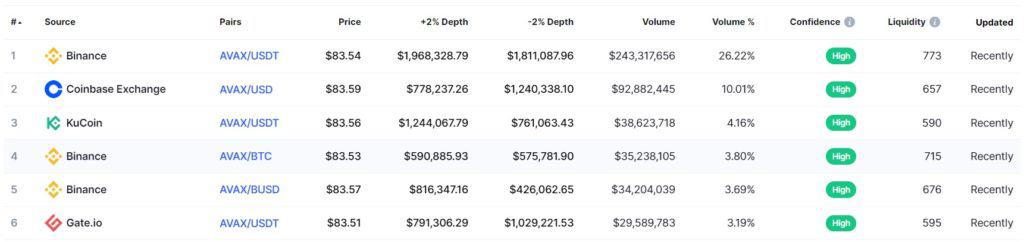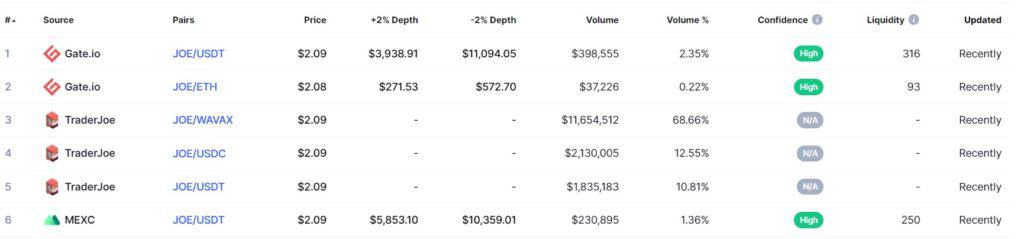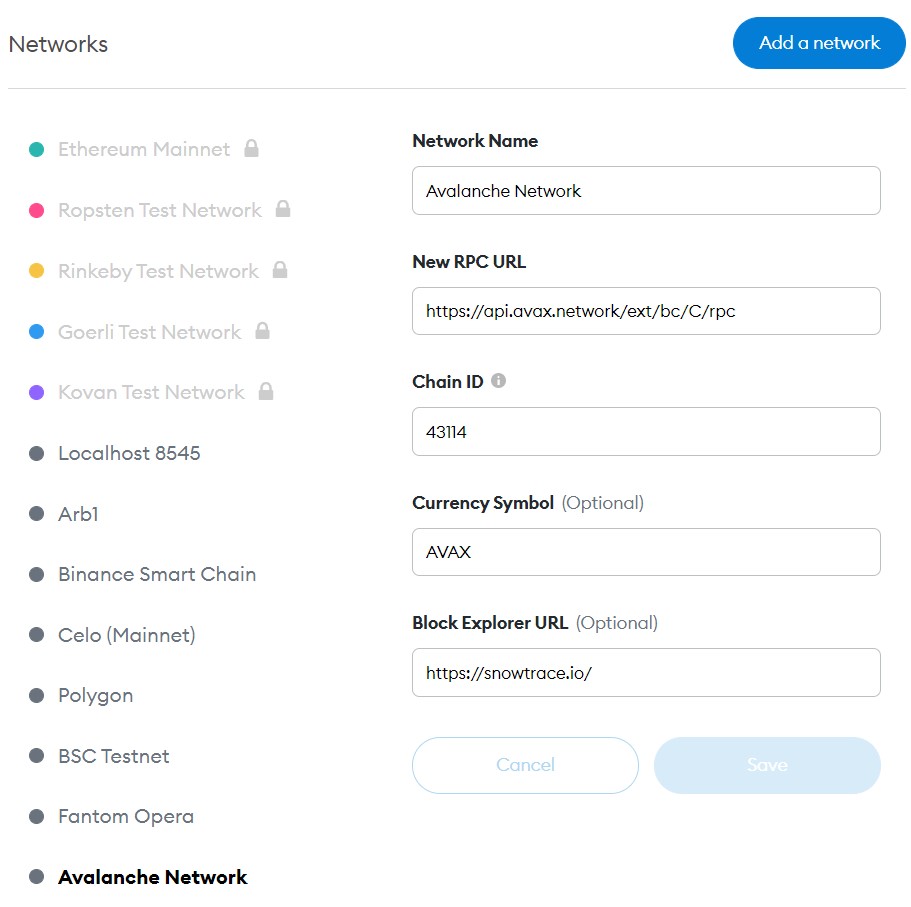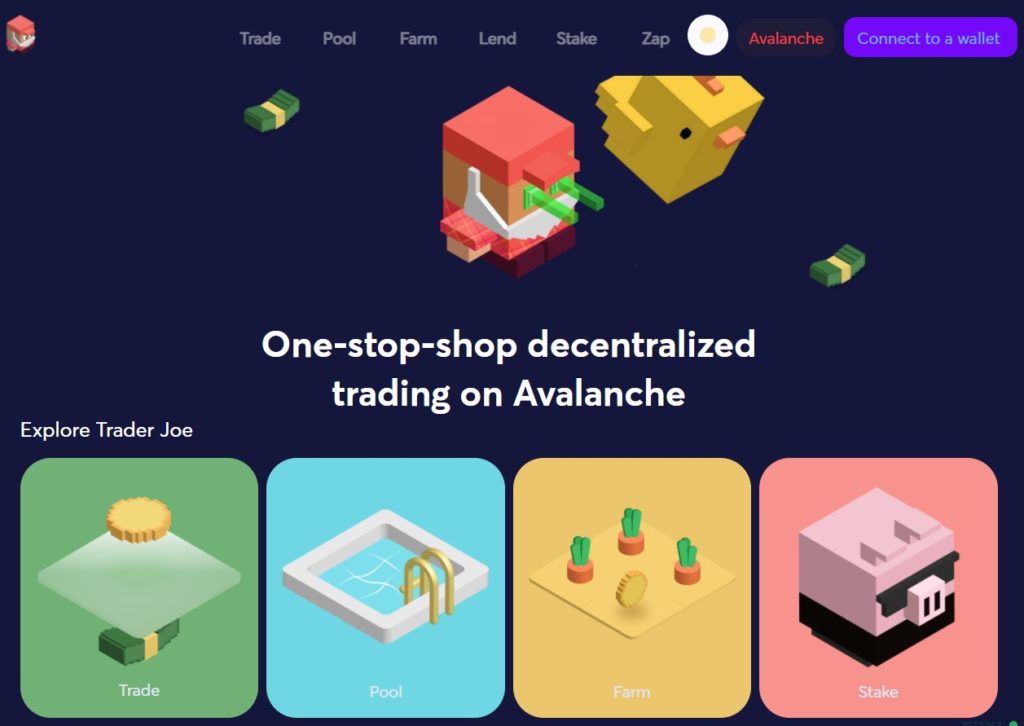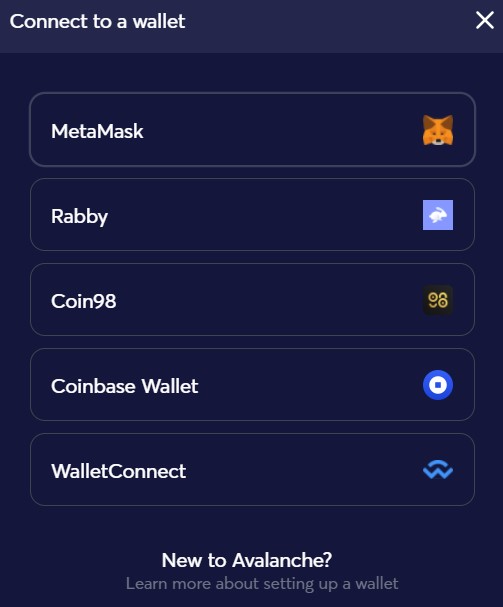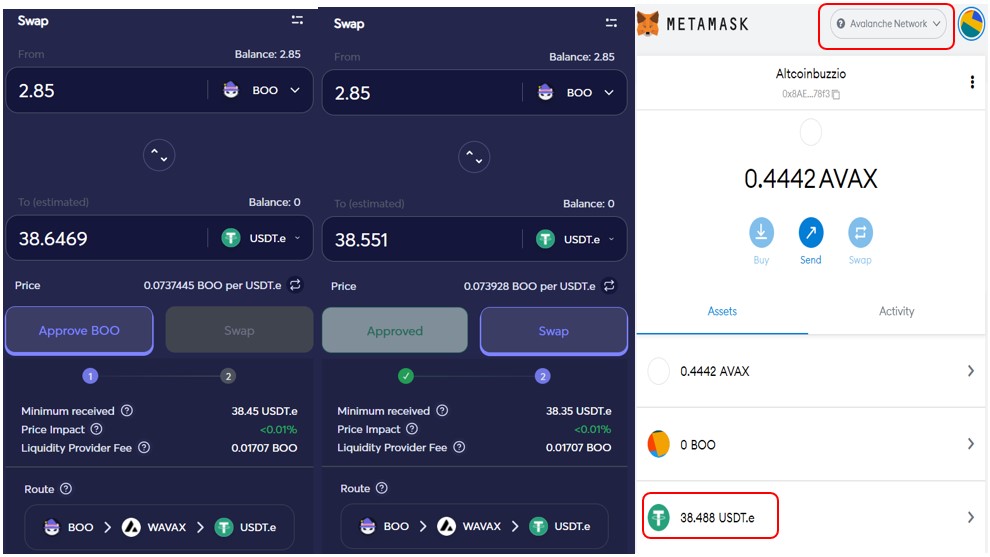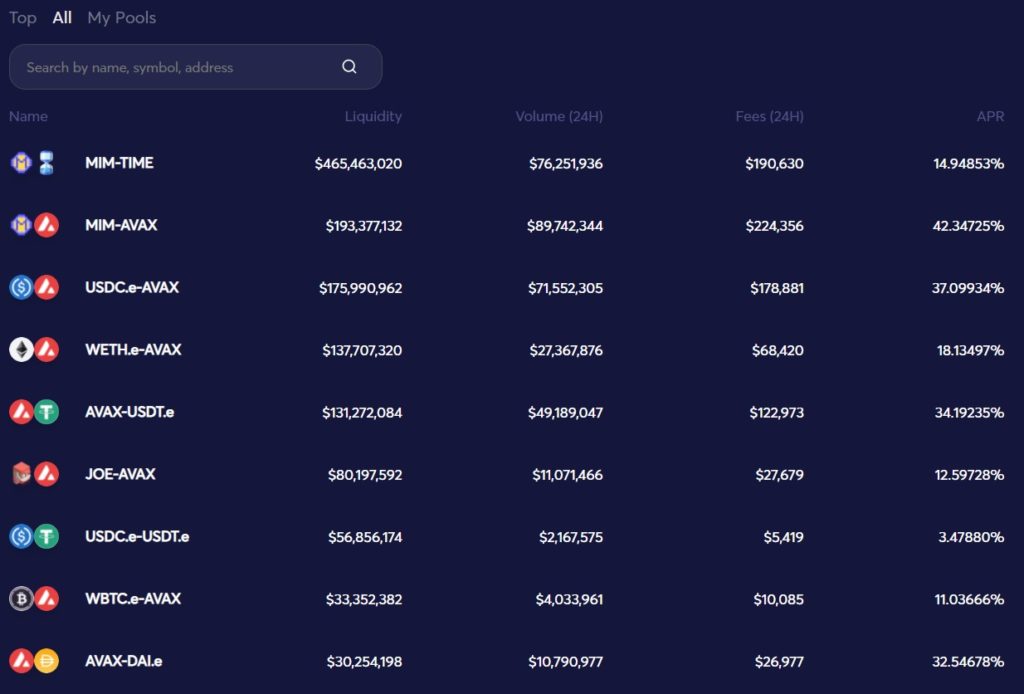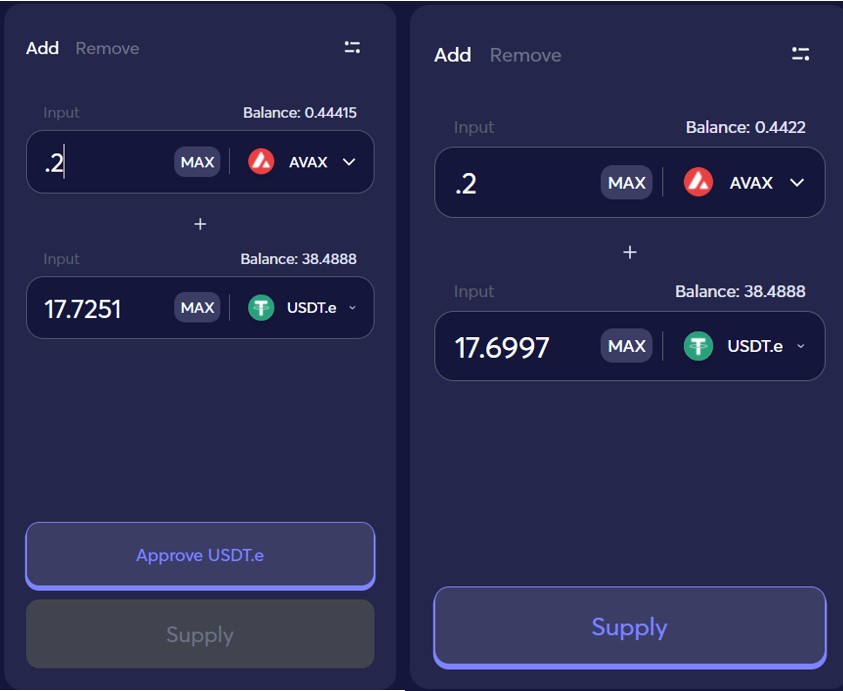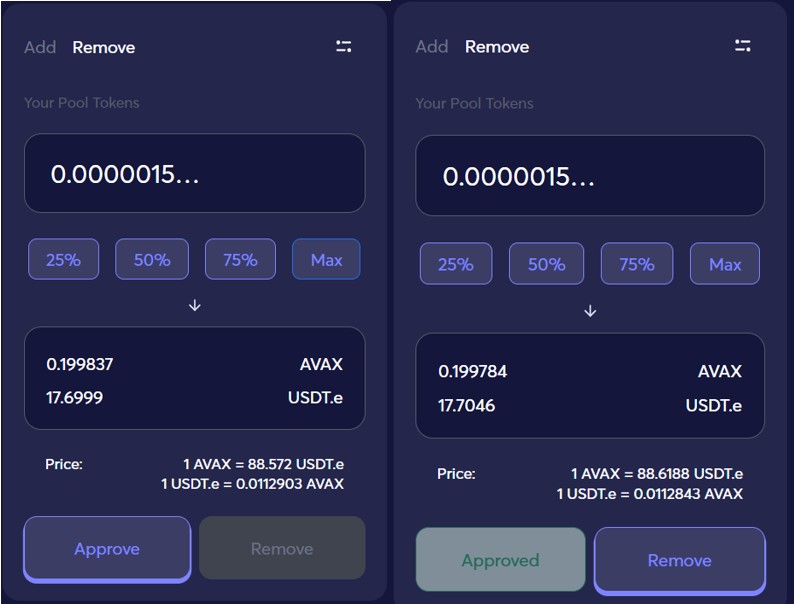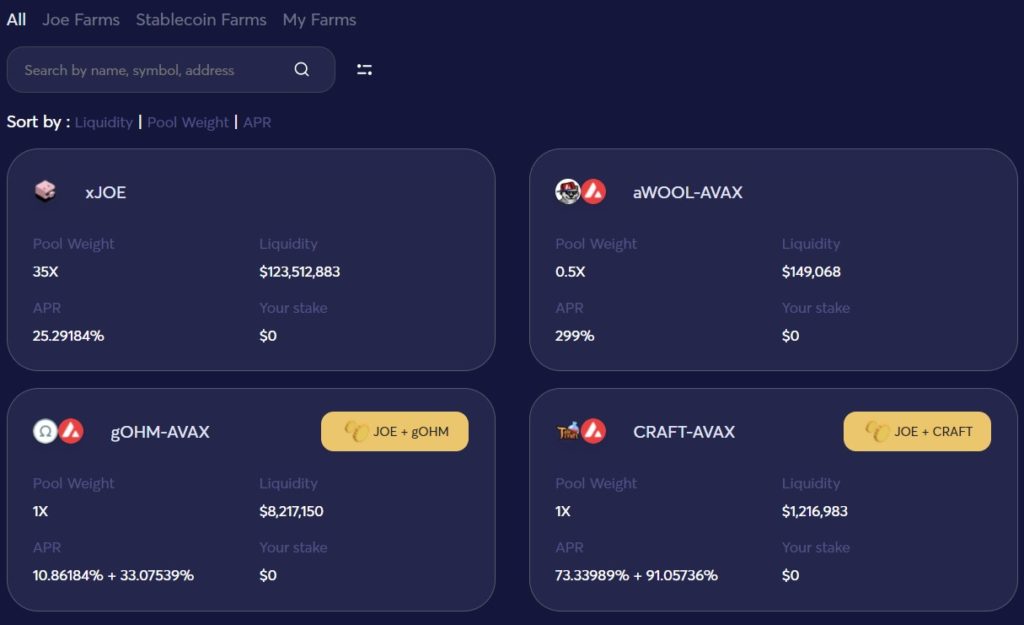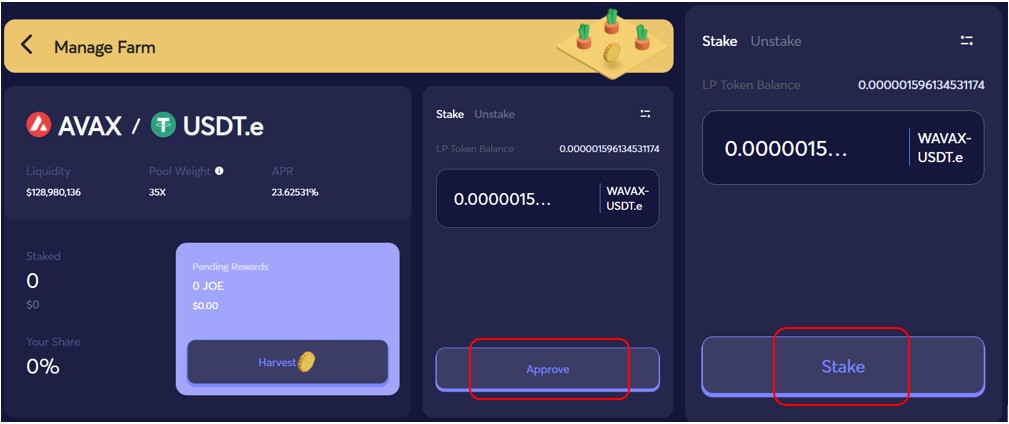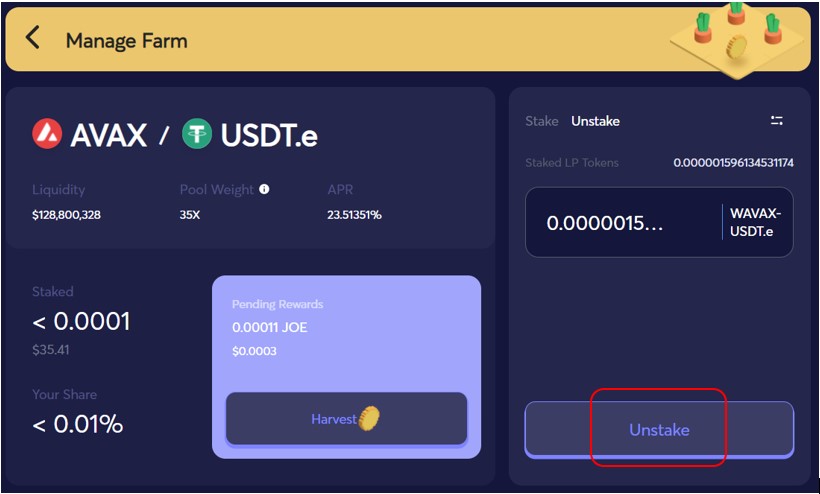TraderJoe is a decentralized trading platform based on the Avalanche network. The platform offers DEX services along with Defi lending. Therefore, users can swap, add liquidity, yield farming, staking, and Lending and borrowing.
In this article, we will guide you on how to use TraderJoe in our two-part article. The first part will explain the Swap, Liquidity, and Farm features. And the rest features will be covered in the second part.
Platform Token
You need two tokens to use the TraderJoe platform: $AVAX and $JOE.
1. $AVAX Token
The TraderJoe platform is based on the Avalanche platform. So, users must hold the $AVAX token to pay for the network fee. You can get the $AVAX token from many exchanges like Binance, Coinbase exchange, etc. Check the complete list of supported platforms here.
Source: CoinMarketCap
$JOE Token
$JOE is a governance token used to reward the token holders. You can get the token from exchanges like Gate.io or use the TraderJoe trade to convert any supported token into $JOE. Check the full list of supported platforms here.
Source: CoinMarketCap
Set Up Avalanche Network Details
Users are required to set up the Avalanche network in their Metamask wallet. If you do not have the network details in your Metamask wallet, then you can use the below details to add the Avalanche network.
To add a network, go to Settings-> Add Network, and then fill in the following details there.
- Network Name: Avalanche Network
- New RPC URL: https://api.avax.network/ext/bc/C/rpc
- ChainID: 43114
- Symbol: AVAX
- Block Explorer URL: https://snowtrace.io/
Connect the TraderJoe Platform
To use the TraderJoe platform, visit the page and connect your wallet.
Also, the TraderJoe platform allows you to connect with the below wallet types:
- Metamask
- Rabby
- Coin98
- Coinbase Wallet
- Walletconnect
Finally, you need to choose and connect your Metamask wallet with the network selected as Avalanche.
Get $AVAX in Metamask
The TraderJoe platform is in the Avalanche network. So, to use the platform and its services, users need to hold the AVAX token in their Metamask wallet (Avalanche network). We have transferred a sufficient amount of AVAX tokens from our Binance exchange account to our Metamask wallet.
The trade or swap feature allows the users to exchange one token with another.
To swap, select your input and the output token. Next, enter the amount of the token that you wish to exchange. The application will display the amount of the desired token that you will receive.
Then, you need to confirm the process. Once the transaction is successful, you can see the resultant token in your Metamask wallet (Avalanche network).
Users who wish to trade are required to pay a trading fee of 0.3%, which is further divided into the following:
- 25% – Paid to the Liquidity providers of the pool.
- 05% – Sent to JOE token farm
Add Liquidity into TraderJoe’s Liquidity Pool
Users can add liquidity into TraderJoe’s liquidity pools and receive a reward of 0.25% of the trading fees. Also, users depositing their tokens into the liquidity pools receive liquidity pool (LP) tokens representing their share in the pool. They can further deposit this LP token into the Farm pool to maximize their benefits.
To see the list of existing pools, visit the link here
Source: Trader Joe
You can deposit your tokens into any existing pool or create a new pool.
Therefore, you need to select the pool where you wish to deposit your tokens in the same proportion to add liquidity.
To do this, go to the Add tab and select the tokens to enter the amount of tokens that you wish to deposit into the pool. If you are adding liquidity for the first time, you have to Approve the process first before actually submitting the tokens into the pool.
Once you have approved, the supply button will become visible. Click on it to supply your tokens into the pool.
Wait for the transaction to complete. Once it is done, you will become a liquidity provider and be eligible to earn rewards from every trading against your participating pool.
You can check your pool share from the dashboard.
Remove Liquidity in TraderJoe’s Liquidity Pool
Users can remove their liquidity (partial/complete) from the pool whenever they want. When a liquidity provider opts to remove their liquidity, they get their deposit token back and the rewards they have earned during the period their tokens were in the pool.
To remove your liquidity, select the liquidity pool (if you have more than one) and go to the Remove tab. Then, enter the % of liquidity you wish to withdraw. Also, if you are doing this activity for the first time, you have to approve the process before the final removal from the pool.
Once approved, the remove button will be enabled. Click on the Remove button to finally remove your liquidity from the pool.
Once the transaction is successful, you will find your tokens contributing to the liquidity pool are freed and added to your wallet.
Staking the LP Tokens on TraderJoe
Farming is a process of maximizing profits by staking your liquidity pool tokens into the farm pool. Therefore, you can check the list of all available farm pools on TraderJoe here.
We have some AVAX-USDT liquidity pool tokens that we will deposit into the farm pool.
To deposit, select the farm pool first. Enter the amount of LP token that you wish to deposit into the AVAX-USDT.E farm pool. Then, approve the process and click on the Stake button to deposit your LP tokens into the pool.
Once the transaction is successful, you can check your farm pool details from the dashboard.
Therefore, farming offers the users $JOE tokens as a reward accumulated and shown in the Pending Rewards section.
Finally, users can harvest the rewards periodically or be harvested automatically when they choose to remove their tokens from the farm pool.
Unstake LP Tokens in TraderJoe
To unstake tokens, users can remove their staked liquidity pool tokens from the farm pool at any time. There is no locking period.
To do that, users need to select your farm pool and go to the Unstake tab. Then, enter the amount of pool token you wish to withdraw and confirm the process.
Once the transaction is done, your liquidity pool token is unstaked and available in your account.
In the next part of this article, we will discuss the Lending and staking features supported by the TraderJoe platform.
Join us on Telegram to receive free trading signals.
For more cryptocurrency news, check out the Altcoin Buzz YouTube channel.