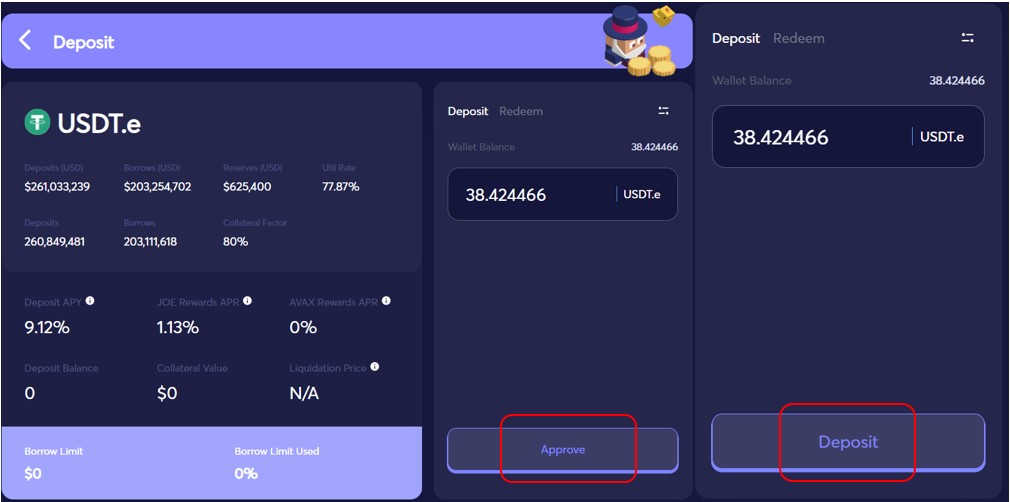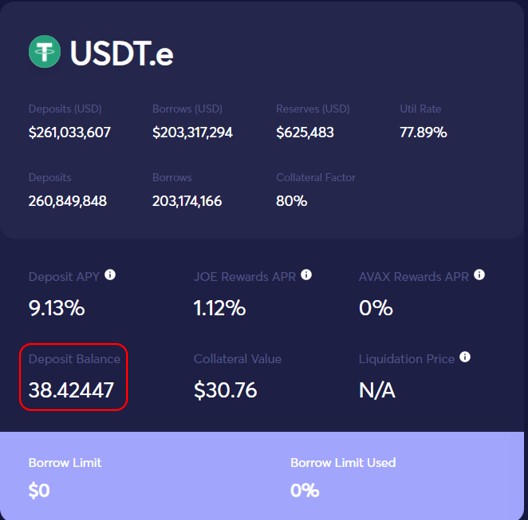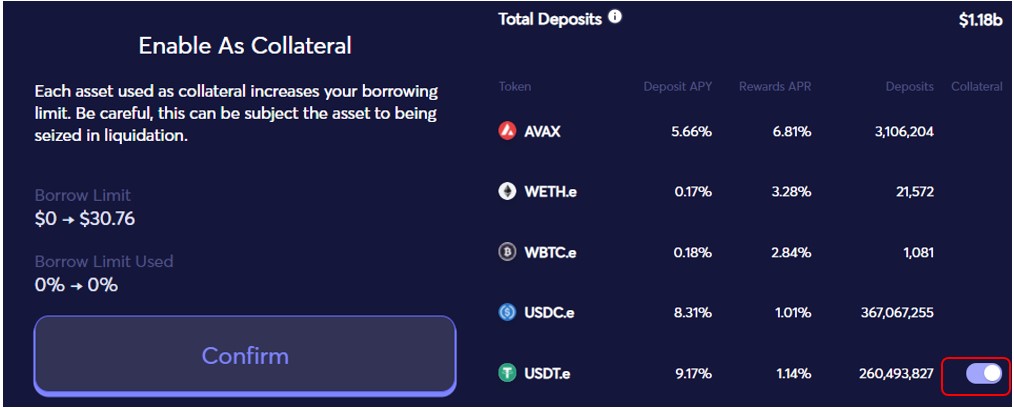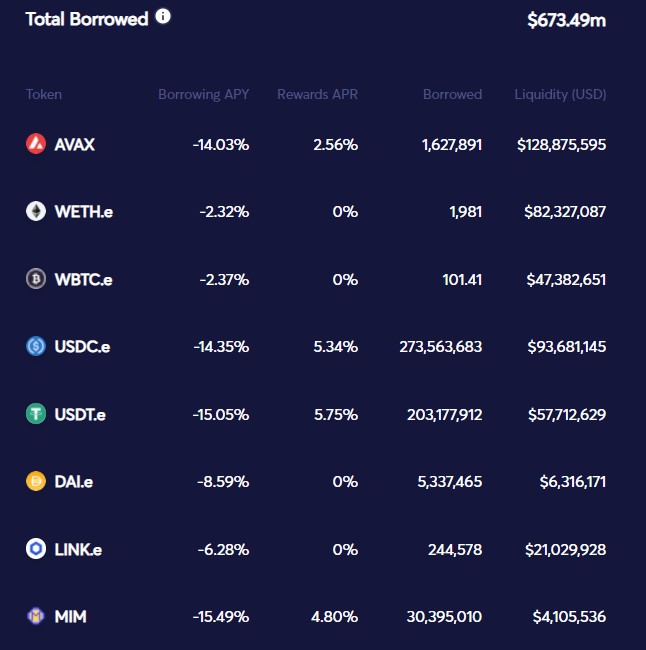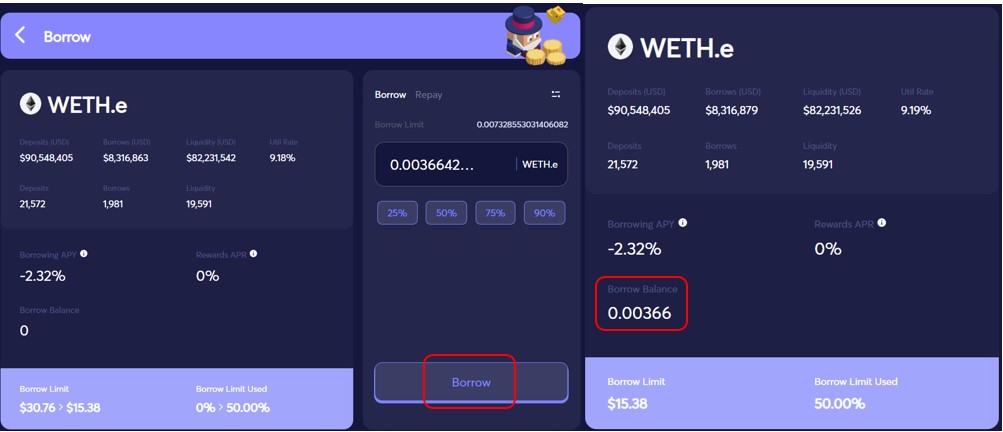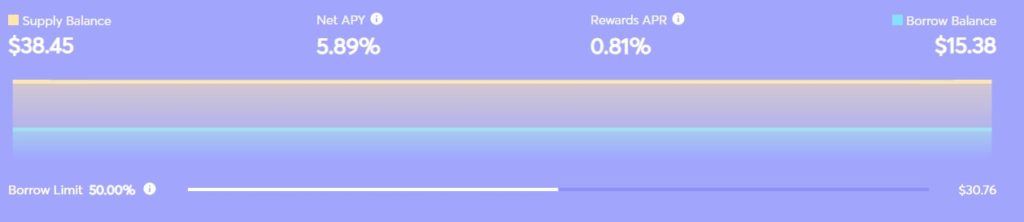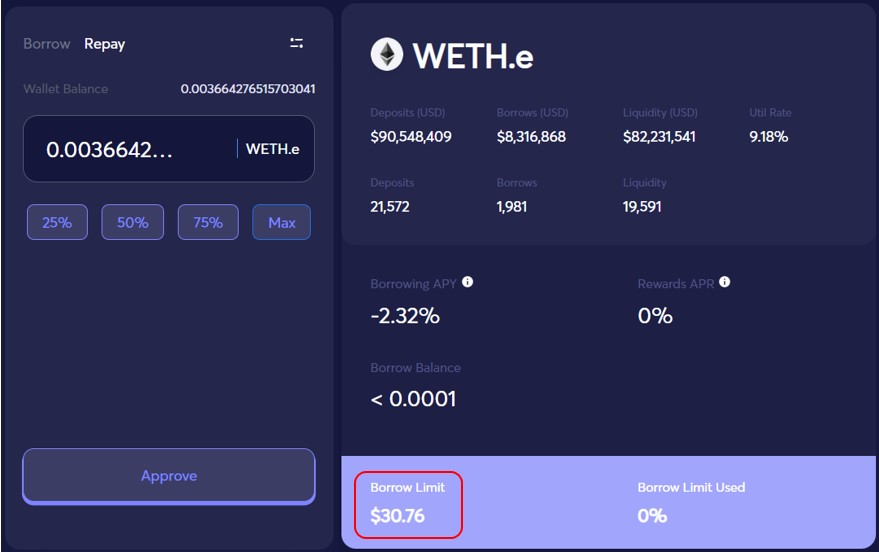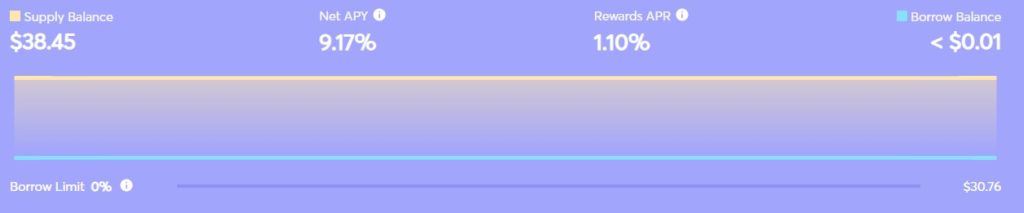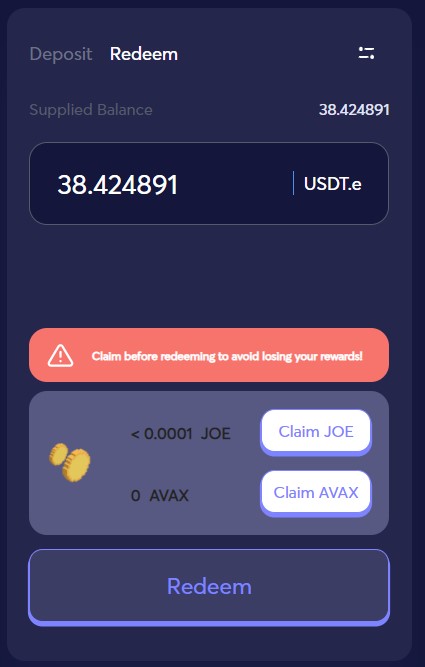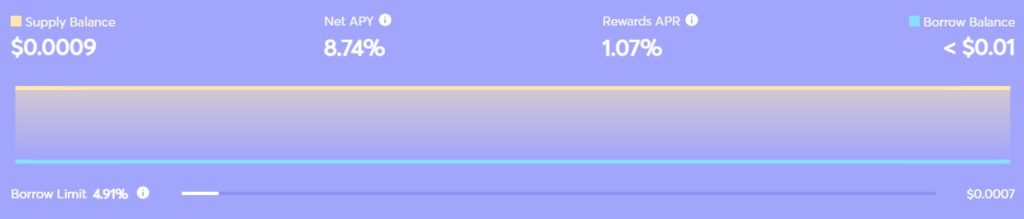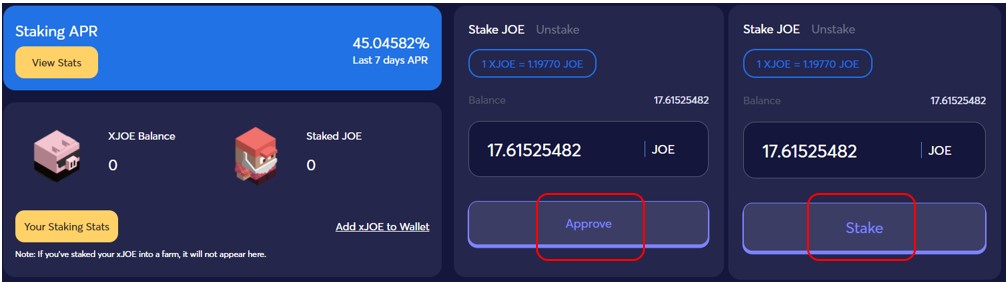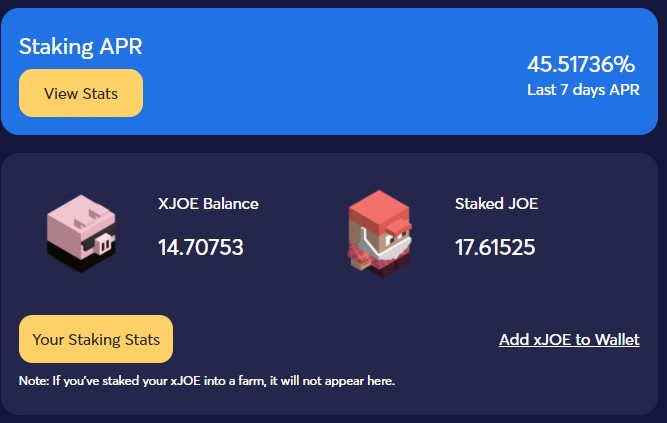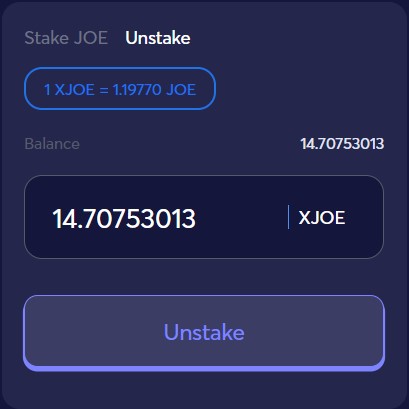The TraderJoe platform is an all-in-one platform in the Avalanche network that helps users with many Defi activities. We are covering the working of the platform in a two-part series.
In the first part of this article, we explained how to swap, add/remove liquidity, and farm in the TraderJoe platform. In this second part, we will discuss the lending/borrowing and staking features of the platform.
How to Lend Assets in TraderJoe
The TraderJoe lending protocol, known as Banker Joe is based on Compound. Using the lending platform, users can deposit tokens into the protocol and earn rewards. Also, they can use the deposited asset as collateral and borrow assets against it. Therefore, deposits offer you rewards whereas if you borrow you have to pay interest. Now, let’s see how this happens.
1. Deposit
First, users can check the availability of tokens for deposit and associated APY from the platform’s landing page.
In this case, we have some USDT tokens in our account that we will deposit into the lending protocol. You can check some important details about deposits like Deposit APY, JOE APR, Collateral value, etc.
So, to deposit your USDT.e, you need to click on the Deposit tab. Then, enter the amount of USDT.e token that you wish to deposit. Approve and finally confirm the process.
Once the transaction confirms, you can check your deposit balance (see highlighted field). Check the Collateral Value field to find the max amount of token you can borrow if you deposit this asset as collateral.
As you can see from the above screenshot, we have not borrowed anything. So the borrow balance is currently zero. Now, we will now explain how you can borrow against it.
How to Enable Collateral in TraderJoe
Users who wish to borrow assets are required to deposit some token as collateral. If you have already deposited tokens and want to use that asset as collateral then you have to manually enable the collateral button to push that asset to the protocol as collateral.
Toggle the button beside the deposited asset to enable it as Collateral. Then, confirm the transaction. Once confirmed, you will see that the asset has been enabled as collateral.
How to Borrow Tokens
Once you have deposited the asset as collateral, you can go and borrow the asset against it. Check the lending page again to find the list of assets that you can borrow. To do it, please check other parameters like borrow APY, any rewards, etc.
Then, choose the asset that you wish to borrow. In this case, we have selected WETH.e. You can check the borrowing limit that shows the max amount of asset (approx. 80% value of the deposited asset) you can borrow. However, we recommend not to use that much amount to avoid liquidation.
For this guide, we have selected to borrow only 50% of the asset. Confirm the process.
You can now check your borrowed balance in the main dashboard.
How to Repay Debts in TraderJoe
Users can repay (partial/complete) their debt or borrowed asset whenever they want. To do it, users need to pay the asset they have taken along, with the interest, that has accrued for the period.
So, you need to go to the Repay tab. Enter the % of the asset you wish to pay and confirm the process.
Once the transaction is successful, your current borrow limit will be set to 80% of collateral.
How to Redeem Assets in TraderJoe
If users no longer want to borrow assets from the protocol and want to remove them, then they can redeem their assets.
To do it, go to the Deposit section, and click on your deposited asset. Now, go to the Redeem tab, and enter the amount of asset that you wish to redeem. The application will ask you to claim any rewards on your deposited assets.
Confirm the process. Your supply balance will now become almost zero in the dashboard.
How to Stake $JOE
The TraderJoe platform allows users to stake their $JOE token, and in return, they receive $XJOE. Staking $JOE doesn’t involve any impermanent loss. It maximizes your gain with time.
With every swap on $JOE, a fee of 0.05% is collected to $XJOE and then later used to buy back JOE tokens every 24 hrs. Thus, your $XJOE balance will get compounded periodically.
To stake, enter the amount of $JOE token you wish to deposit. Approve and confirm the process to stake your tokens.
Once the transaction is done, your staked $JOE balance will be shown in the staking dashboard along with your $XJOE balance.
How to Unstake $XJOE
Staking converts your $JOE tokens into $XJOE. Therefore, do not get confused if you find $XJOE token to unstake instead of $JOE token.
To unstake, go to the Unstake tab. Enter the amount of $XJOE token that you wish to unstake (partial/complete). Finally, confirm the process.
Once the process is successful, you will receive your original deposited JOE token along with any additional fees earned during this period.
Join us on Telegram to receive free trading signals.
For more cryptocurrency news, check out the Altcoin Buzz YouTube channel.