This is Part 1 of an article series about .eth domains. Here’s a link to Part 2.
Have you ever once looked at your ETH address on your wallet? By default, it is 42 characters long and alphanumeric. It should be in a format as such: “0xA1F92257248eb0B3Db4bE6b36c46D1B19C11da6f.” Now, what would happen if you type this address wrongly? How could this be made better (i.e., more human readable)?
In the first part of this article series, we explore the world of .eth domains. We look at what they are and how to buy them. Also, we look at how .eth domains work to solve the above problems.
What Are .ETH Domains?
Simply put, .eth domains are domain names which are mapped onto your ETH address. This makes your ETH address readable by humans. Some popular examples include:
- Amazon.eth
- ABC.eth
- 123.eth
Now, .eth domains aren’t the only existing ones. It is just the most popular. There are others too! Some more examples below:
- Starbucks.crypto
- XYZ.dao
- 789.nft
Similarly, it isn’t only Ethereum who is issuing domain names. There are others too, like:
- On Binance Smart Chain: Google.bnb
- On Solana: DEF.sol
- On Avalanche: 456.avax
There are many more examples, but you get the idea. In general, the point is to improve identity management and user experience. Remember the problems we highlighted in the introduction? With .eth domains, users are now less likely to make errors when transferring assets. Also, your ETH addresses are much more readable with a matching .eth domain!
“Ok! I need to get my own .eth domain now!” Or at least I hope you’re that excited. If you are, read on to find out how to get your own domain.
How to Buy .ETH Domains
To start off with getting an .eth domain, you need an Ethereum wallet. We suggest you get a MetaMask wallet. You could also use the following:
Once that’s done, head on over to the Ethereum Naming Service (ENS) website. If you’ve got any of the above six wallets, you’ll be able to connect to their app. Press the “Connect” button on the top left hand corner. Then, click on “My Account” on the top of the page. You should then be able to see your personal dashboard.
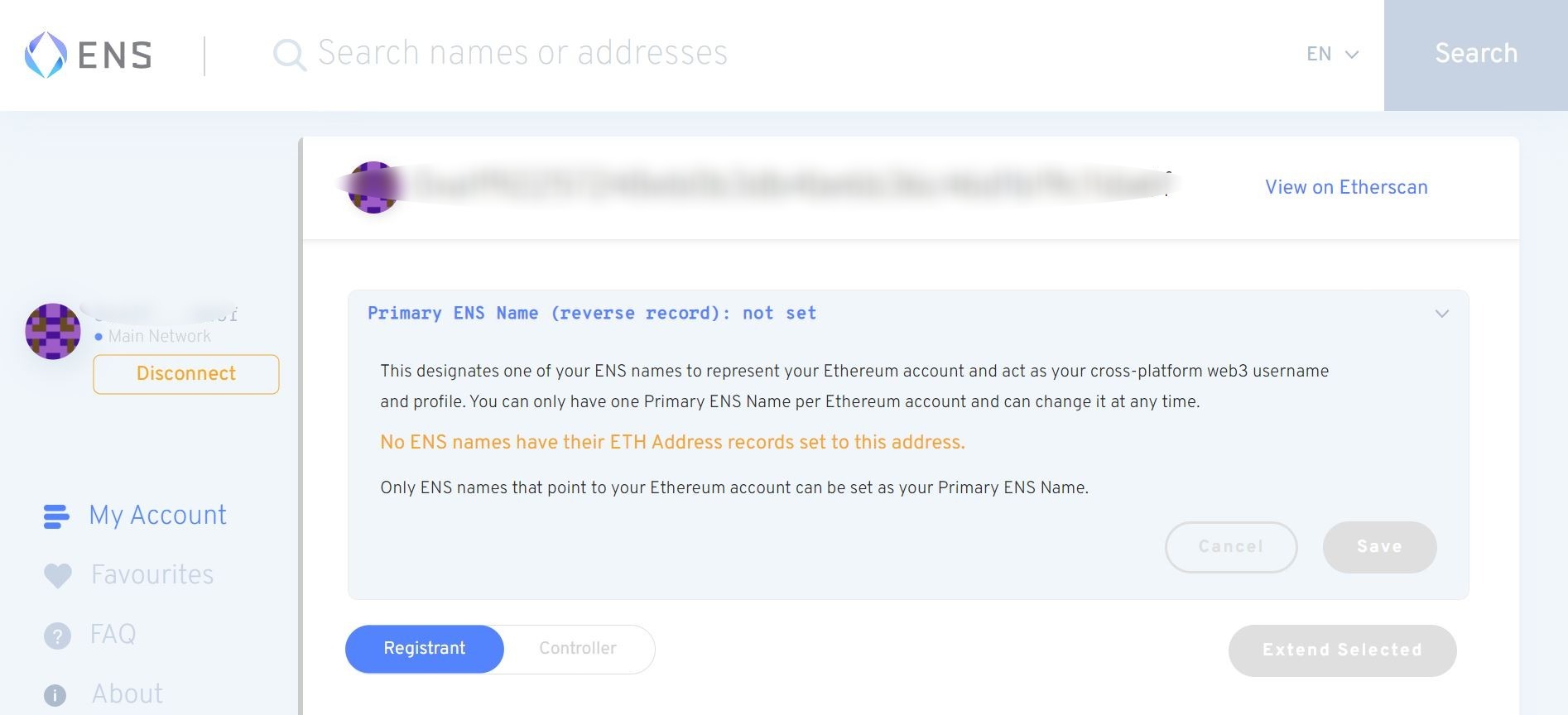
Next, it’s time to check if your desired .eth domain name is available! Click on the search bar on the top of the page. Then, type in your desired .eth domain name. If your chosen name has already been taken, you’ll see the below screenshot. There would already be a registrant, controller, and expiration date for this .eth domain.

Sadly, you’ll have to choose another domain. If you’ve found one which is available, you’ll see the below screenshot. Click on “Register” on the top right hand corner. Then, choose your payment plan.
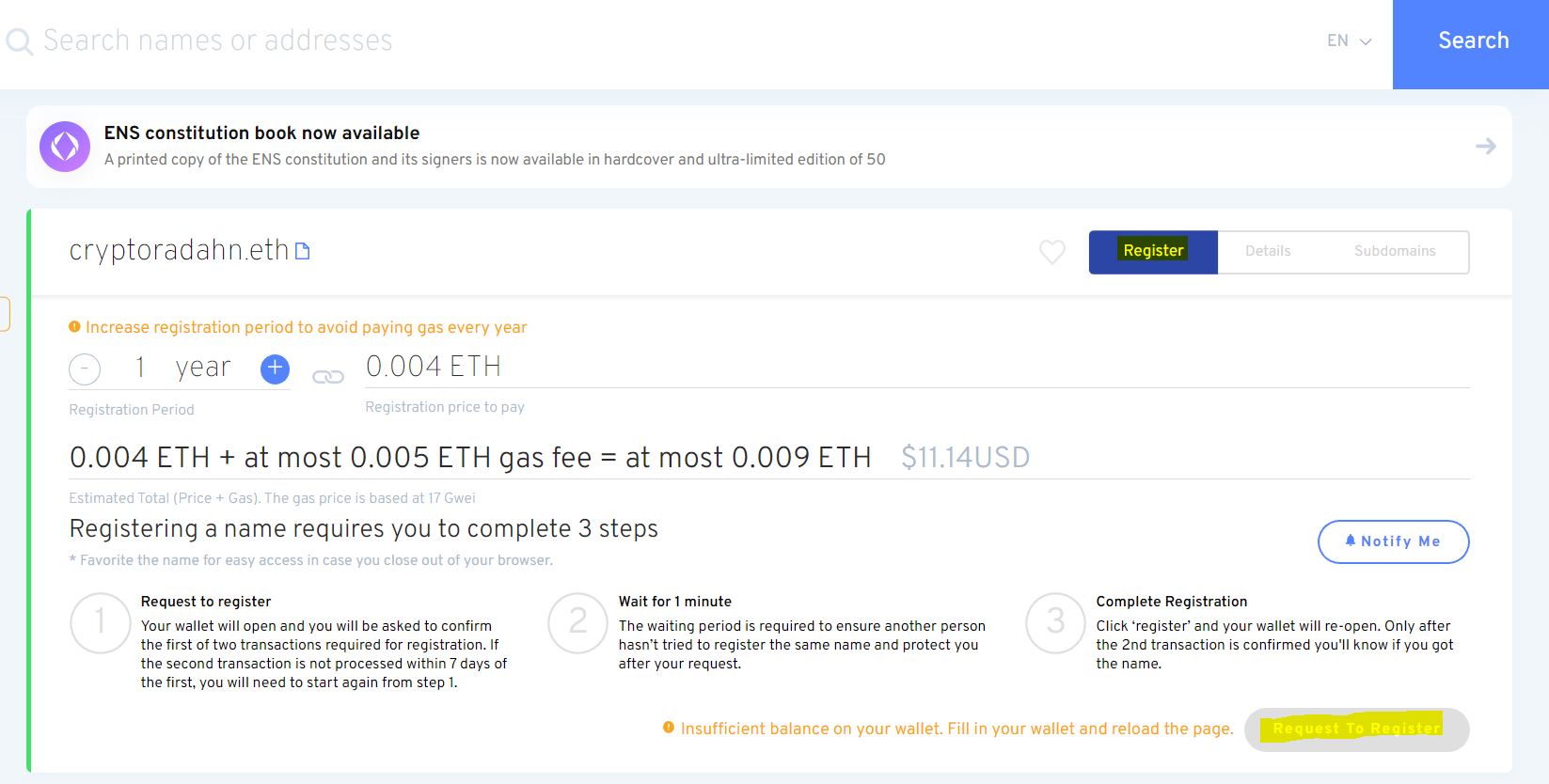
Before you hit the “Request To Register” button, take note of the tips below:
- Tip #1: The longer your .eth domain name, the cheaper the yearly fee will be. So, choose a longer name if you’re cost-conscious.
- Tip #2: Increase your registration period to avoid paying gas every year for renewal.
Once you’re ready, click on the “Request To Register” button. Your wallet should then trigger a transaction. Approve it, and you’ll be brought to a three-step progress bar. Follow the steps below and wait patiently. In no time at all, you’ll be a proud owner of your own .eth domain!
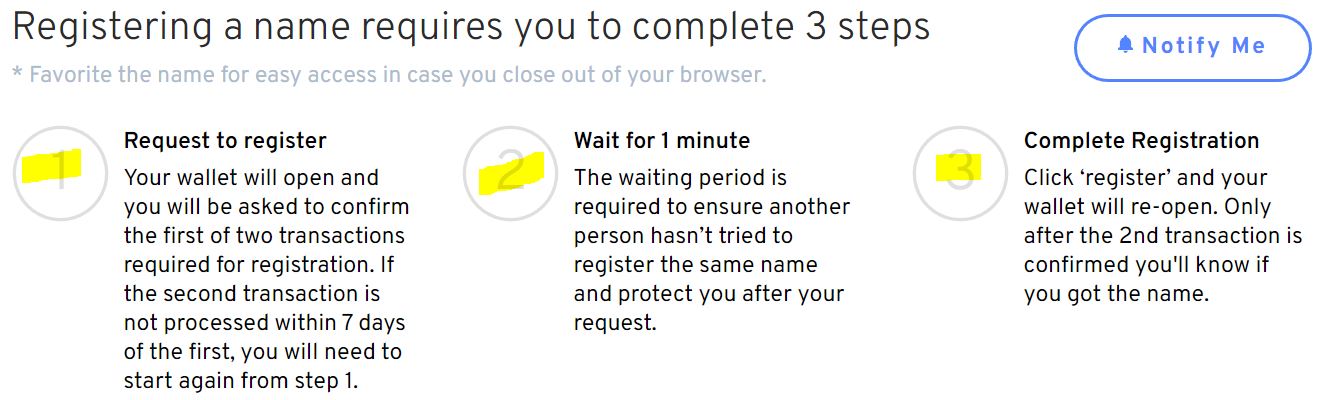
To learn more about your .eth domain’s cool features, you can refer to our previous guide.
How Do .ETH Domains Work?
So, you know what .eth domains are for and how to get them. But, how does it all come together at the backend? To understand this, let’s dive into ENS’ architecture.
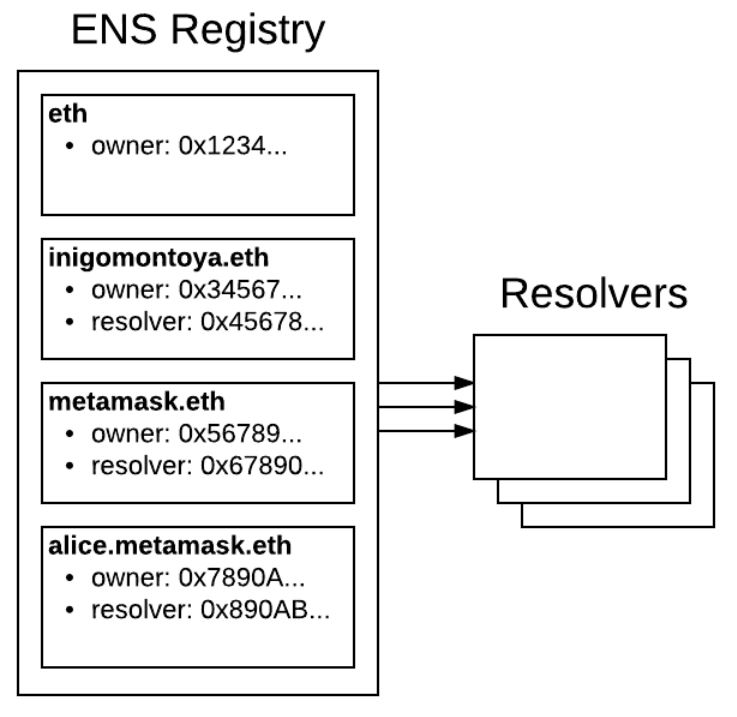
The ENS has two main components – ENS Registry and Resolvers. Let’s look at their functions below.
The ENS Registry
The registry is made up of a single smart contract. Here, the contract maintains a list of all domains and subdomains. It also holds critical information about each domain here.
As a user who wants a .eth domain, you’ll need to interact with this registry. Once that is done via the ENS page, you’ll now have your ETH address mapped to your .eth domain. The registry now “records” said mapping. But, how do other applications on Ethereum know about this as well?
The Resolvers
Enter the resolvers. These help to convert ENS domains into respective ETH addresses. Each domain has their own resolver, which is a smart contract. Now, resolving a query is a two-step process:
- The registry checks for the resolver responsible for the .eth domain.
- The resolver provides the answer to the given query.
Let’s review the above with an example. Say that you’re an owner of abc.eth. You interact with an application like Uniswap. The smart contract would then ask the registry which resolver is linked to abc.eth. Then, the resolver provides the corresponding ETH address to the smart contract.
Of course, the above is just a simple representation of how .eth domains work. To deep dive into ENS’ technical details, you can refer to our previous research.
Conclusion
We’ve come to the end of the first article of this series. A quick recap on what we’ve covered. First, we went through what .eth domains are. Then, we looked at how to obtain .eth domains. Lastly, we took a peek at the backend on how .eth domains work on the blockchain.
Next, stay tuned for the second part of this article series. Then, we’ll look at what you can use your .eth domains for, as well as how you can sell or transfer them. If you want to know more, here is the second part.
⬆️For more cryptocurrency news, check out the Altcoin Buzz YouTube channel.
⬆️ Check out our most up-to-date research, NFT and Metaverse buy, and how to protect your portfolio in this market by checking out our Altcoin Buzz Access group. And for a limited time, it’s FREE. Just click the link and try it today.




























