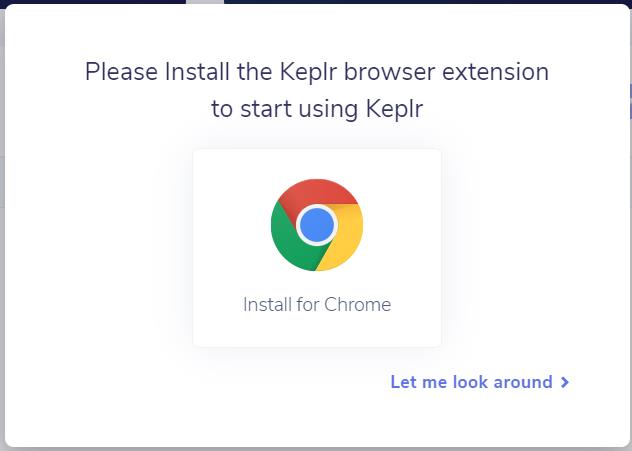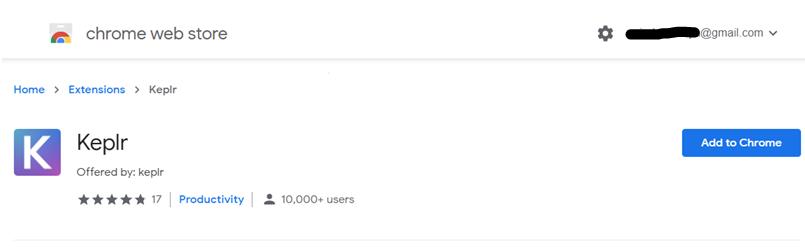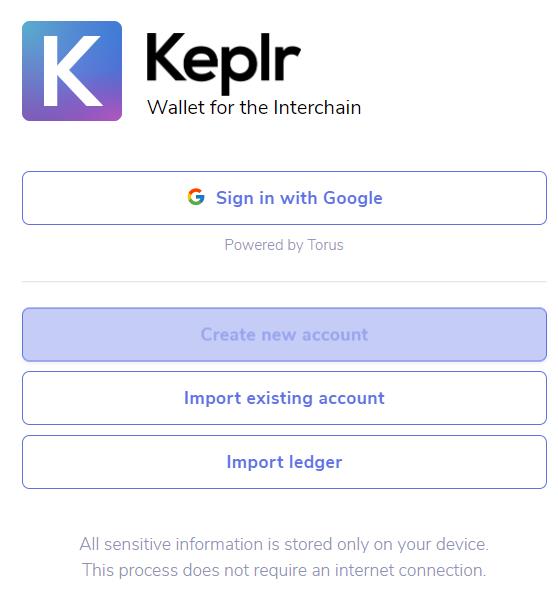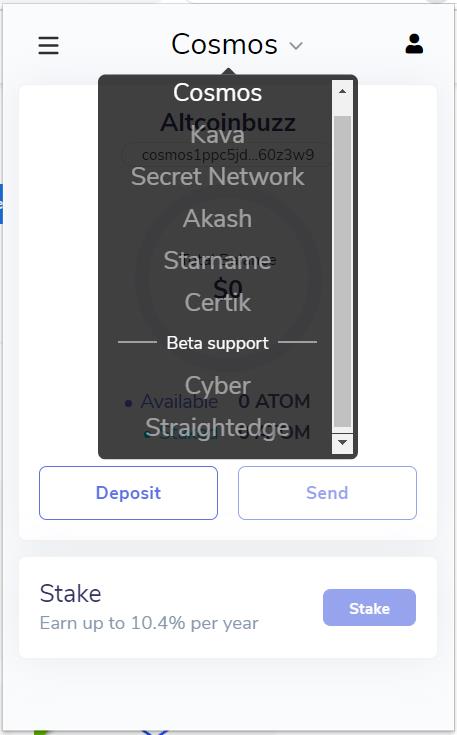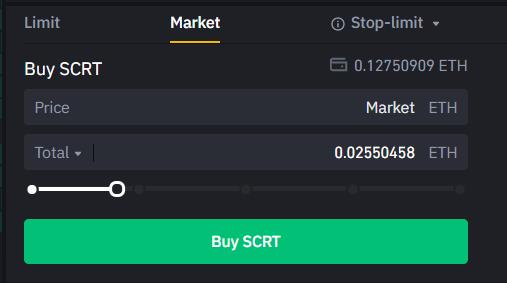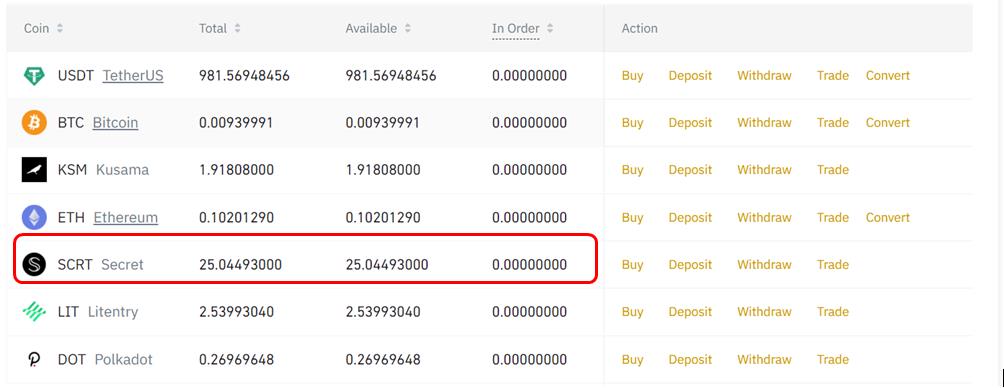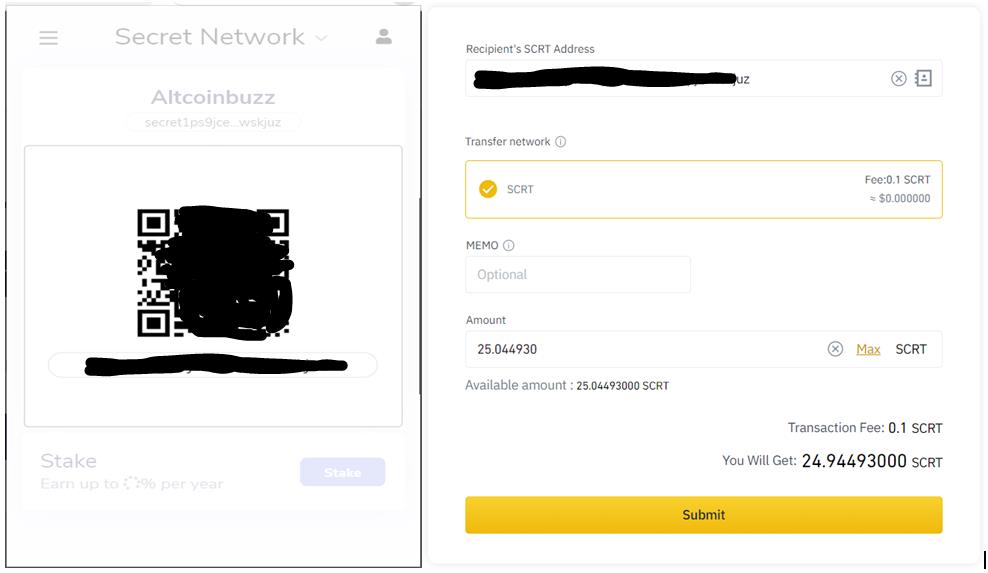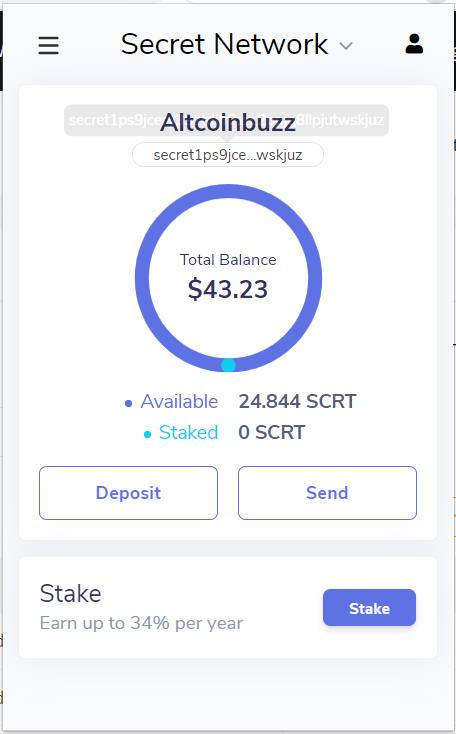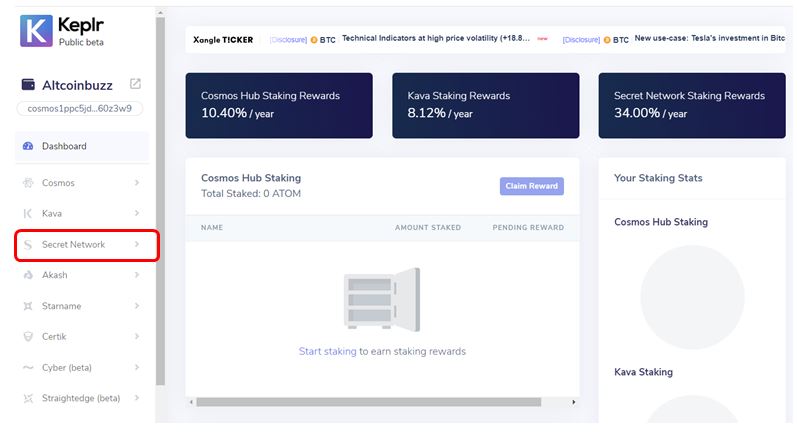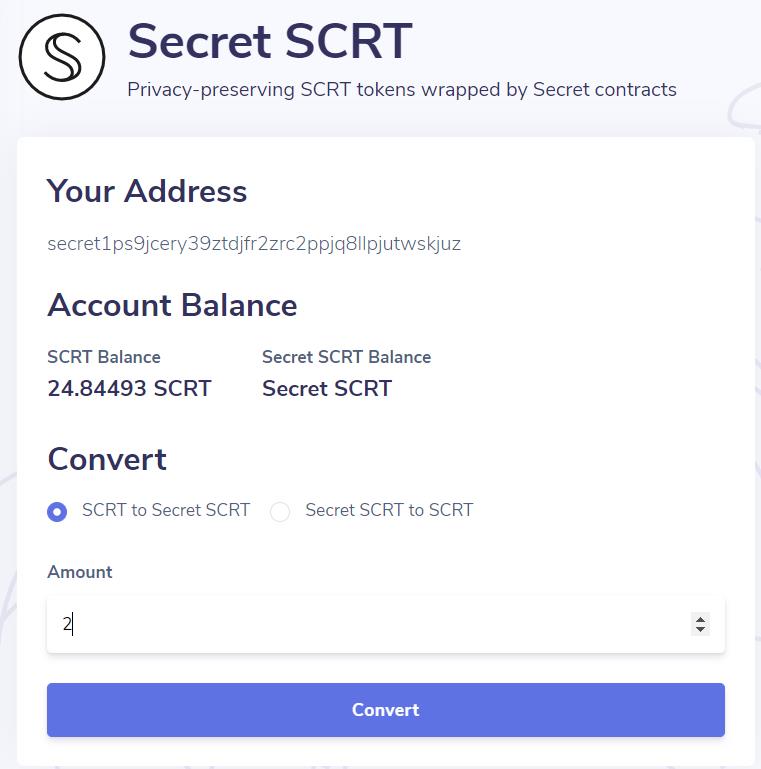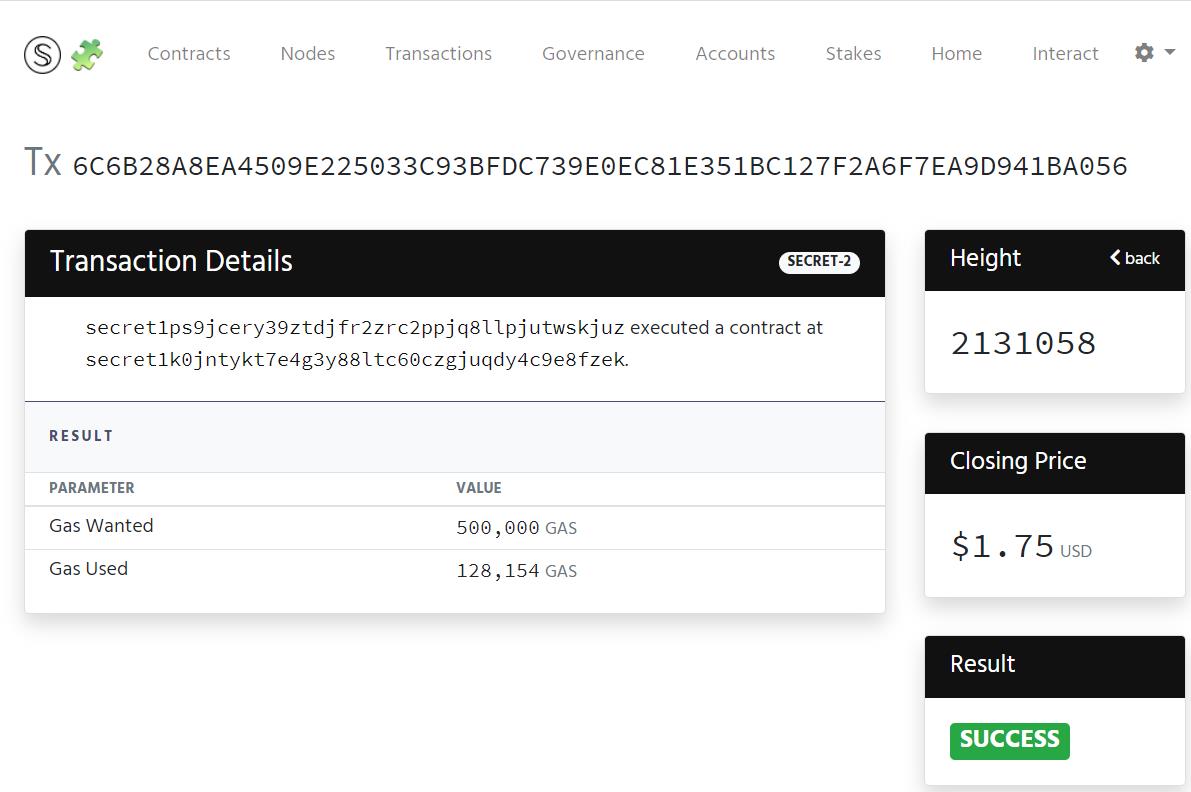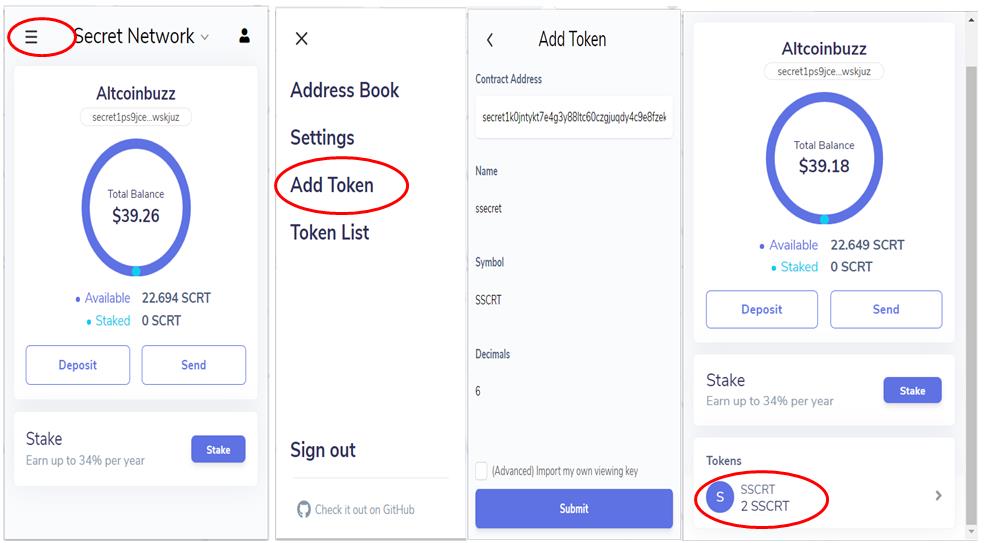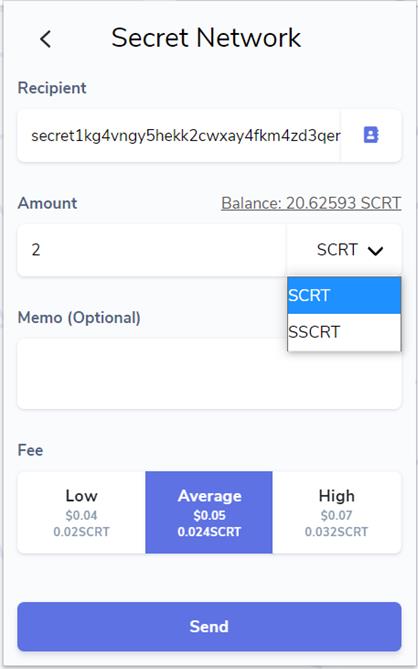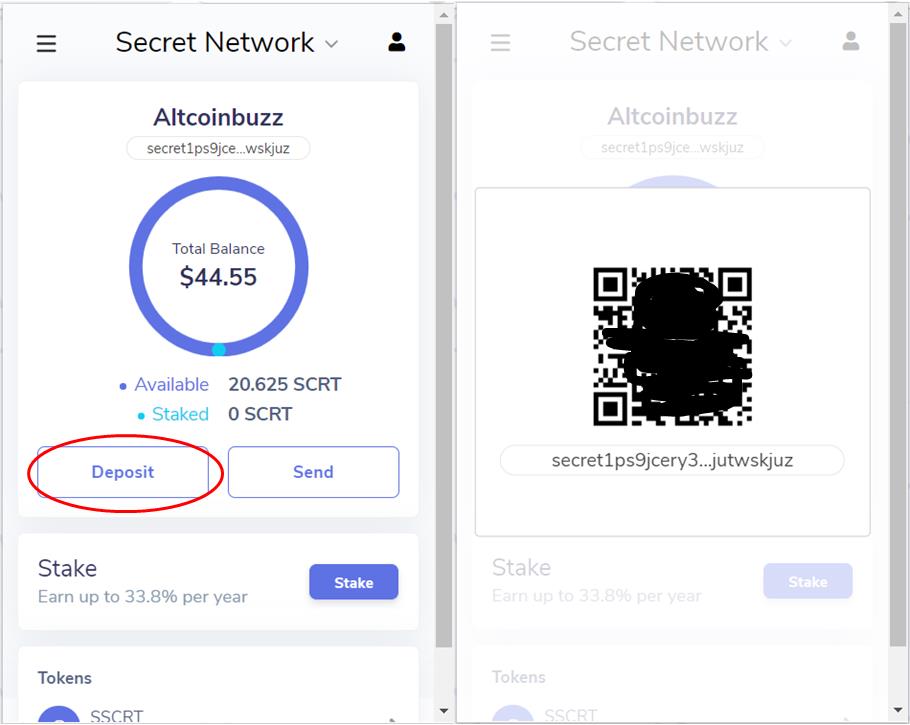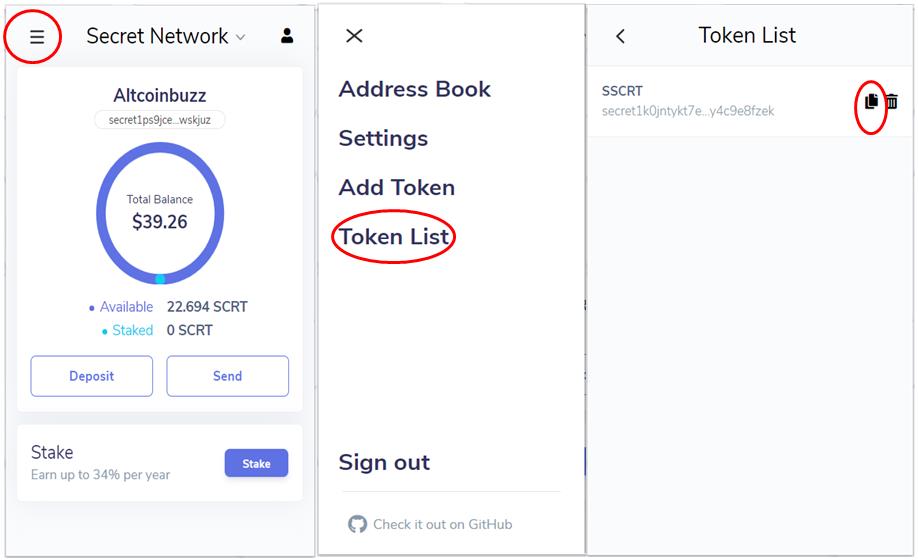Secret Network is a blockchain-based, open-source protocol that focuses on adding a privacy factor to the blockchain sphere. It aims on bringing privacy to smart contracts as well as on the public blockchain. The network allows the developers to build Secret apps, which are powerful, permissionless, privacy-preserving applications. The applications built on the Secret Network will use encrypted data that will make it invisible to network users and the nodes.
We all are aware that the blockchain’s network is, by default, public in nature. That means network users can easily view your data. If we talk about the Ethereum network, your details can be easily seen through etherscan. One can check the entire transaction record if they get access to your address. Secret Network aims to resolve the privacy issue, helping to secure and scale the decentralized web.
Below are a few important token types or terms you will come across when you start exploring the Secret Network.
SCRT: It is the native token of Secret Network. Users are required to hold SCRT to use any applications on Secret Network. The token can be used for staking, governance, and network fees/gas.
secretSCRT: secretSCRT is the wrapped privacy token of the SCRT token. The secretSCRT and SCRT tokens are pegged to 1:1. You can easily convert the SCRT token into a secretSCRT token or vice versa by using the Keplr wallet. – The contract is labeled as sscrt with address secret1k0jntykt7e4g3y88ltc60czgjuqdy4c9e8fzek
SCRT is not a privacy coin, and you can check the transaction on Secretnodes.com whereas secretSCRT is a privacy token.
Table of Contents
Working Procedure
We have explained earlier that SCRT is the native token and secretSCRT is the privacy token. One can easily get the SCRT token from an exchange, say Binance. Users need to install and use the Keplr wallet for any Secret Network-related transaction activities. You can deposit and convert the SCRT token into secretSCRT by using the Keplr wallet.
The on-chain transactions, i.e., deposits and withdrawals of SCRT are public, whereas the remaining functionality involves encrypted inputs, i.e., if you send/receive a secretSCRT token, it will not be visible to anyone.
Usage Guide
Now let’s see how we can proceed with the entire procedure that we have explained above, i.e., how we can get the SCRT token and convert it into a secret token. We will start with installing the supporting wallet.
Install Keplr Wallet
Keplr is a simple, open-source browser extension for the Inter blockchain ecosystem.
To install the wallet, go to this page.
Click on Install for Chrome, and it will redirect you to this page.
Click on Add to Chrome. You will see the below icon appearing on your browser extension.
Click on the icon, and it will give you the following options to set up your wallet:
- Create new account
- Import existing account
- Import ledger
If you are a new user, then click on Create a new account.
It will ask you to set up your wallet name and password and show you the 12-word backup phrase that you need to store safely. Finish the process, and you are in.
Keplr allows you to connect to multiple networks. You can check the supported networks and choose your desired one. We want to connect to Secret Network.
Get SCRT Token
If you are not holding the SCRT token, then you can get it via Binance.
Place the order. We now have the SCRT token in our Binance account that we will transfer to our Keplr wallet for further activities.
Send SCRT Token To Keplr Wallet
Click on Receive in your Keplr wallet to get your public address and receive funds.
Now go to Binance and enter the recipient address and the amount of SCRT token you want to transfer.
Once the transaction is successful, you can see the SCRT Token in your Keplr Wallet.
Go to the Keplr dashboard.
Now go to Secret Network-> Secret SCRT. As you click on the Secret SCRT, an Add Token window will automatically pop-up, displaying the contract address, name, symbol, and decimal field details.
Set the fee and approve the transaction.
Now click on Submit.
You can now convert the SCRT token into a secretSCRT token or vice versa.
Minting sSCRT
Enter the amount of SCRT token you want to convert into secret SCRT and confirm the process by clicking on Convert.
You can see the contract interaction. Confirm the process.
To see the transaction details, go to Puzzle Explorer and search for your address.
You can get more details about the transaction by clicking on the details.
The interesting thing is you can see only the contract address. There is no detail about the token that is being converted.
SecretSCRT Token in Wallet
To see the token in your wallet, add the contract address by following the below steps as shown in the below screenshot.
You can now see your secretSCRT token in your wallet.
Send Token
You can send SCRT/secretSCRT tokens from your Keplr wallet to another user by using the single send button. While sending, just select the desired token you want to send.
Deposit
You can get the address or the QR code once you click on the Deposit button to receive SCRT or SSCRT tokens. The deposit address will be the same for both the tokens. The sender needs to select the correct token from the drop-down while sending.
How To Check Viewing Key
Viewing Keys are used for verification of a specific account. It is designed to be used by 3rd parties like auditors, wallets, and explorers when users want to share their information.
Click on the highlighted icon and you can see your viewing key like this:
api_key_C0HEntfus2fuqAe7SR4BYsTGElLnZuYJJF7H5t8T1gM=
Social Presence
In the next article, we will explore what is Wrapped Secret (wSCRT), a synthetic ERC20 version of SCRT.
Resources: SecretSCRT: How to Mint, Send, Receive, and Convert Privacy Tokens Using Keplr Wallet
Read More: How To Use the Guarda Wallet – Part II