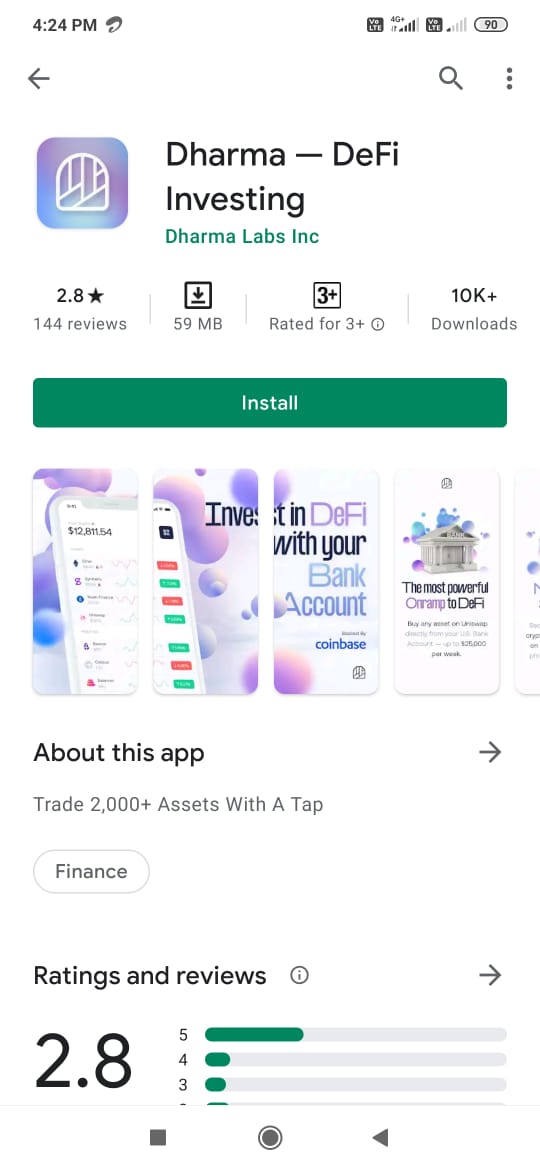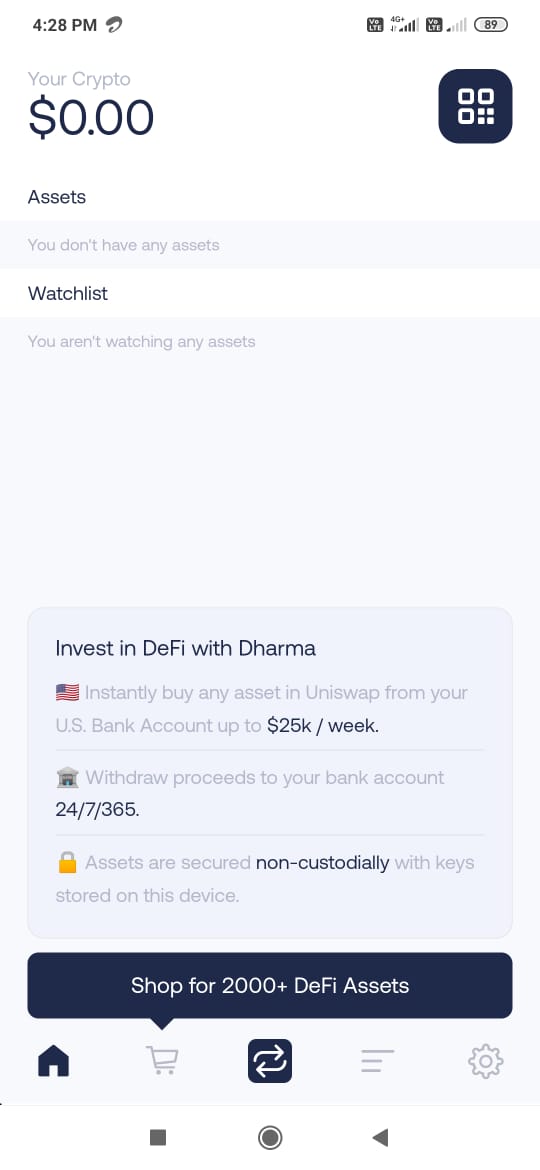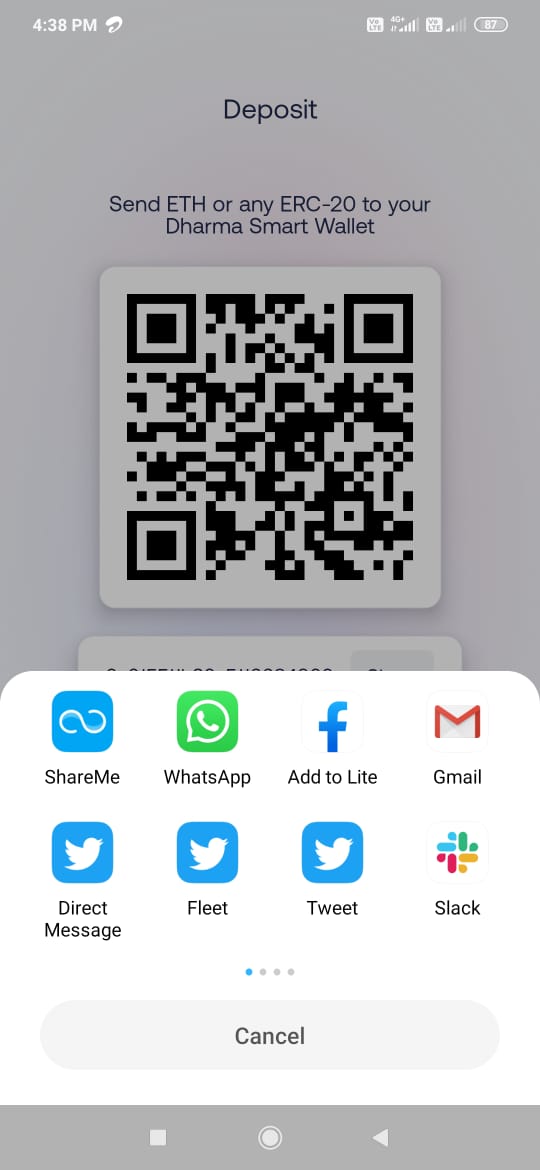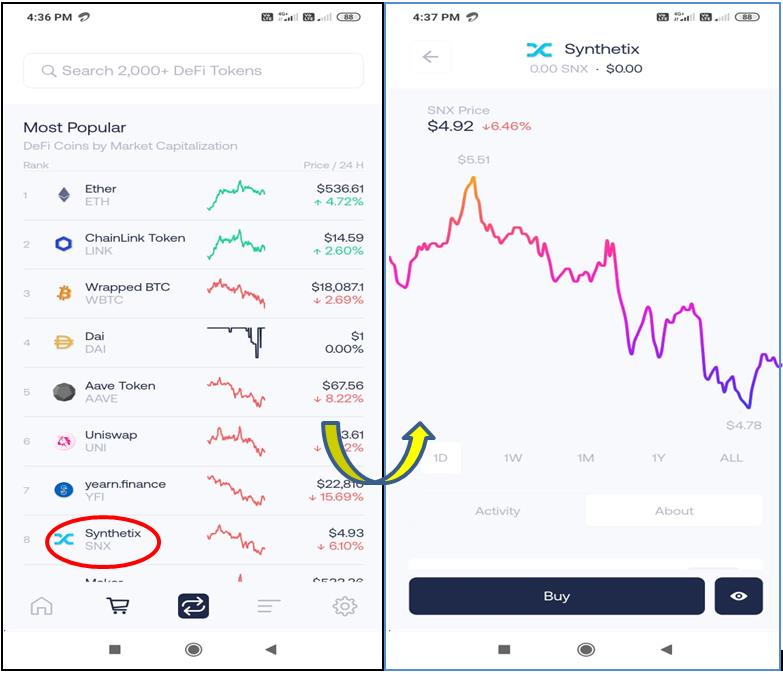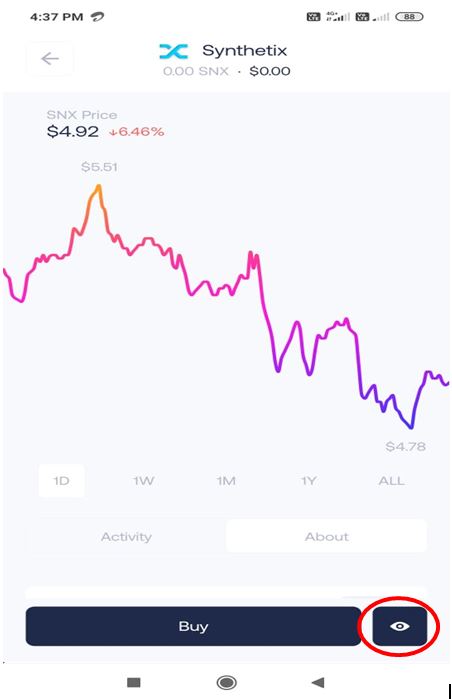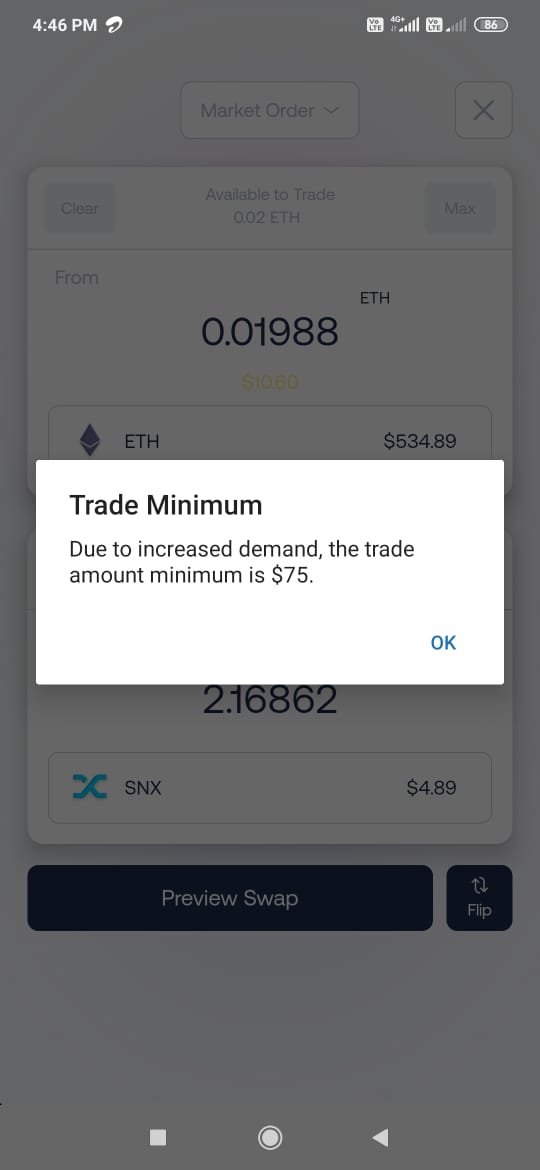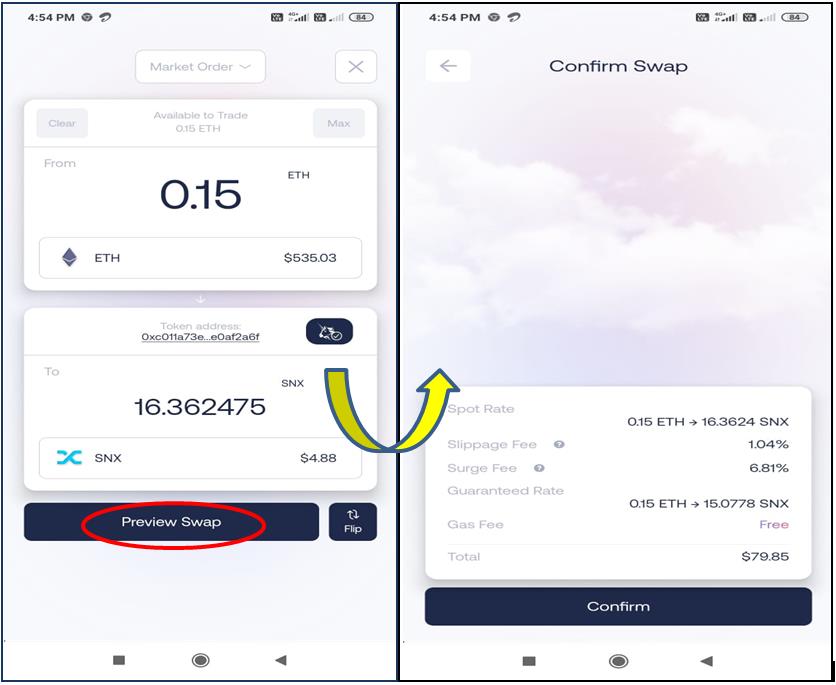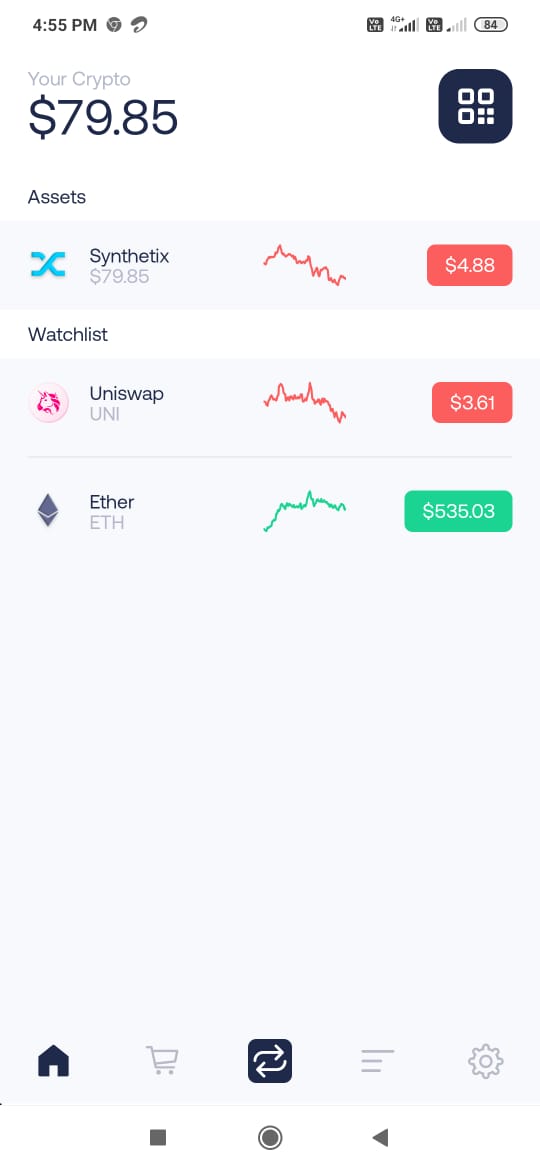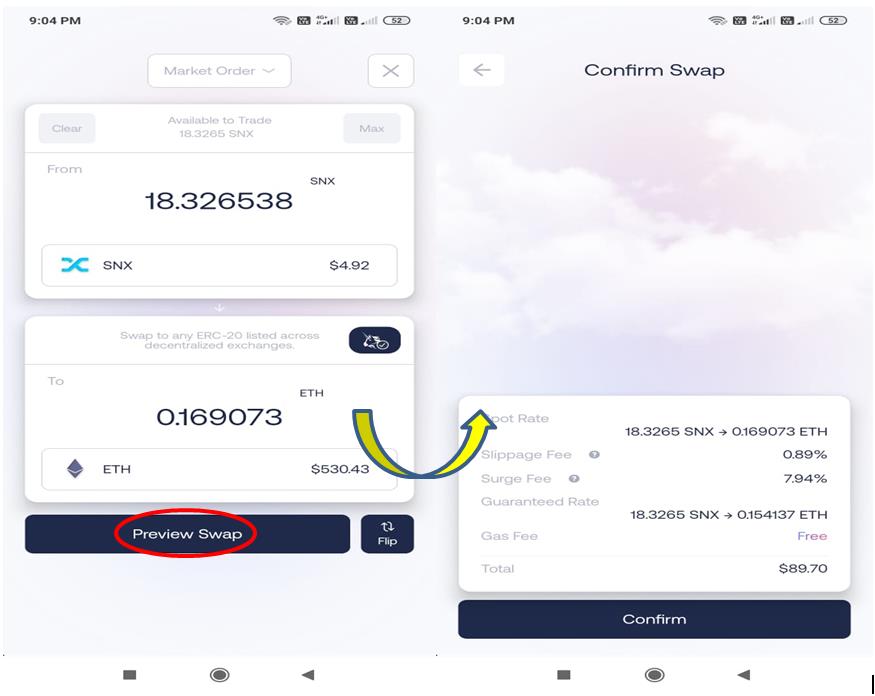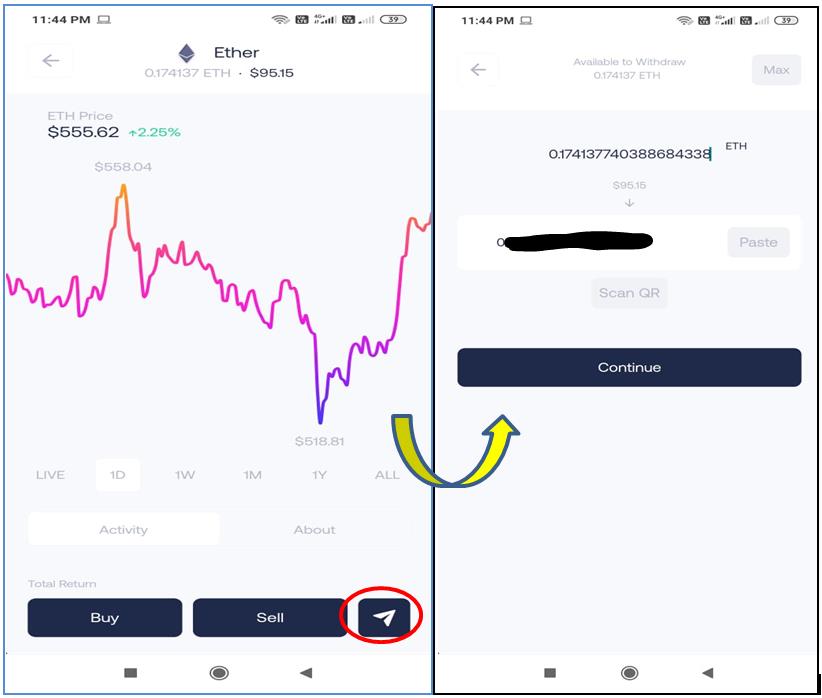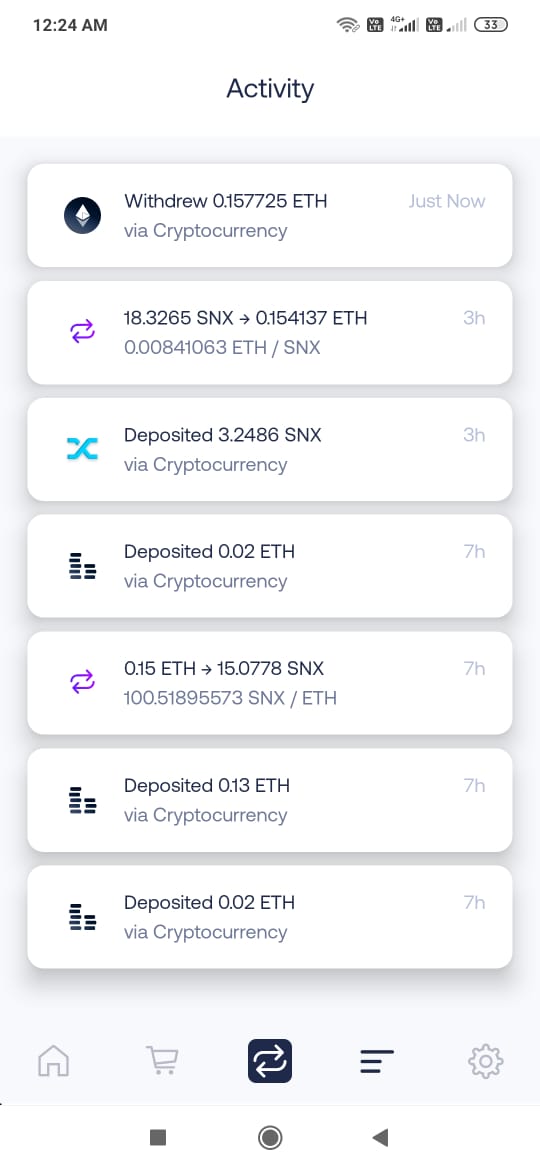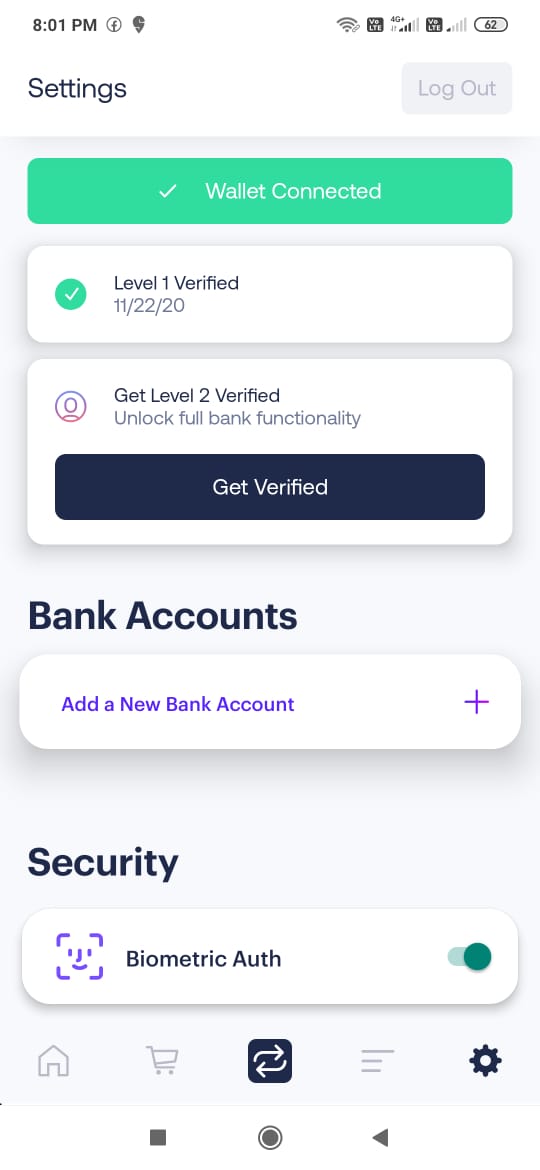Dharma is a crypto bank and was founded in 2017 in San Francisco, California. It will let you buy more than 2,000 DeFi assets using your bank account. The platform is backed by some of the major investors in crypto and fintech — including YCombinator, Polychain Capital, Green Visor Capital, and Coinbase.
The platform recently integrated with Uniswap and will allow users to buy tokens from Uniswap directly from their bank account. However, the bank account integration is currently limited to USA users (13 states) with a trading limit of $25,000 per week.
The platform’s wallet, Dharma Smart Wallet, is a non-custodial wallet that allows you to trade numerous ERC-20 tokens.
Table of Contents
Roadmap 2020
The platform is planning to offer the below features to its users and is focusing on bringing these changes in the fourth quarter of 2020.
- Create and execute trustless limit orders directly on Uniswap.
- Sell any token in Uniswap and route the proceeds to your bank account.
- Buy any token in Uniswap directly from your debit card and bank account in high volume (e.g., $10,000).
The platform has mentioned that some of their wallet features will be unavailable due to the backend code changes in achieving the above features.
Hence, at the time of writing this article, the Dharma Smart Wallet is not supporting the borrowing and lending feature, debit card purchase, and non-fungible tokens (ERC721). We will update this guide again when the above-mentioned features will be available in the wallet.
Update on Gas Policy
Dharma was launched with a striking tagline, “No gas fee,” and the platform offered the same benefit to its users for quite some time. However, it has updated the gas fee rules, and the new rules are applicable from October 23 at 5 pm PST.
According to their post, Dharma has made the following changes in the gas fee rules:
- Security (Deploying/ Recovering a Dharma Smart Wallet) — No change, 100% covered by Dharma.
- Token swap value >= 500 USD, gas will be covered by Dharma.
- Token swap value <= 500 USD, users will pay for their gas. With this change, Dharma will no longer have a minimum required trade value.
- Withdrawals – Users need to pay the gas charges from the token holdings. In case users are not holding ETH or any stablecoin, then they will be charged with some higher amount to cover the cost of converting the token to ETH.
Installation Guide (Android Mobile)
Download the mobile application from the Google Play Store.
The application will ask you to provide the basic details like your name, email address, and wallet password. You will then receive a verification email in your registered email address. Once verified, your wallet setup is done.
The wallet landing page looks like this.
The homepage contains the details of tokens that a user holds.
Deposit
To receive any ERC-20 token in your Dharma Smart Wallet, you can click on the deposit icon and get your address. You can share the address with other users through Telegram, WhatsApp, etc.
Cart
The wallet supports more than 2,000 DeFi tokens, which you can trade or simply add to the watchlist.
To get more details about any token, just click on it. You can see the token details like current trading price, percentage up/down, and trend chart.
To monitor the price trend of any token, you can add it to the watchlist. Just click on the watchlist icon, and it will be added to the watchlist pane.
The wallet doesn’t have any import wallet features, i.e., you cannot use your existing tokens in other wallets. If you want, you have to transfer the tokens into the Dharma Smart Wallet and then can start to buy/sell tokens.
So, to carry out the application activities, we have transferred some ETH from our MetaMask wallet into the Dharma wallet.
Buy
To buy any token, just click on the token. It will give you two options through which you can buy:
- Bank Account- This feature is currently available for U.S. users only.
- Deposit Crypto
We couldn’t set up a bank account (Level 2 verification) due to geographical restrictions.
Hence, we will buy SNX using ETH.
We tried to explore the application initially with a small token value ($10), but the platform doesn’t support trading below $75, which is a bit weird. This led us to transfer more tokens, which adds unnecessary gas fees.
Important: The platform allows trading with a minimum value of $75.
We again tried to buy SNX, and this time with more value, i.e., above $75.
Confirm the transaction, and you can now see the SNX token in your wallet.
Sell
Users can sell their tokens to get any supported ERC-20 tokens. Just enter the input token and amount of token you want to sell and also select the desired output token. One important thing is to note that the sell or swap activity is not charging any gas fee.
Transfer
You can transfer your ERC-20 tokens supported by the platform to other users.
Activity
Users can check the transaction activity details from the wallet through the Activity tab.
Settings
The Settings tab allows the users to set their profile, bank details, and security measures. User profiles are categorized into two levels:
- Level 1
- Level 2
New users are moved to Level 1 if they install the application and verify their registered email. Level 2 comes up with setup and verifying bank details that will allow you to buy tokens directly using your bank account. Currently, this feature is only available for U.S. citizens.
Conclusion
Dharma is an innovative platform through which users can buy crypto using their bank account. Though this feature is currently available for U.S. users only, and most of the important wallet features are not available now due to background changes. We are sure that it will attract more users in the future once the wallet will be fully functional and with the implementation of Q4 targets.
Join us on Telegram to receive free trading signals.
For more cryptocurrency news, check out the Altcoin Buzz YouTube channel.