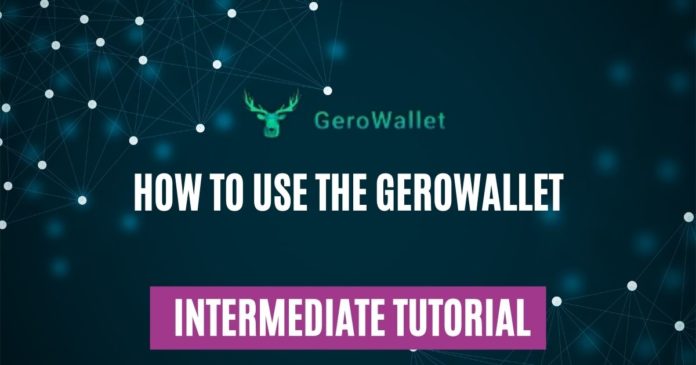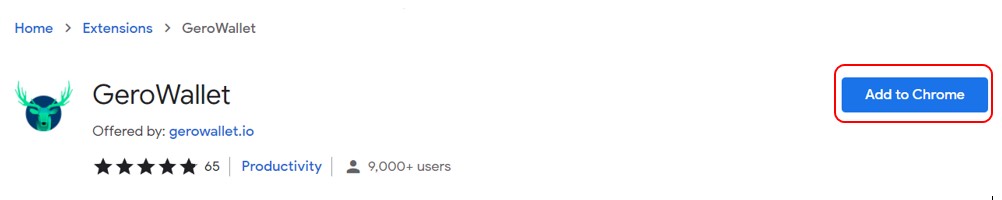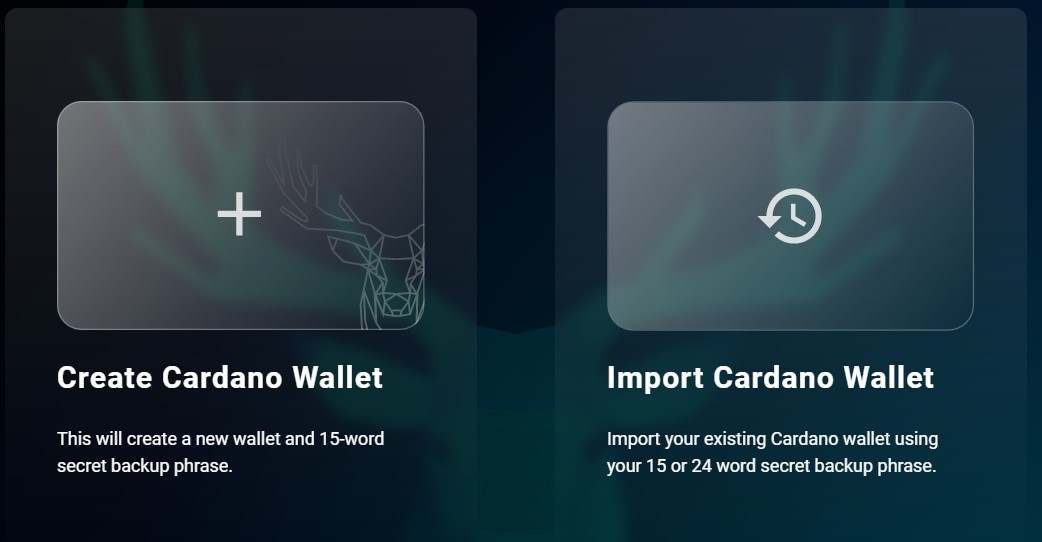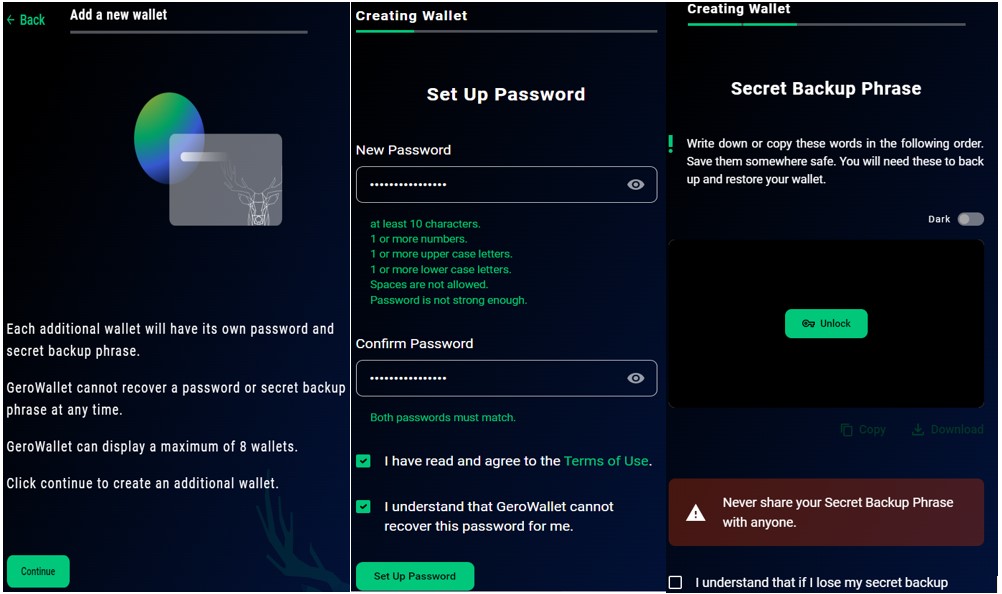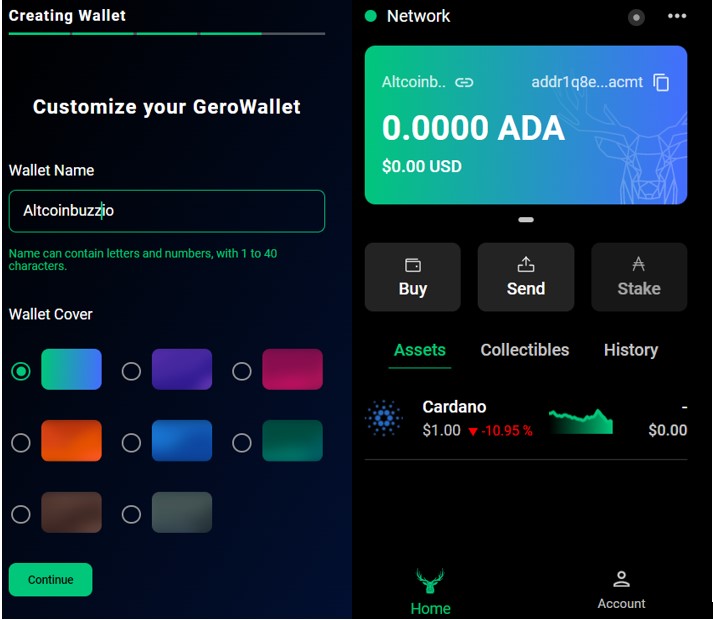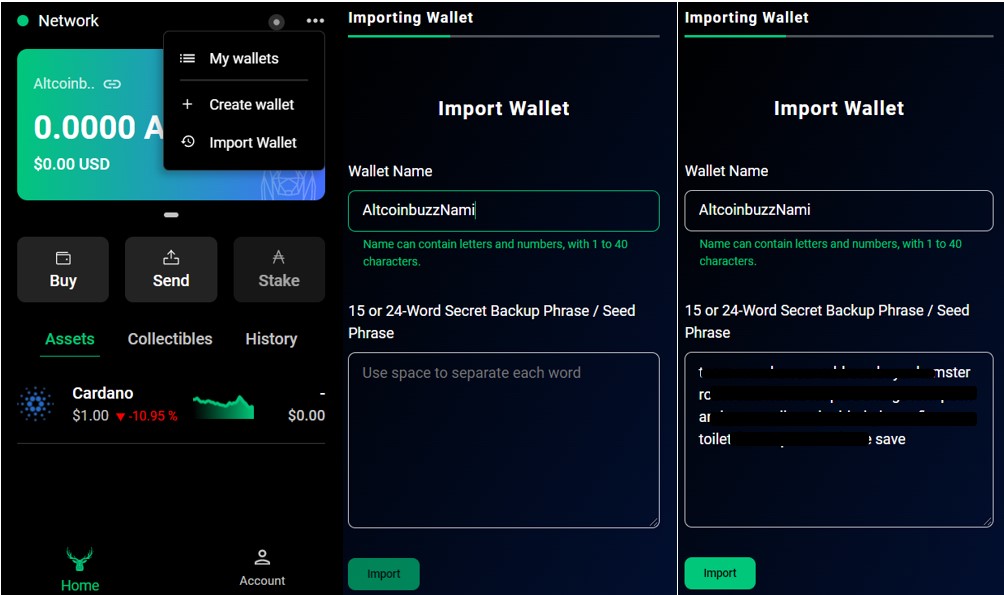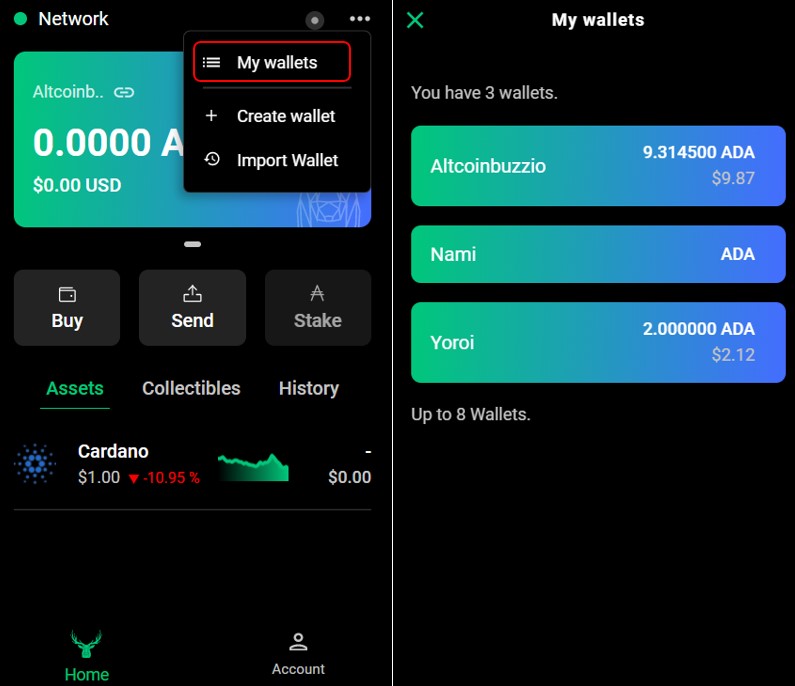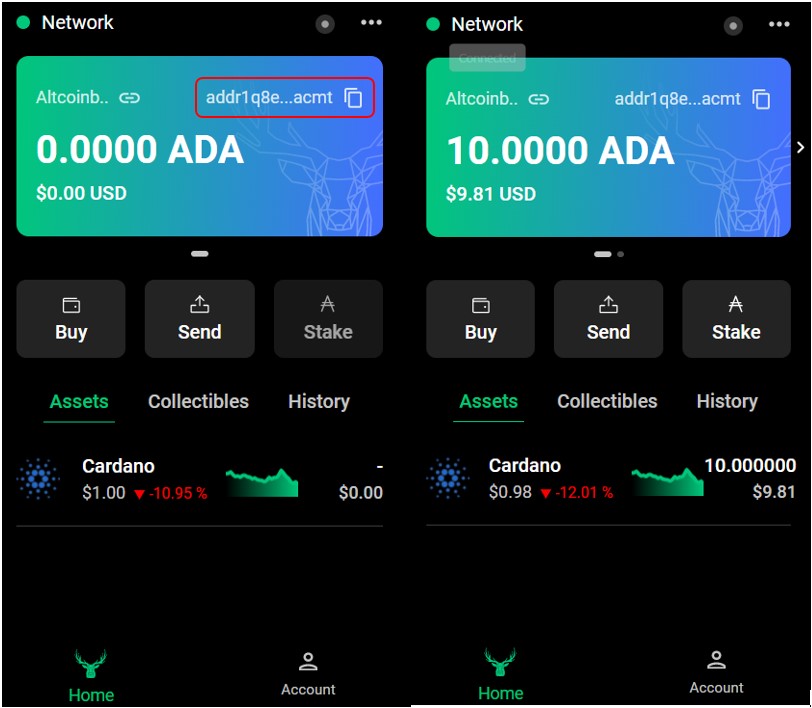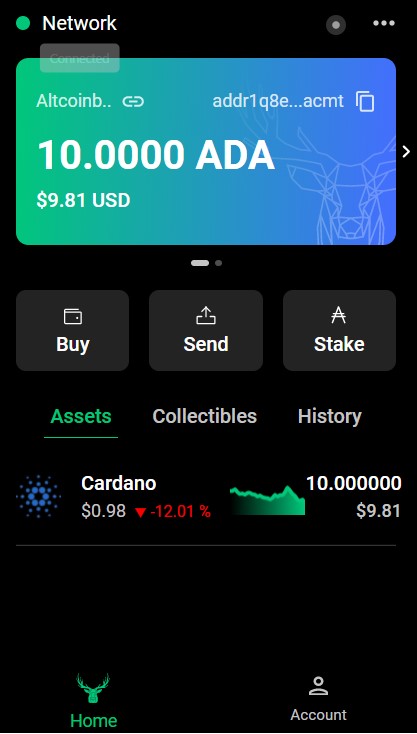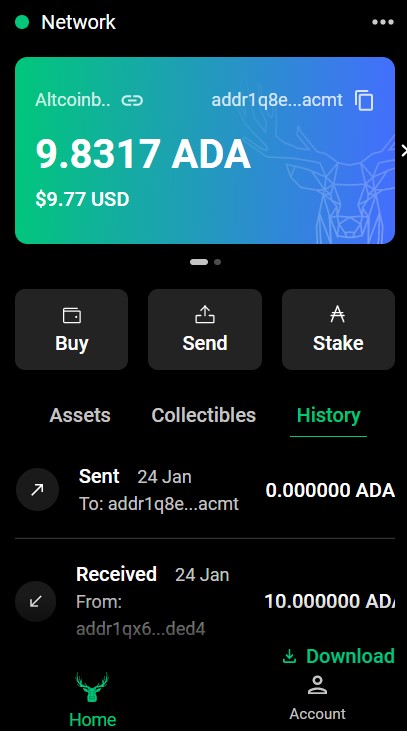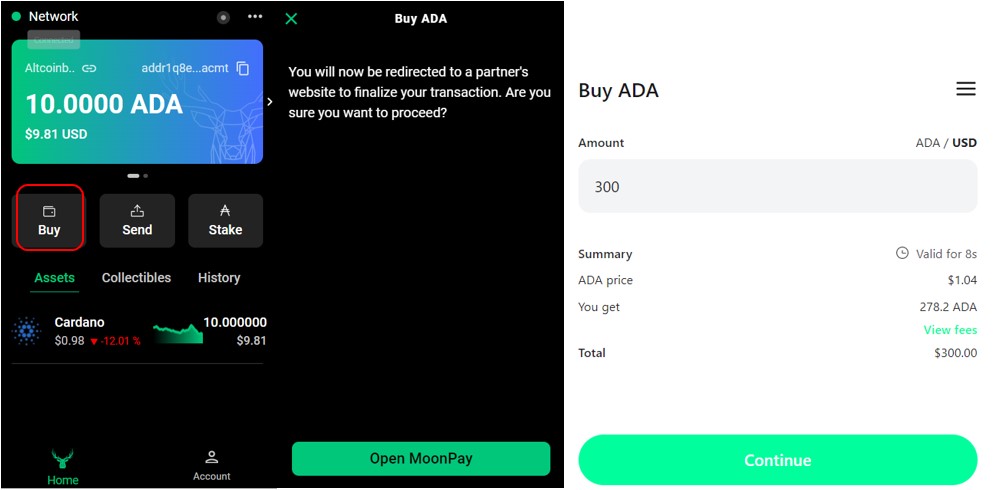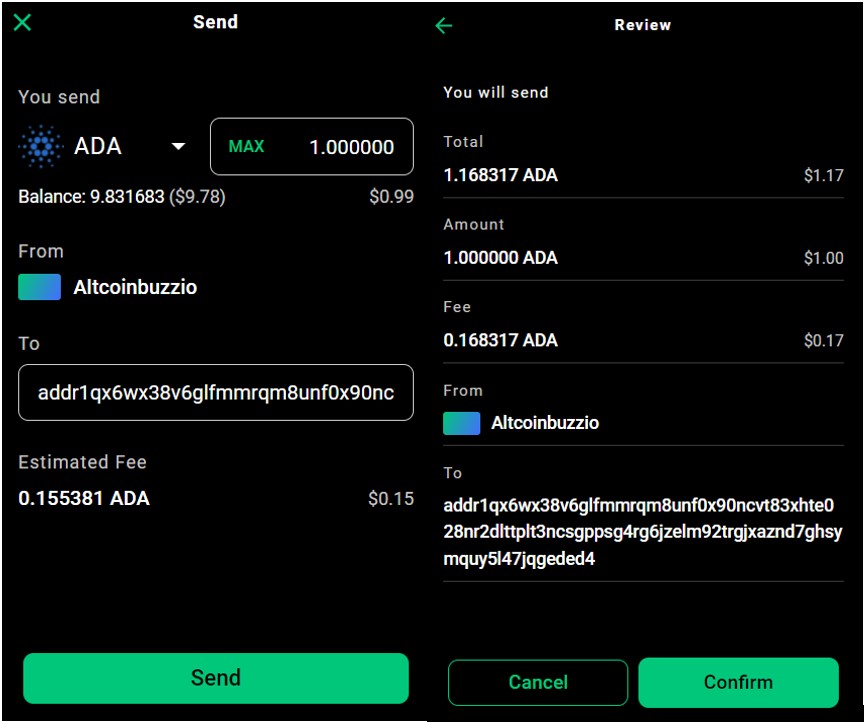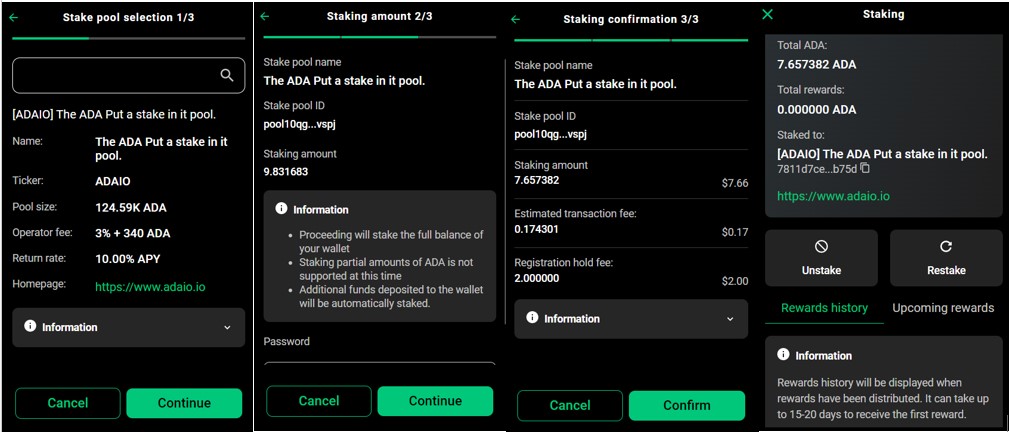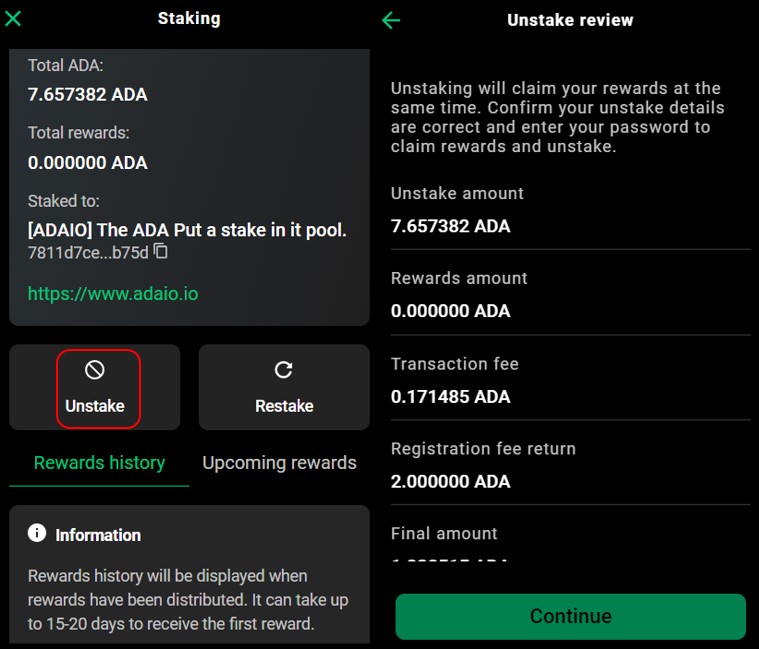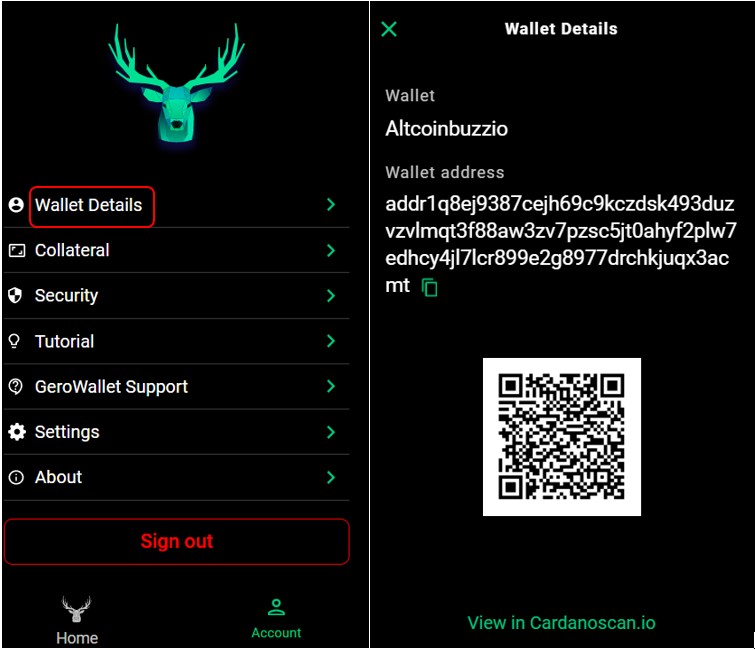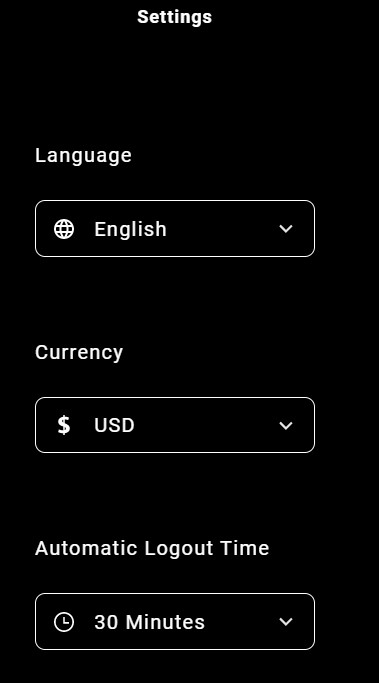GeroWallet is a non-custodial, browser extension wallet for the Cardano blockchain. The wallet application allows the users to perform a variety of tasks that include storing, sending and receiving ADA and Cardano Native Tokens (CNTs), buying ADA, staking, storing, and managing NFT’s. Users can set up up to 8 accounts inside a wallet application. It is currently available only for the Google Chrome browser.
The platform has a native token, $GERO. Users can get the GERO token from ADAX, or Uniswap.
In this article, we will explain how you can install and set up the GeroWallet, and use it for the Chrome browser.
Table of Contents
Install The GeroWallet Extension
To install the GeroWallet application, visit the page.
You will find the Add to Chrome button. Click on this button to add the wallet application to your Google Chrome extension.
The application installs in your browser and you can see the below-highlighted icon in your extension bar.
SetUp GeroWallet Application
To set up GeroWallet, click on the application icon. It will ask you to choose the wallet language. Next, it will provide you with two options for wallet setup:
- Create Cardano Wallet
- Import Cardano Wallet
If you wish to create a new Cardano wallet, then select the Create Wallet option. Choose the Import wallet option to restore your existing wallet using your backup phrase.
Create A Cardano Wallet
If you are a new Cardano user and wish to create a new wallet, then click on the Create A Cardano Wallet option.
Next, you need to set up your wallet’s password. Once the password is set, the application will show you the backup phrase, store it safely so that you can recover your wallet later.
After that verify your backup phrase and give a unique name to your wallet. And now, you have a brand new GeroWallet.
Import Wallet
Existing Cardano users can restore their wallets by using the backup phrase. To restore, click on the import wallet option, and then enter the backup phrase. Set a new password for this account, and confirm the process.
You can see the token balance now.
My Wallet
GeroWallet allows you to set up 8 wallets inside the wallet application. You can see the list of all accounts and their associated token balances from the My Wallet section.
Receive
Users can get their receiving address/ public address from this tab. This address is used to receive assets in your account.
In GeroWallet, you can simply copy the wallet address displayed on the landing page or can go to the Account-> Wallet Details to get the wallet address or the QR code.
Assets
Users can check their tokens and associated balances from this tab.
Collectibles
GeroWallet supports NFT’s. Users can store their NFT’s in the GeroWallet, and manage them through the Collectibles tab.
History
Check your transaction details from the History tab.
Buy ADA
The GeroWallet allows users to buy ADA powered by Moonpay. Before buying tokens, users have to undergo a Know Your Customer (KYC) check which is a one-time activity.
To purchase ADA, just click on the Buy button. You will now be re-directed to the Moonpay portal where you need to enter the amount of ADA token you wish to buy. The Moonpay platform will ask you to enter certain mandatory details like email, billing address, card details, etc.
Provide the details correctly. There might be some geographical constraints regarding buying/selling crypto with Moonpay. Read details here.
Send
Send ADA or other supporting assets to other wallet addresses using the Send option.
To transfer, just enter the wallet address and the amount of token you wish to transfer. Finally, review and confirm the process.
Staking
Using GeroWallet, users can stake their ADA token. However, the wallet allows you to stake into only one stake pool at a time.
To stake your ADA token, click on the Stake button appearing on the wallet landing page. Now search for the stake pool where you wish to delegate your tokens.
Note that the wallet application currently doesn’t support partial delegation. Hence, all your ADA tokens will be delegated to the stake pool. Also, all your future ADA balance will be automatically staked till you manually unstake your assets.
Confirm the process, and you can see your staked ADA details (see above screenshot).
Unstake ADA
Users can unstake their ADA token at any time as there is no locking period. To unstake, just click on the unstake button and confirm the process by giving your wallet’s password.
Your tokens along with all the earned rewards will be moved to your wallet balance.
Account
Users can check and set the below details from the Accounts tab.
- Wallet Details- Check your wallet address or the QR code here
- Collateral- Most of the Cardano wallet allows you to deposit some ADA token (a fixed amount of 5₳) as collateral. This amount is taken to overcome a certain situation that arises from contract failure. The system utilizes this fund to cover resources like CPU and memory that are used by the node to verify the contract.
Important: We have noticed that the Collateral option is not working with the GeroWallet. If you want to know how it works, you can check the guide on Nami wallet.
- Security
Resync Wallet- The Resync option refreshes your wallet data (account details, wallet balance, and transaction history.
Remove Wallet- You can remove your account by going to this option. Select the wallet you wish to remove and confirm the process by giving your wallet’s password.
- Settings- The Settings tab allows to set the wallet’s language, currency, and logout time. The application offers the below options in these categories:
- Language (English, German, Italian, Espanol, Greek, Czech, Russian, Dutch)
- Currency (USD, GBP, EUR)
- Log out Time- Users can set logout time for their wallet application
Also, for more great info, join us on Telegram to receive free trading signals.
Above all, for more cryptocurrency news, check out the Altcoin Buzz YouTube channel.