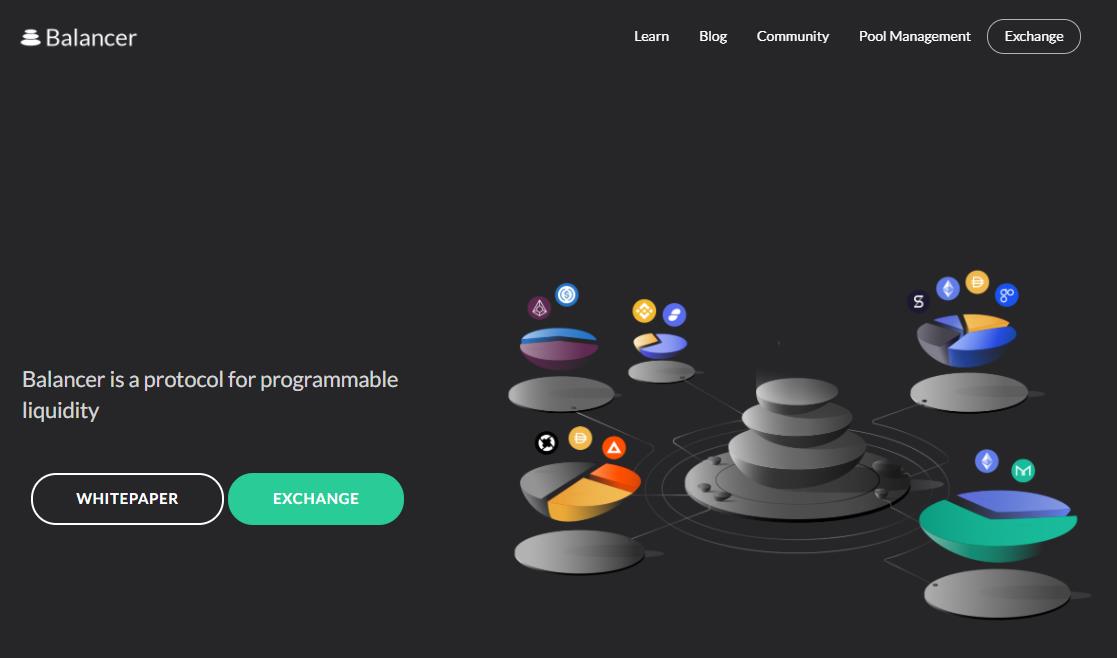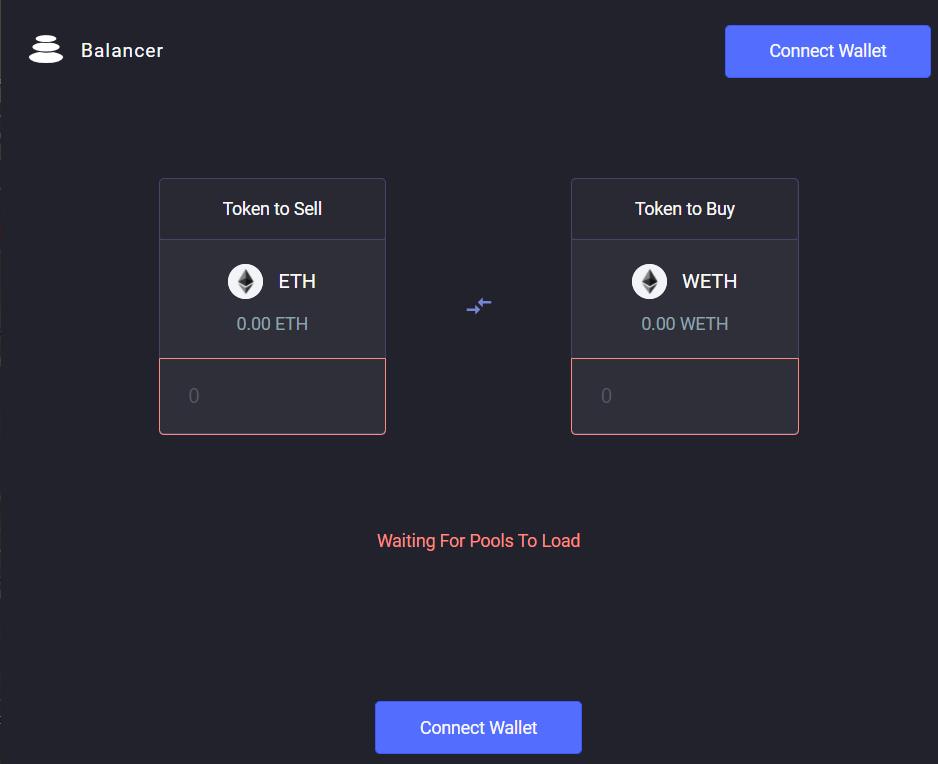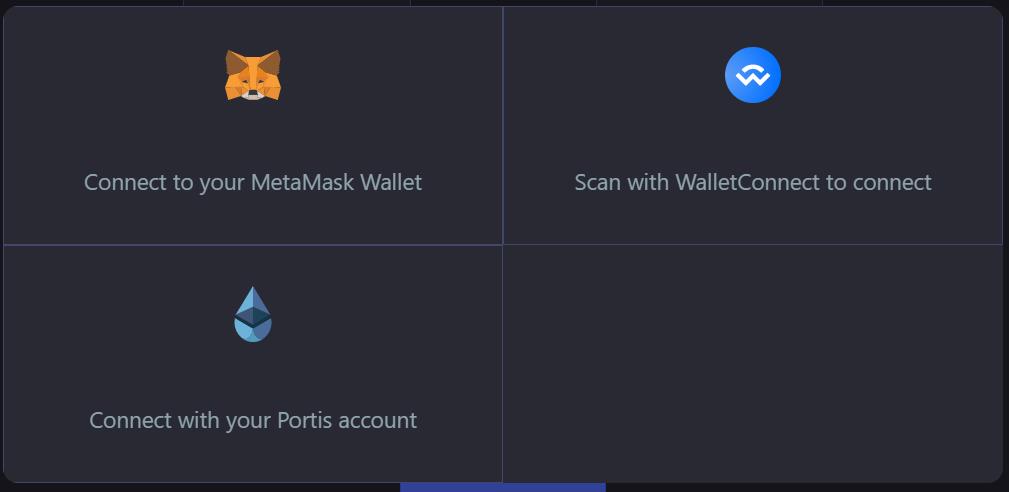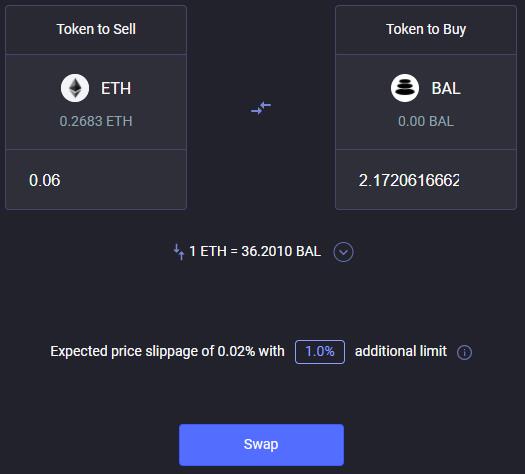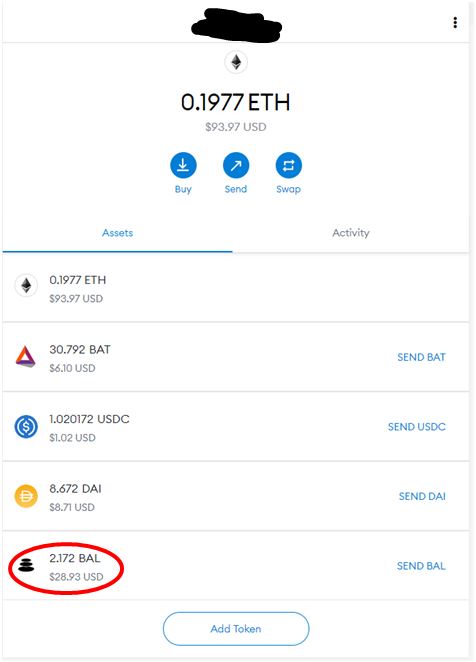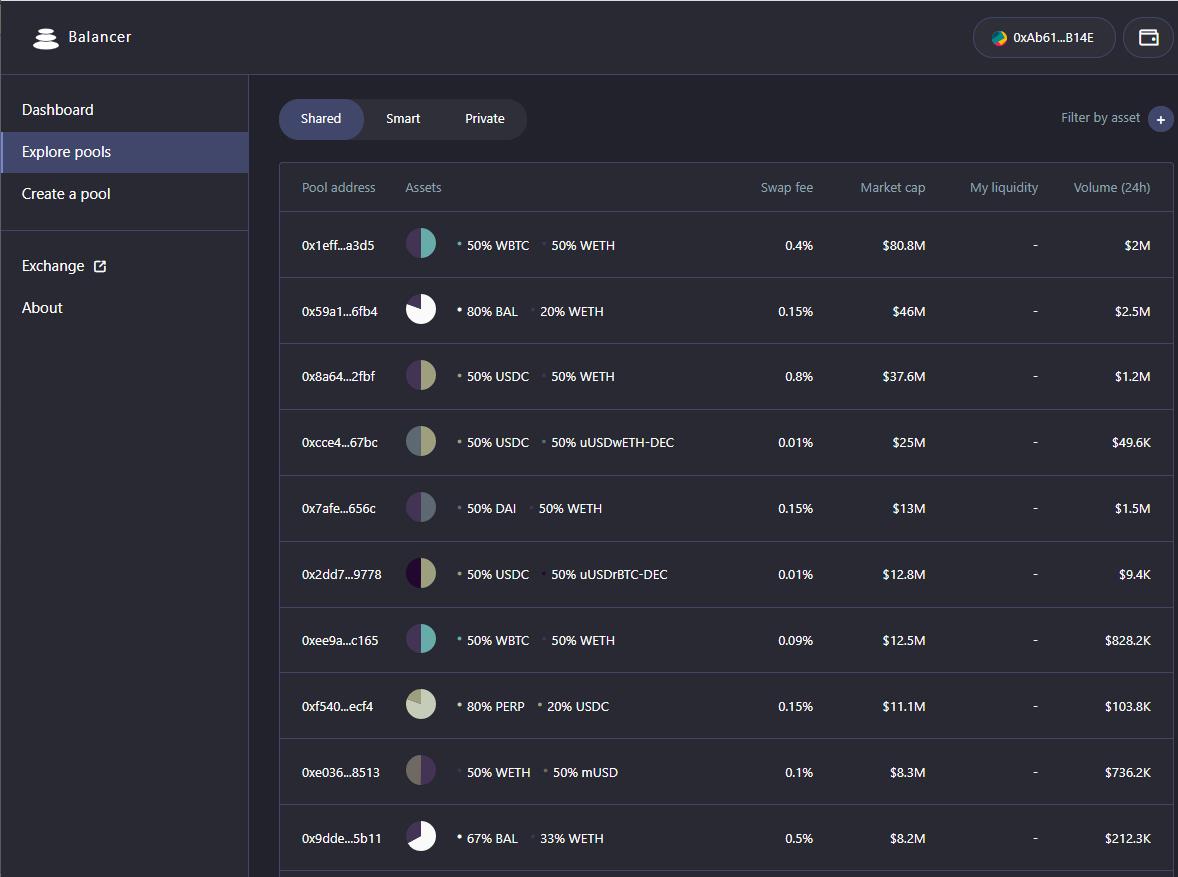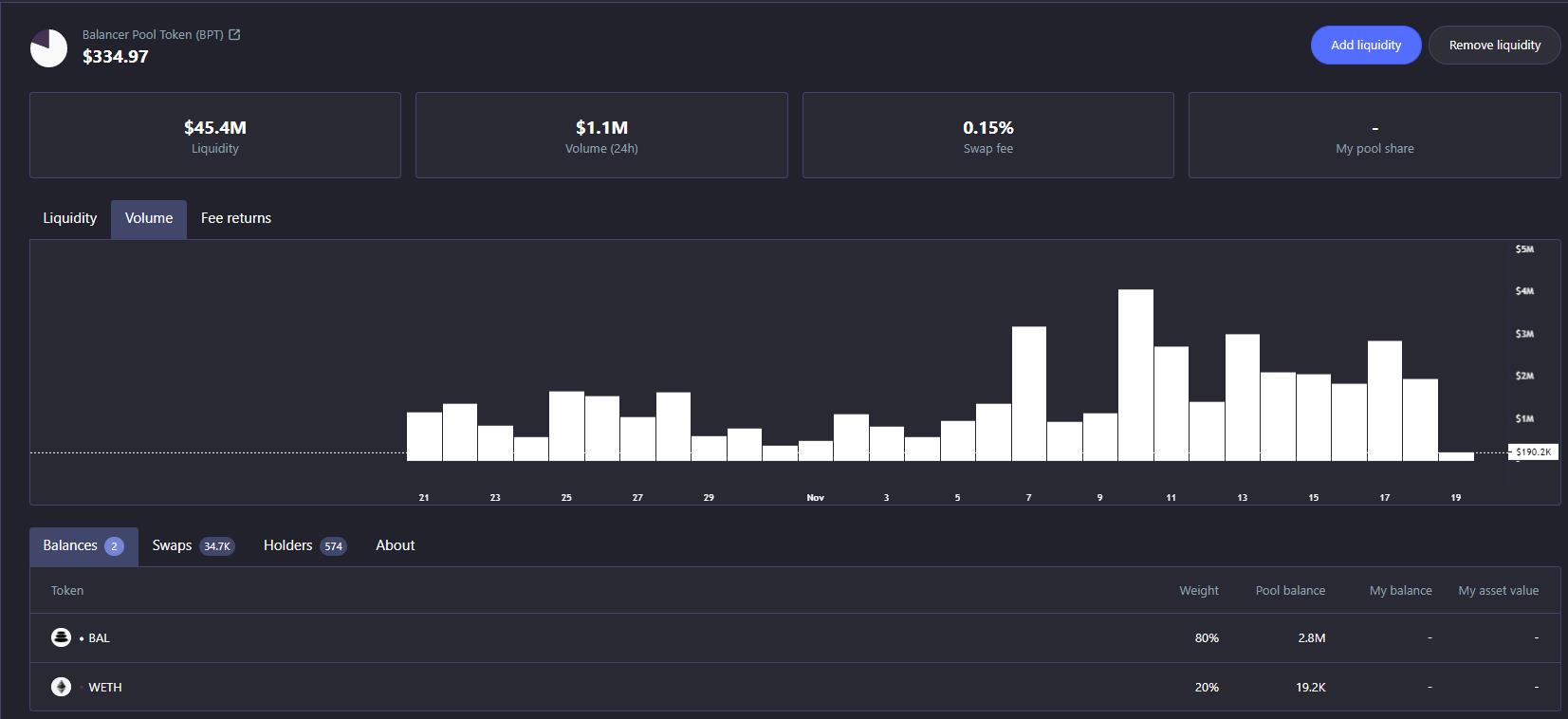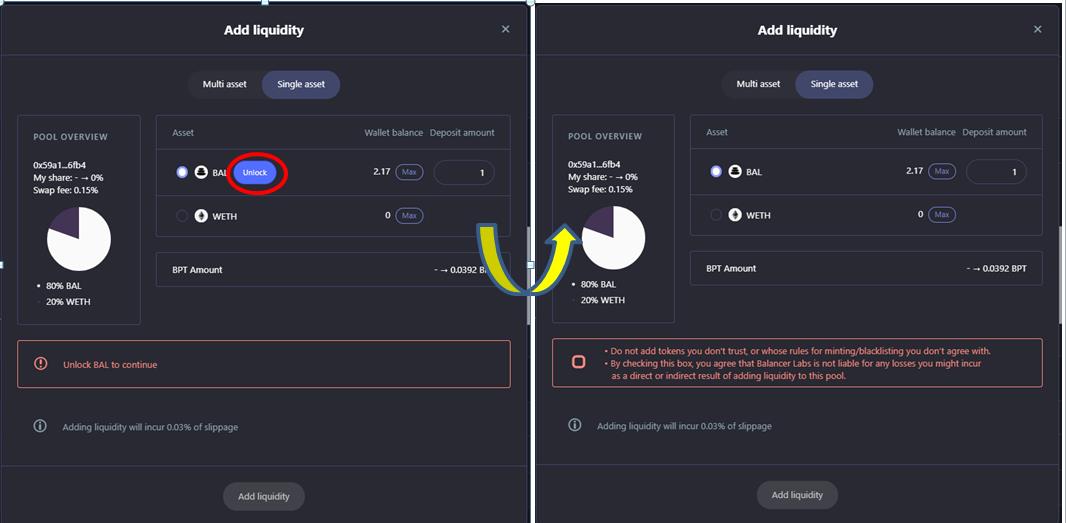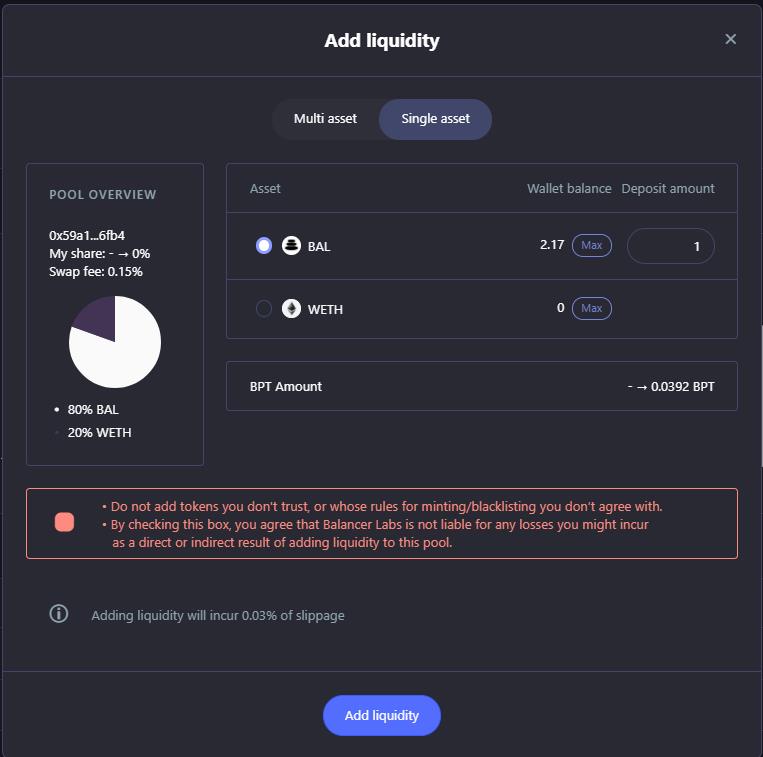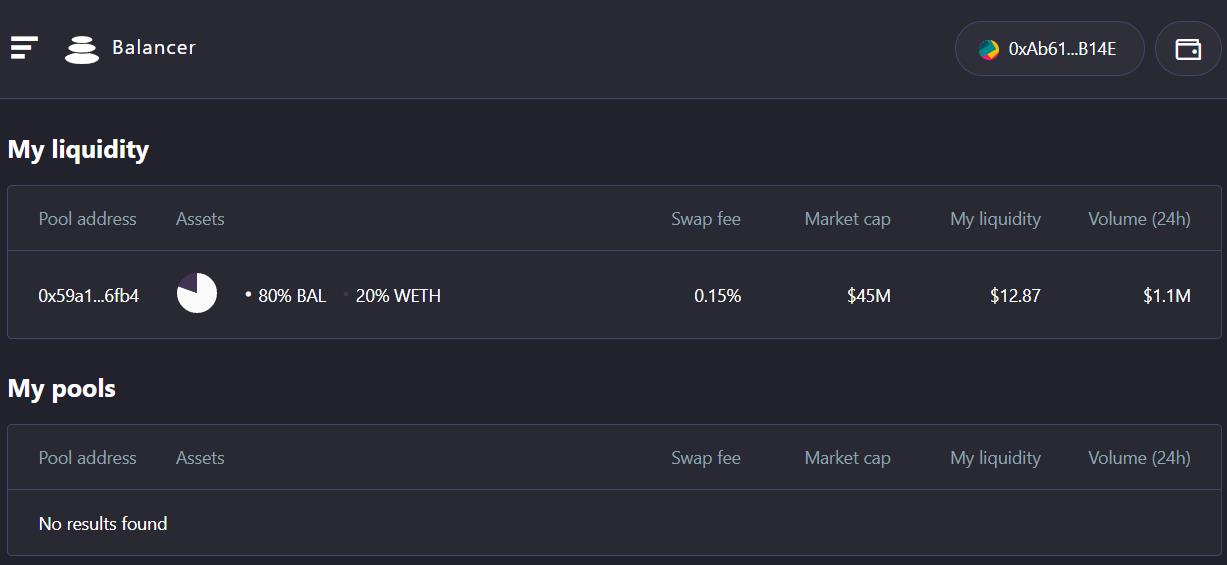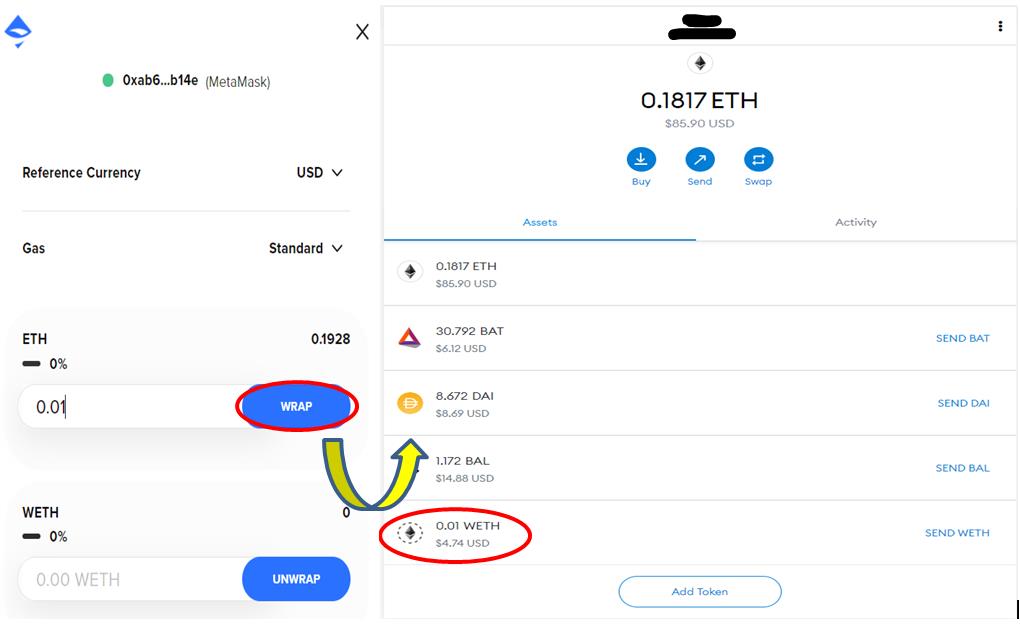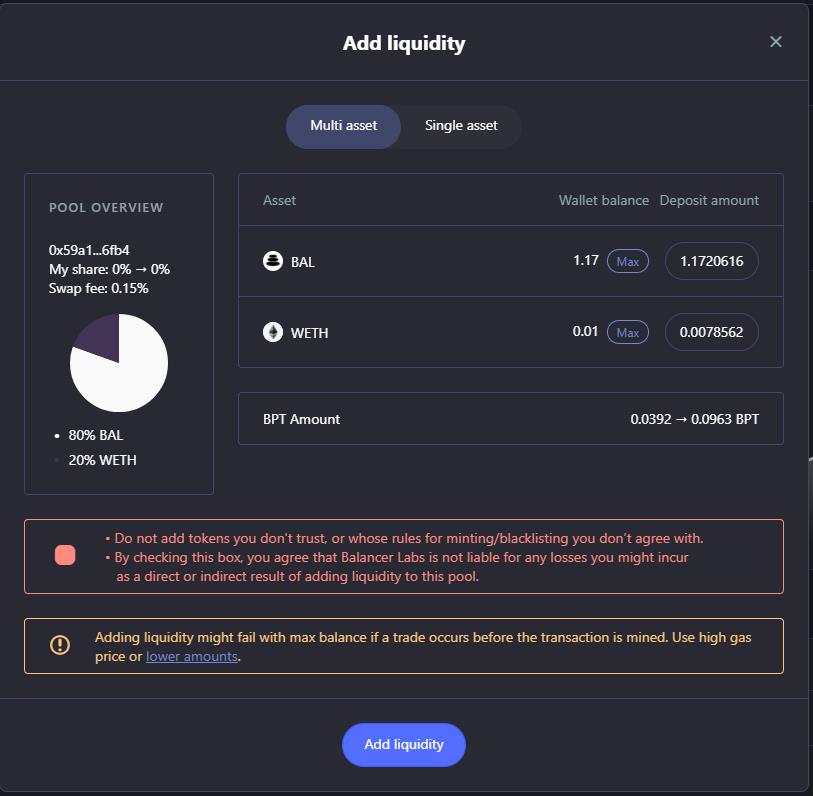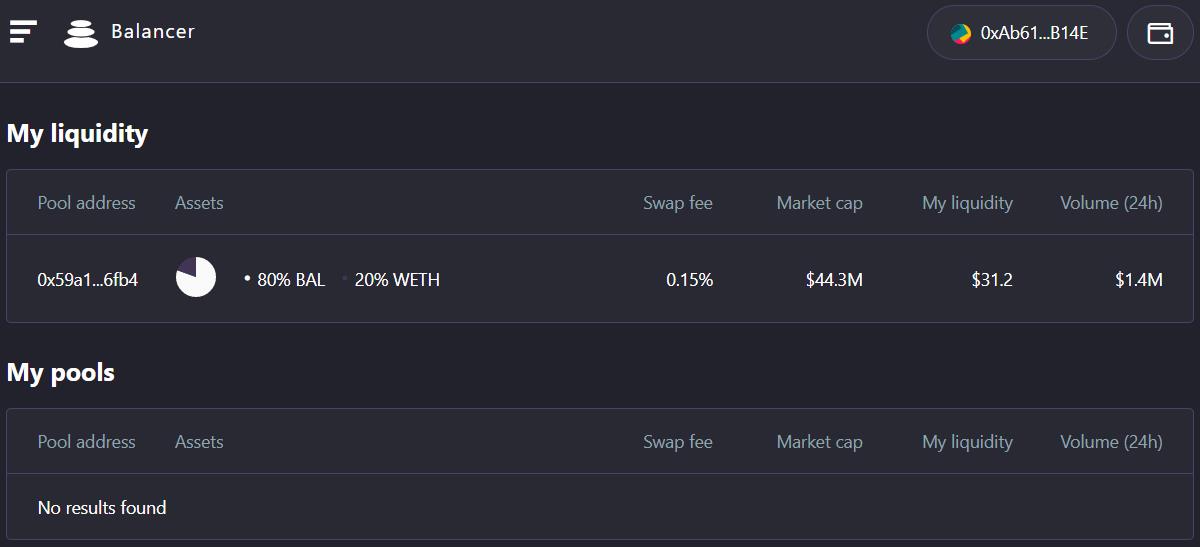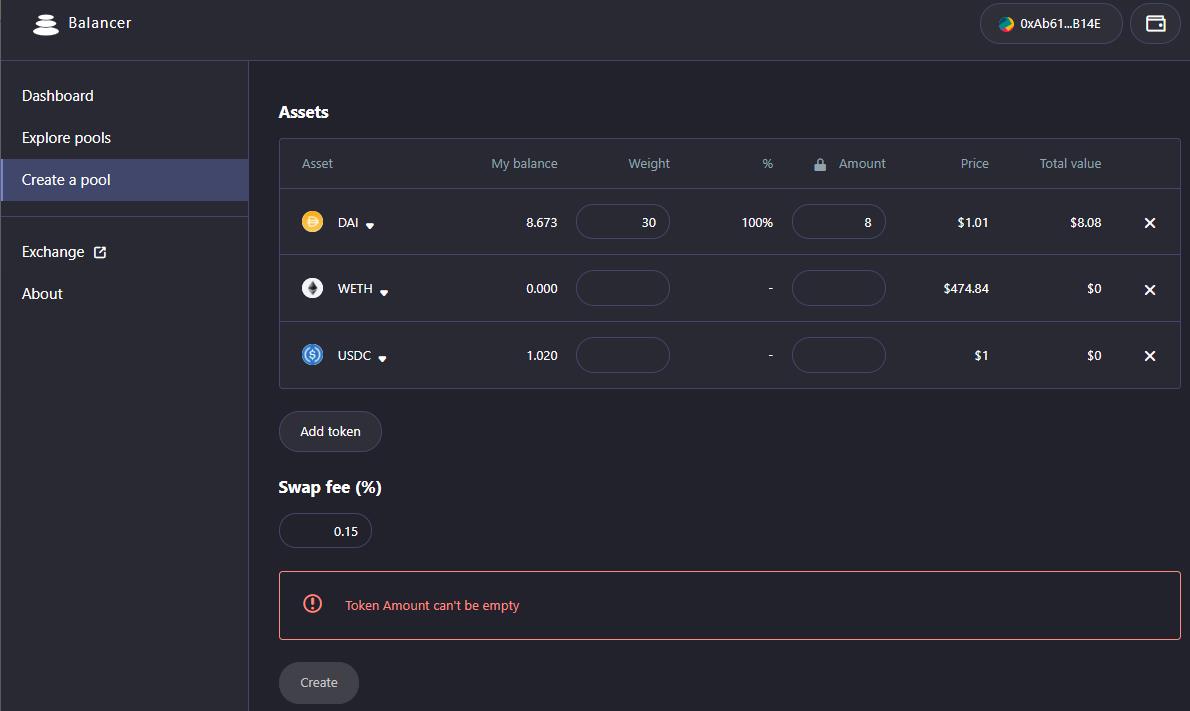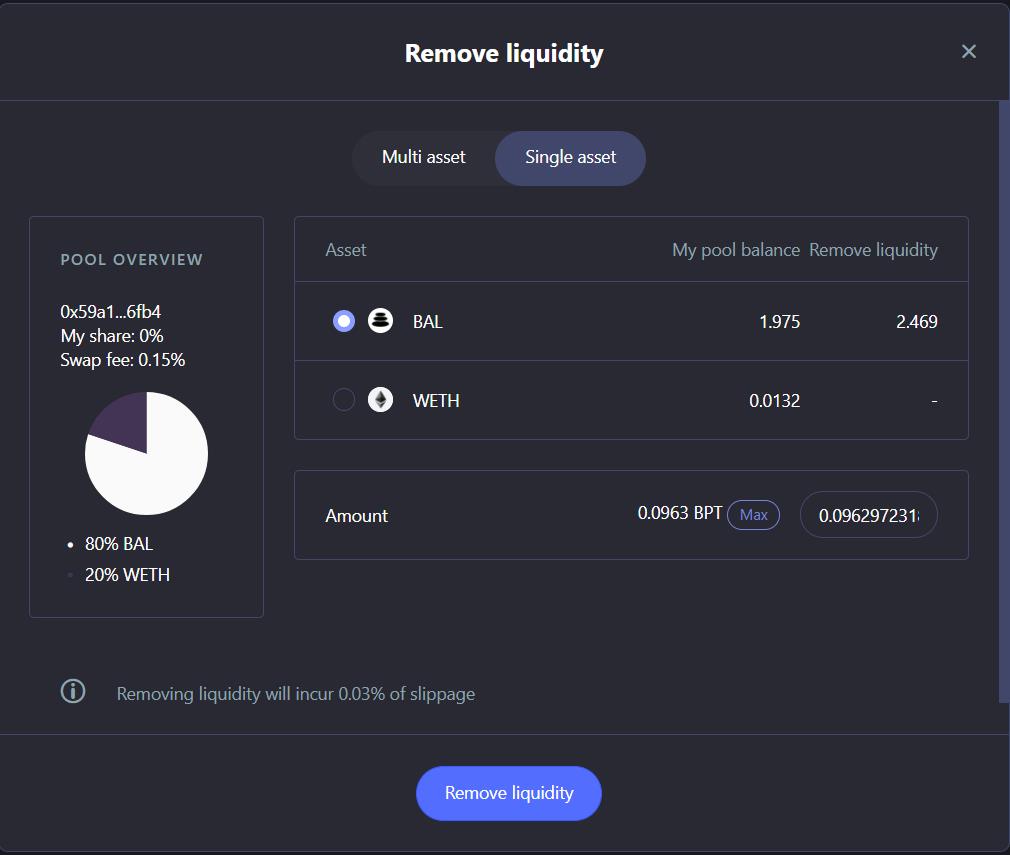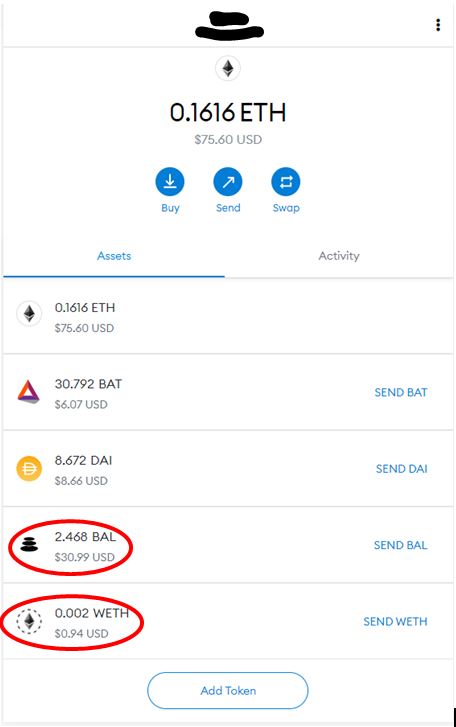The Balancer is a multi-token automated market-making protocol. It allows the platform users to swap tokens, add liquidity to an existing pool, and create a new pool.
The Balancer pools can be created by using two or multiple tokens and allow the users to set token weight that represents each token proportion out of the total pool value. The user provides liquidity in the Balancer pool and receives pool tokens proportional to their pool’s liquidity.
Table of Contents
Security Measure
Balancer Finance gives high priority to its security standard. The protocol’s smart contracts were designed with a primary focus on security. The core protocol code has been reviewed by Consensys Diligence and formally audited by both Trails of Bits and Open Zeppelin.
Balancer Governance Token (BAL)
The Balancer native governance token, BAL, can be used for governance activities, i.e., to vote on proposals, etc. Every week, 145,000 BALs, or approximately 7.5 million per year, are distributed to liquidity providers. They are typically distributed directly to liquidity providers on Tuesdays at 2300 UTC.
Balancer Pool
The Balancer pool is the core of the Balancer Protocol. These pools are the smart contracts that help in the proper functioning of the Balancer Protocol.
Balancer pools can be created with two or more ERC20 tokens. At a time, you can add a max of 8 tokens to create a pool. The Balancer pool user also has the flexibility to customize the token weight while creating a pool. For example, you can create a pool with three tokens in the following proportions: 50% WETH, 25% USDT, and 25% DAI.
Liquidity providers earn a part of the trading fee. The pool owner can even customize the fee percentage when the pool is created.
Balancer Pool Creation Limitations
- Users can add a max of 8 tokens.
- The swap fee must be between 0.0001% and 10%.
- Pool tokens must be ERC20 compliant.
To know more about other limitations, please visit this link.
Types Of Balancer Pools
The Core Balancer Pools are controlled by a smart contract and can be divided into the categories below:
- Finalized/Public – The pool parameters (asset types, weights, and fees) are fixed, and anyone can add/remove liquidity and swap tokens.
- Controlled/Private – Controlled pools are solely managed by a “controller” address. Only this address can add or remove liquidity to the pool (call join or exit). The pool parameters are not fixed, i.e., the pool asset types and their weights can be changed.
Releases
- Bronze Release
It is the first release out of the three planned releases of the Balancer Protocol. In this release, the protocol mainly focuses on code clarity for audit and verification.
- Silver Release
This phase will focus on providing more flexibility for controlled pools. Also, the Balancer Protocol will undergo some architecture changes to reduce transaction overhead and will work on the gas optimizations method.
- Golden Release
This release will combine the entire system and its features.
Working Guide
Go to the Balancer Finance homepage.
To access the exchange, click on the Exchange button.
It will redirect you to a page.
The default landing page of the exchange is the Swap page.
Connect Wallet
Connect your MetaMask wallet to access the Balancer Finance platform.
Swap
Using the Swap feature, you can swap one token with another.
Select the input token and the amount you want to sell and also select the output token which you want to buy. The application will show the number of output tokens you will receive after the swap.
Confirm the MetaMask transaction. You can now see the output token in your MetaMask wallet. If the token is not visible, then add the token by giving the contract address.
Explore Pools
The Balancer pools are categorized into three sections:
- Shared
- Smart
- Private
To get more details about any existing pool, just click on it.
You can get complete details (pool token with balance, pool swap activity, holders, pool info) about the pools and other parameters from the various tabs that are present on the page.
Add Liquidity
Through this tab, users can add liquidity to an existing pool. The Balancer Finance exchange allows you to add liquidity using single and multi-asset.
-
Single Asset
As the name implies, it allows the users to add single tokens into the liquidity pool.
Enter the amount of tokens you want to add to the liquidity pool.
Before adding the token into the liquidity pool, you need to unlock the token first.
The desired token is unlocked now. You can use this token in the liquidity pool.
Enter the amount of tokens you want to deposit and check the alert message displaying on the application. If you are satisfied with the condition, then you can proceed by clicking the Add Liquidity button.
It will trigger a MetaMask transaction, and once the transaction is successful, you can see your liquidity token in your dashboard.
Multi-Asset
With multi-asset, you can add two tokens to the desired liquidity pool.
We have selected a BAL-WETH liquidity pool that requires wrapped ETH (ERC20 token).
To get WETH, you can use Airswap.
Visit the link mentioned above and connect your wallet.
Enter the amount of ETH you want to convert into WETH and click on WRAP.
Once the transaction is successful, you can see the WETH token in your wallet.
You can now provide this WETH token into the selected liquidity pool.
Click on Add Liquidity and confirm the MetaMask transaction. Once the transaction is successful, you can see your liquidity balance in the dashboard.
You can further get a detailed view of your asset composition by selecting the liquidity pool appearing on your dashboard.
Create a Pool
Using this feature, users can also create a pool by selecting multiple tokens. At max, you can add eight tokens while creating a pool. The pool owner can also set the swap fee for the pool.
Remove Liquidity
Using this feature, you can remove your pool share from the liquidity pool.
You just need to enter the amount of tokens you want to remove.
Click on Remove Liquidity and confirm the transaction.
Once the transaction is successful, you can now see your liquidity details are removed from your dashboard.
The tokens are now moved to your MetaMask wallet.
Conclusion
Balancer Finance is one of the DeFi protocols like Uniswap that supports AMM. The protocol has a unique feature of creating a pool with multiple assets and different weightages with a customizable swap fee. And this is what makes the protocol much more flexible. However, we have noticed that the platform is a bit slow and takes too much time in loading each tab, as well as loading the features and completing the transaction.
Join us on Telegram to receive free trading signals.
For more cryptocurrency news, check out the Altcoin Buzz YouTube channel.