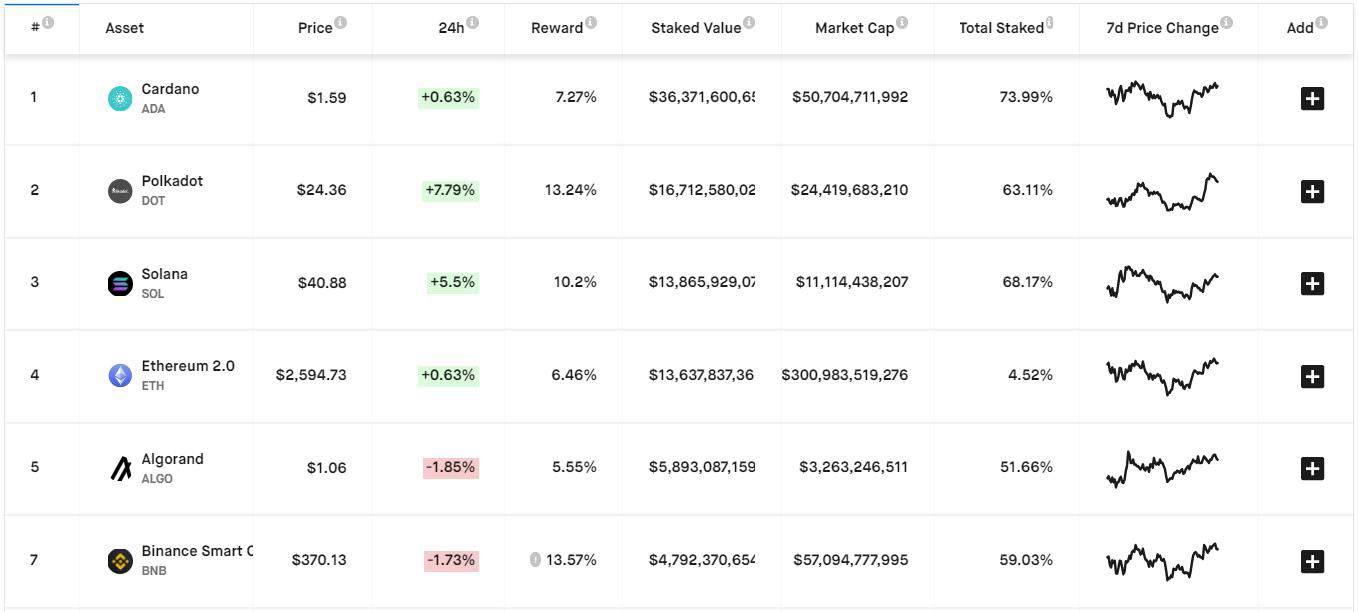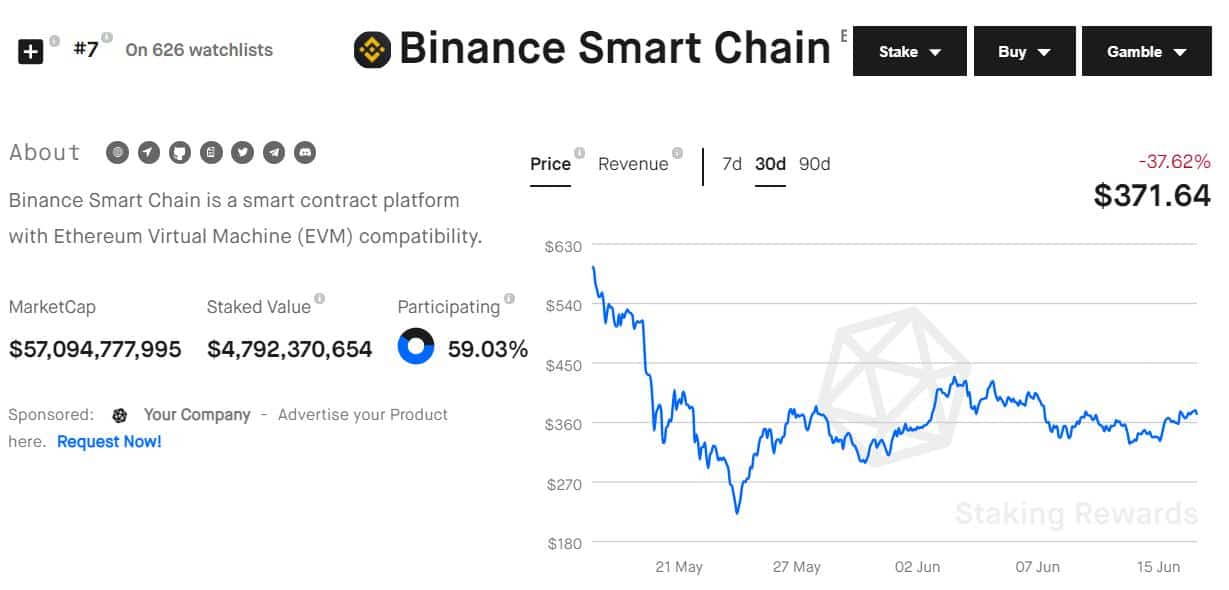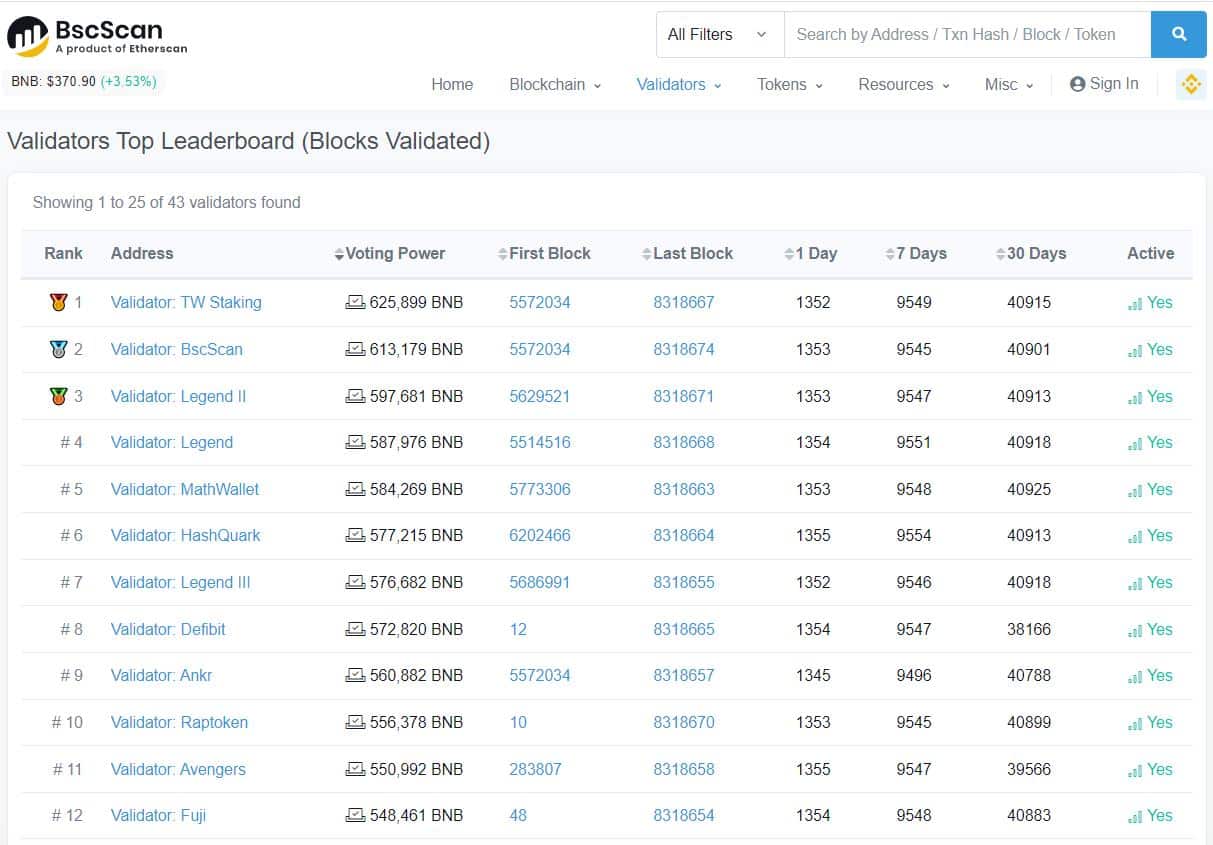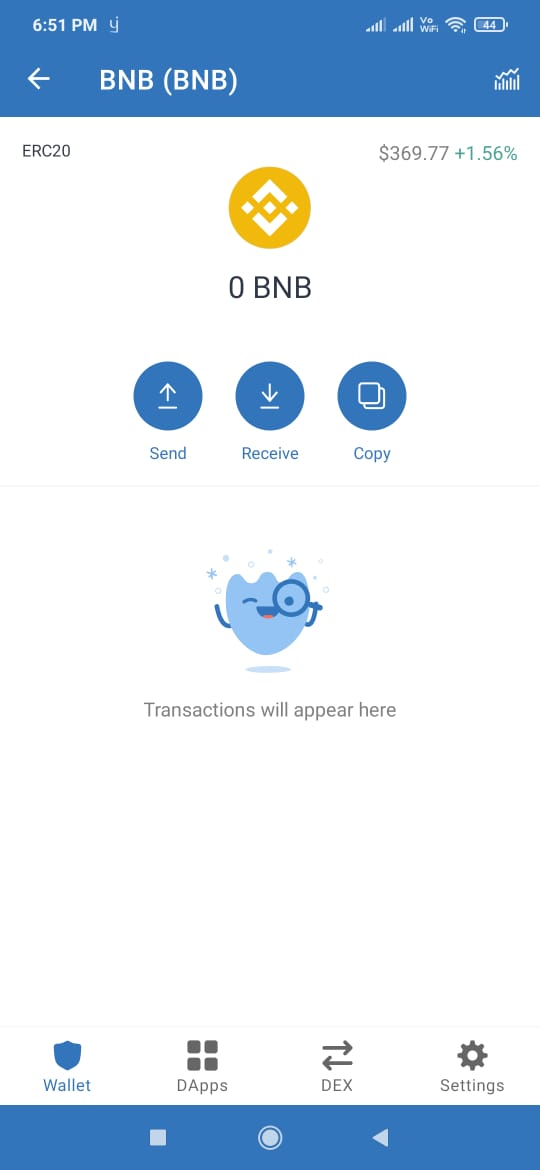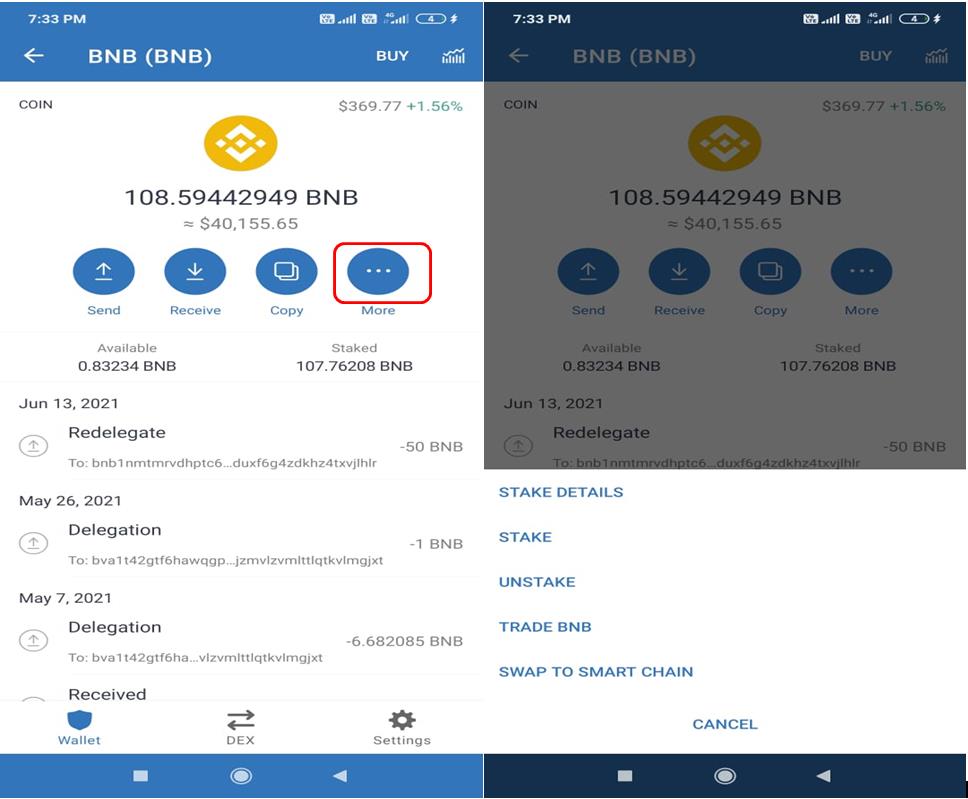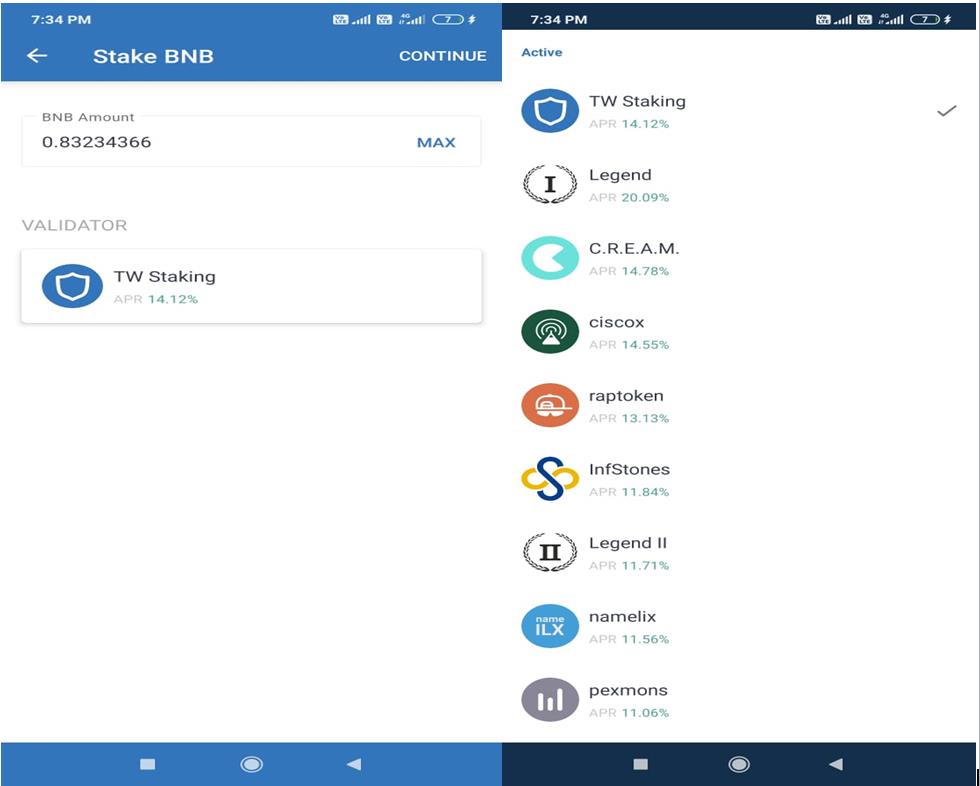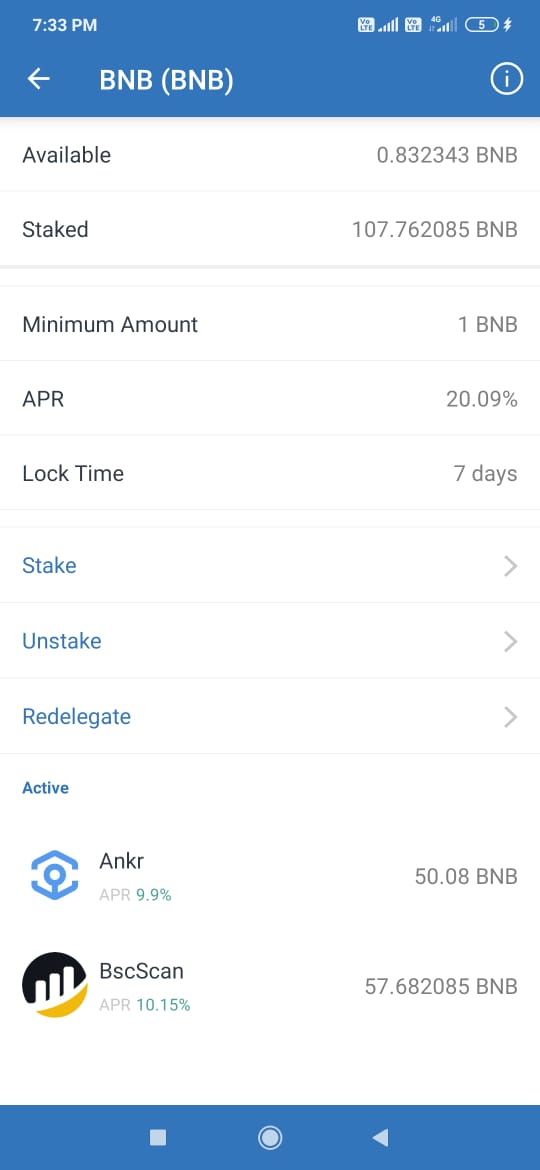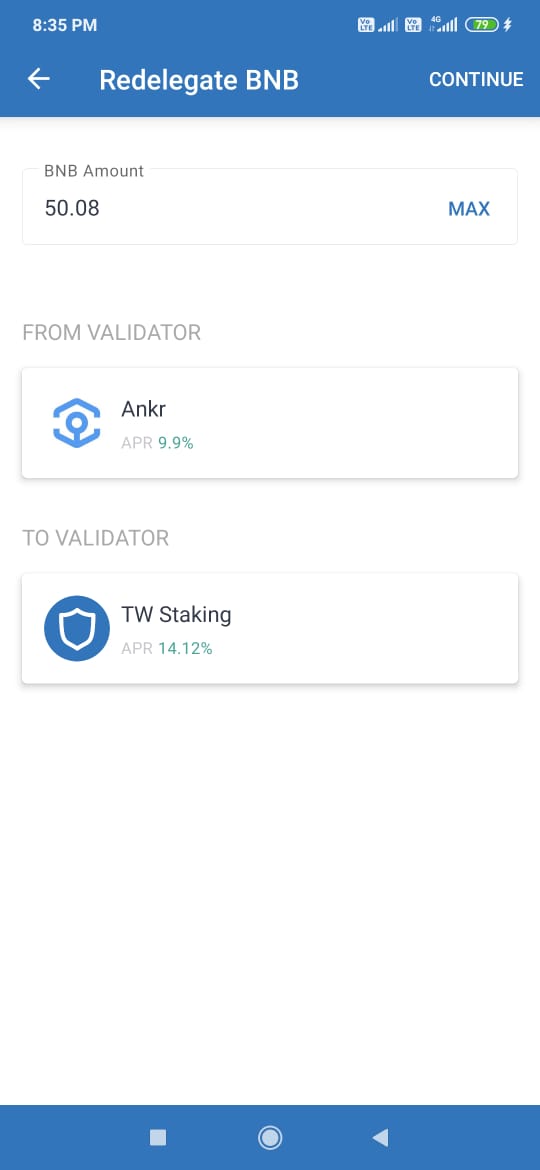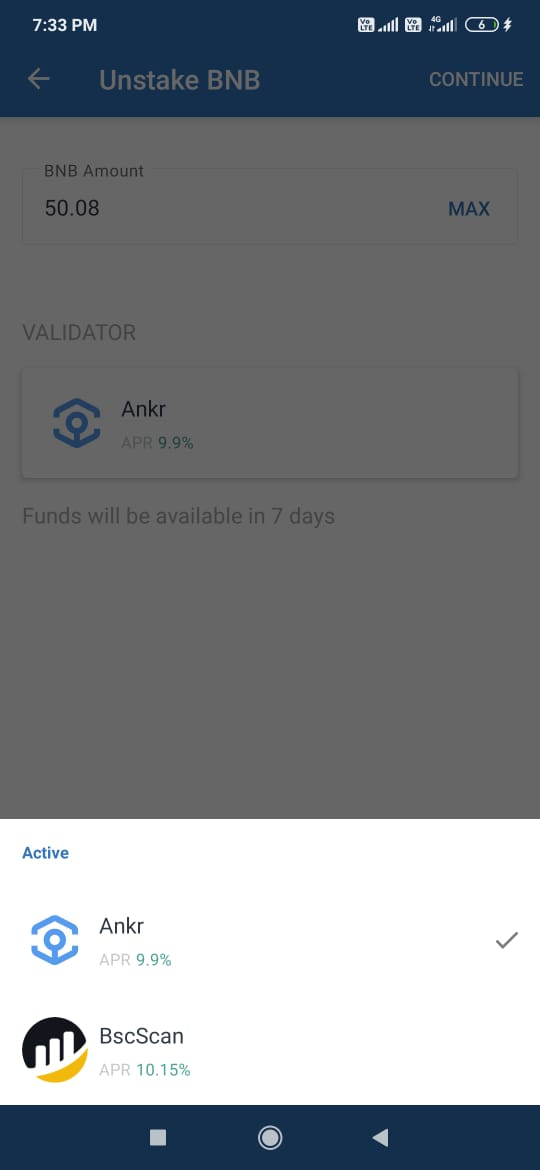Staking is one of the popular methods to earn an additional income. You can stake your tokens and earn an attractive reward on them each year rather than just holding the tokens in the wallet. In this article, we will cover how you can stake your BNB tokens.
We are writing a series of articles on how you can stake your different tokens and earn rewards. In our previous articles, we have explained how you can stake Tezos (XTZ), and Polkadot. And in this article, we will walk you through the detailed steps of staking BNB.
Table of Contents
Key Information
Users are advised to check the Staking Rewards website to identify the approximate rewards that you can earn in a year on different tokens.
You need to select a particular token to get more details on its staking.
For example, if you wish to stake BNB, select it, you can see the complete details like the Market cap, and the total staked value.
You can scroll down the page to find the list of available validators along with their balance, delegation address, and the rewards that they are offering to the users.
You can also check the list of validators from bscscan, and easily select the validator who is leading, and providing good, constant staking rewards.
Thus, from the above two pieces of information, it is clear that the validator with TW Staking (Trust wallet) is leading, so in this guide, we will explain how you can stake BNB using your Trust wallet mobile application.
Important: Note that the TW Staking feature is available on Binance Chain, so users are required to hold their BNB tokens in that network. This staking facility is not available for ERC-20 standards of BNB tokens.
For this guide, we hope that the user is using Trust wallet mobile application. If you are a new user, you can read our guide on How to install the use the Trust Wallet application.
As we have mentioned earlier that the staking facility is available only on the Binance Chain, hence while installing the Trust wallet application run the wallet setup process for the Multi-coin wallet otherwise the feature will not be visible.
For example, for ERC-20 BNB, you will not find the staking option in your trust wallet.
Staking Option
Once you have set up a multi-coin Trust wallet application, you will find the below-highlighted button when you click on the BNB token. Note that the highlighted button is not available on the ERC-20 standard of BNB token.
Click on it, and it will provide you the option to do the below activities:
- Stake Details
- Stake
- Unstake
Stake/ Delegation
Trust wallet users can easily stake their BNB token using the mobile application.
To stake, just click on the Stake option, and enter the amount that you wish to stake. Next, you can choose the validator to whom you wish to delegate your tokens. We have already explained how you can select the top-performing validator.
Note that the user is required to hold a minimum balance of 1 BNB for TW Staking.
Stake Details
You can check the following details about your staked BNB tokens from this tab:
- Available amount
- Total Staked Amount
- Minimum Amount for Staking
- APR (Annual Percentage Rate)
- Locked Period
- Your selected Validator, and the amount staked to that Validator
Redelegation
Users can redelegate their token if the existing validator is not performing or some other validator is offering high rewards.
To redelegate, just click on the Redelegate option (see above screenshot), and change your current delegator to your desired delegator. However, it doesn’t allow you to divide your staked amount among different validators. All the tokens from your current validator will move to the newly selected validator.
Unstake
Users can unstake their BNB tokens at any time but the platform imposes a locking period of 7 days. You will receive your tokens in your wallet once the lock-in period is over.
To unstake, click on the Unstake option, and fill in the amount of token that you wish to unstake. If you have staked your tokens to more than one validator then you have to choose the validator from whom you wish to unstake.
Conclusion
Staking offers the user an additional mode of income. If you have tokens that you are not using for daily trading activities, then you can stake those tokens. Most of the tokens don’t have any minimum staking criteria, however, in the case of BNB-TW Staking, there are few constraints. Users are required to hold a minimum of 1 BNB on Binance Chain. The platform also has a locking period of 7 days. So, if you are holding some BNB, you can enjoy this staking facility through your Trust wallet application, and earn an additional income.
Resources: Trust Wallet
Read More: Kusama Crowdloan: How to Participate