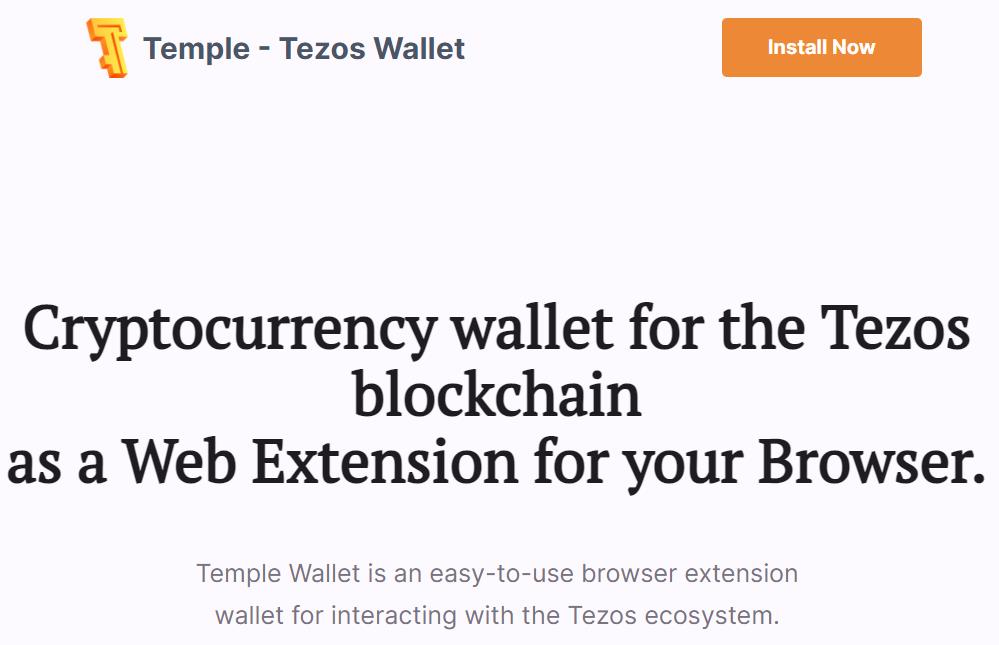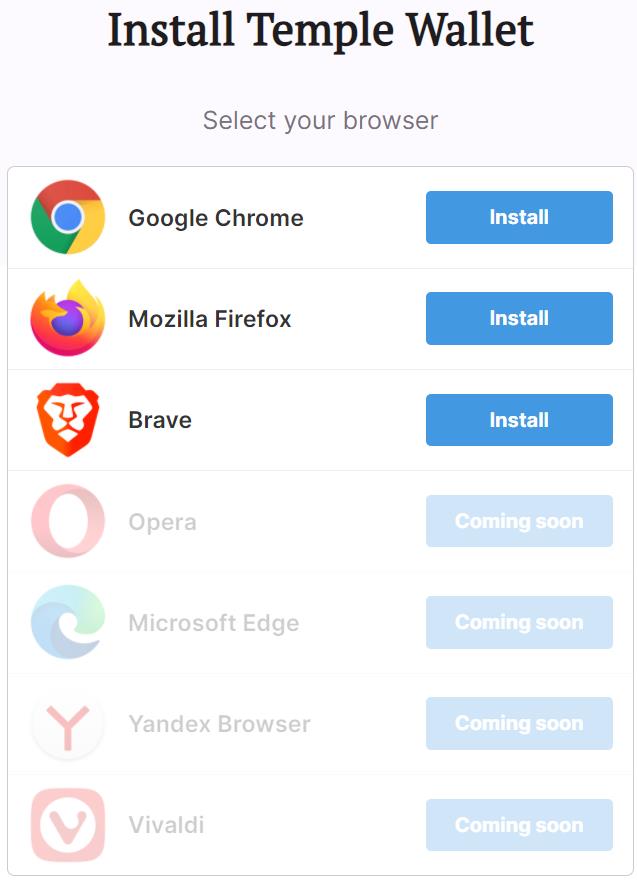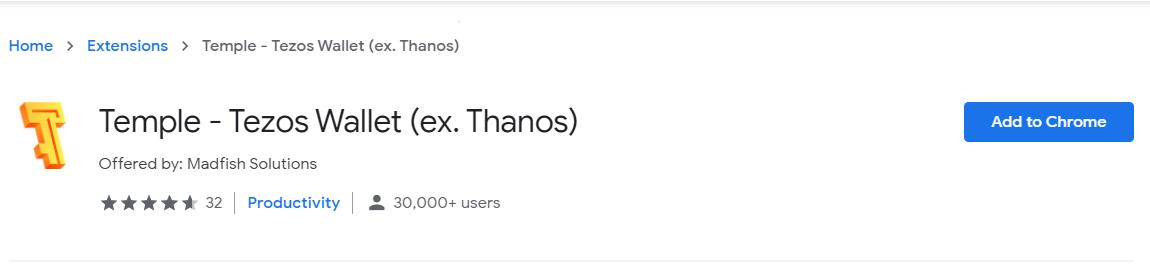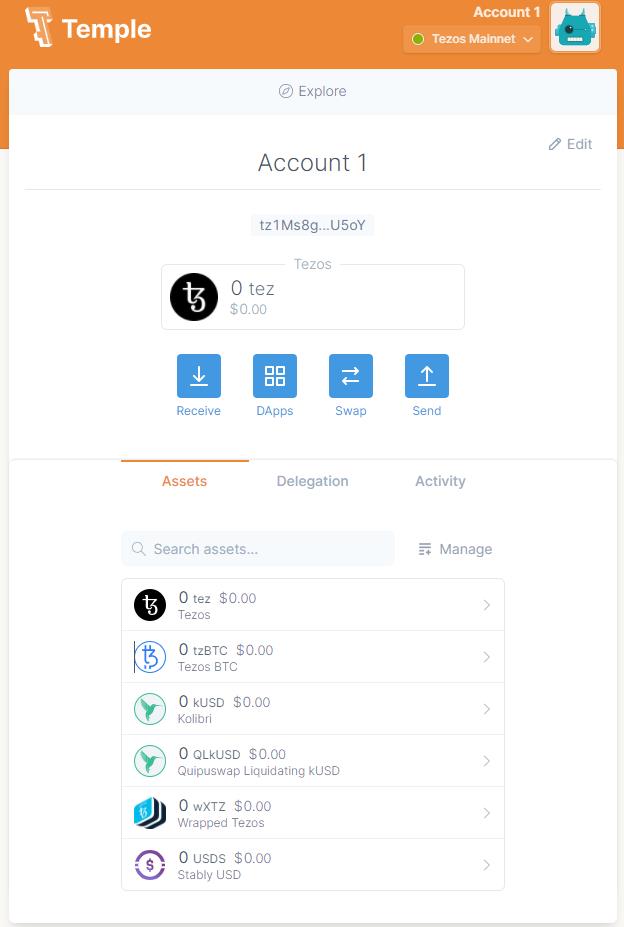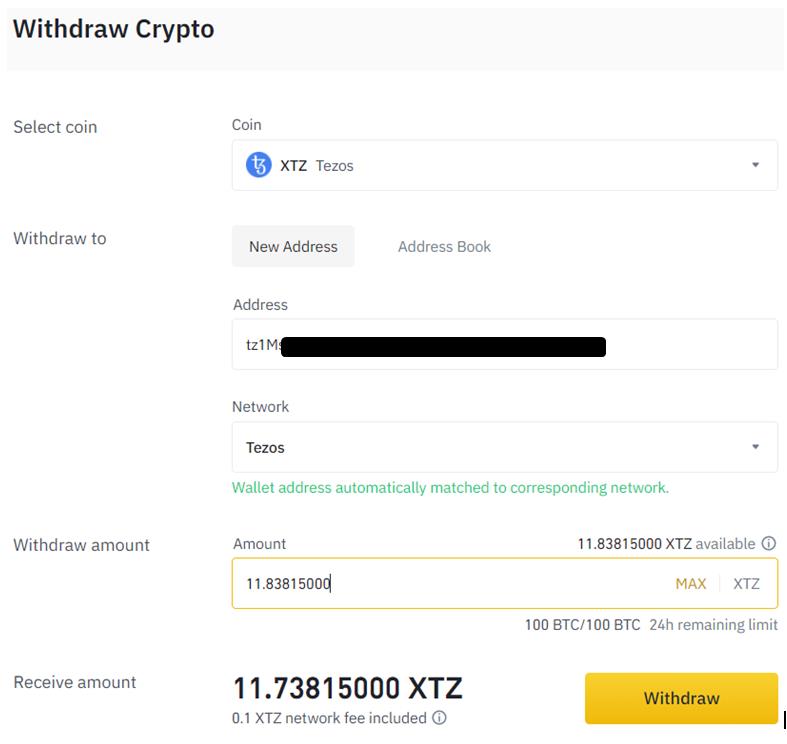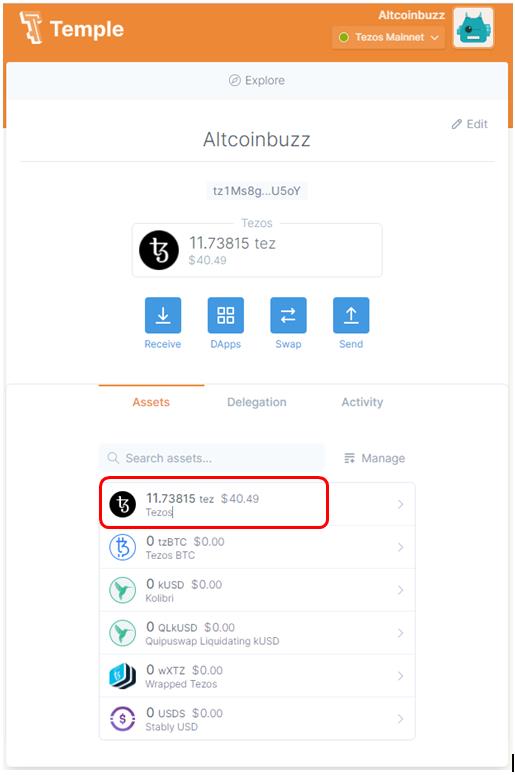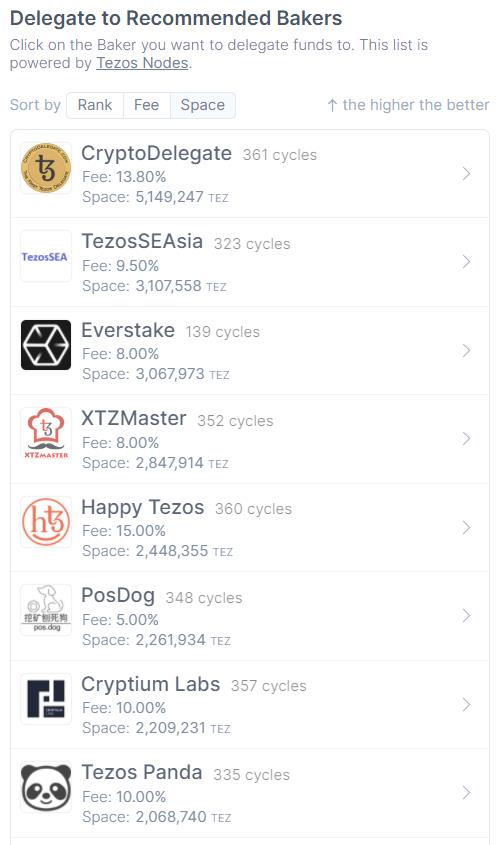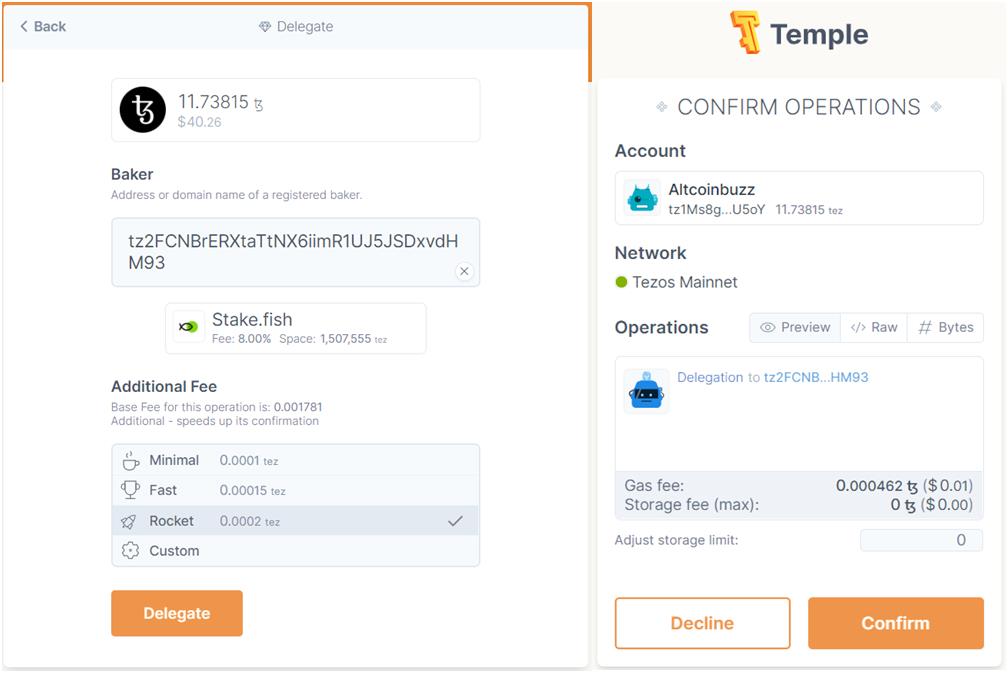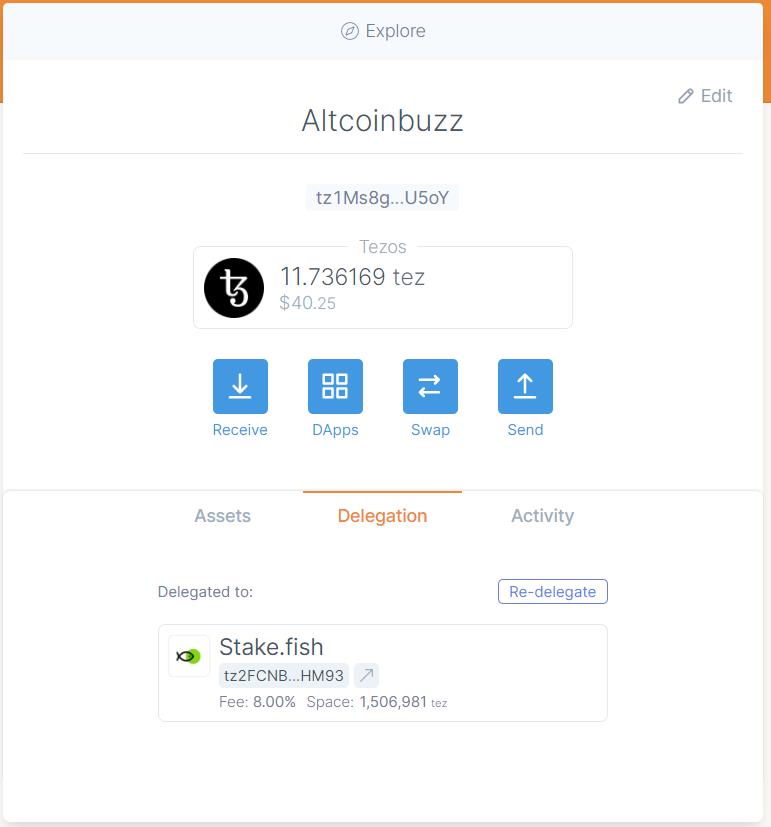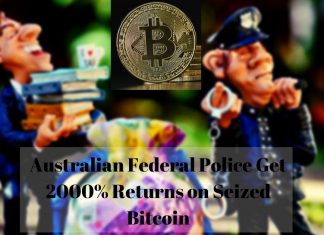Tezos is a Proof-of-Stake-based, open-source blockchain network that allows assets, and applications to upgrade themselves.
This generic and self-amending crypto-ledger protocol supports meta upgrading i.e the protocol can evolve by amending their code. Users that stake Tezos can participate in protocol governance that includes upgrades to the core protocol and to the amendment process itself.
The platform allows the creation of smart contracts and decentralized applications that are censorship-resistant. It also offers a facility called formal verification, which is a technique that improves the security of smart contracts by using mathematical properties.
Baking and Delegation
The process of validating and publishing the blocks in the Tezos network is called Baking. And the person/ service provider responsible for checking the correctness of network transactions is called Bakers.
The Tezos network is supported by a set of bakers that ensures the security and functionality of the network. To bake blocks, a baker needs to participate in protocol by staking a minimum of 8,000 XTZ for 1 roll.
If you are not holding 8,000 XTZ or simply don’t want to handle the technical complexity to bake blocks, then you can delegate your XTZ tokens to a baker. And in return, you will receive a proportional amount of rewards from the baker.
In this guide, we will explain how you can delegate your XTZ tokens to a baker and earn rewards.
Table of Contents
Supporting Wallets
Users can use any of the below wallets to store their Tezos token.
- AirGap (iOS, Android, Web, macOS, Windows, Linux)
- Atomex (iOS, Android, Windows, macOS, Web, Ubuntu)
- Galleon Wallet (macOS, Windows, Linux, iOS)
- Guarda (macOS, Windows, iOS, Android)
- Kukai (Web)
- Magma (iOS, Android)
- Temple (Web)
- ZenGo (iOS, Android)
- Ledger (Hardware Wallets)
- Trezor (Hardware Wallets)
We will make this guide based on the Temple wallet.
Wallet Installation
Temple Wallet is a user-friendly browser extension wallet that one can use to work with the Tezos ecosystem.
To install the wallet, go to the Temple Wallet website.
Click on Install Now.
The wallet is currently available for three different browsers:
- Google Chrome
- Mozilla Firefox
- Brave
You can select any browser type, and install the extension. We will install it on Google Chrome.
Click on Install, and it will redirect you to the page
Click on Add to Chrome and the wallet application icon will be added to your browser extension. You will be able to see the below icon in your extension.
Setup Wallet Application
Click on the Temple wallet application icon on your browser extension to set up your account.
The application will give you two options for wallet setup:
- Create Wallet
- Import/ Restore Wallet
Create Wallet
If you are a new user, you can choose this option to create a new Temple wallet for your Tezos tokens.
Next, the application will ask you to provide the wallet password and show you the backup phrase that you need to store safely for future use.
Once this step is complete, a blank Temple wallet is successfully created for you.
You can see the below page now.
Receiving Address
To get your receiving address, just click on the Receive tab, and it will display your wallet address and the QR code.
Transfer XTZ
We have some XTZ tokens in our exchange account that we want to transfer to our Temple wallet.
To receive the XTZ token in your Temple wallet, you need to get the public address. You can get your receiving address by following the above step (Receiving address).
Now login to your exchange account, and click on withdraw against the XTZ token.
Enter your receiving address in the Recipient address field, confirm the transaction.
Once the transaction is successful, you will see the XTZ token in your wallet.
Delegation
To stake Tezos, go to the Delegation tab in your Temple wallet. You can see the list of bakers to whom you can delegate your tokens.
You can check the details of all the bakers from this link.
For this process, we have selected Staking.fish as our baker and will delegate our XTZ token to them.
Click on your desired baker. You can also adjust the network speed by providing some additional fees.
Finally, confirm the process by clicking on the Delegate button.
Once the transaction is done, you can see your delegated token details from your dashboard.
Remove Delegation
At any time users can remove their delegated tokens.
To remove delegation, just log in to your Tezos Temple wallet and transfer the XTZ tokens to your desired account address.
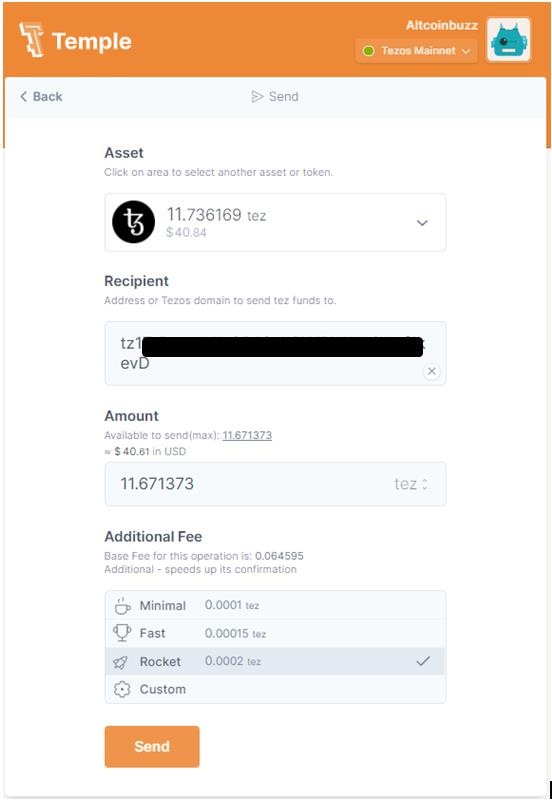
Conclusion
Staking or delegation offers an additional source of income to Tezos (XTZ) users. Users can earn rewards on their tokens with whatever amount they are holding. There are no such minimum token holding criteria for delegation. The delegation process is quite simple and can be completed within few clicks. There are no lock-in criteria. You will have the flexibility to withdraw your tokens from delegation at any time. However, we recommend our users check the baker’s record before delegating their tokens.
Resources: Tezos
Read More: How to Mint NFTs Using Enjin JumpNet