Chainlink is an OG player in the crypto space. It is best known as the top oracle-based project. Today, Chainlink enables a total of 1,736 projects. It does so by providing data from the external world to decentralized applications (dApps). With this, said dApps can provide meaningful outcomes for its users. Take, for example, the score of a Superbowl final. Or the forex rate for EUR/USD. Without an oracle, dApps would not be privy to such data.
Recently, Chainlink introduced staking for its native $LINK token. This brings forth renewed interest into the project. Hence, we’ve come up with a two-part Chainlink Beginner’s Guide series just for you!
If you have not yet caught up with the first part of this guide, here’s the link to it. In this second part, we’ll be looking at how to use Chainlink’s explorer. In addition, we’ll do a quick run-through on how to stake $LINK. Lastly, we’ll explore Chainlink’s Proof of Reserve feature together.
How Do You Use Chainlink Explorer?
To find out more about Chainlink’s transactions, you can use its explorer. Take note that this is different from explorers like Etherscan or BSCScan. Chainlink’s explorer helps you to get details on jobs, or requests. Such requests are made by requesters to Chainlink oracles. Said oracles then fulfill the requests with data from the external world.
So, if you’re a node operator or developer, pay attention! Chainlink’s explorer will come in handy for you. By making an input into the explorer, you can retrieve a lot of information. This includes:
- Job completion status.
- Job ID.
- Requester.
- Request ID.
- Request transaction hash.
- Timestamp.
- Tasks accomplished.
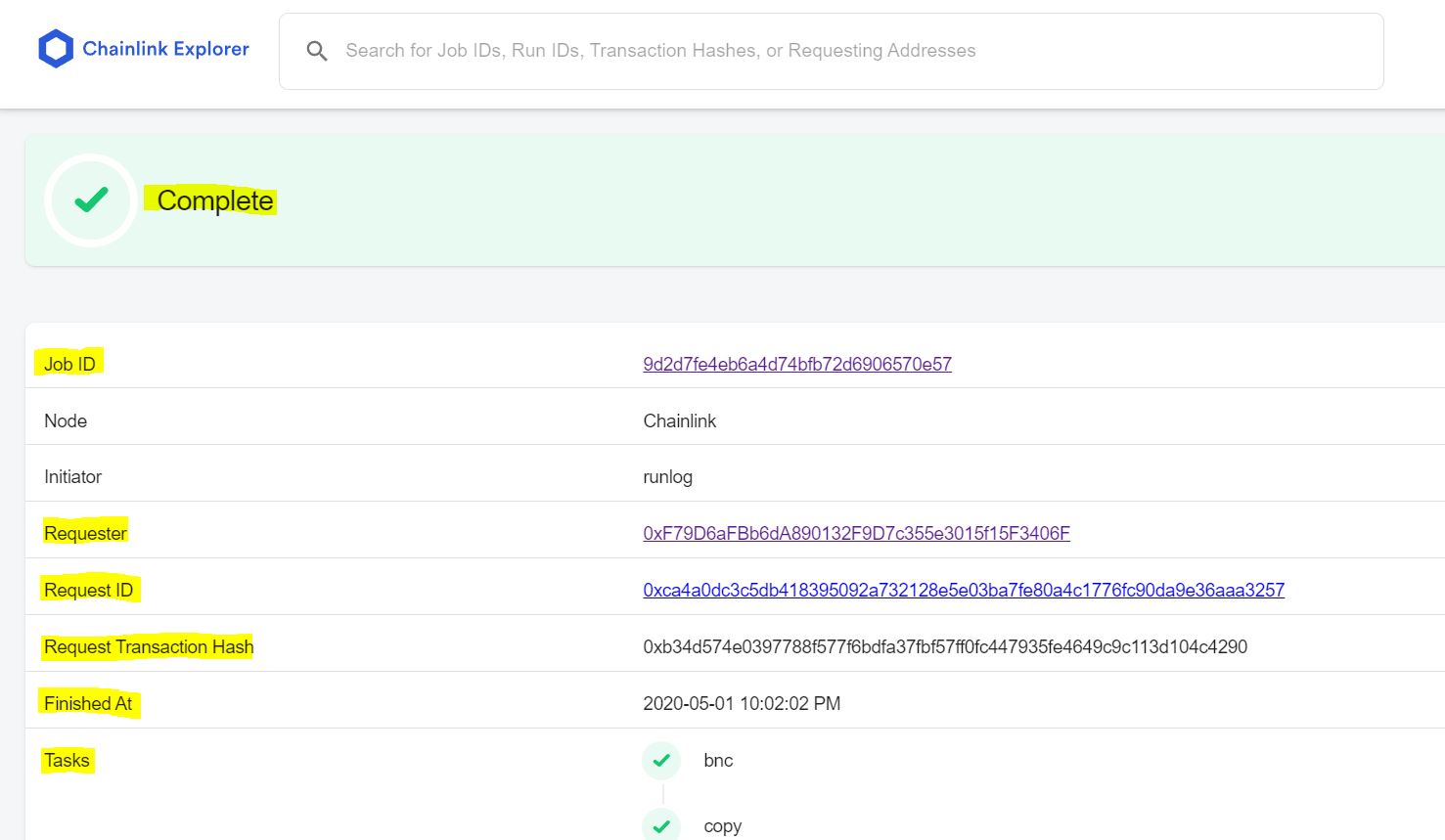
But, if writing smart contracts or running nodes isn’t up your alley, fret not! You can still contribute to securing Chainlink’s network. To do so, you can stake your $LINK tokens.
How Do You Stake Your $LINK Tokens?
Staking your $LINK is a piece of cake. Well, at least compared to running a node. To start staking, follow the steps below:
- First, you need to have your $LINK in a MetaMask wallet.
- Next, head on over to Chainlink’s staking page. Connect your MetaMask wallet.
- Then, input the amount of $LINK you want to stake.
- Once done, click on the “Stake LINK” button. Approve the following transactions on your MetaMask wallet.
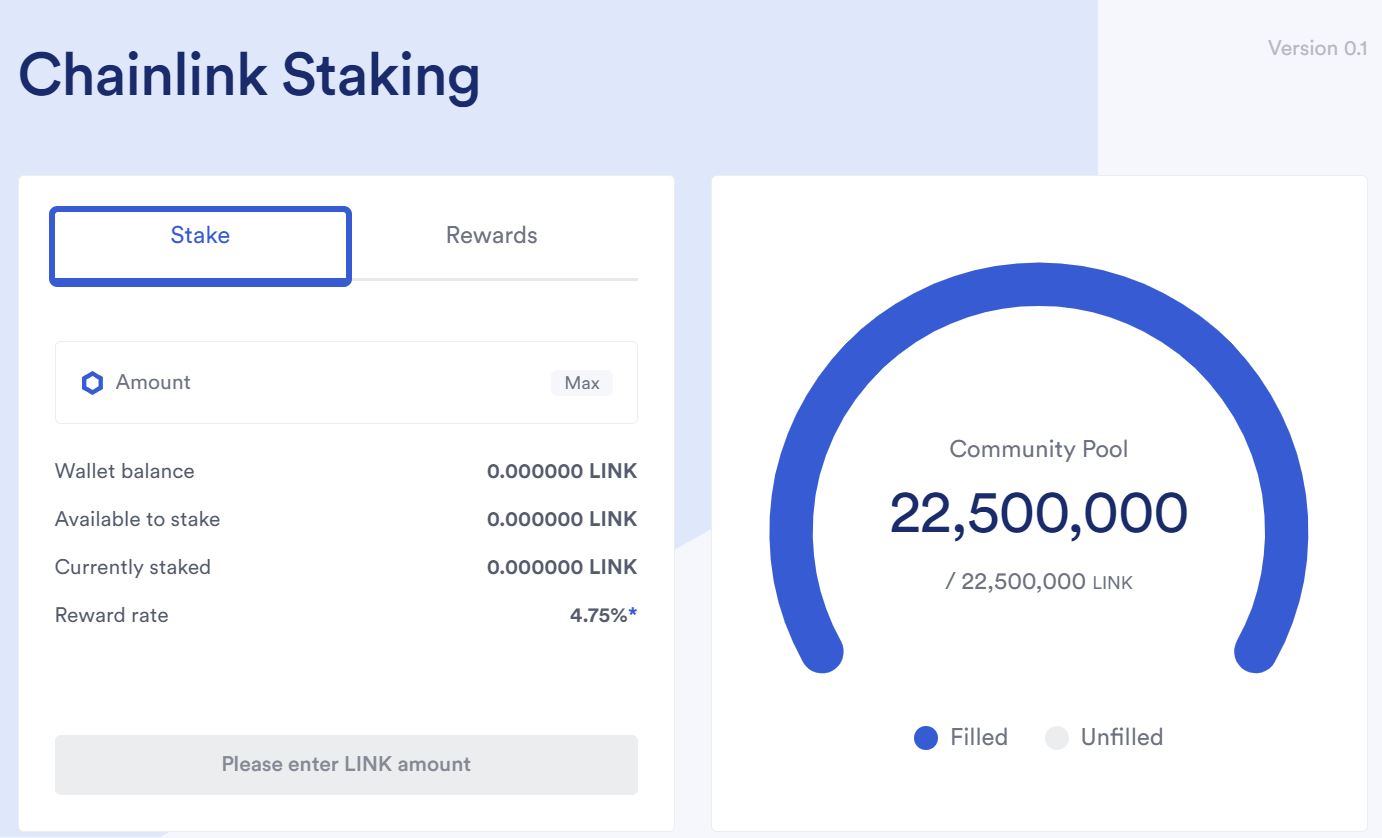
Voila! You’re now a proud staker of $LINK. You’re part of the Chainlink community and helping to secure the network too. What’s more, you get a sweet 4.75% return in $LINK tokens.
Moving forward, you can regularly check on your stake as well. Just head back to the same staking page above. Click on the “Rewards” tab. Here, you’ll be able to view your staked $LINK and accrued rewards.
What Is Chainlink’s Proof of Reserve?
Apart from data feeds, Chainlink has a suite of other offerings. One of which is its Proof of Reserve service. With this, Chainlink can ascertain the availability of reserve assets. It then posts the data on-chain.
1/ Integrating #Chainlink Proof of Reserve (PoR) across @AaveAave's multi-chain deployments raises the bar of assurance for bridged assets.
PoR feeds automatically monitor cross-chain token reserves to verify the collateralization of bridged assets & help reduce risk for users. https://t.co/v1Vv2Pzurc
— Chainlink (@chainlink) August 3, 2022
This service is very much needed for projects today. By allowing reserve assets to be verifiable, Chainlink is helping to build trust in the crypto space. Projects integrating this service, in turn, provide transparency to its users and partners.
So, how does Proof of Reserve work? Simply put, Chainlink leverages a trusted network of node operators to obtain and check reserve data. Therefore, Chainlink can guarantee the data’s accuracy and timeliness. This provides a reliable foundation to create more use cases in DeFi. Some examples of these are shown below.

Currently, the Proof of Reserve service works for:
- Off-chain institutions. For instance, centralized exchanges (CEXs) like Binance can use this service.
- Cross-chain projects. For example, TrustToken can prove its $TUSD reserves across multiple chains to its partners.
Conclusion
Well, it’s time to wrap up this two-part guide to Chainlink! We hope you’ve learnt the basics of this groundbreaking oracle project. We’re confident that it will continue to support more projects in the crypto space. It’ll be wise to keep an eye out for Chainlink’s developments in the future.
As of time of writing, the $LINK token price is $7.27. Its market cap ranks at #21, and its total supply of tokens is 1 billion. Out of these, 517 million $LINK tokens circulate.
⬆️ For more cryptocurrency news, check out the Altcoin Buzz YouTube channel.
⬆️ Check out our most up-to-date research, NFT and Metaverse buy, and how to protect your portfolio in this market by checking out our Altcoin Buzz Access group, which for a limited time, is FREE. Try it today.




























