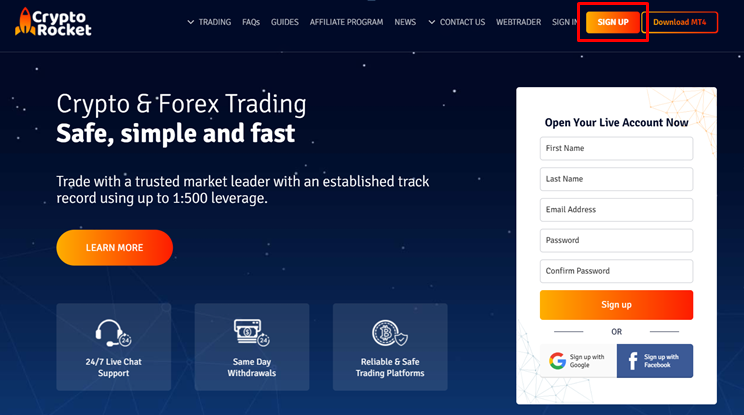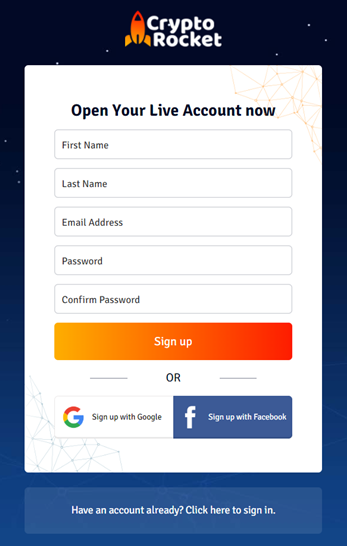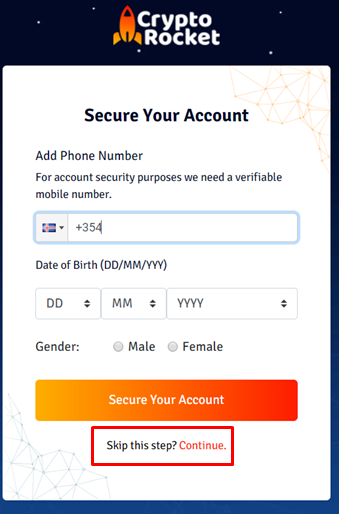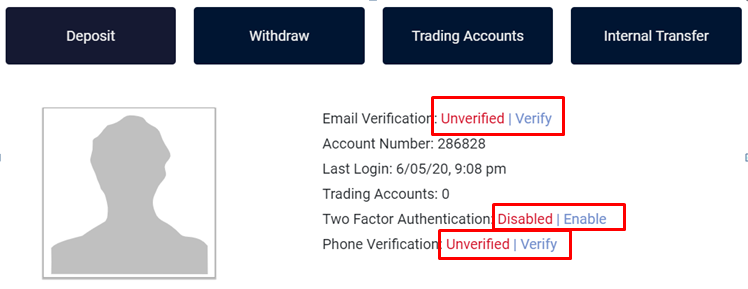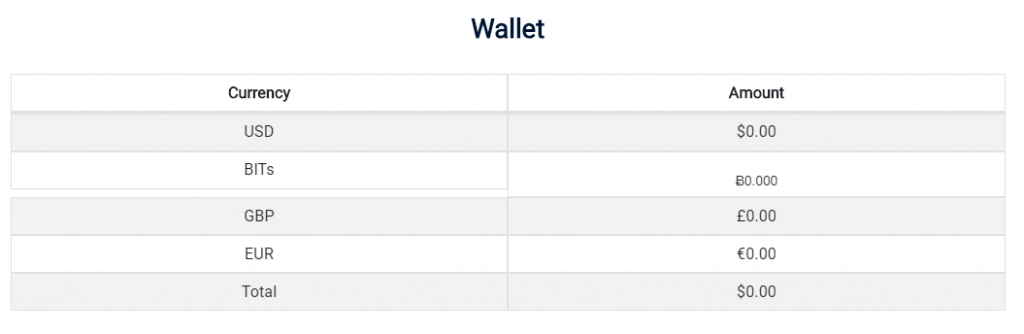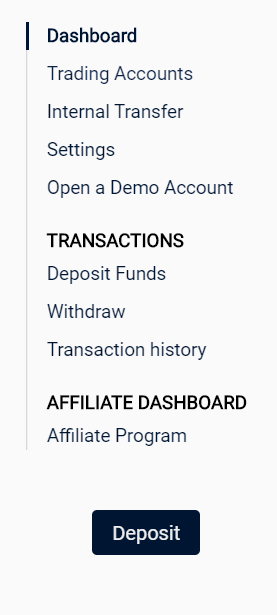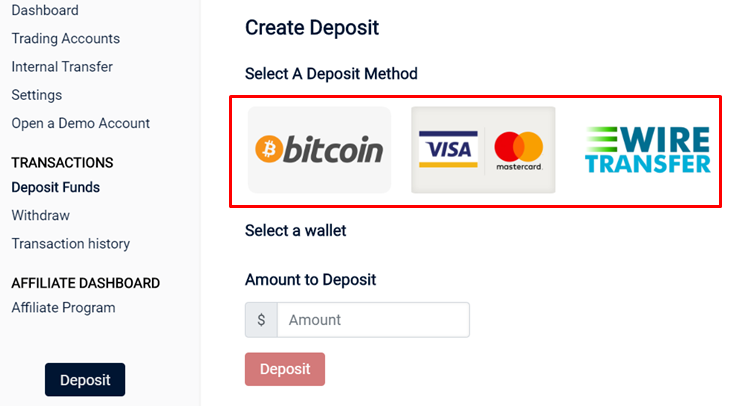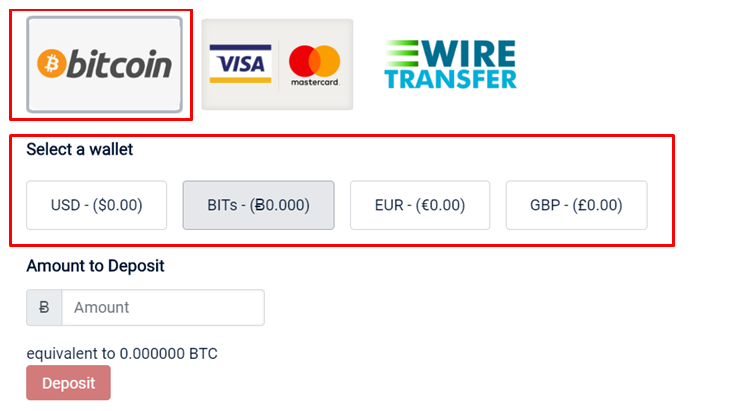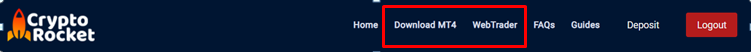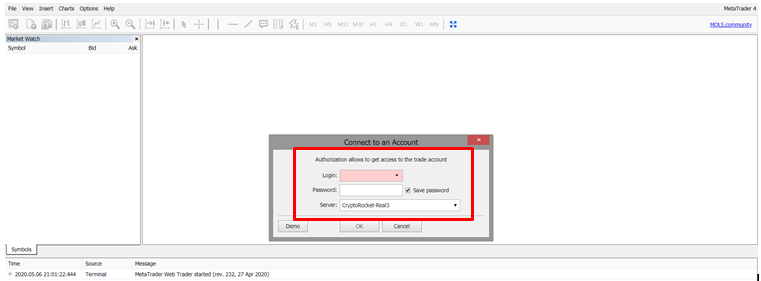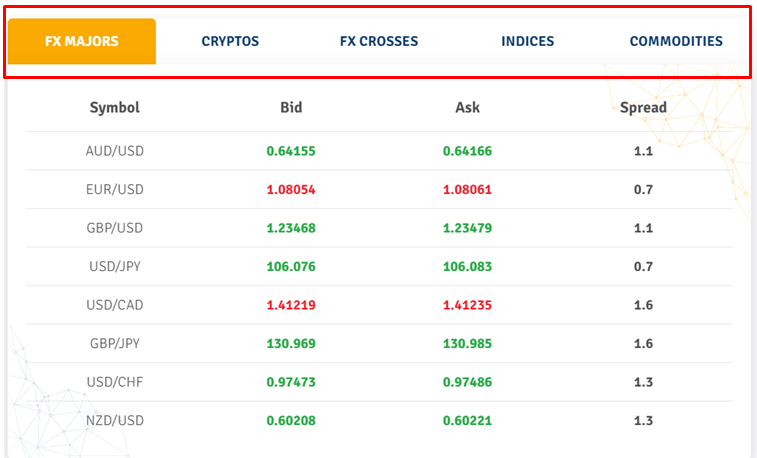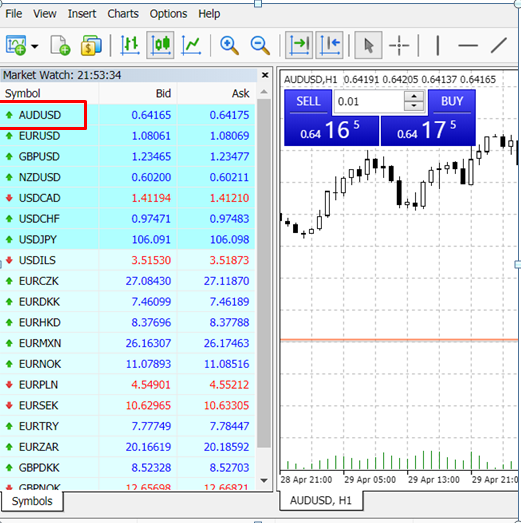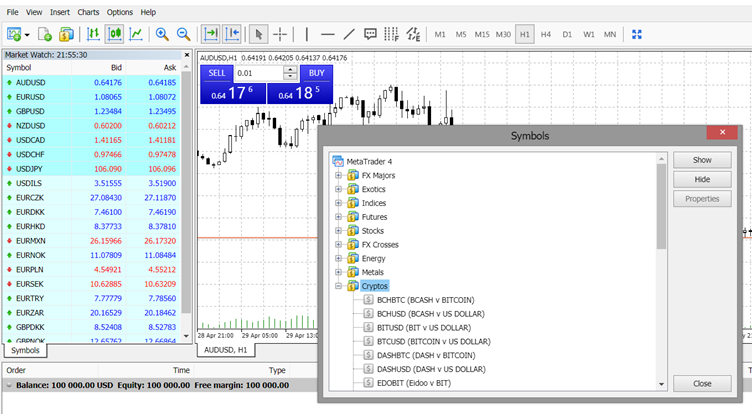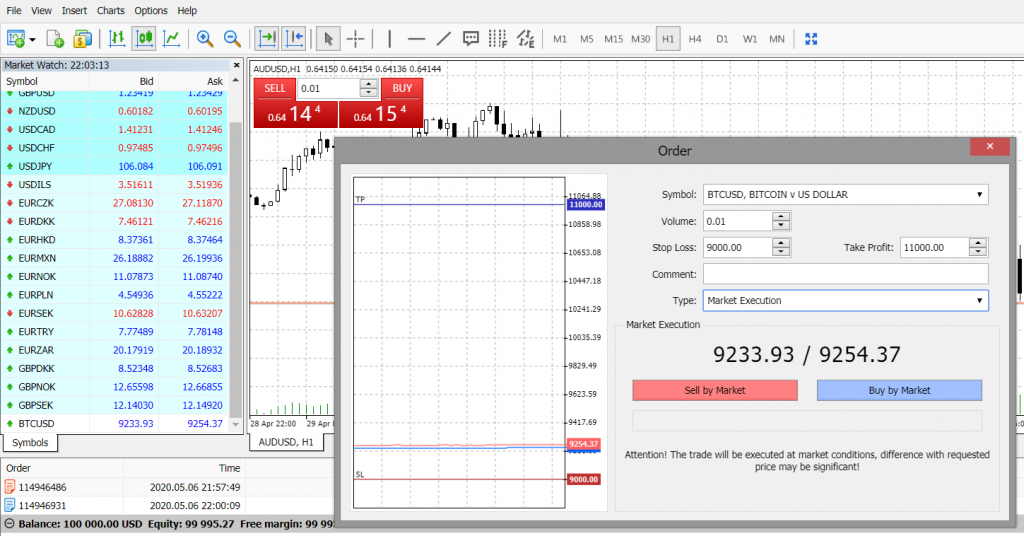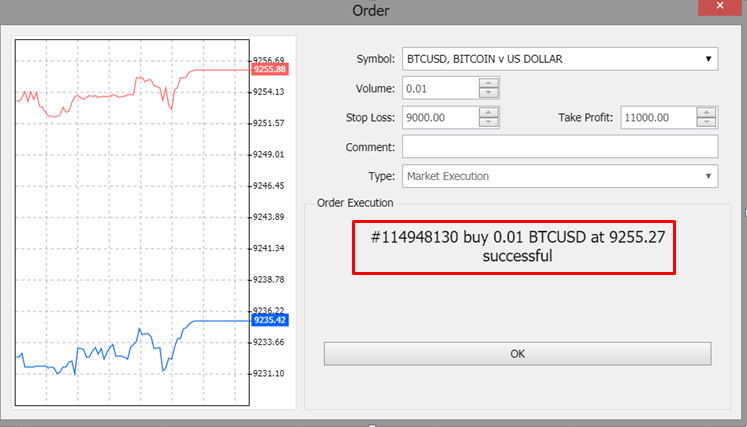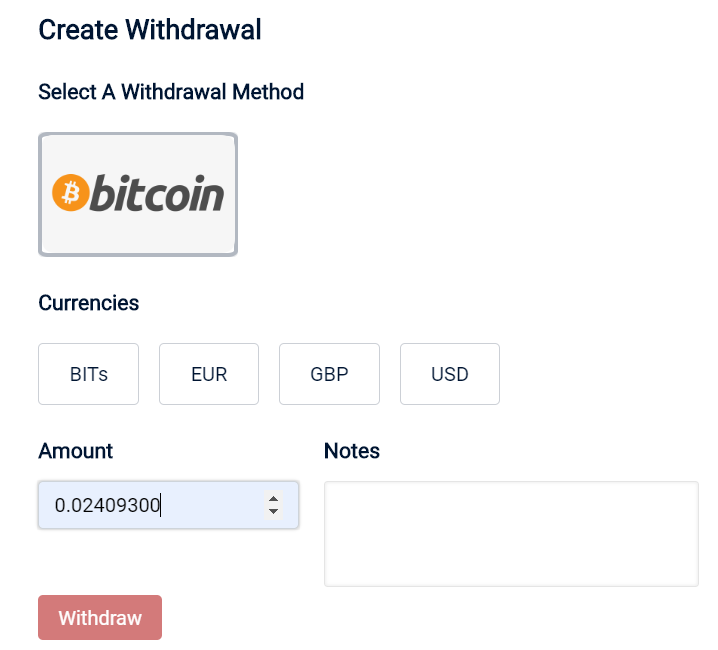CryptoRocket is a cryptocurrency, commodities, stocks, and forex trading platform. It has institutional grade liquidity from global institutions, as well as from fully transparent liquidity execution providers. CryptoRocket is an ECN/STP broker. The portal does not trade against you when you put on a trade. It sends your trades straight to a pool of liquidity providers using tier-1 banking connections and not through a dealing desk! Scalping, bots, and hedging are welcome at CryptoRocket.
We take a very detailed look into the CryptoRocket platform and provide you with an easy-to-use guide on how to use the platform. Note that, investing in a leverage position has huge risks and should be performed only by advanced users. Other users are encouraged to perform simple trading.
Opening an account
Go to the CryptoRocket website.
Ensure you scroll through the website and go through the different tabs to make yourself familiar. There are FAQs and guides available to help you through the process. In case you need further details you can chat with the CryptoRocket team.
- Click on Sign Up
- Fill your details in the form. You can also use your Google or Facebook account to log in. You will also get an email to verify your email ID
- There is an option to secure your account using your phone number. However, to our relief, you can skip this step!
Dashboard
- Login takes you to the dashboard. To increase the security of the profile, CryptoRocket gives you the option of
- Email verification
- 2-factor authentication
- Phone verification
- The dashboard also shows your wallet. Currently, there are 4 wallets available.
- USD
- BITs – BIT is a subunit of Bitcoin. 1 BIT equals 100 Satoshis.
- GBP
- EUR
Let’s see how to fill up the wallet.
To do that we need to click on “Deposit” on the left-hand menu.
Deposit
There are 3 types of deposit methods available.
- Bitcoin
- Credit/Debit Card
- Wire Transfer
Choose the depositing method, the available currency, and enter the amount you wish to deposit, then click on the red ‘Deposit’ button.
Bitcoin: You can choose your wallet which you want to fill by paying with Bitcoin. Note that the minimum deposit amount is $10 in BTC.
You will be redirected to a screen where you are provided with a Bitcoin wallet address. The funds will be added to your ‘Vault’ automatically once sent from your Bitcoin wallet. Please note that a unique Bitcoin address is generated for you each time you submit a deposit. You must use this address within 15 minutes. Do not use the same Bitcoin address more than once.
Credit/Debit Card: Once you click on the red ‘Deposit’ button, you will be redirected to a third-party provider. Here, you can purchase and send Bitcoin in one step using your Credit/Debit Card.
Note: BITs wallet is not available for Wire Transfer
Trading
You can use the Cryptorocket web CRM to deposit, withdraw, and move money around. You can use either the WebTrader or the special integration of MT4 (this includes MT4 for Android, MT4 for iPhone, MT4 for Mac, and MT4 for Windows) to trade.
- The MT4 for desktop can be downloaded from the top menu bar. The WebTrader can be accessed from the same area. We will use the WebTrader in the following guide.
WebTrader offers traders the chance to trade exclusively online, with no need to download and install the MetaTrader platform. Simply log in to the WebTrader online platform using your CryptoRocket trading account details and you’re ready to trade!
- To access a WebTrader you need to first create a trading account. To start with, you need to make a minimum deposit to the CryptoRocket account.
- Access the WebTrader using your trading account
- Voila! You are on the trading page!
- Now, here is the interesting part. The power of CryptoRocket is that it allows you to trade in various financial pairs. The below screenshot provides an overview. Prices are indicative.
- In the default trading screen, we can only see fiat to fiat pairs
- Right-click anywhere on the Market Watch Symbols table and then select ‘Symbols’ from this menu. Alternatively, just press Ctrl+U. A new ‘Symbols’ popup will give you several categories of symbols to choose from.
- See the symbols you have chosen in the Market Watch Symbols list. You can now trade as normal with these symbols and open Charts.
- Select a financial instrument from the Market Watch and double-click on it. This will open the additional details and available selections.
- Put your desired criteria and execute the order!
- Your order is complete!
Points to remember
- Note that CryptoRocket allows traders to make use of Robots/ Auto Traders.
- To find Swap Values, right-click in the ‘Market Watch’ area and then select ‘Symbols’ from the menu. Choose the desired currency pair and then click ‘Properties’ to show the values.
- CryptoRocket allows you to hedge and scalp. It also allows other high-frequency trading styles.
- Find other relevant details in the FAQ document
Mobile App
MT4 Android App can be downloaded from the website. MetaTrader 4 is the world’s most popular Forex trading platform. Using your MetaTrader 4 app you can control your account, trade, and analyze the Forex market using technical indicators and graphical objects. A detailed guide about using the mobile app is given here.
Withdrawal
Currently, the Bitcoin withdrawal feature is only available. Bitcoin equivalent to different available currencies can be transferred to a designated Bitcoin wallet for withdrawal.
Conclusion
CryptoRocket provides a very powerful and advanced trading tool. It will certainly create its position in the market. However, note that leverage trading is risky. 1:500 leverage is a huge risk. Investors are requested to gather the advanced level of experience to avail of such high leverage. Semi-professional investors need to look at lower leverages or do standard trading.
—
Disclaimer
The information discussed by Altcoin Buzz is not financial advice. This is for educational and informational purposes only. Any information or strategies are thoughts and opinions relevant to accepted levels of risk tolerance of the writer/reviewers and their risk tolerance may be different than yours. We are not responsible for any losses that you may incur as a result of any investments directly or indirectly related to the information provided.
Do your own due diligence and rating before making any investments and consult your financial advisor. The researched information presented we believe to be correct and accurate however there is no guarantee or warranty as to the accuracy, timeliness, completeness. Bitcoin and other cryptocurrencies are high-risk investments so please do your due diligence. This interview, overview or update article has been compensated for media cooperation and has been sponsored for by the interviewed or reviewed organization. Copyright Altcoin Buzz Pte Ltd. All rights reserved.