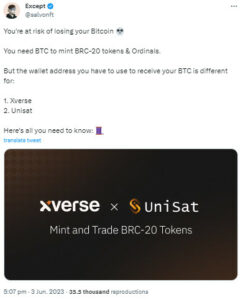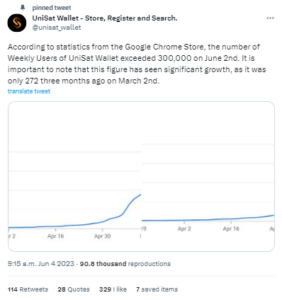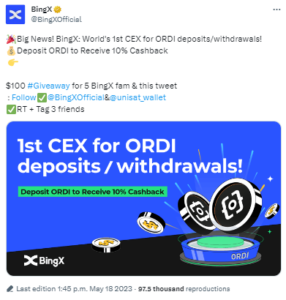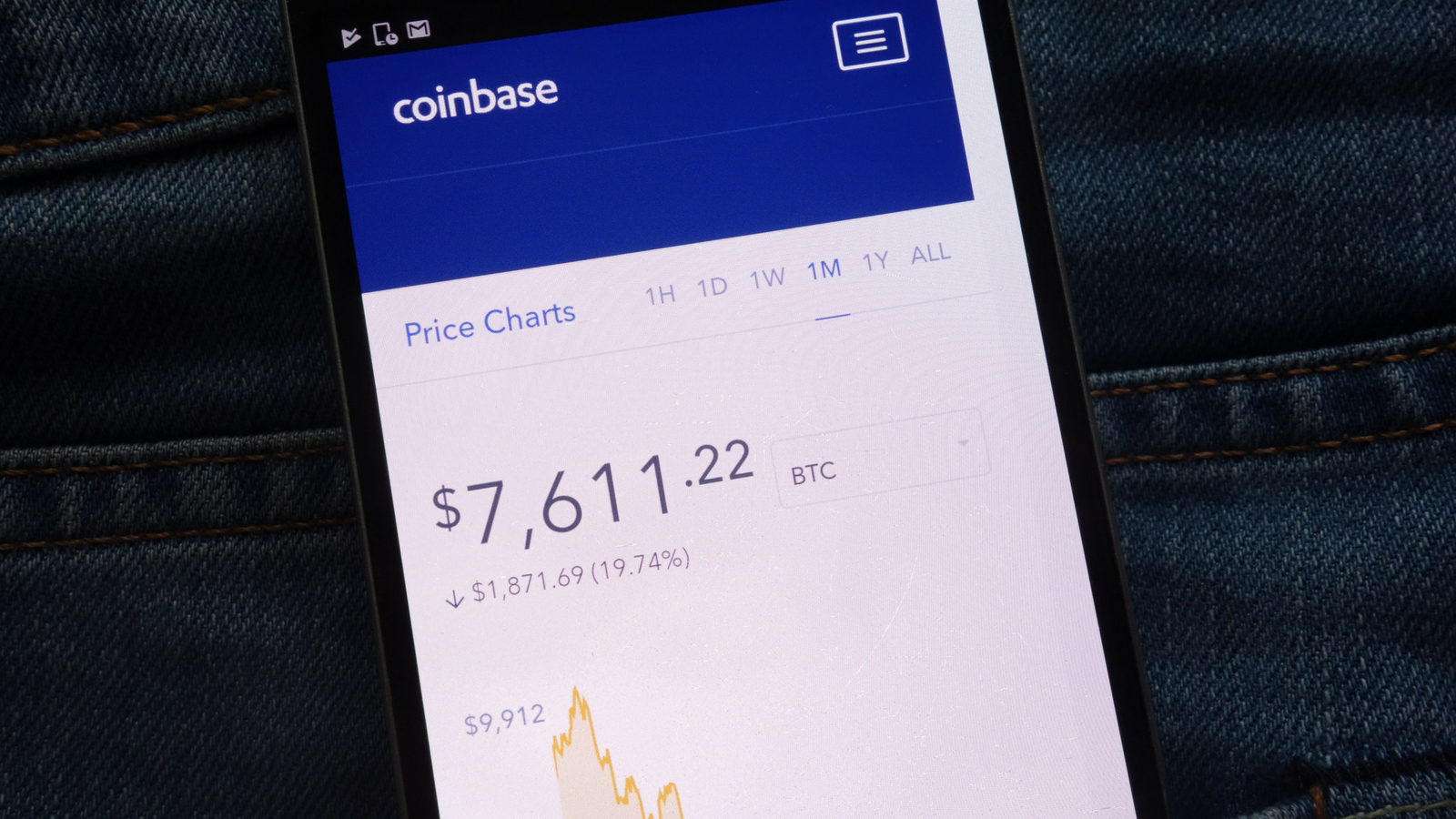The crypto world got rocked this week with the SEC lawsuits against both Binance AND Coinbase. But even that is not slowing down the biggest trend in crypto, BRC-20 tokens. Bitcoin is holding up OK and we need Bitcoin to buy Ordinals.
So how do you buy Ordinals? And where? Glad you asked. Today, we show you the best BRC-20 marketplaces and show you how to make your first BRC-20 purchase. Let’s dive in.
Tools for BRC-20 and Ordinals
BRC-20 tokens and Ordinals on Bitcoin are one of the hottest things going. It’s revitalized the Bitcoin blockchain and miner fees and hash rate are both going parabolic. And a higher hash rate ALWAYS comes before a higher Bitcoin price. But that’s for another article. Today, it’s about Ordinals and BRC-20.
BRC-20 Token Wallets
First, let’s get into wallets. You need a special wallet. Any old Bitcoin wallet won’t do. Why? Because Bitcoin is a fungible token. One Bitcoin is the same as another. But some satoshis have an inscription and ordinal on them. And some don’t.
So how can we be sure we are sending someone a satoshi that does not have our Ordinal on it? Taproot. The Taproot upgrade for Bitcoin means that wallets can now pick and choose which satoshis to keep and which to send in a transaction. And we want to keep our Ordinals so you need a Taproot-enabled wallet.
Source: Twitter
Last time, we looked at the Ordinals Wallet and that’s still a good one. Here are 3 other good choices:
- Hiro Wallet.
- Xverse Wallet.
- Unisat Wallet.
All of these are enabled for BRC-20 token transactions. Don’t worry if you want to know more about these wallet options. We have a video focusing only on these BRC-20 wallets coming up in the next week or two.
BRC-20 Token Marketplaces
Even Binance wants in on this action right after they got sued by the SEC in the US. They are now supporting many Bitcoin NFT collections like BTC DeGods and Bitcoin Wizards on their NFT marketplace. Right now, there are also 2 solid p2p marketplaces where you can buy, sell or trade your BRC-20 tokens. Decentralized markets. They are:
- Ordinals Marketplace.
- Unisat Marketplace.
Not surprisingly since this ecosystem is so new, both of these marketplaces include a wallet they support too. They are 2 of the 4 mentioned above. We looked at the Ordinals Marketplace recently so today we are going to look at the Unisat Marketplace.
Source: Twitter
Here we are in front of the Unisat Marketplace. The $ORDI we can buy is listed from low to high price. In this case, that’s the lowest price of $ORDI per satoshi. It’s NOT the lowest amount on offer. You can see the cheapest offer is for 200 $ORDI or ~$1500. But at 30,000 sats per ORDI, it’s the cheapest in price per sat.
It’s easy to connect your wallet just like with any DeFi app and here we are doing it with the XVerse Wallet. You can research data here like who owns the $ORDI you are buying, who inscribed it on the satoshi you are buying, and more.
Have you made your first BRC-20 token purchase yet? Let us know in the comments below.
Buying $ORDI on Unisat
Here is how to go through your first buy. First, you need Bitcoin. Now, you see I am opening my XVerse Wallet, one of the recommended on our list. I am sending my newly purchased Bitcoin from Binance to my XVerse Wallet. This wallet enables both Bitcoin and Stacks so send it to your Bitcoin address. You will then have 2 Bitcoin addresses, your ‘normal’ one and your Ordinals address.
This will work the same from any CEX to private wallet transfer for Bitcoin. Fees are low, as you see here, at 0.002 BTC or ~$5.
Source: Twitter
Note that due to BRC-20 traffic, sometimes it takes a while. In this case, it took me 30 minutes (or 3 blocks) to get this $202 into my XVerse Wallet. Remember the Bitcoin Memory Pool (MEMPOOL) fills with transactions and then they go into a block. You can check lots of places including Blockchain.com to see how full the MEMPOOL is and get an idea of how long you might have to wait.
Now the wallet has money in it and we are on Unisat’s marketplace to buy some $ORDI. I picked 20 $ORDI to buy as that’s within my $202 budget and the confirmation screen comes up. Now I am looking for the transaction and we see that it is Pending.
The transaction is Confirmed now and you see the 20 $ORDI in my wallet. It’s pretty easy with most of your time waiting for the Bitcoin blockchain to confirm your transaction. But that’s all it takes. And now you have your Ordinal.
⬆️ For more cryptocurrency news, check out the Altcoin Buzz YouTube channel.
⬆️ Our popular Altcoin Buzz Access group generates tons of alpha for our subscribers. And for a limited time, it’s Free. Click the link and join the conversation today.