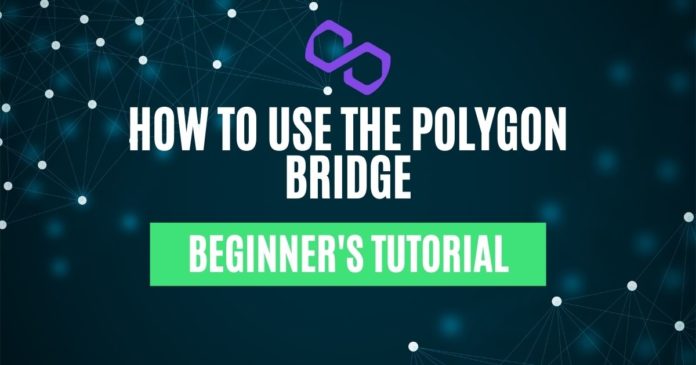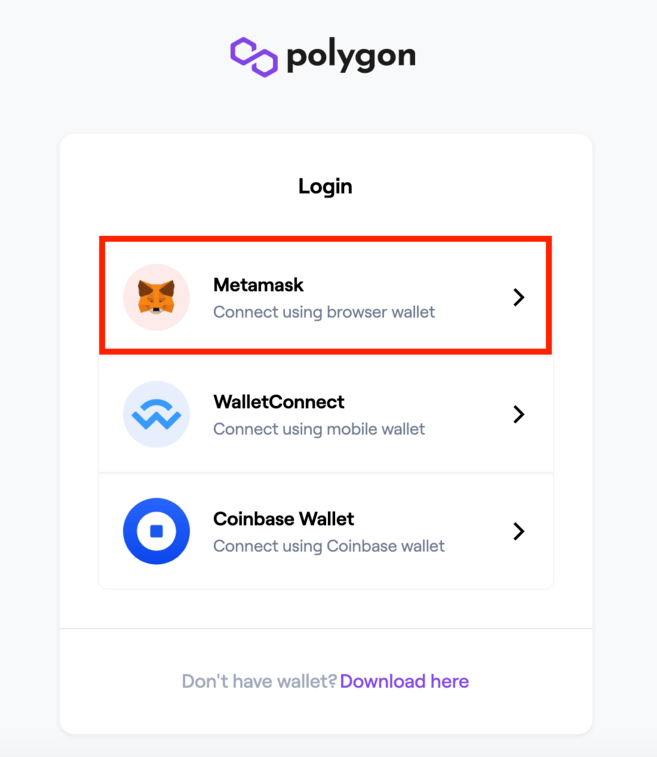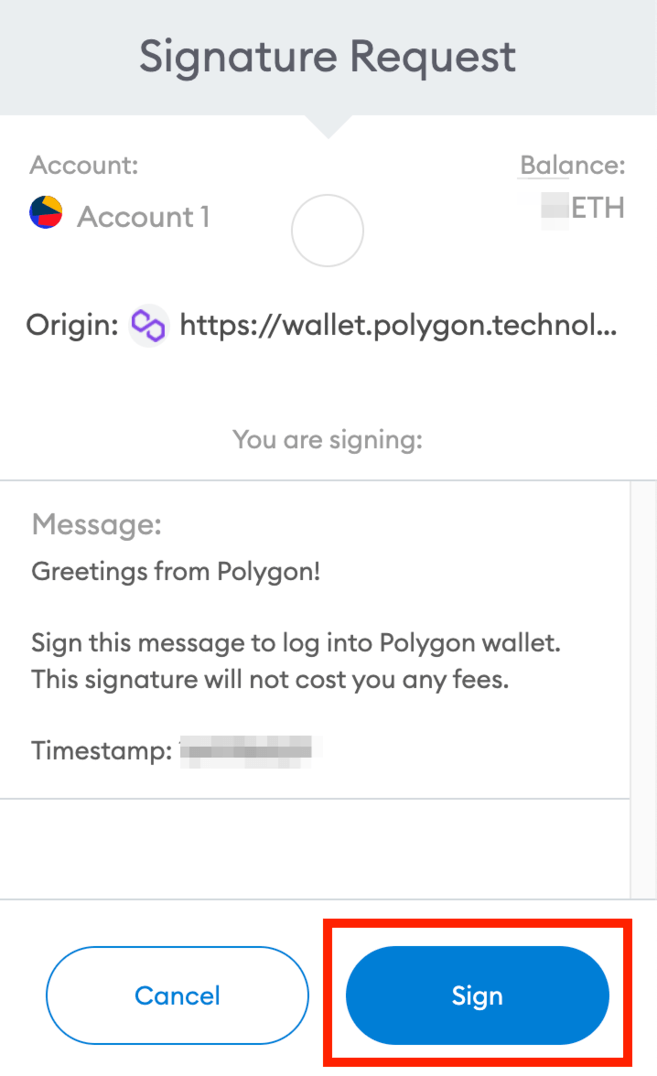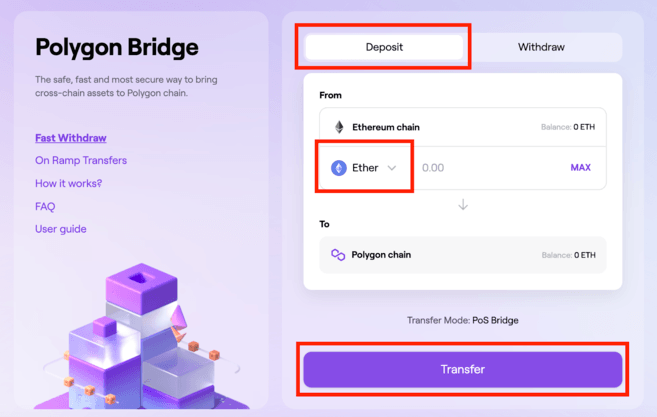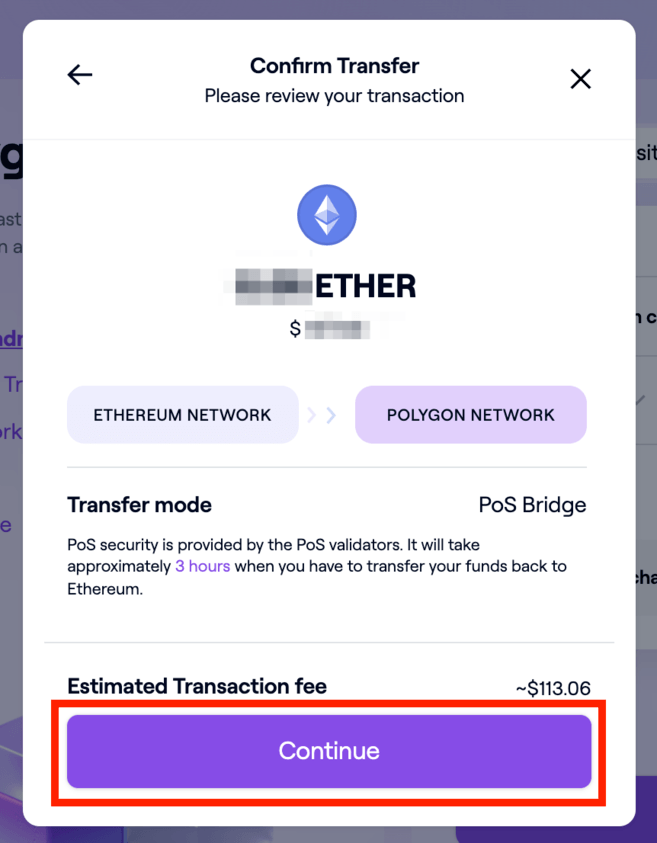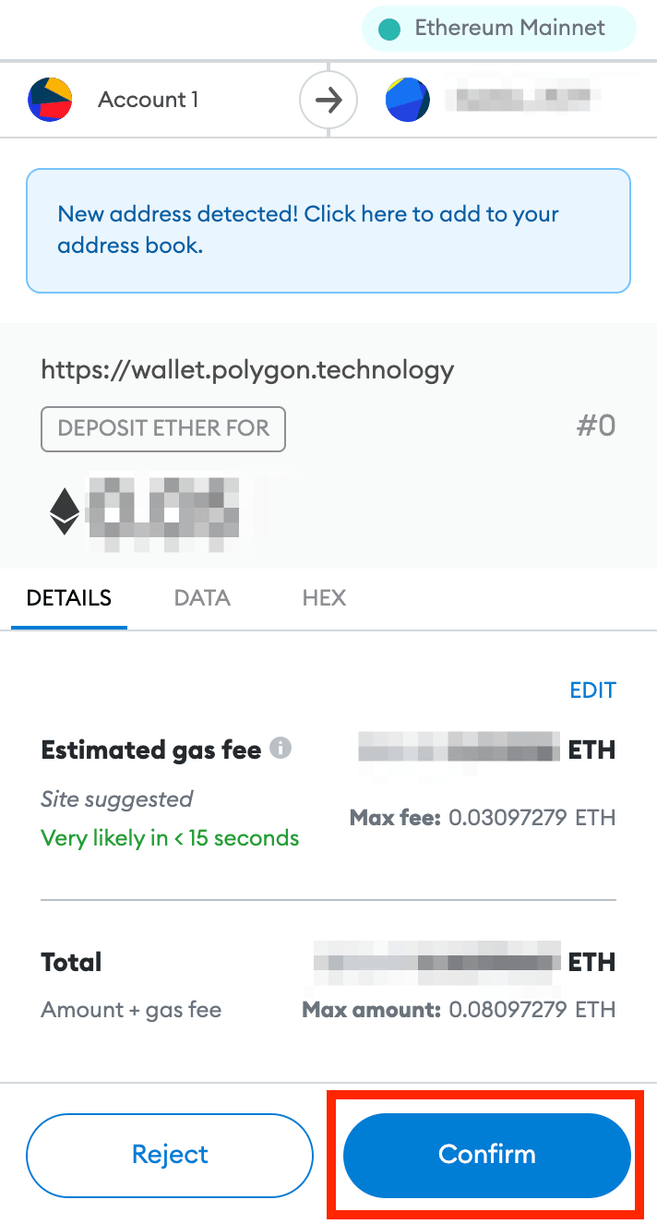The importance of interoperability in the blockchain ecosystem cannot be over-emphasized. One of the major issues facing the blockchain and crypto ecosystem is the lack of secure, reliable, and cost-effective data-sharing processes.
In line with this, Polygon focuses on facilitating interoperability, hence the launch of its Polygon Bridge. The bridge serves as a two-way trustless communication and transaction channel. Therefore, providing users with the opportunity to transfer tokens without the need for any third-party interference. This article covers important details about the Polygon bridge, as well as a step-by-step guide on how to use it.
What You Should Know About Polygon Bridge
The bridge, as previously disclosed, is a trustless two-way transaction platform between Polygon (MATIC) and Ethereum (ETH) chains. Also, it facilitates the transaction of ERC-20 tokens and NFT transfer among both blockchains.
In addition, the Polygon bridge is made up of two main bridges. These bridges have the same function of facilitating interoperability between Polygon (MATIC) and Ethereum (ETH). However, they both take different security routes to achieve this. The two bridges include:
- Proof of Stake (PoS) Bridge.
- Plasma Bridge
As the name implies, the PoS Bridge uses the Proof-of-Stake consensus mechanism. The Plasma Bridge, on the other hand, employs the ETH plasma scaling solution. Both bridges support fast, secure, decentralized, and cost-effective transactions between Polygon and Ethereum blockchains. With the bridge, EVM-compatible arbitrary state transactions can also safely be carried out.
How The Polygon Bridge Works
While using the Polygon Bridge, the circulating supply of tokens will remain constant. This is because tokens transferred out of the Ethereum network will be locked. Also, the exact same number of tokens will then be minted on Polygon. This, in essence, means that the tokens are usually pegged 1:1. When transferring tokens back to Ethereum, the tokens pegged on Polygon will be burned, while the tokens on the ETH chain will be unlocked.
Moreover, the majority of PoS bridge supports the transfer of Ether (ETH) and most ERC tokens. The Plasma bridge, on the other hand, supports MATIC and some ETH tokens like ERC-20, ERC-721, and Ether (ETH).
How to Bridge Tokens From Ethereum to Polygon
For this example, we will focus on the Proof-of-Stake (PoS) bridge.
Before using the bridge, you need to get a compatible crypto wallet. A good example of this is the popular Metamask wallet. You have to download and install the wallet. You also need the Metamask browser extension.
The Steps in Detail
- The first step to take is to log in to the Polygon web wallet. You can do this by clicking on the “Polygon Bridge” icon.
- Next is to connect your installed Metamask wallet.
Source: Polygon
- To connect the wallet, you will need to sign a request. The process is direct and with zero cost. It is also important to cross-check the URL to confirm you are on the correct website.
- After this step, you will be in the Polygon Bridge page
- Next is to click on the ‘Deposit’ icon, and choose the token you want to transfer as well as the token bridge. Enter the desired amount and click on the ‘Transfer’ icon.
- The transaction will consider gas fees. You then have to click on ‘Continue’.
- Next is to review the transaction details and then confirm the transaction.
- Lastly, you will receive a prompt to also sign and approve the transfer in your MetaMask wallet. Check the transaction details and click on confirm.
- Finally, wait for the tokens to appear in your Polygon wallet.
In conclusion, the Polygon bridge facilitates seamless interaction for developers and users looking to move assets between Polygon and Ethereum.
⬆️Get $125 for SIGNING UP with MEXC Exchange (FREE $25 in your MEXC wallet + 1-month ACCESS PRO membership (worth $99). MEXC supports U.S. Traders in all trading pairs and services.
To get your ALTCOIN BUZZ ACCESS PRO membership, DM us with your “newly signed up MEXC UID” and “Telegram ID” on our Twitter @altcoinbuzzio)
⬆️For more cryptocurrency news, check out the Altcoin Buzz YouTube channel.
⬆️Find the most undervalued gems, up-to-date research, and NFT buys with Altcoin Buzz Access. Join us for $99 per month now.