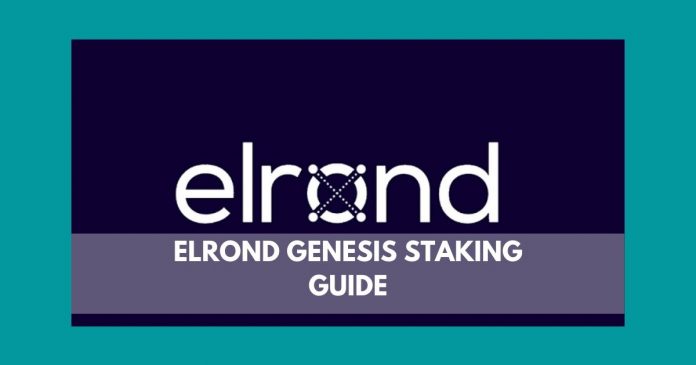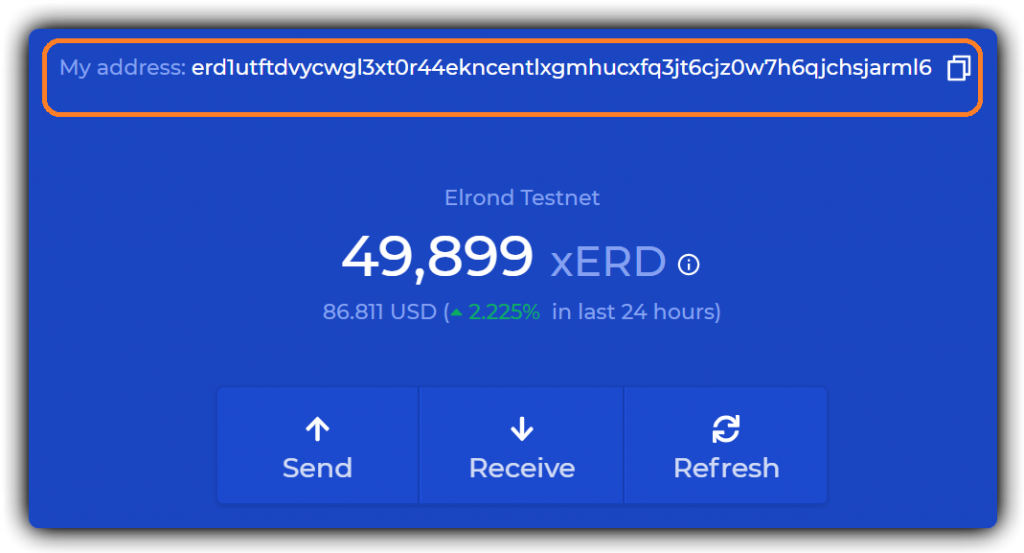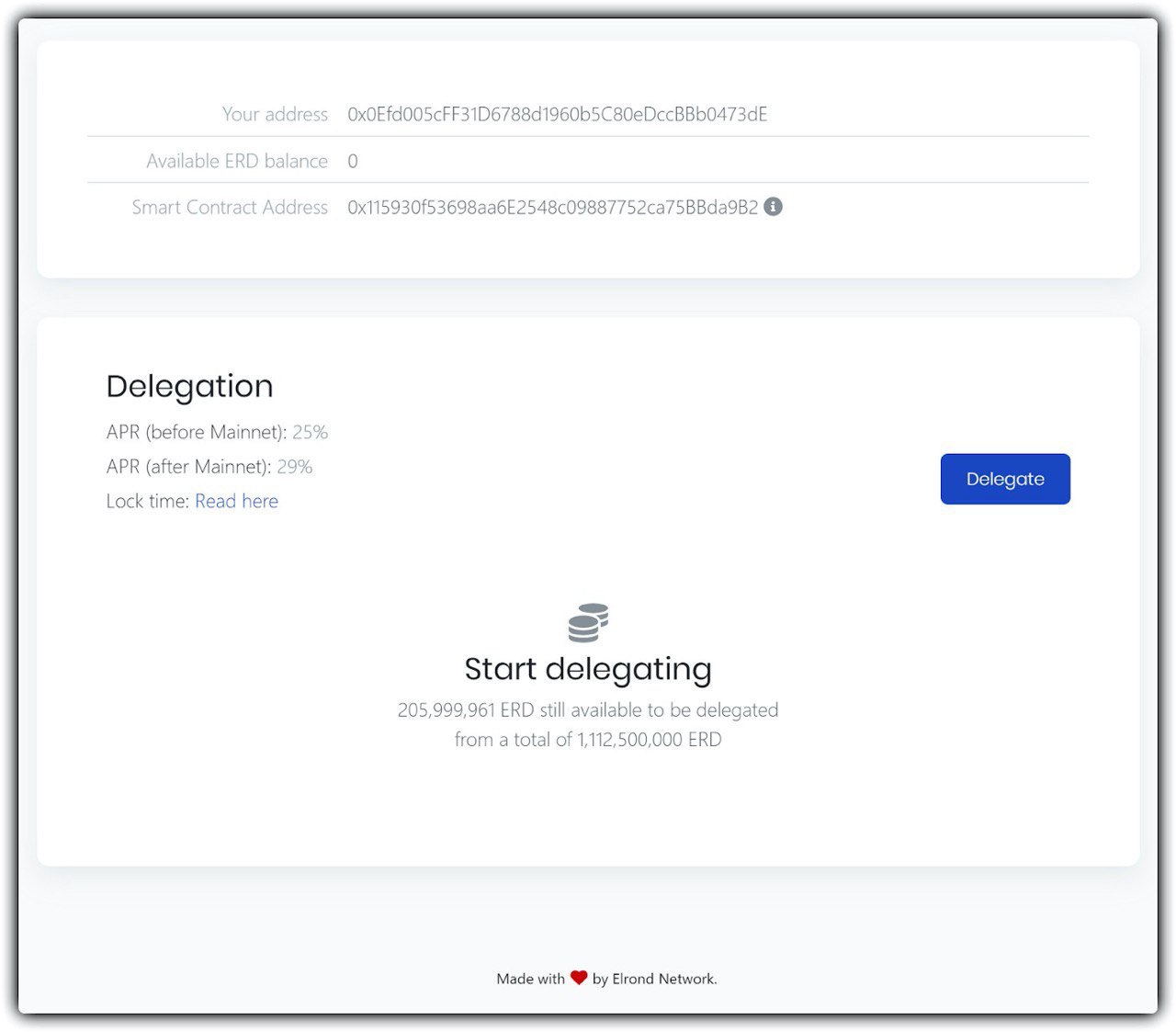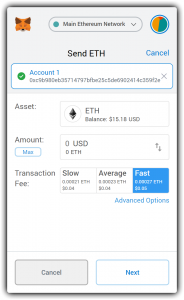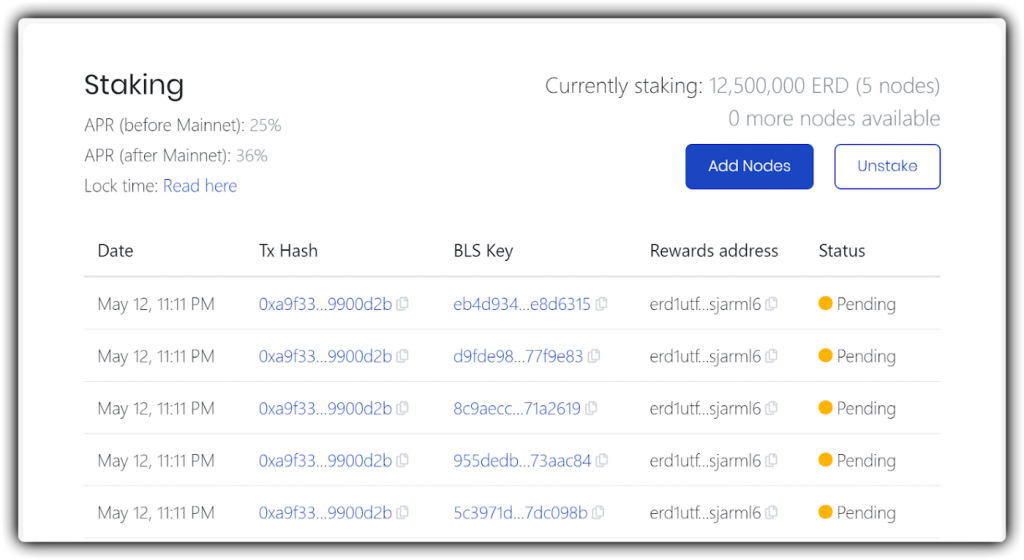Popular proof-of-stake blockchain platform, Elrond, has released details on how to effectively carry out staking on its platform. Furthermore, it provides users detailed answers to several FAQs on its platform.
This article is a step-by-step guide on how to successfully stake tokens on Elrond. It also instructs users on what they need to stake tokens besides apprising them of the terms and conditions. On top of that, the platform has a series of frequently asked questions (FAQs) and answers to them to help the users along the way.
Elrond genesis staking
First of all, to begin staking, users need to install a Metamask wallet. The wallet also needs to be credited with ERC-20 ERD tokens and gas for usage as fees on the platform. Users can purchase ERC-20 ERD tokens on Binance.
The next step involves creating an Elrond wallet, as this will serve as a secure location to receive your mainnet ERD staked tokens and rewards. You can create an Elrond wallet here.
The process in detail
Immediately as the users log into the newly created wallet, the erd1 wallet address (as marked below) will be available at the top of the page. Simply copy it by “clicking the two-rectangles button”.
Users will have the option to stake on Elrond either as a delegator or as a validator.
Staking as a delegator
The role of delegators is for the ERD holders who assign stake to other node operators on Elrond. This, in essence, helps ensure the network remains secure.
If users opt to be delegators, they will first delegate to the platform foundational nodes and earn rewards. Rewards can go as high as 25% before moving on to Genesis and then up to 29% once the mainnet launches.
To stake as a delegator, you simply need to follow the below steps.
- First, log into the Metamask wallet.
- Select “Fast” for transactions.
- Visit https://genesis.elrond.com.
- Click on “Connect with Metamask”.
- Finally, click on “Delegate”.
Click here to watch the video on Elrond Delegated Staking
The next steps for staking as a delegator involve fill in the amount of ERD token you want to stake and your correct erd1 wallet address. Now, submitting and confirming the transaction with Metamask will get you going.
Validator staking
Validators are users who usually operate a node for the mainnet launch. They are a major part of the Elrond network and a huge participant in minting the Genesis block. Validators will earn 25% returns before Genesis, the same as delegators. However, the rewards for validators after mainnet launch is higher at 36%.
To stake as a validator, users need to carry out the following steps.
- First, log into the Metamask wallet using the Ethereum address in the “Mainnet Validators Whitelisting form”.
- Next, visit https://genesis.elrond.com and click on “Connect with Metamask”.
- Scroll down to the lower section of the page and click on “Add Nodes”.
- Select the number of nodes you want to stake and paste your erd1 address.
- Finally, add the BLS keys from “validatorKey.pem files”.
If you are staking as a validator, it is important to note that your nodes will appear as pending for now until the mainnet launch happens.
Elrond is aware that users may still have questions regarding the staking. To answer them, the platform has included the FAQs in its blog post that explains the staking process.
We previously covered Elrond participating in building Dubai’s first blockchain city. Besides, we had also reported earlier when the platform entered into a partnership with Samsung to make the “Battle of Elrond” game available to Samsung users.