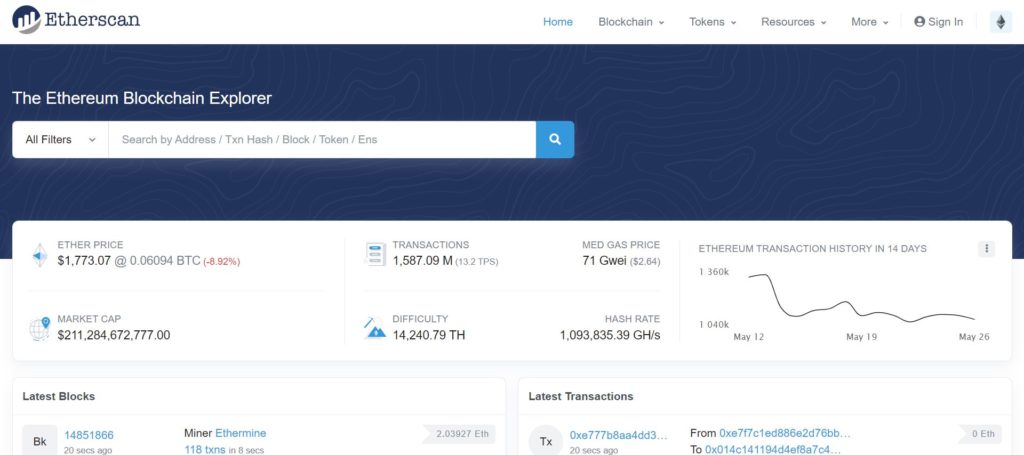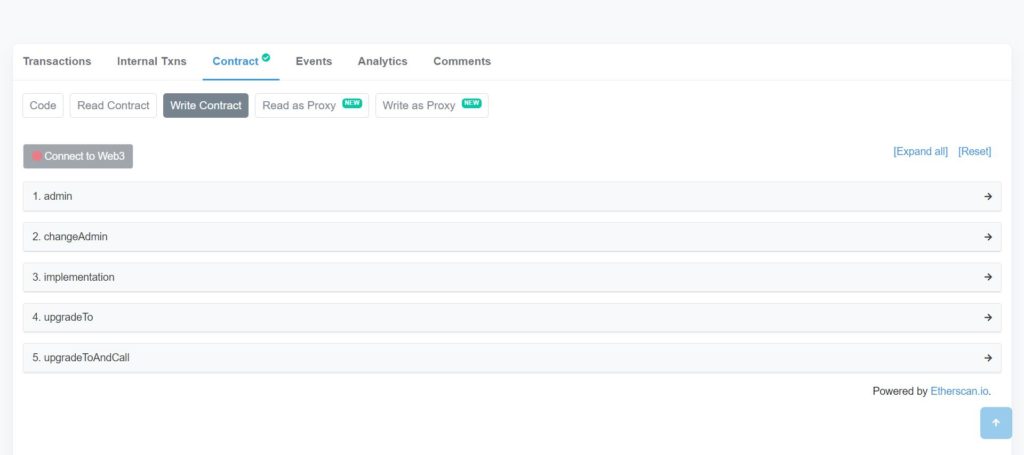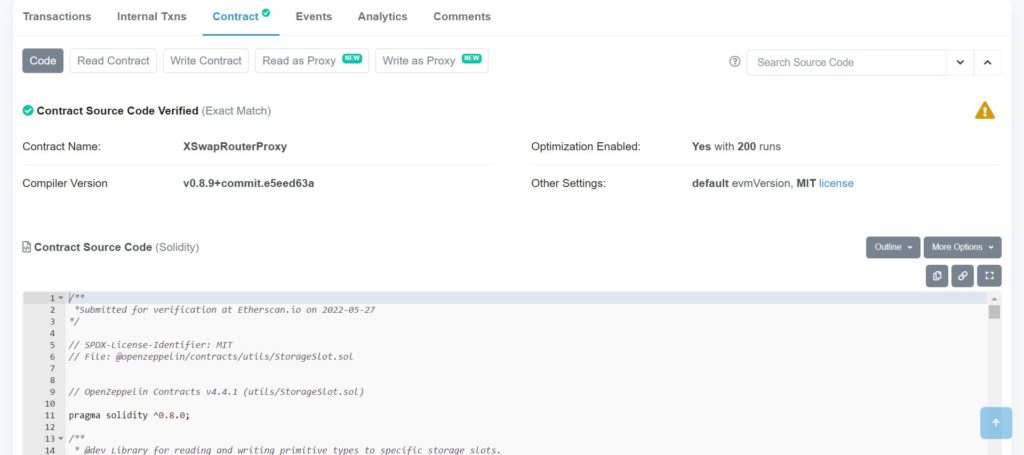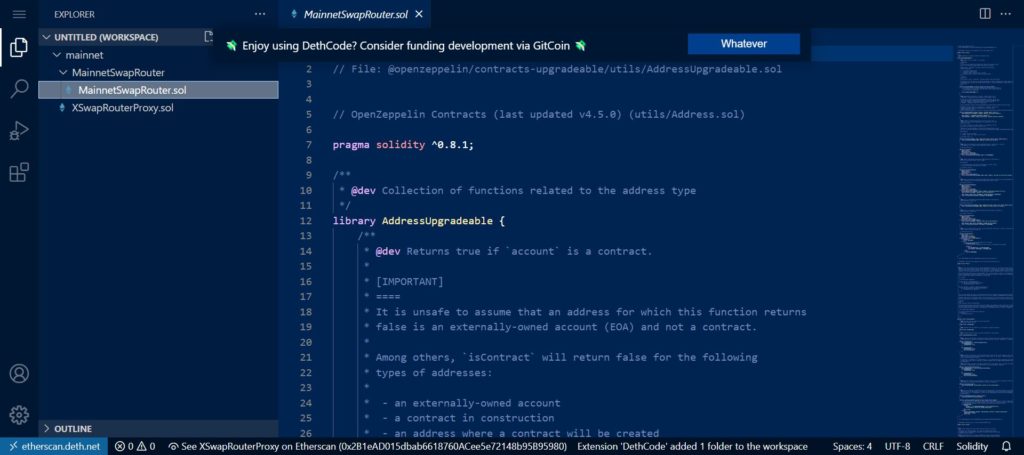Etherscan is the to go-to-place for anything related to ERC-20 tokens. It is the blockchain explorer for Ethereum. It is a great research tool and analytics platform. Likewise, it shows all pending and confirmed transactions on the Ethereum blockchain.
Etherscan hosts a wealth of information. Do you want to find that 100x gem? Etherscan can do a lot more and tell you lots of useful information. However, many people don’t know how to use it. So, let’s buckle up and take a deep dive into Etherscan. Let’s see how Etherscan works.
What Is Etherscan?
Etherscan is completely independent and is free to use. Therefore, before we continue, our inspiration for this article comes from Pothu. He is among others active on Crypto Twitter, but he tries his best to stay anonymous. It is, however, well worth checking out his Medium or Substack accounts for more articles by him. They are of high quality and give outstanding information on DeFi and NFTs.
Source: Etherscan website
So, what does Etherscan do?
- Etherscan provides you with lots of information about failed, pending, or completed transactions.
- Check out smart contracts and see if they have a verified source code or had an audit. For example, it also tells you about changes in gas costs. Or how about the expected duration of a transaction?
What Etherscan doesn’t do, is show you somebody’s private keys. It only displays public information. Furthermore, Etherscan is not involved in any transaction. As a result, they can’t solve any failed transaction for you.
- No account with Etherscan, but such an account will open up extra features within the app. To see any information, you either need a transaction hash (txHash) or a wallet address. The txHash is the transaction ID. This comes in the form of a unique string of numbers. So, let’s dive in and see what information we can find on Etherscan.
Gas Tracking in Etherscan
Gas on Ethereum is a hot topic. At times, it can be very high. The gas fee is what you pay for a transaction to go through. You measure this in Gwei. This is a fraction of Ether. In the same vein as a Satoshi is a fraction of a Bitcoin.
Also, the Etherscan gas tracker shows the current prices, so you can choose one that suits you best. Furthermore, there’s a gas price history, covering the last 7 days. If your transaction is not urgent, you can plan it for a later time. Most wallets will let you set the gas price.
ERC-20 Tokens in Etherscan
This allows you to look into any ERC-20, ERC-721, and ERC-1155 token. Useful information you can find includes;
- Current price
- Market cap
- Volume
- Number of holders
You can also track the amount of money going in and out and any changes in holdings.
Wallet Tracking in Etherscan
This is likely the most useful feature. It allows you to tag on to whales and smart money. Etherscan lists all transactions with a time stamp. You can also filter transaction history for all ERC-20 tokens and NFTs, the like. You can also split this up into/from addresses, as you wish, or need.
Do you want to find out about ‘good’ tokens early? Track big wallets that enter into a big position early. Use the transaction history and set it to ‘sort by last’. Because Etherscan only keeps the last 100k transaction on file, this only works for new coins.
You can go into detail by viewing the address. Here you can find useful information:
- Transactions — Shows historical transaction row and method called on each
- Internal txs — All contract interactions
- ERC-20 txs — The latest token transactions
- ERC-721 txs — The latest NFT transactions
- Analytics — All wallet stats
Moreover, you can dig deeper into this by checking a wallet’s history. What you are looking for is winning investments. Yes, it’s time-intensive but worth it. If somebody made good calls in the past, it’s worth following them.
NFT Tracking in Etherscan
Etherscan has two useful functions here. You can track transactions and mints. By clicking on an address, it reveals more information. The address shares similar information as with an ERC-20 token. For example, This allows you to check if NFTs are doing well.
Make Transactions With Etherscan
Many apps have bugs, especially in DeFi. Before a UI updates and is not working, time ticks by. However, in the meantime, you can use Etherscan and write your contract. A little coding knowledge might come in handy, though! Go to a transaction, until you find one from a smart contract. Go to contracts and click ‘write contract’ and enjoy.
Searching Smart Contracts
This comes in handy to stay ahead of the game. It allows you to research smart contracts and for instance, find out what contract a token use. Find the next 20x 0r 50x token this way.
Reading Contracts
This brings you to the source of a smart contract. Now, it is important that you can read some code. You can put a project under a magnifying glass, so to speak. You still need to use the contact section. See the picture above. Your next step is in the Etherscan URL, to change “.io” into “deth.net”. This will give you the view as seen below.
Source: Etherscan deth.net
This is a deployment reading directory window. You can read and edit smart contracts.
Conclusion
We had an in-depth look at a variety of features that Etherscan offers. They come in handy and can help you in many ways to stay ahead of other traders or investors. It may take some more technical skills or knowledge. However, it may be worthwhile to invest time and get up to speed. And don’t forget, there’s much more information to find on Etherscan!
⬆️For more cryptocurrency news, check out the Altcoin Buzz YouTube channel.
⬆️Find the most undervalued gems, up-to-date research, and NFT buys with Altcoin Buzz Access. Join us for $99 per month now.