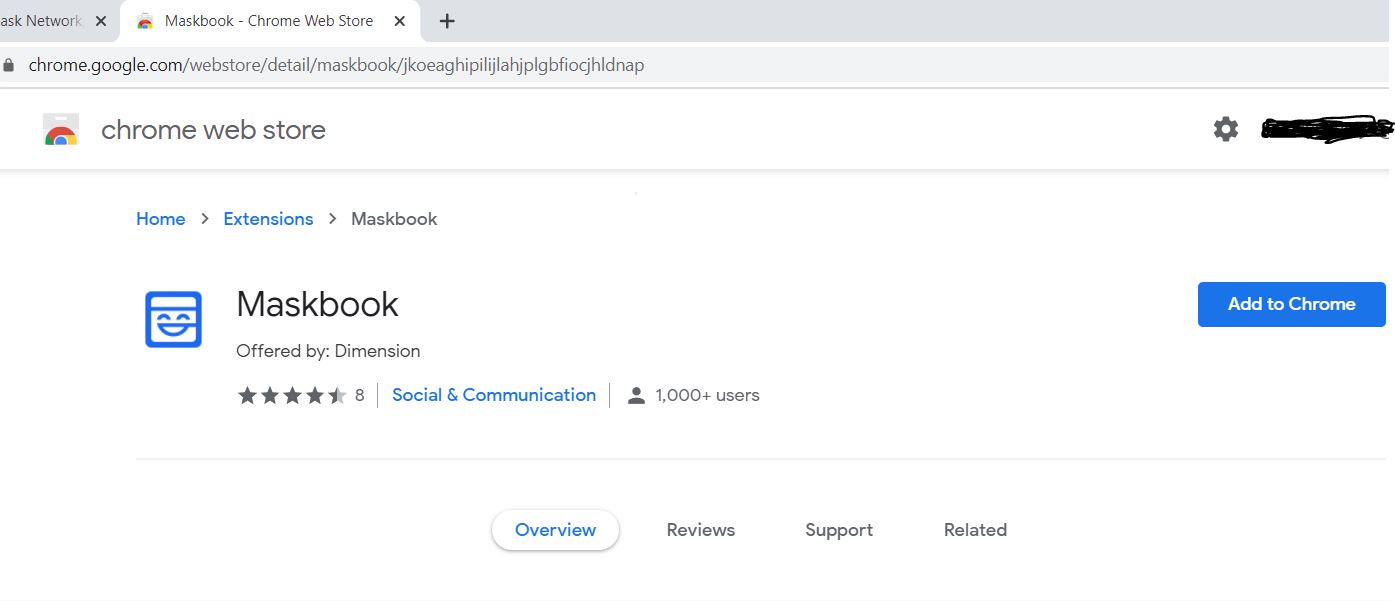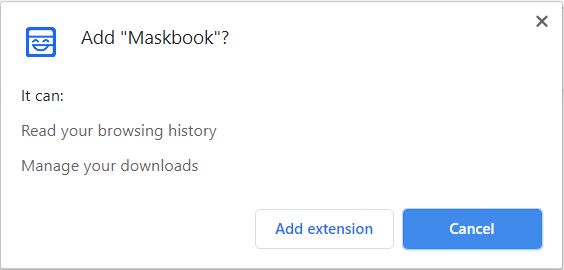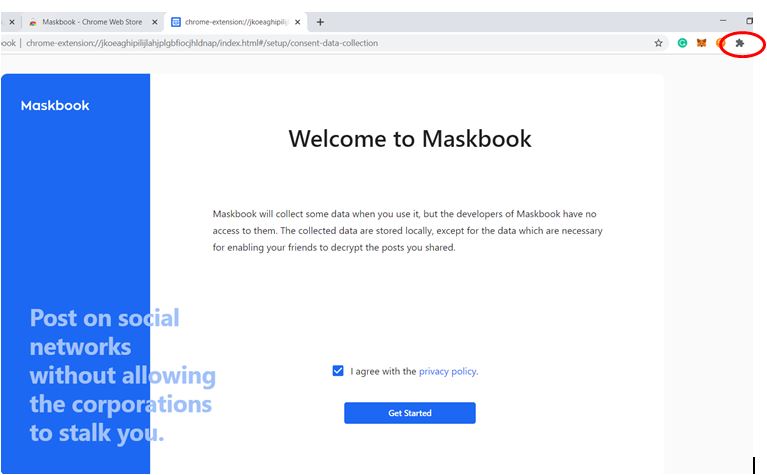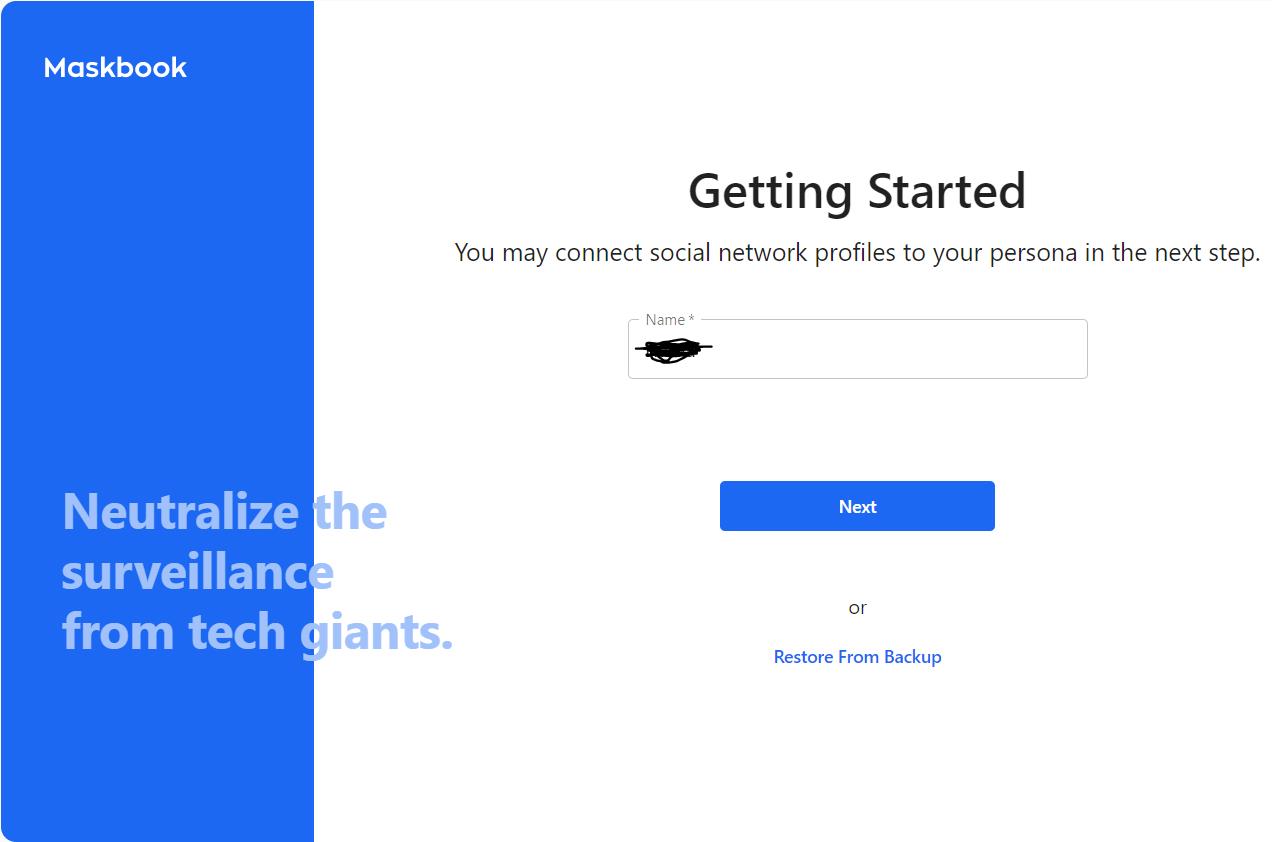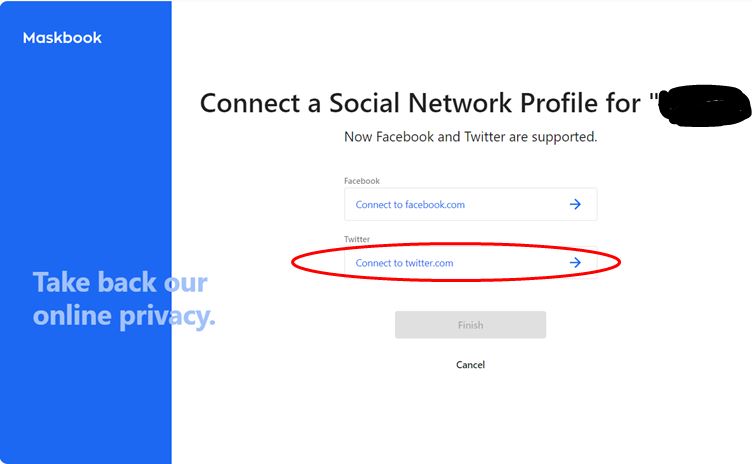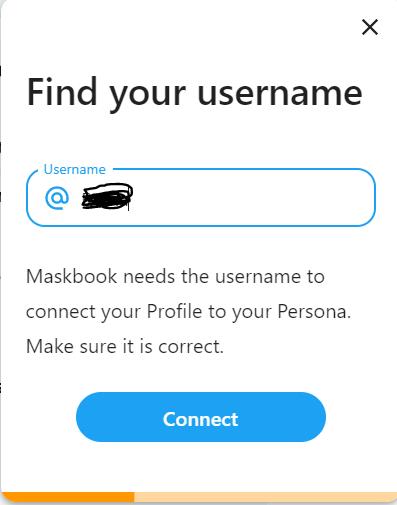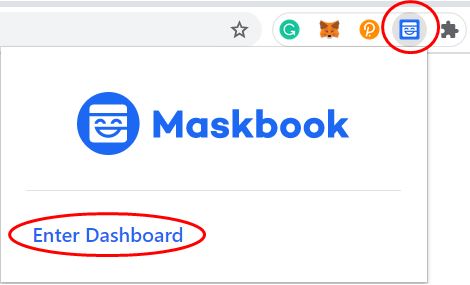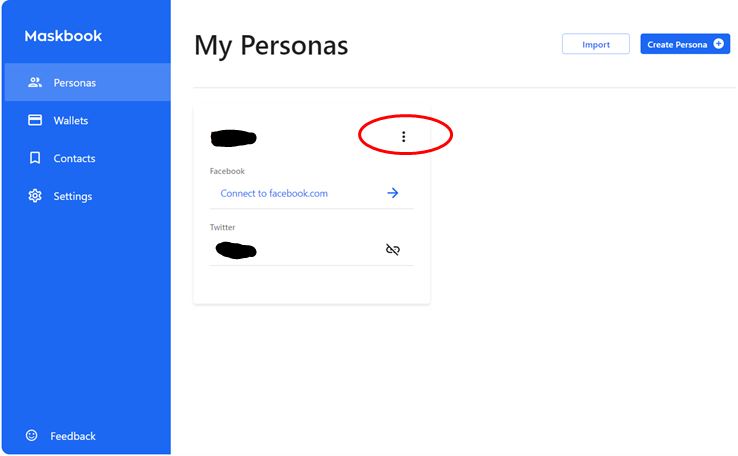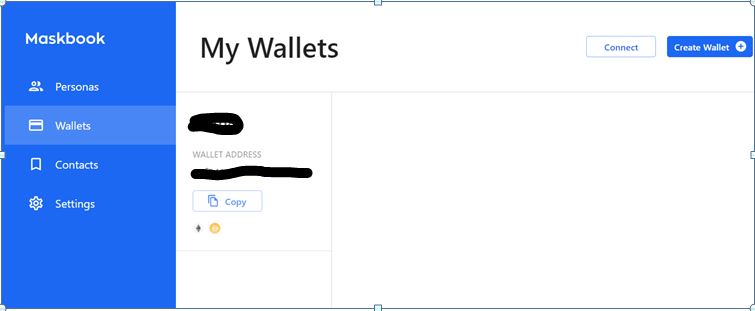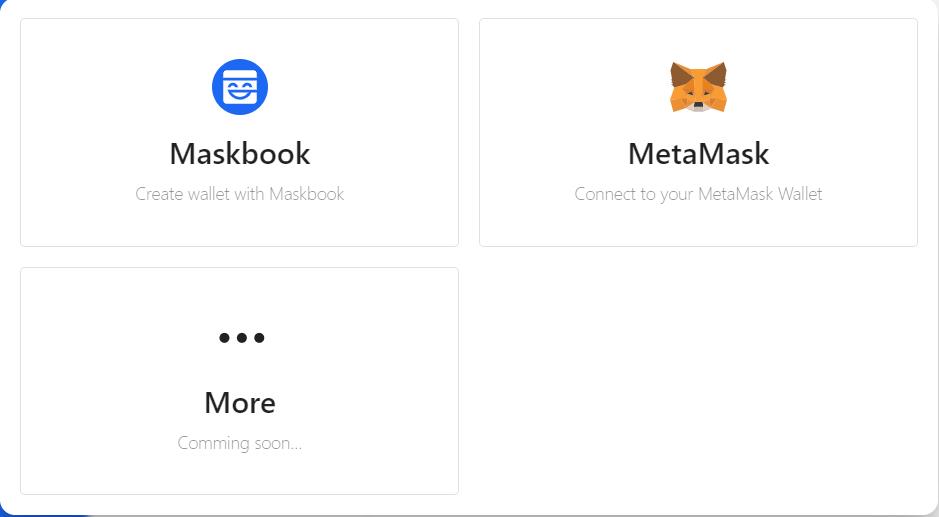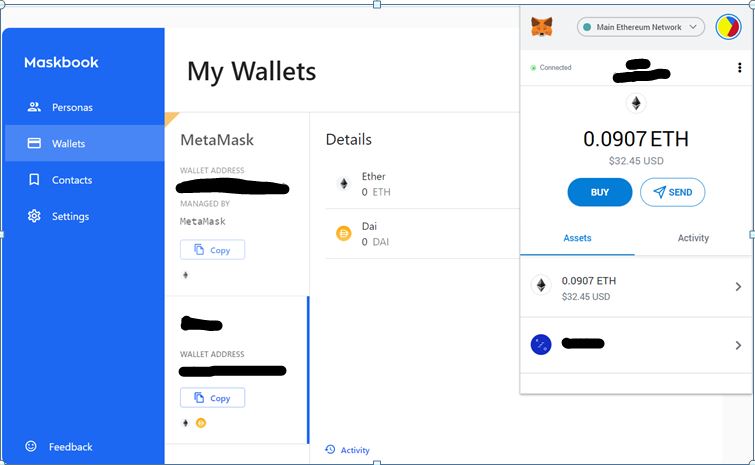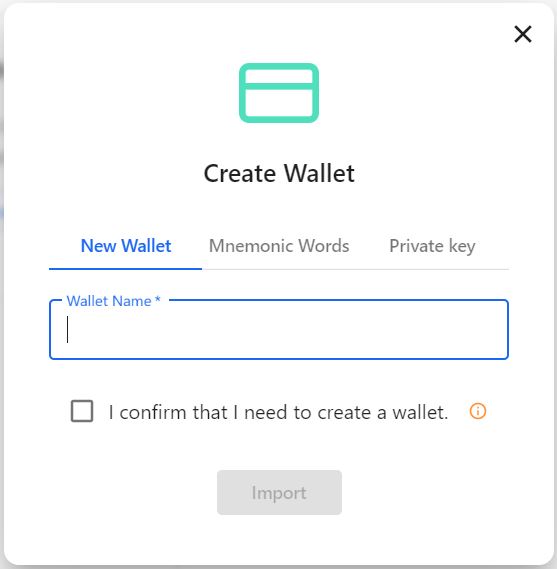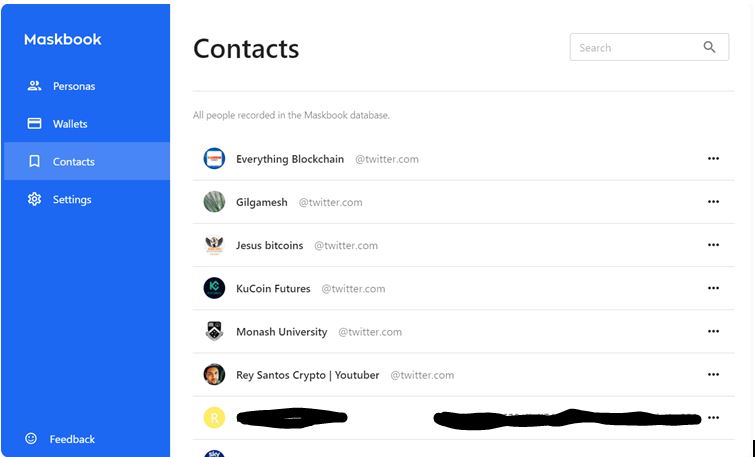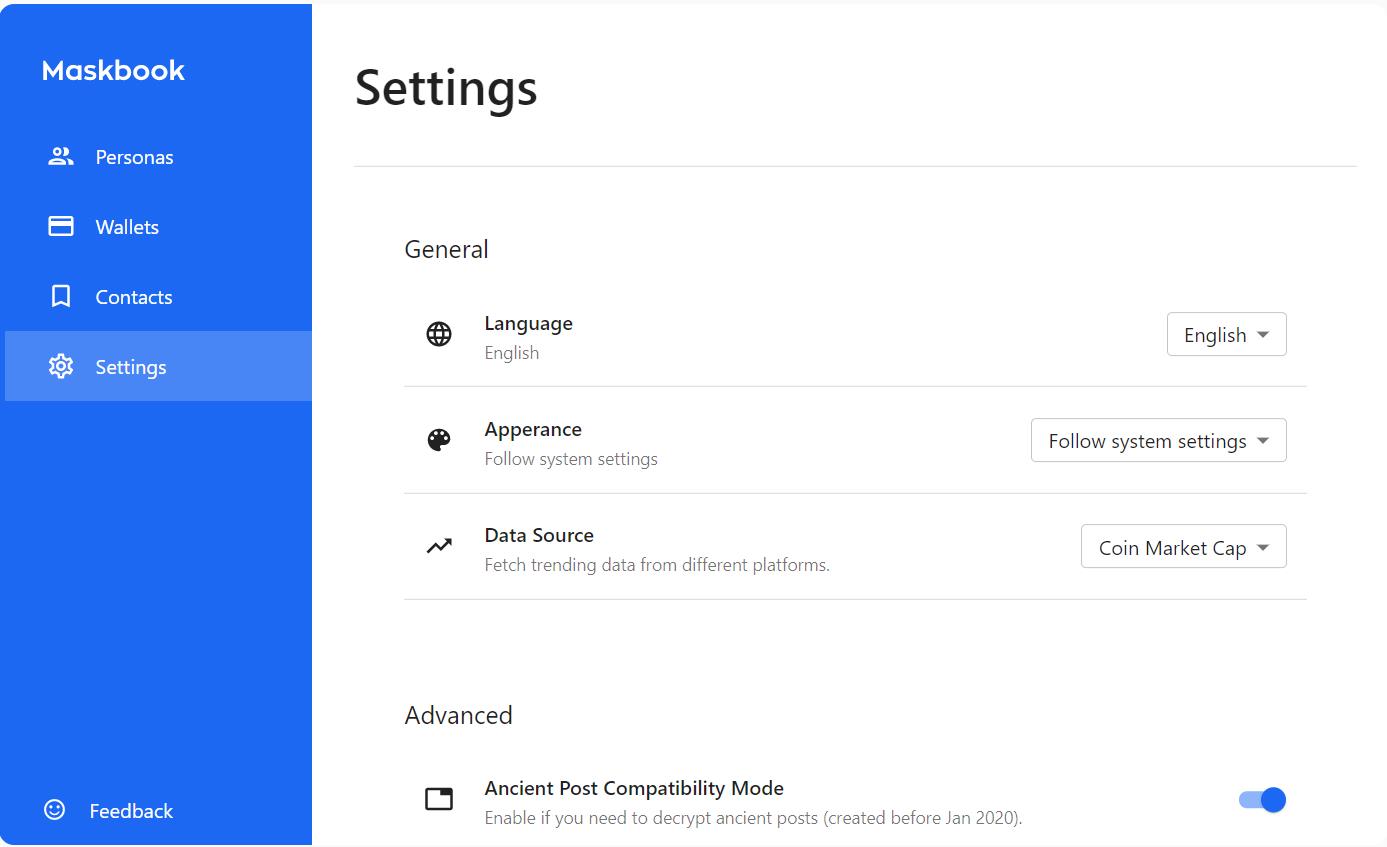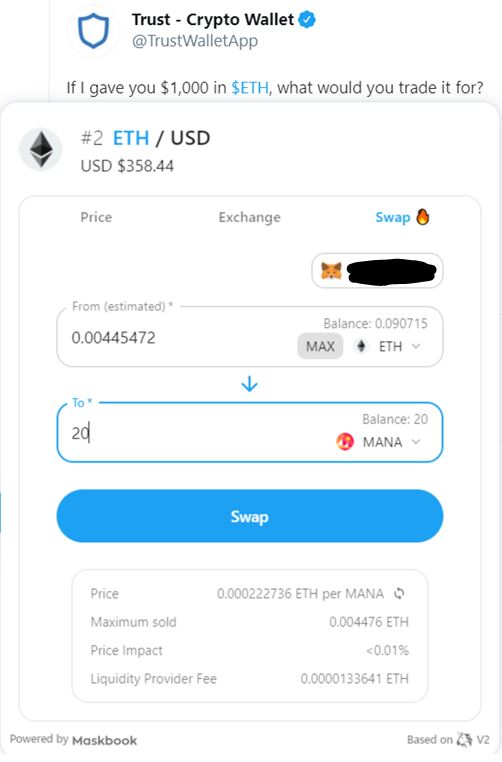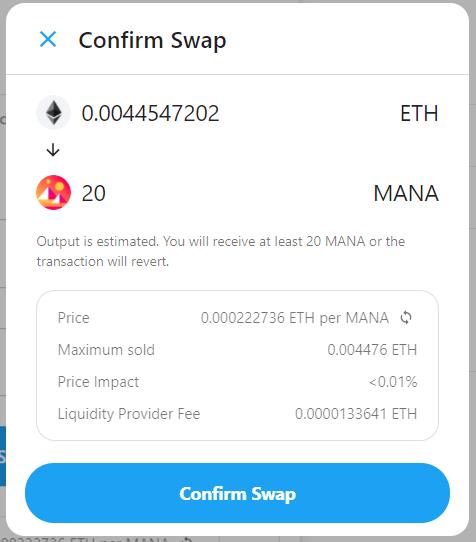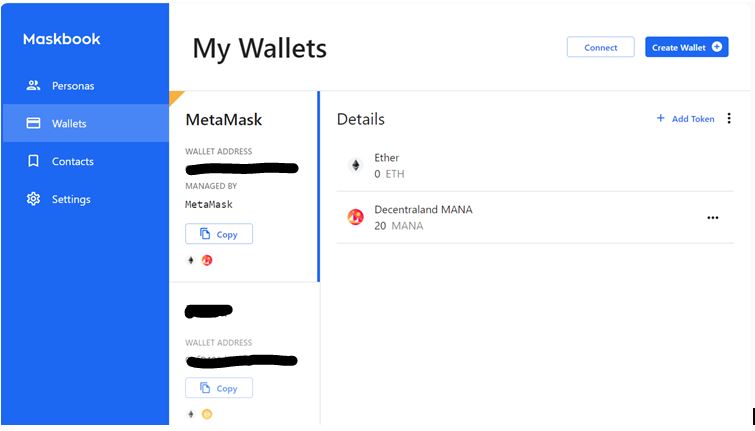The Mask Network, along with Uniswap and CoinMarketCap, has launched a trading widget. The new trading widget will allow Twitter users to trade ERC-20 tokens without leaving the social media platform. The widget will create a pop-up window displaying market data by both CoinMarketCap and CoinGecko and an interface for trading on Uniswap whenever the user hovers the mouse pointer over the tickers of crypto assets.
Table of Contents
Maskbook Installation
Download and install Mask Network (also known as Maskbook) from the link. You can also find it in the Chrome or Firefox extension store.
Click on the Add to Chrome button. A pop-up message will be displayed.
Click on Add Extension. Now you can see a new widget appearing on your Chrome browser extension.
Click on Get Started. The page will ask you to provide a username.
It will give you two options through which you can make a connection.
Now once you click on Connect to twitter.com, you will be re-directed to the Twitter page. The widget will ask you to provide the username. Just Press the Connect button and you are in.
Exploring the Maskbook dashboard
Click the blue mask icon as shown in the screenshot below.
Now click on Enter Dashboard.
You are now on the Maskbook dashboard. You can see and change the settings and other profile-related information here.
- Personas
The Edit option will allow you to rename your username, backup, and delete your personas.
It is always recommended to make your wallet backup.
- Wallet
The Mask network automatically creates a new wallet address for new users. You can see your wallet address here.
The wallet tab allows you to do two important tasks:
- Connect
This option will allow you to connect with any Maskbook or MetaMask wallet.
Click on MetaMask, The MetaMask extension will open and will ask you to provide your credentials. After a successful login, you can see your MetaMask Wallet appearing on the Maskbook panel.
- Create a Wallet
This option will allow you to create/import a wallet.
- Contacts
The Contacts tab contains details about the users in the Maskbook database.
- Setting
The Setting tab will allow you to do profile setup-related work like language setup, page appearance setup, and shows available data sources (Coin Market Cap, Coin Gecko).
How to use Maskbook from Twitter
If you are in Twitter and see any tickers, just hover your mouse and you will see a page appear that will contain the following details:
- Price tab
The Price tab shows the latest price chart of the selected token. The price chart data is supported by both CoinMarketCap and CoinGecko.
- Exchange tab
This tab shows the exchange pair value from different exchanges.
However, we have noticed that it is showing only a few exchange pairs and no scroll or search bar option is present where you can enter and check values for other pairs.
3. Swap
The swap feature is supported by Uniswap and it will allow you to swap one token value with another.
Once you click on Confirm Swap, your transaction has been submitted. You can now check your balance in the wallet.
In case you are unable to see the token in the wallet, you can manually select the required token by clicking on the Add Token button.
Conclusion
Embedding the Maskbook widget on Twitter is a great feature. Twitter news greatly influences the buying and selling decisions of the users. The users can now trade directly from the news! The user can also see price trends to understand the impact of the news and also evaluate various trading options. Maskbook is one step in the right direction of user adoption. It has reduced manual steps and enables quick decisions, all from Twitter. We suggest you try it out.