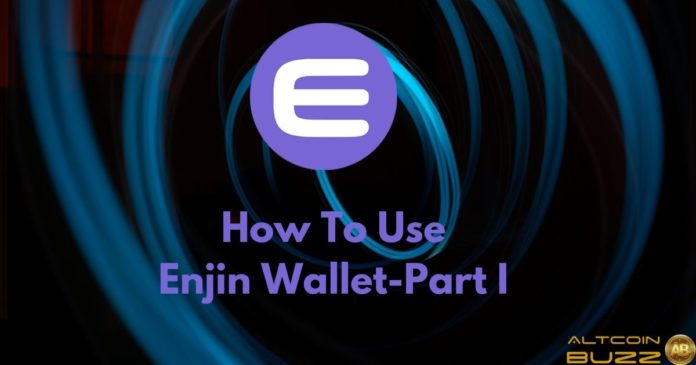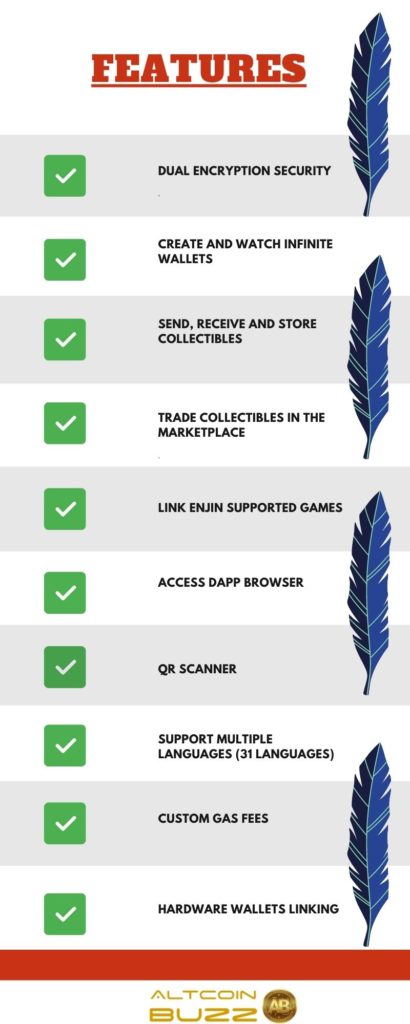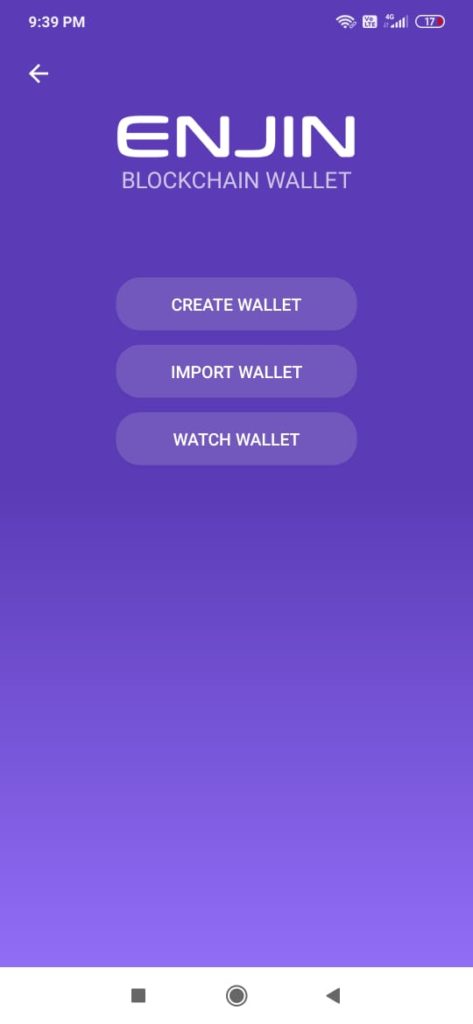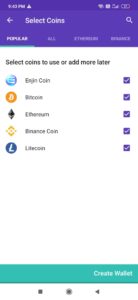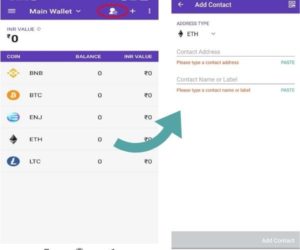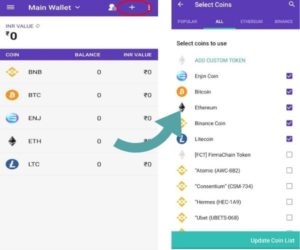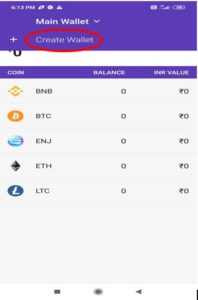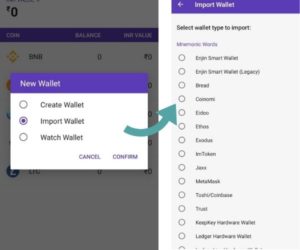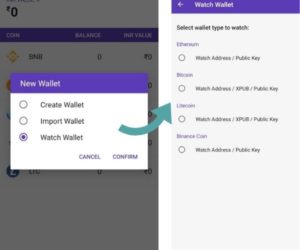The Enjin Wallet was launched in January 2018 by Enjin Pte. Ltd. The wallet aims to provide a high level of security along with support for a wide range of digital currencies.
Table of Contents
About Enjin
Enjin іѕ one of the world’s lаrgеѕt оnlіnе gаmіng community platforms with more thаn 18 million registered gamers. The platform was launched in 2009. It supports 250,000 gaming communities across thousands of games with 60 million global views per month. It allows users to create digital collectibles that they can use in multiple games. Users can trade these collectibles in the Enjin marketplace.
Supported cryptocurrencies
- Ethereum (ETH)
- Bitcoin (BTC)
- Litecoin (LTC)
- Enjin Coin (ENJ)
- ERC20
- ERC721
- ERC1155 tokens
- ERC223 tokens due to the backward-compatibility of with ERC20 tokens.
Enjіn Wallet sесurіtу
Enjin Wallet features
Installation guide (mobile wallet)
Users can download the Enjin wallet mobile application from the Google Play Store (Android).
The official website link for downloading the wallet is here.
Important: While downloading any mobile wallet application from the Google Play Store, it is always recommended to check the count of application downloads, reviews, and the rating status. This way you can protect yourself from various phishing applications available on the internet.
After installation, a pop-up window will come up that will let you do three different activities related to the wallet installation.
- Create a wallet
- Import a wallet
- Watch a wallet
Choose Create Wallet if you are a new user.
It will ask you to set up a wallet password and will give you a list of coins to choose that you want to keep/watch.
After the password setup, the application will display a 12-word key phrase which you need to store safely. In the final step, the app will ask you to verify some key phrases and let you use the wallet.
The wallet landing page will look like this.
Wallet address (Ethereum address)
To check the Ethereum address of your wallet, you need to either select the ETH token or ENJ token, then click on the Receive Funds icon. It will show you the address.
Important: Enjin Coins (ENJ) are based on Ethereum so they share the same address.
You can get enormous features in the Enjin Wallet. Let us discuss them one by one.
Add contact
This option allows you to save contact information, i.e., a user’s public address along with their name. This feature is quite good as you don’t need to copy the address again and again whenever you want to transfer coins.
Add coin
This option allows you to add any token/custom token to your existing wallet coin list.
Create a wallet
This option allows you to create/set up a wallet. Don’t get confused by the name Create a Wallet. The Enjin Wallet allows you to set up multiple wallets together in one application. This feature can be very helpful if you are planning to organize your portfolio systematically. By creating multiple wallets, you can divide your funds into various sections, i.e., savings, trading, and others. Moreover, all of these different accounts are accessible through one application.
Import wallet
The import wallet option allows you to import different types of wallets along with a hardware wallet. These features are also unique as by embedding a hardware wallet into your Enjin Wallet, you can easily view hardware wallet balances and transactions for devices like Ledger, Trezor, and other hardware wallets.
Watch wallet
Using this option, you can track any BTC, ETH, BNC, or LTC address and watch all of their transactions in real-time.
In part 2 of this series, we will continue to explore the Enjin Wallet further. We will explore functionalities like collectibles, scan QR, exchange, marketplace, dApp browser, link apps, and settings.
Refer to our previous review on “How to Use TomoDEX.”
Resources: Enjin whitepaper
For more cryptocurrency news, check out the official Altcoin Buzz YouTube channel.