If you’re an advocate of on-chain privacy, it’s likely you hold some Monero tokens, or $XMR. Monero is one of the oldest privacy blockchains in crypto. It is able to keep your finances and transactions private. So, if you want to stop the NSA from snooping around your wallet, it could be wise to use the Monero blockchain.
To do so, you’ve got to start off with a wallet that supports $XMR. Today, we bring you through what we think are the top 3 Monero wallets in the space. Without further delay, lets segue into Wallet #1.
Wallet #1 – MyMonero
First out of the top 3 Monero wallets is MyMonero. This is what we can call a hardcore Monero fan’s wallet. Why do we say that? Well, it’s because it only supports $XMR. No other crypto is supported. So, if you’re only holding $XMR and looking to keep it simple, MyMonero is just right for you.
The @MyMonero wallet service offers a secure and easy way to transact with #XMR.
Our wallet application is free, and available for download on all major platforms.
We also offer a built-in exchange service, whereby you can trade #Monero for various other #cryptos. pic.twitter.com/pgcw5e6ZR4
— MyMonero (@MyMonero) January 21, 2023
What we like about MyMonero is also its emphasis on security. MyMonero adopts strong encryption to keep your $XMR safe. Furthermore, the wallet is non-custodial as well. This means that central entities cannot move or mishandle your funds. Of course, this is given that you’ve kept your spend key secure and with you. MyMonero is also pretty accessible. As of now, it can be accessed through:
- MAC, Windows and Linux.
- iOS and Android, and;
- Web Wallet.
So, whether you prefer to access your wallet through phone or your PC, MyMonero has something for you. On top of that, MyMonero also has a built in rolodex. Simply put, it’s just like a convenient address book. This allows your transactions, addresses etc to be visible all in one place.
There seems to be many misconceptions about who we are as a business.@MyMonero is a lightweight, open-source #Monero wallet.
We don't represent @monero, but rather we are an independent wallet service.Our wallet is specifically designed for the Monero #cryptocurrency. pic.twitter.com/jcDO8FgQz8
— MyMonero (@MyMonero) January 21, 2023
If you’d like to get started with MyMonero, head on over to the guide here. Moving on, let’s check out the next wallet!
Wallet #2 – Exodus Wallet
Next out of the top 3 Monero wallets is Exodus. The main difference between Exodus and MyMonero is the number of supported cryptos. On Exodus, you can store more than 260+ unique crypto tokens! So, if you’re an investor who holds many cryptos, Exodus could be a better fit for you.
Are you aware of all the benefits of using @exodus_io wallet? 🧐
– Support for 260+ coins and NFTs;
– Easy to use with clean, intuitive interface;
– Available on desktop, mobile, and hardware;
– Built-in exchange feature for swapping between assets;And of course, staking!
— Helen | Everstake 🇺🇦 (@helen_everstake) January 19, 2023
Moving on, Exodus doesn’t lack in terms of accessibility either. Their wallet is available on:
- Browsers: It has extensions on Chrome and Brave browsers.
- Smartphones: Exodus Wallet is available on iOS and Android.
- Desktop: Exodus is also accessible through Windows, MAC and Linux.
With this, you can enjoy the security and features of their wallet on any device you choose! Moreover, the Exodus wallet is non-custodial as well. The Exodus team takes this very seriously. They’ve made it clear that only the users (like you and me) have control over our own funds.
Again, that is if you’ve got your own spend key with you. Once this private key is lost, anyone getting hold of it has control over your funds. So, keep your spend key in a safe and secure place!
There has been a lot of fear and uncertainty around centralized exchanges recently. It may feel like the other shoe is about to drop, and you might be worried that it may be the exchange with your crypto next.
You don't have to be.
Download Exodus today.https://t.co/8I9qpcsLzV
— Exodus – Crypto Wallet (@exodus_io) December 22, 2022
If you’d like to go deeper into the Exodus rabbit hole, you can refer to our previous guide here! But, if you’re already sold on using Exodus, you can download their wallet over here.
So far, we’ve been talking about software wallets. Both MyMonero and Exodus require you to keep your own keys safe. But, what if there is a physical hardware device that can do that for you?
Wallet #3 – Ledger
Last out of the top 3 Monero wallets is Ledger. Ledger has a variety of products, which’re all hardware wallets. These include:
- Ledger Nano S Plus.
- Ledger Nano X.
- Ledger Stax.
Can't wait 👀 https://t.co/PyoVhhmYmZ
— Ledger (@Ledger) January 21, 2023
Each of the above wallet has its own features and pricing. But in a nutshell, they all perform the same essential function. They keep your private keys offline and tied within your hardware wallet. In turn, hackers can not access your private keys online. This drastically reduces the chances of hackers compromising your funds.
For sure, we’d recommend you buy and use a Ledger Wallet. It’s an additional layer of security. So, there’s really no reason for a seasoned crypto investor to NOT get one. But first, always remember to get your Ledger Wallets from their main website! Never buy these off third party sellers, strangers or even your friends. These parties could tamper with your Ledger beforehand, and you could lose all your funds.
To use a Ledger Waller for storing $XMR, you’d need another program. It’s called the Monero GUI Wallet. GUI stands for Graphical User Interface. It’s very safe and it can integrate with the Ledger hardware wallet. In simple terms, Ledger will replace the private key on the GUI wallet with itself, the hardware wallet. To find out more, you can check out their GUI Wallet page here.
Truth be told, you may feel that setting up the Ledger and Monero GUI wallets is a hassle. With that, we recommend that if you’re only trading and storing small amounts of $XMR, you could opt for other previous wallet choices. But, if you’re hodling large amounts of $XMR, then we’d recommend you to use a Ledger hardware wallet.
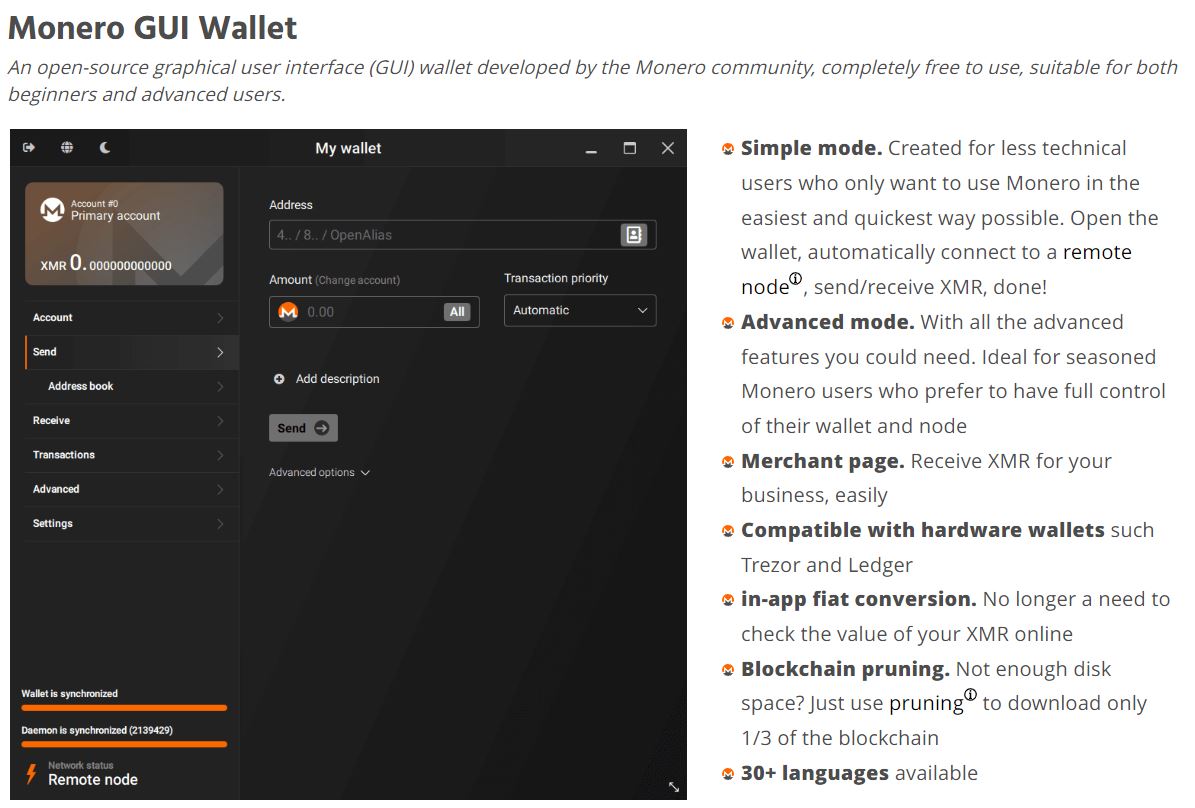
To learn more about the features of the Ledger Nano Series, you can refer to our previous research here.
Conclusion
That concludes our choices for the top 3 Monero wallets in the market today! We’ve chosen these based on a variety of needs for the crypto retail investor. So, we hope you find one of these 3 wallets suitable for you for storing your $XMR tokens.
⬆️ For more cryptocurrency news, check out the Altcoin Buzz YouTube channel.
⬆️ Our popular Altcoin Buzz Access group generates tons of alpha for our subscribers. And for a limited time, it’s Free. Click the link and join the conversation today.




























