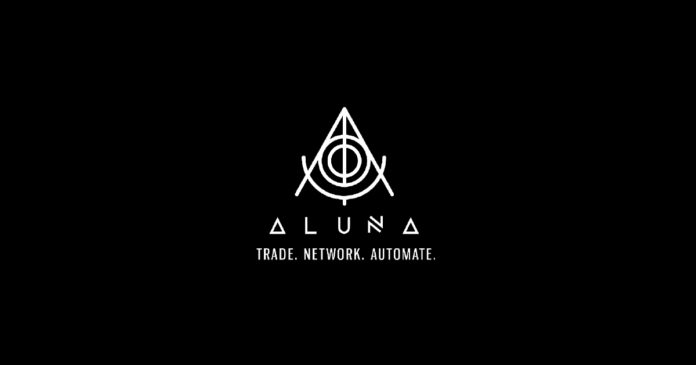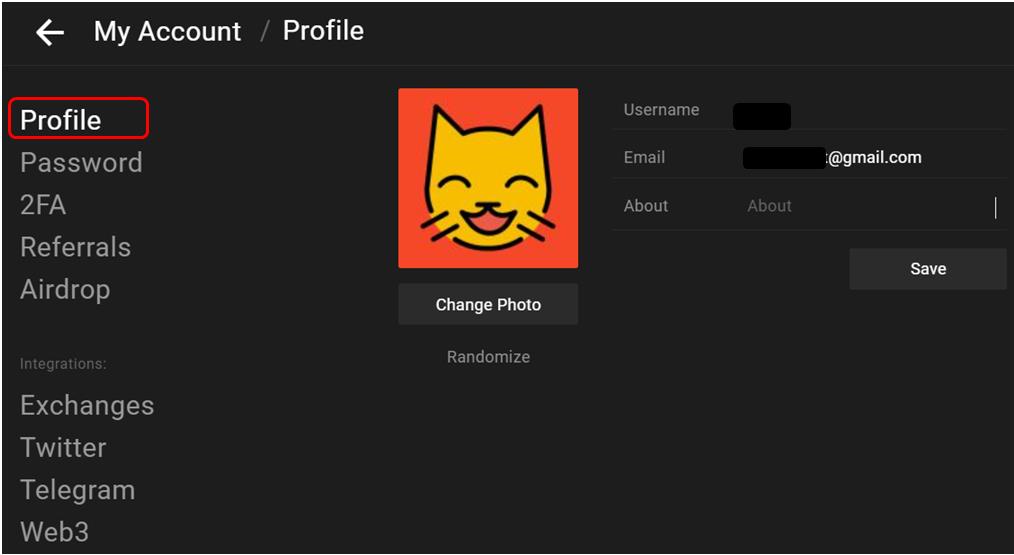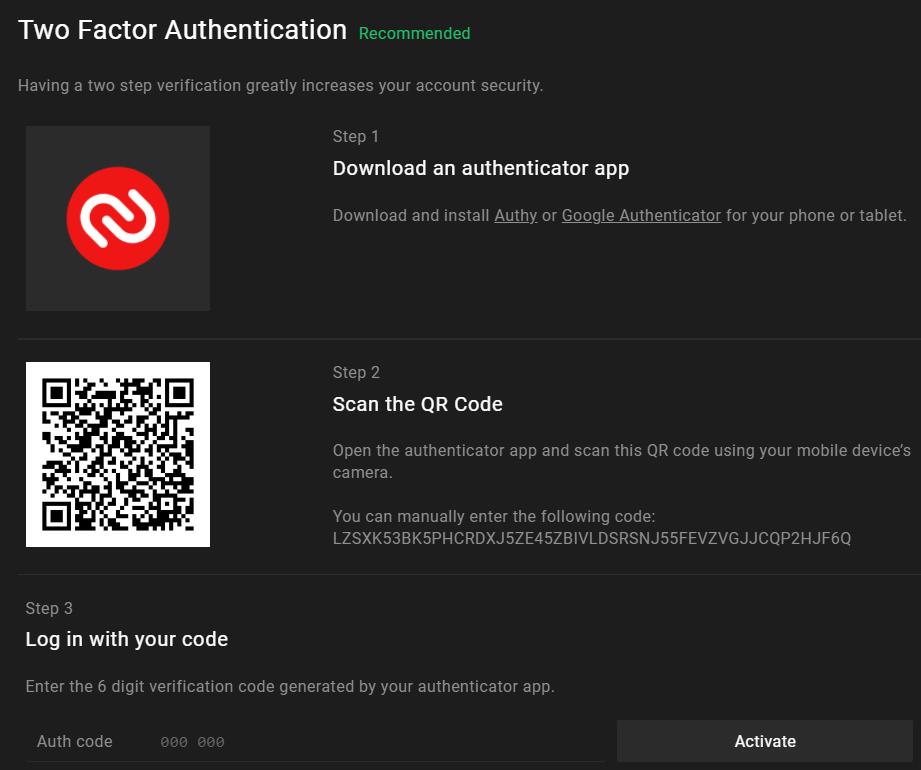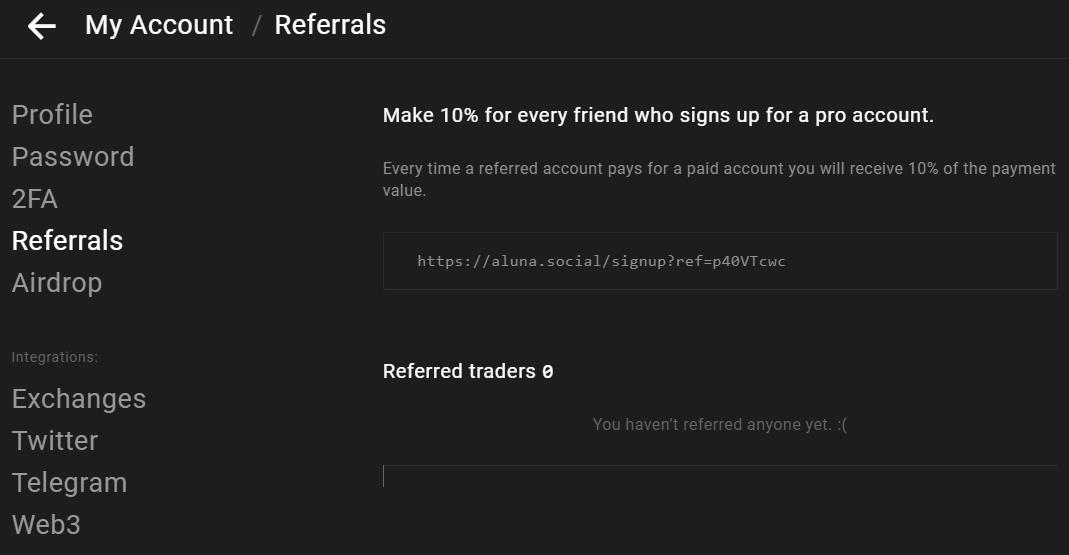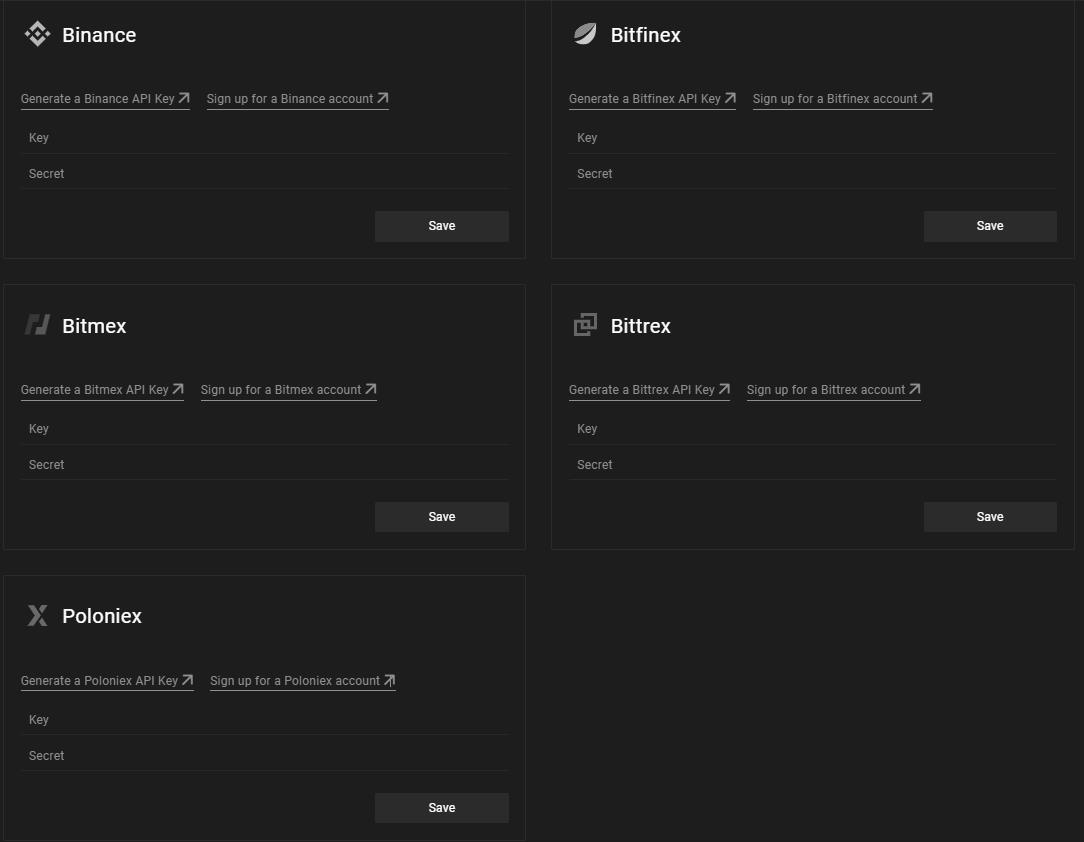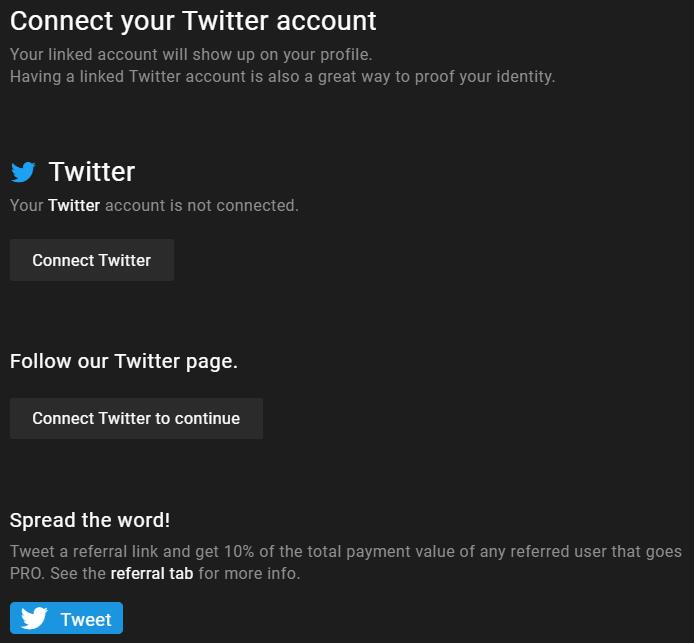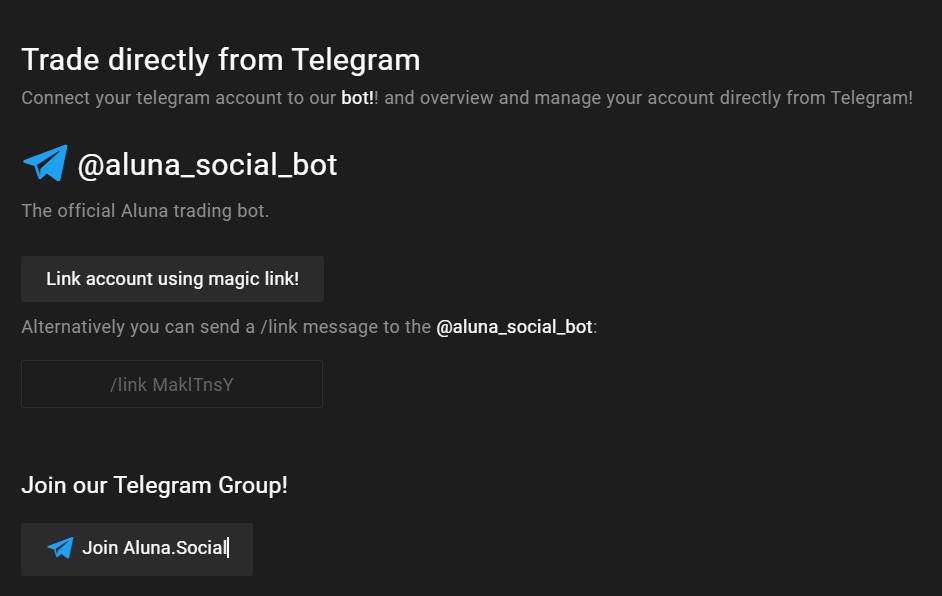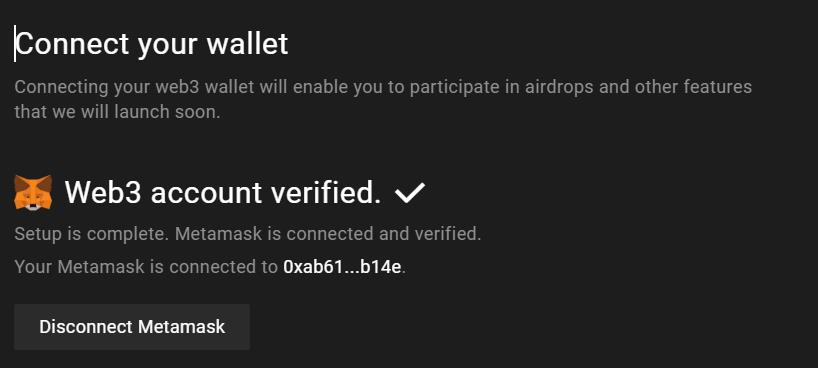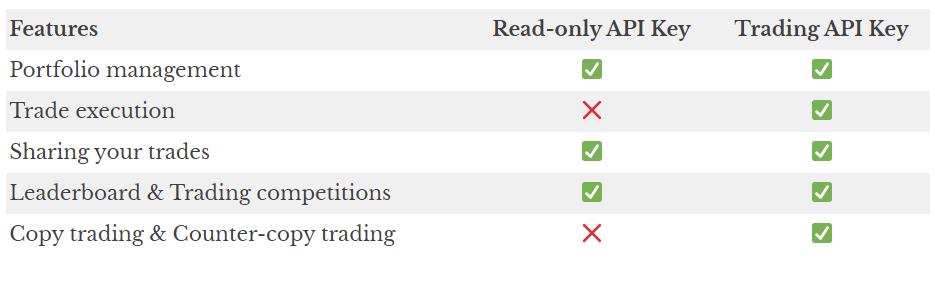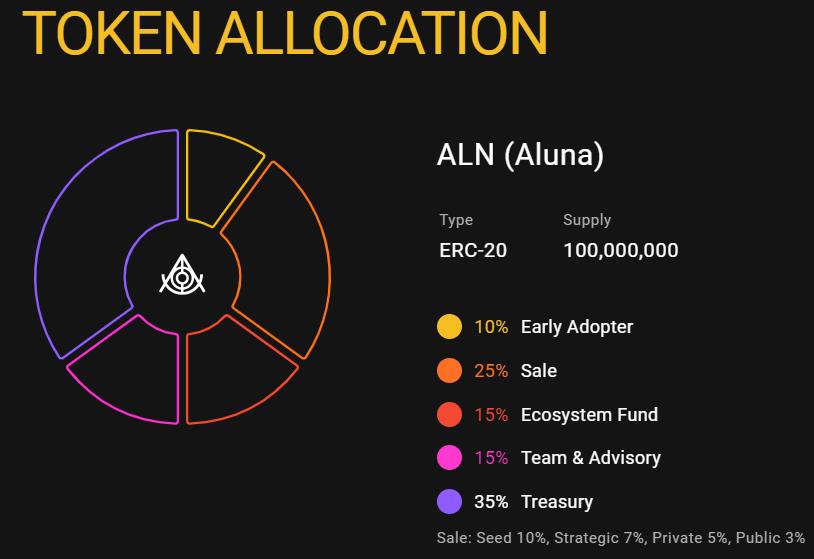In the previous article in this series, we explained the objective of the Aluna.Social platform, the problem it is trying to solve, and how new crypto users can use the platform and take benefits from it.
In this article, we will see the remaining features supported by Aluna.Social.
Table of Contents
Copy and Counter-Copy Trading
Copy trading is a unique feature provided by the Aluna.Social platform. It is well suited for new users who want to make money from trading but don’t have an idea about setting up a target position. These users can look up to the Aluna.Social leaderboard and can find and choose a trader based on their performance and winning rate. Later, they can copy their position by hitting the Copy button available on their leader’s profile.
Counter-copy trading, on the other hand, offers opposite functions to that of the copy feature. That means the user opting for the counter-copy chooses the opposite position set by the leader trader. For example, if the leader trader opens a LONG position on a certain token pair, let’s say XRP-USD, then you will have a short position. Also, when they close their LONG position, your SHORT position will be closed at the same time.
Users are required to connect their exchange account with the Aluna.Social platform to use this facility. To stop copying, users need to visit the leader profile and manually click on the copy button again to stop it.
Below are the key points regarding the copy/counter-copy feature:
- A user can copy more than one trader at a time.
- Users will not be able to copy any new positions from a leader if they already have an open position in that market.
- A user is allowed to open a maximum of 10 copy positions per leader in a day.
- If you have an active copy position but your leader API Key gets disconnected, then you will be notified to manually close your copy positions.
Setting
The Setting tab allows you to do the following account-related setup activities:
-
Profile
From the Profile tab, users can change their username, add a bio, and can set a profile pic.
-
Password
The Password tab allows you to change your account password.
-
2FA
It is highly recommended to enable 2FA for your account safety. Download the Google Authenticator application on your mobile device and scan the QR code appearing in the Aluna portal with the application. The application will show you a six-digit code that you need to verify.
-
Referrals
You can share your referral link with your friends/relatives and earn 10% of the payment value whenever your referral pays for a paid account.
Integrations
Aluna.Social allows you to integrate your profile with other external applications. These applications will help you to prove your social as well as individual identity. Integrating these applications will help users in managing their accounts along with providing access to trading facilities.
Exchanges
Aluna.Social allows you to connect your profile with multiple exchange accounts. Currently, it supports five major exchanges as shown in the below screenshot. Users can connect to either one or all of these exchange accounts. Connection with an exchange account is important to execute and sharing your trades and to take part in trading competitions.
Users can connect their Aluna profile with their social account on Twitter or Telegram. A valid Twitter account linked to the Aluna profile proves user identity and helps in building a trusted community of users.
Telegram
Aluna.Social has an official trading bot named @aluna_social_bot. Users can connect their Telegram account with this bot. Later, they can directly manage their profile from their Telegram account.
Web3
Along with an exchange account, users can also connect their Aluna.Social profiles with their Web3 (MetaMask) wallet.
Connect With Exchange Account
Users can unlock the full potential of the platform once they connect their Aluna.Social account with the API key of the exchange account.
Currently, Aluna allows the users to connect with five major exchanges: Binance, Bitfinex, BitMEX, Bittrex, and Poloniex.
Two methods are present by which you can connect your API keys:
- Read-only permission
- Trading permissions
Below is the comparison chart showing the differences between the facilities that users will have when they opt for the above-mentioned methods to link their exchange accounts with the Aluna.Social account:
Aluna (ALN) Token
ALN is the community-run, Ethereum-based (ERC-20) native token of the Aluna platform. The token is live on Ethereum’s mainnet. Users can get the token from Uniswap or gate.io.
Partners
Social Presence
Conclusion
Aluna.Social is an innovative platform. It aims to create a trusted and transparent trading platform by integrating the social and exchange accounts of the platform’s traders. Being connected with the social and exchange accounts helps in determining the user’s identity and authenticity, which, in turn, helps in building a trusted ecosystem. The platform is well-suited for new crypto users to start with. New users can take pointers from the platform’s leading trader by using the Leaderboard and can plan their investments accordingly. Users can follow and copy a trade from leaders. Since the leader has already linked their exchange account and the portfolio shows their overall performance, it is better to follow their trading signals and put money in a safe box rather than just listening to any news or rumors through various channels.
Resources: Aluna.Social
Read More: How to Use Multi-Chain Lend (Stake bMXX) – Part II