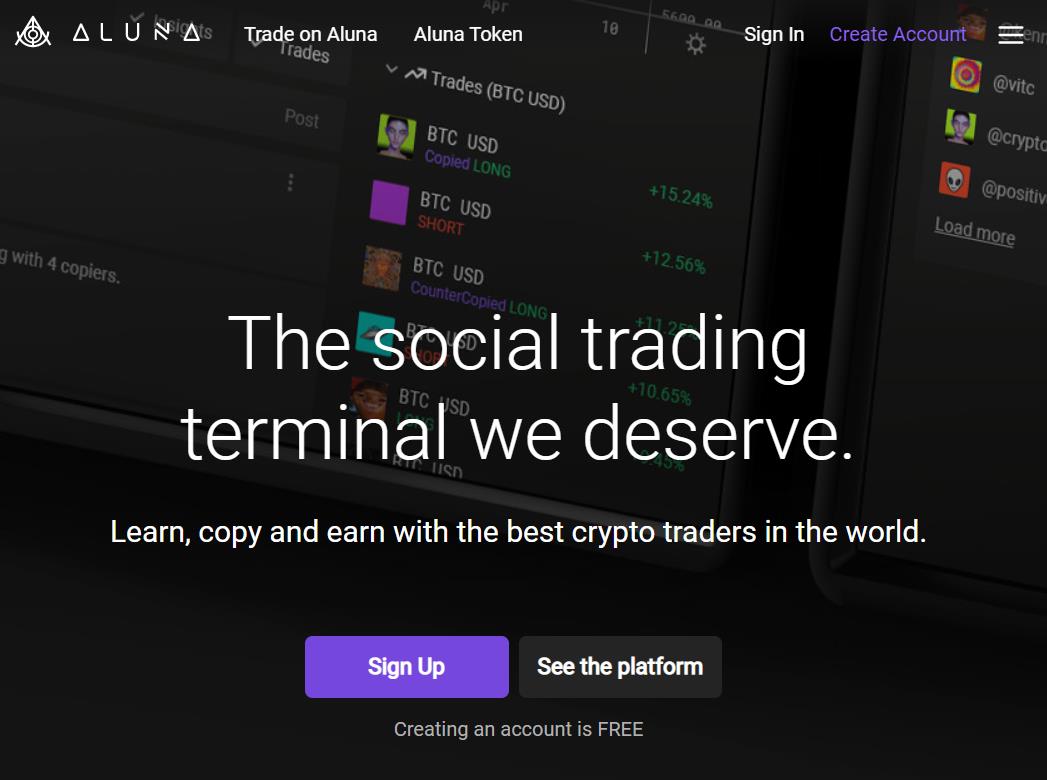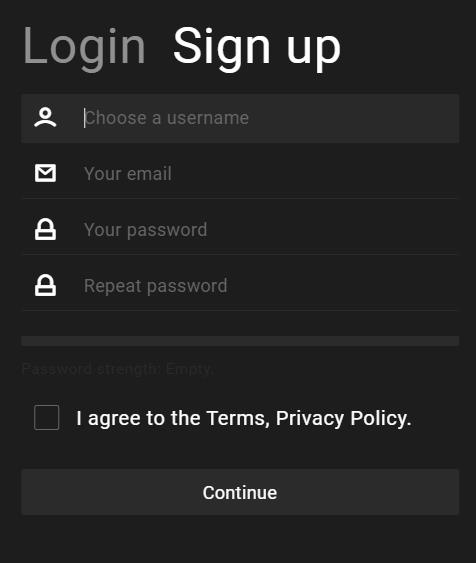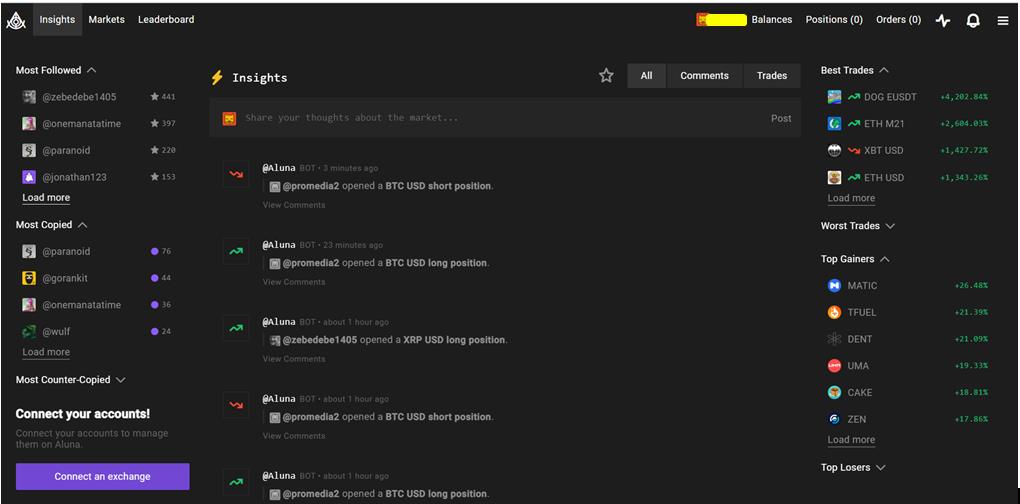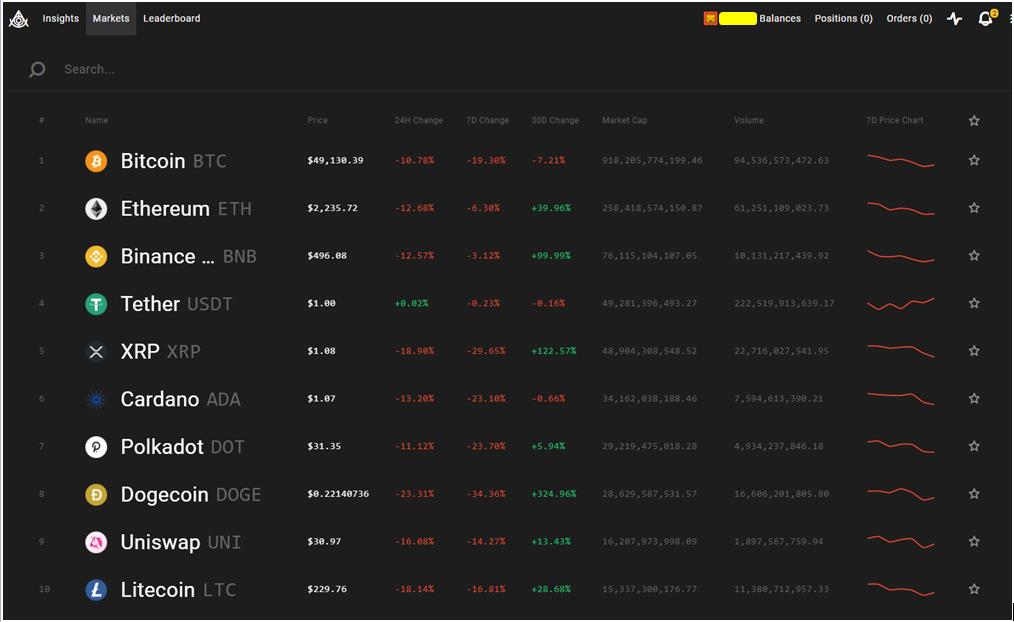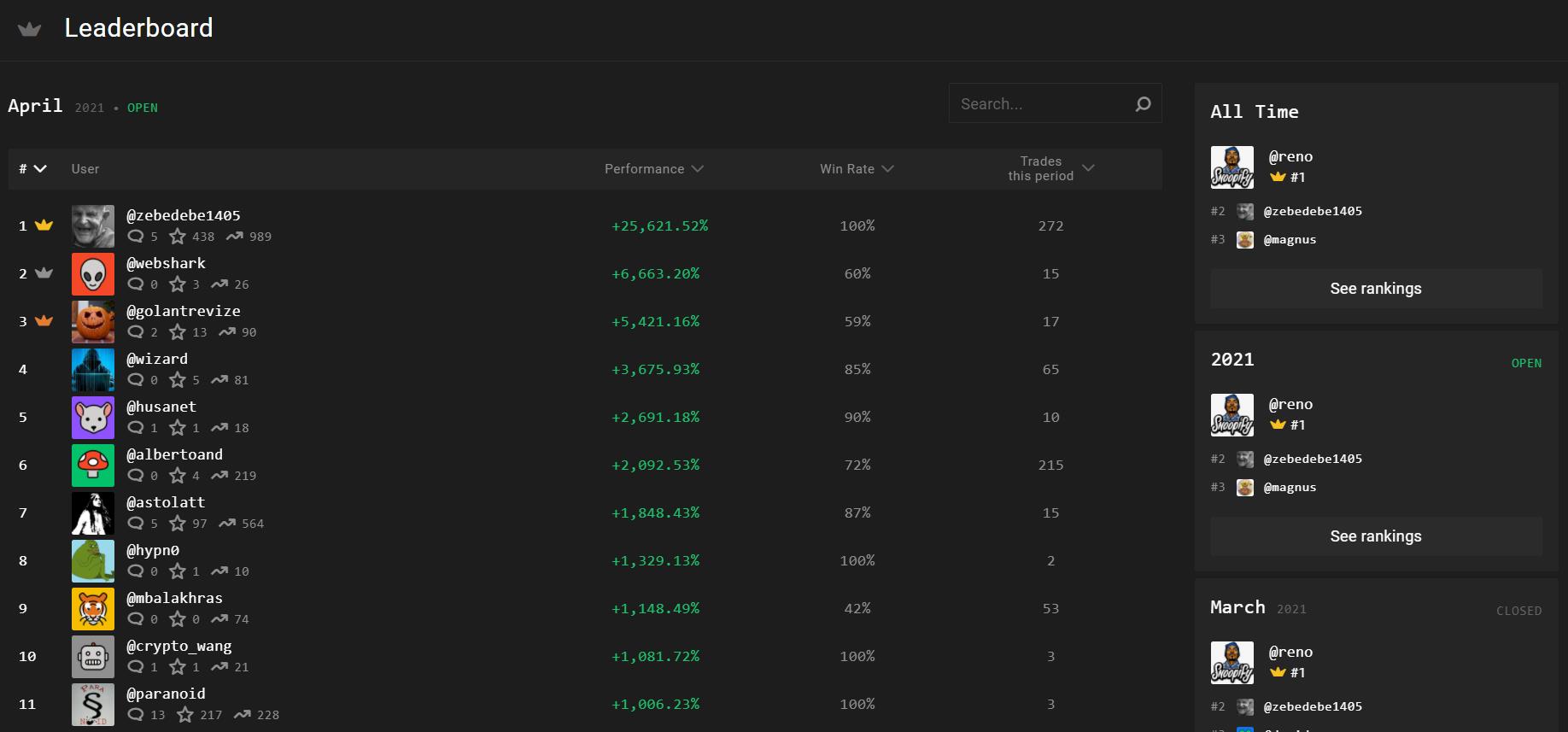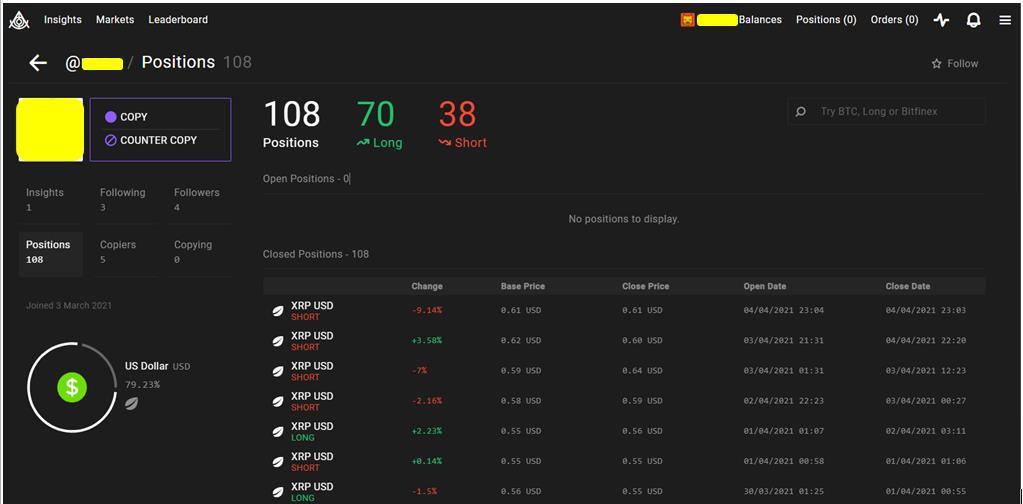Aluna.Social is a multi-exchange, gamified trading platform. It aims to devise a trusted and transparent platform by integrating the social and exchange accounts of the users. The platform offers multiple benefits to its users. Users can integrate their social profile like Twitter to their Aluna account. They can also connect their Telegram account with the platform’s official trading bot, @aluna_social_bot, and manage their account directly from Telegram.
Aluna.Social has a leaderboard where you can check the top-performing profiles of the traders. Any platform user can follow these best-ranking profiles and can copy their trades. It also has an insight page where you can see the feed from traders.
Table of Contents
Problem Statement
Trading is one of the common methods to make money. Compared to the traditional financial system, the profit percentage in the crypto industry is currently quite high. Every user wants to grab their share from this evolving industry. All the social networking sites, be it Twitter, Facebook, or anywhere, is full of people giving insights about tokens and their trading positions. New users who wanted to make money immediately jumped into this and started investing without doing much research about the project or learning the authenticity of the news.
But is this money-making process that simple? The answer is NO. Lack of knowledge and experience can lead you to a great loss of wealth. So what about a platform that provides you a piece of information coming directly from experienced investors? And integrates their social and exchange accounts with their platform profile that proves the investor’s identity?
Sounds great, right? Aluna.Social is one such platform that aims to build a transparent and trusted community where users can get correct news coming from the correct sources.
So, in this article, we will explore what Aluna is trying to offer to its users and how you can use it to enhance your money and knowledge.
Supported Exchanges
The Aluna dashboard allows you to integrate five major exchanges with your profile. Below are the exchanges that the platform is currently supporting:
Users can use their API keys to integrate their different exchange accounts with Aluna.Social.
Usage Guide
To use the Aluna.Social platform, visit their website.
The landing page looks like this.
Sign Up
New users are required to create an account for using the platform.
Click on the Create Account button appearing on the top right corner of the page and fill in the following details for account setup.
A verification email will be sent to your email address. Once verified, your account will be created. By default, you will land on the Insights page.
Insights
The Insights page allows you to write your views about the market. You can write up to 280 characters and share them with the community. These insights and the comments over them will be added to the feed page. Comments will also get reflected in the owner’s page as well as on the individual token pages. Like Twitter, you can also use hashtags (#) or token tags ($) for broader reach.
You can also see the following details from the Insights tab:
- Most followed user profiles including number of followers
- Most copied user profile
- Most counter-copied
- Best/worst trades
- Coin gain/loss
Market
From the Market tab, you can see the list of all cryptocurrencies supported by the platform.
Click on your desired cryptocurrency, and you will be redirected to that particular coin page where you can select the available token pair and the associated exchange where it is available.
Once you have selected the token pair, you can see their corresponding trend chart along with chart indicators and tools. It offers all those settings and tool options that we generally find in CoinMarketCap or CoinGecko.
If you want to monitor a token’s price trend, you can simply add it to your wishlist.
From the bottom of the page, you can see the list of all token holders and insights from different users related to that token.
Kindly note that users are required to link their Aluna social account with the API key of their exchange account to access the trading feature.
Leaderboard
The Leaderboard lists the details of all the traders associated with the platform along with their performance stats. It lists the trader’s performance, irrespective of any of their associated exchange accounts.
You can see the top-performing traders. This feature is particularly useful for the new crypto user who wishes to invest in different tokens but has no clear idea about the risk associated with them. Users can come and check the Leaderboard and can follow their favorite traders based upon their performance, winning rate, and consistency.
Once the user connects the Aluna.Social account with their exchange account and performs any margin or futures trades, they automatically get listed on the Leaderboard. They also become eligible for taking part in trading competitions.
However, the traders get displayed on the Leaderboard once they have closed a position on a margin or futures market.
From the Leaderboard, you can get the following details about the current period:
- List of traders based on performance
- Trader performance percentage
- Wining rate
- Number of trades in the selected period
You can also see the overall, current (open), and the past (closed) ranking of the traders every month from the Tournament tab.
User Profile
Every user on the platform has their profile page. The profile page is public, which means anyone can visit your profile and see your details.
From the Profile page, you can get the following details about the user:
- Pie chart representing the trader’s portfolio distribution
- Insights, followers, and following
- Total position (individual break into long and short positions)
- Copiers and copying details
- Closed position (trading history)
All confidential private information like user account balance, profit amount, position size, etc. are kept hidden from other platform users.
In the next article of this series, we will see the rest of the features supported by the platform.
Resources: Aluna.Social
Read More: How to Use Multi-Chain Lend (Stake bMXX) – Part II