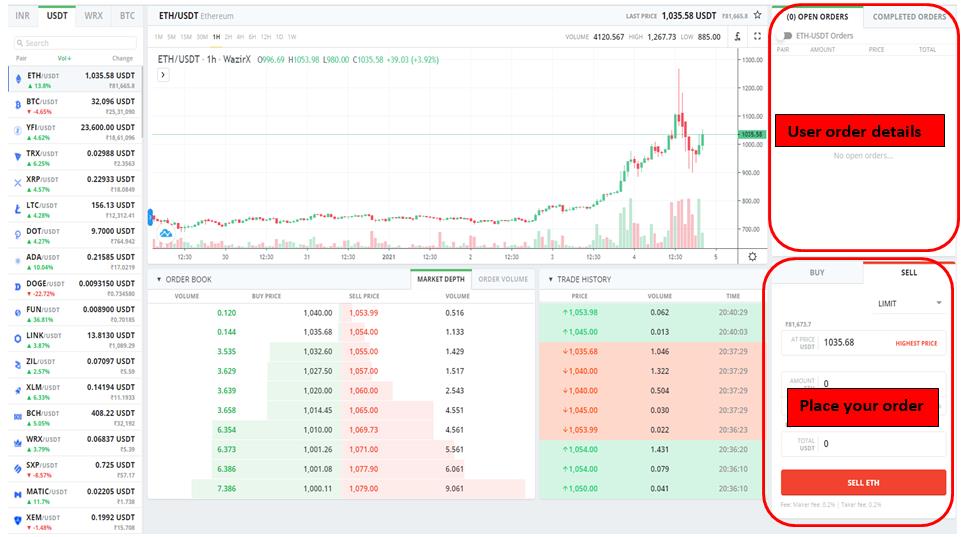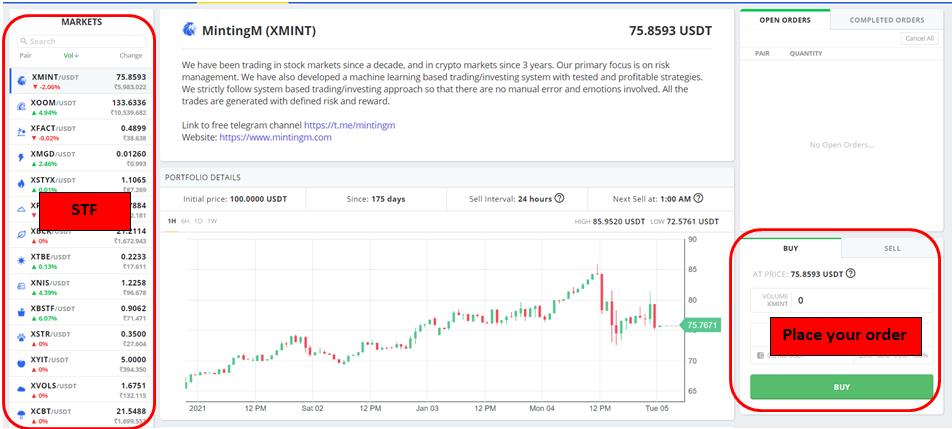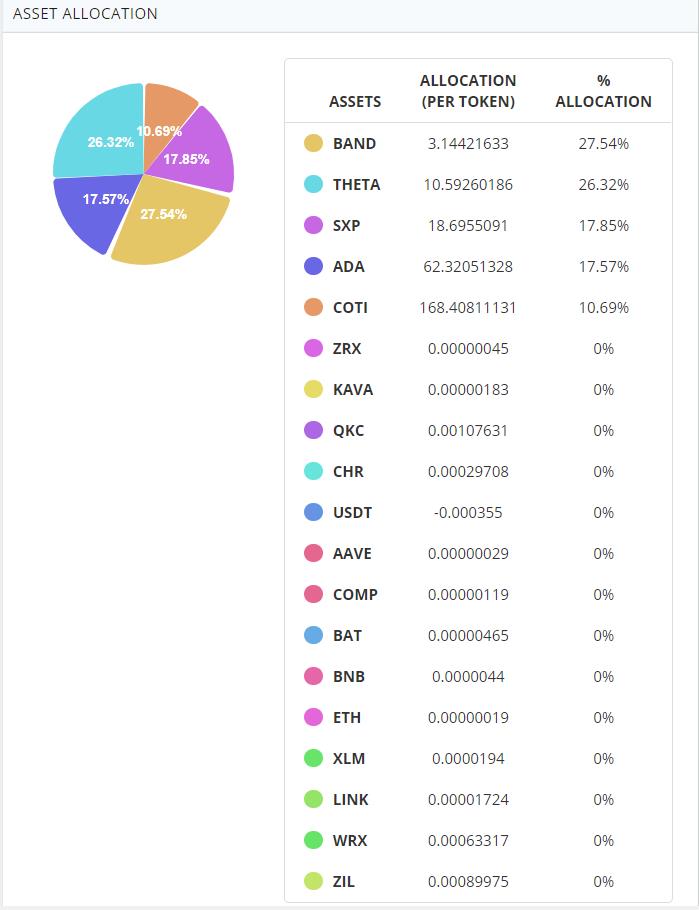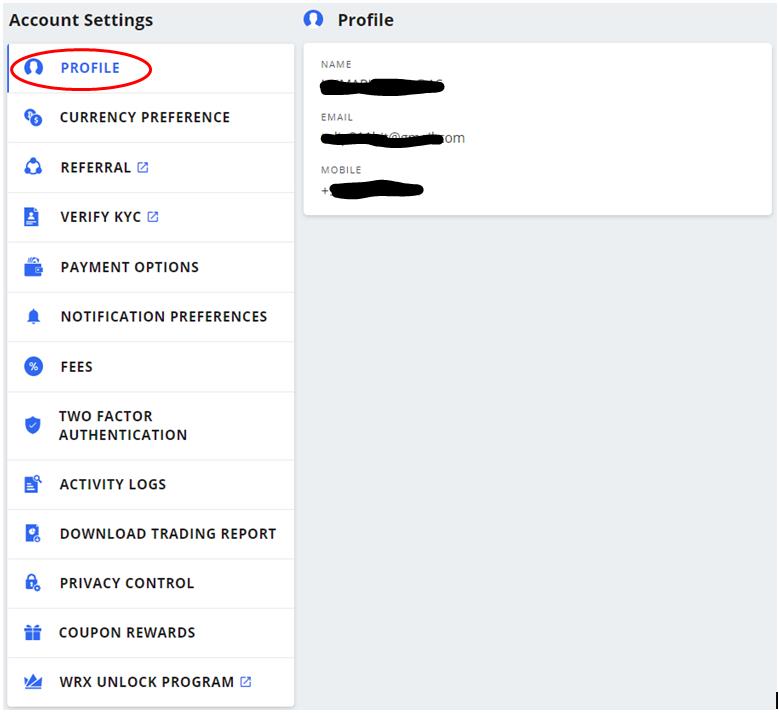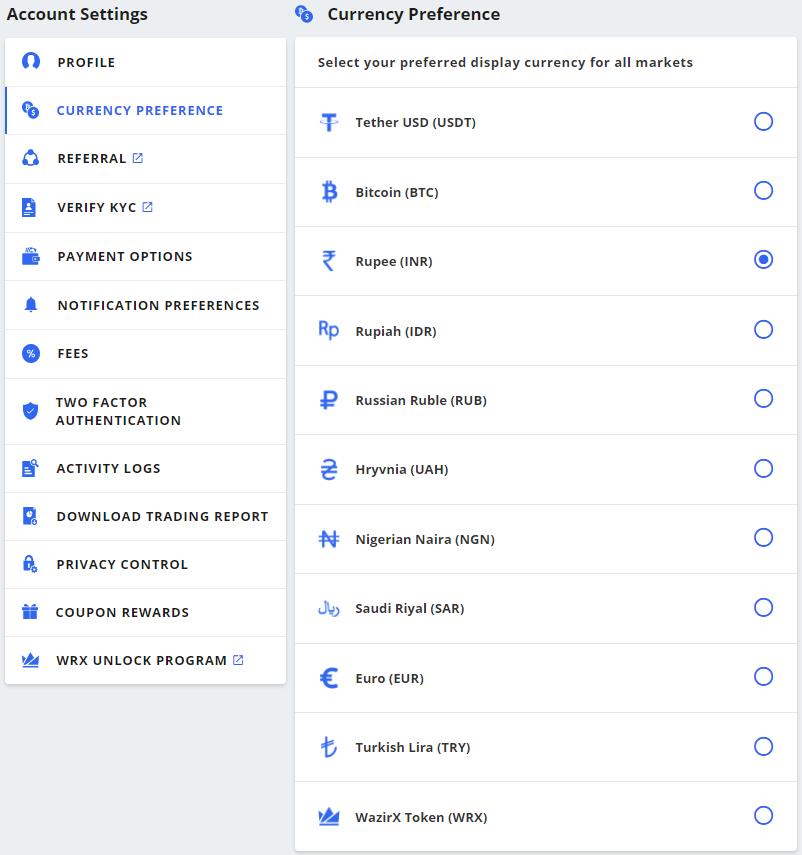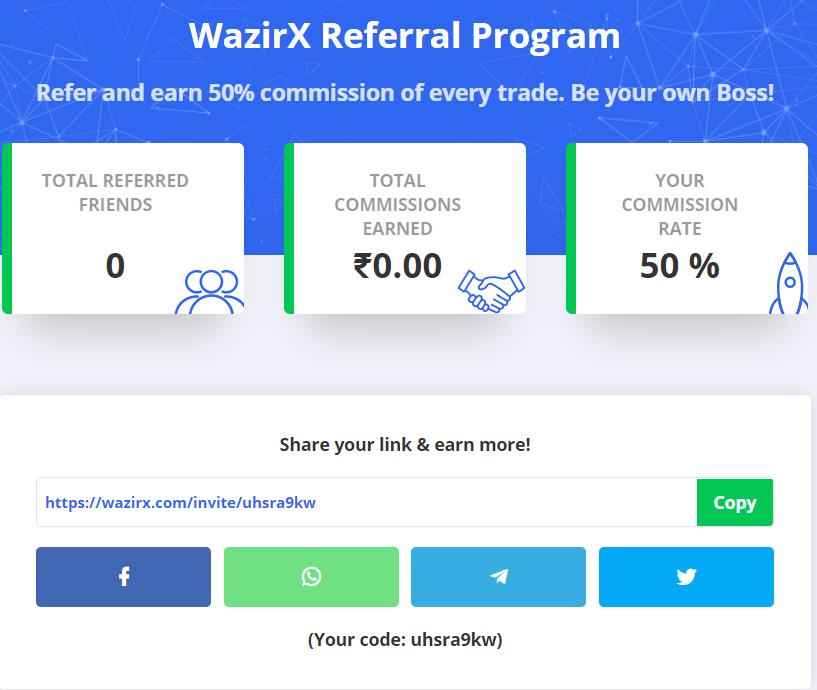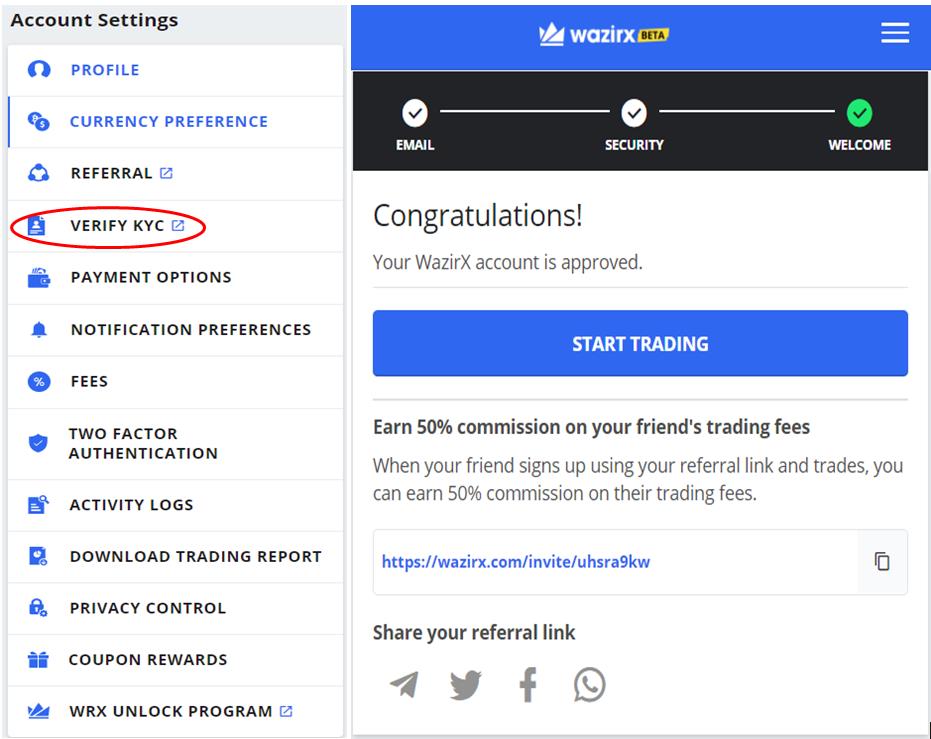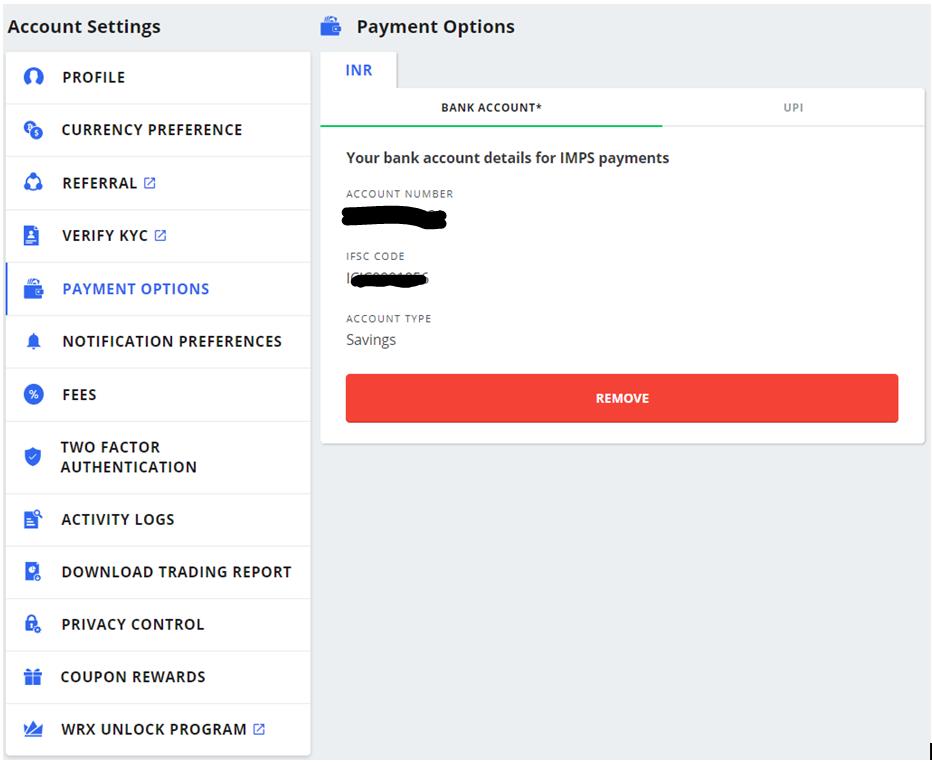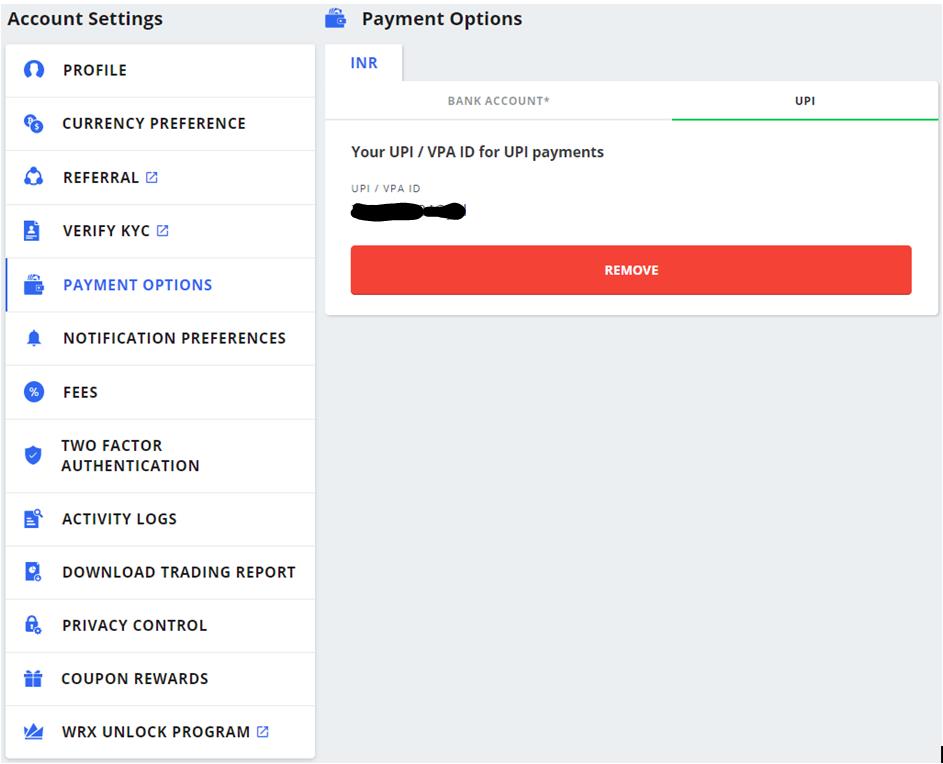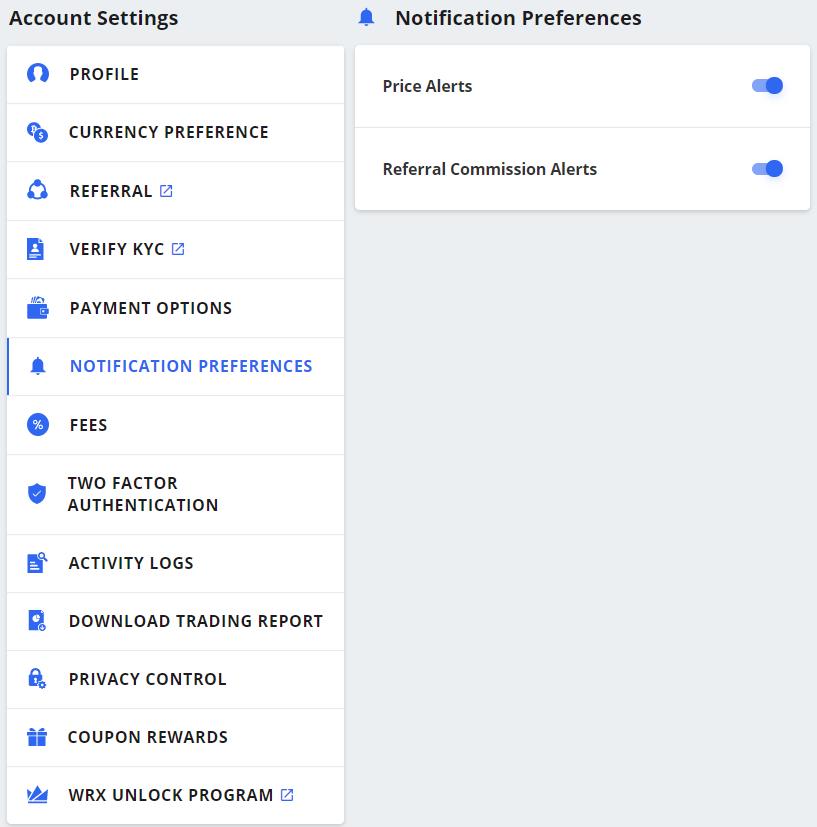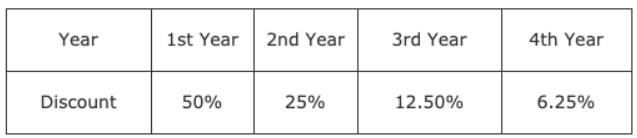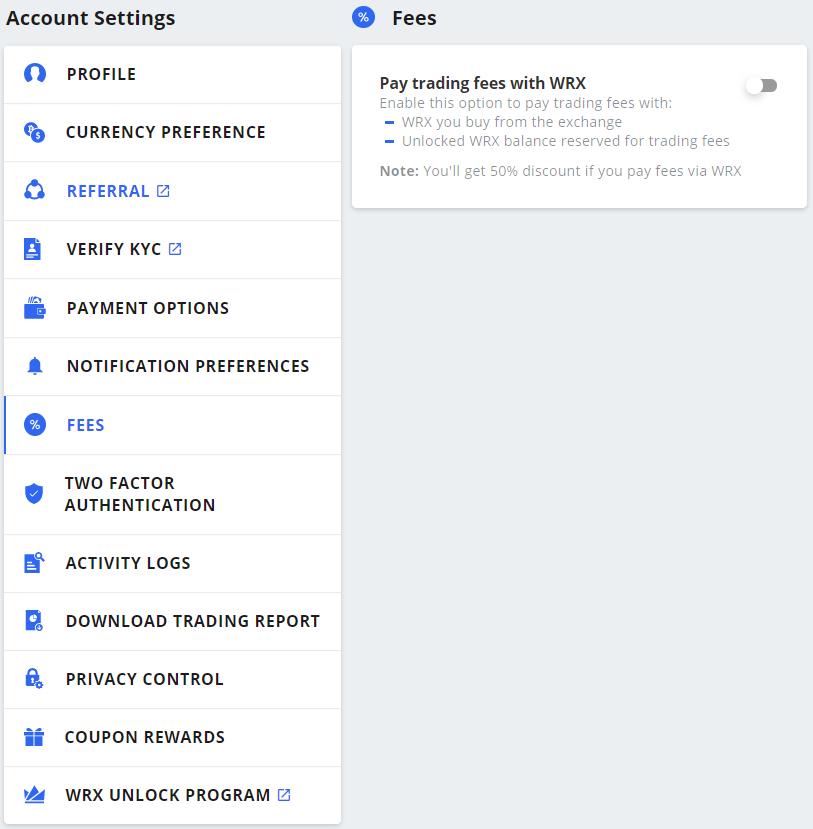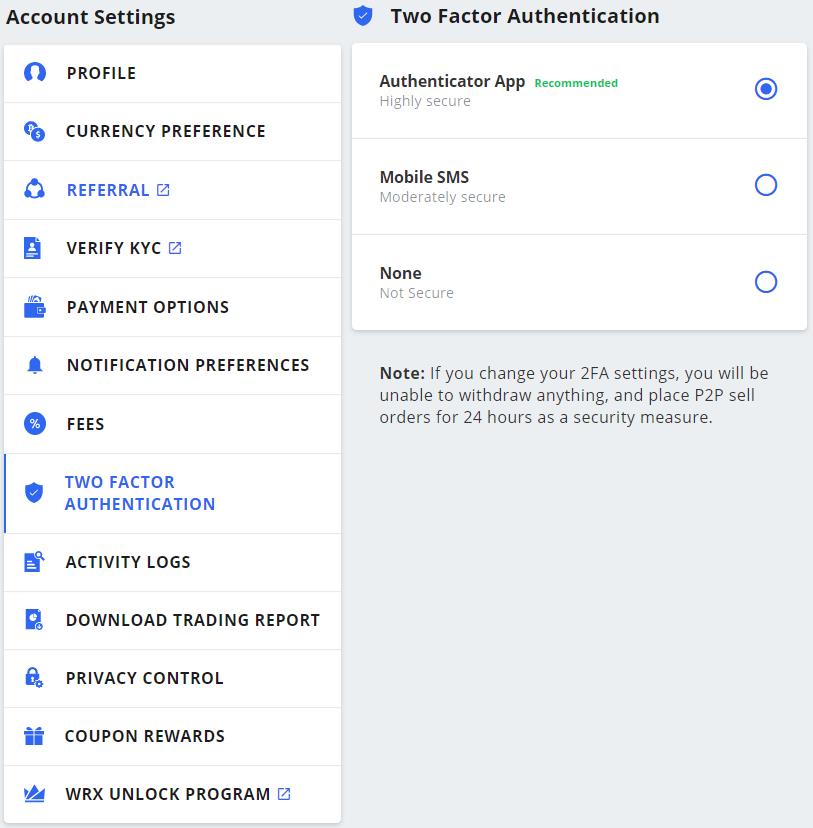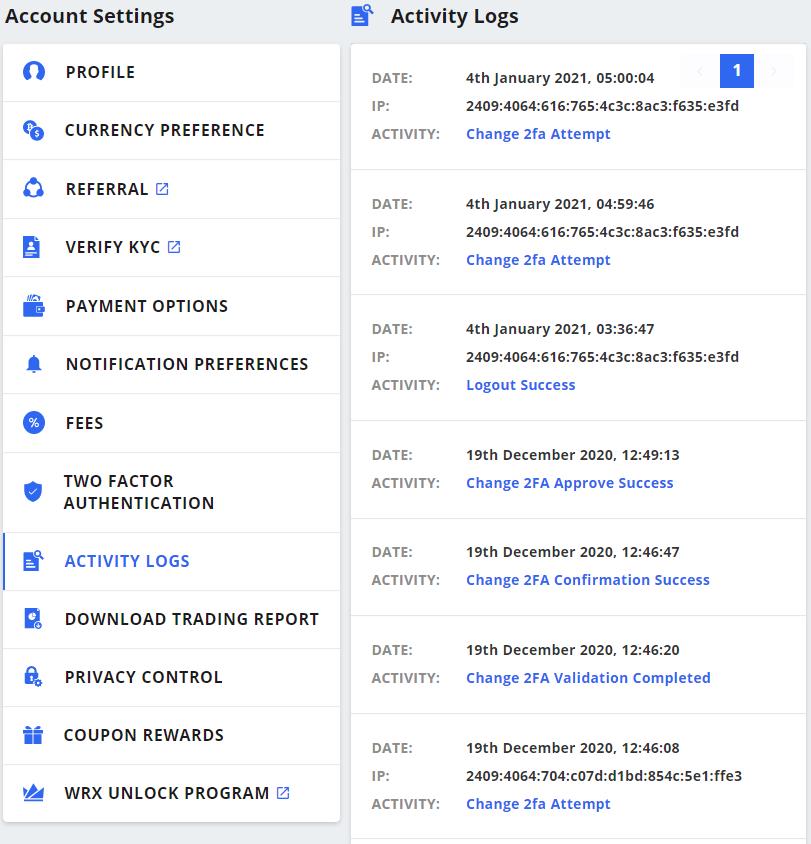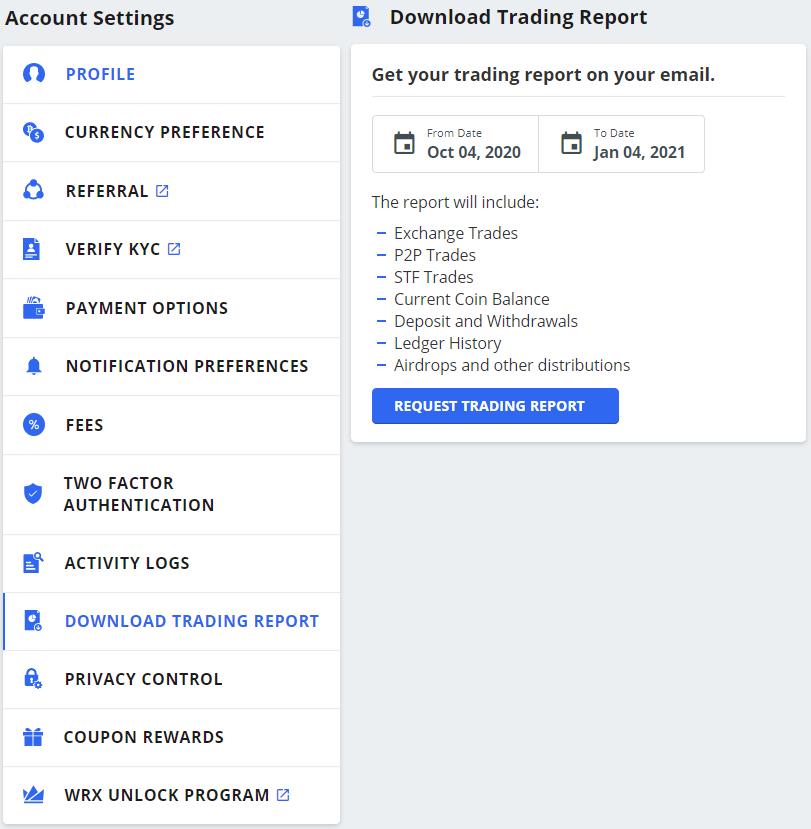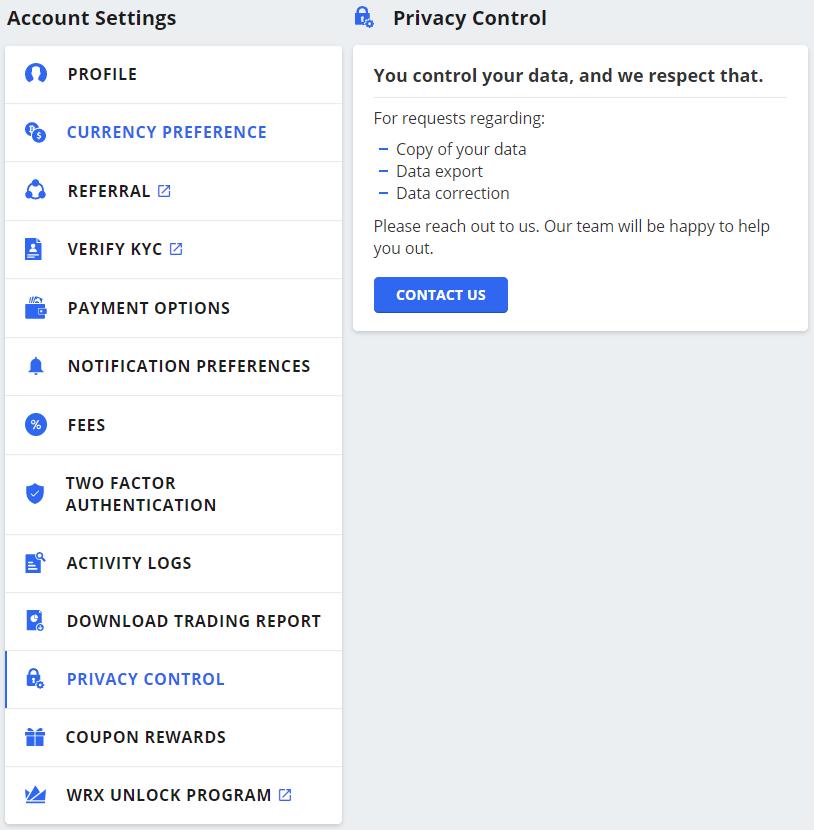In the previous WazirX article, we explored how you can deposit and withdraw funds to/from your WazirX account and how you can do P2P trading.
In this article, we will see how you can use the WazirX exchange and the various user account-related setups.
Table of Contents
Exchange
Users can do crypto trading by going to the Exchange tab. You can see the price trend of all available tokens from the left side of the pane. The exchange order book and trade history can be seen from the bottom of the page.
Users can place a buy/sell order highlighted in the lower box (place your order box). Select your token pair and place the order.
Users can see all order-related details like open and completed orders from the other highlighted box (user’s order details).
STF (Smart Token Fund)
Smart Token Fund is a method by which a normal user can connect with experienced and skilled investors.
The user (termed as STF Investor), who doesn’t have ample time or trading skill to manage their crypto portfolio, can buy a Smart Token and pass it to the skilled trader (termed as STF Trader).
The STF Trader creates his Smart Token that the investor buys. They manage the investor’s portfolio and in case of price appreciation, the investor sells the Smart Token to book profits.
To become an STF Trader, the user undergoes a strict review process where the WazirX team checks the candidate’s KYC verification status along with his trading history, portfolio sizes, and several other details.
The STF Traders are not allowed to withdraw from the user’s portfolio; they can only perform trading. And in return, the STF Trader gets a commission of 25% on the profits they make for investors.
You can track the performance of the Smart Token that we have bought by using the dashboard.
The STF page looks like this.
You can see the STF token from the left side of the pane. Users can place a buy/sell STF order from the lower part of the page (highlighted below).
When an investor buys the STF, the fund goes to the STF Trader account in USDT. The trader can use these USDT to trade on behalf of the investors.
The minimum order limit on buying a Smart Token is worth 5 USDT and the maximum order limit is worth 100,000 USDT.
At any time, investors can sell the STF. When an investor sells the STF, the sell order is executed at the market price, and they automatically receive the coins/tokens as per the asset allocation.
For example, if at the time of sell order execution, your asset allocation is into BTC, ETH, and LTC, the STF Investor will receive equal proportions of BTC, ETH, and LTC in their wallet.
You can further drill down and see the allocation of different tokens in the selected STF.
For example, we have selected MintingM (XMINT)
Account Setting
WazirX lets you do various account-related setups using the Account Setting tab.
Profile
The profile tab contains the user’s details like user name, registered email address, and phone number.
Currency Preference
Select your desired currency using the Currency tab. Now all the market data will get displayed in the selected currency denomination.
Referral
You can share your referral code or referral link with your friends via Twitter, Facebook, Telegram, etc. and earn 50% commission of their trading fee.
Verify KYC
You need to complete the KYC process to unlock the full features of the WazirX platform.
Payment Options
WazirX supports two types of payment methods in which users can withdraw money.
Bank Account
Users can add their bank account details by providing their account number, IFSC code, and account type (savings, current).
UPI
Users can also add the UPI ID as a payment method to receive money.
Notifications Preferences
Users can set up price and commission alerts using the Notifications tab.
Fees
Users can use WRX tokens to pay as trading fees for their crypto trades. WazirX offers a 50% trading fee discount to all the traders who pay fees using WRX tokens. This program will run for four years in the following manner:
To get the benefit and to use the WRX token to pay for trading fees, users need to enable the option by going to the Fees tab.
Two Factor Authentication (2FA)
Setting up 2FA is crucial for account safety. You can configure 2FA by using any of the below methods:
- Google Authenticator Application (safe, highly recommended)
- Mobile SMS (moderately secure)
- None (high risk, not recommended)
Activity Logs
You can check your account’s related activity details from the Activity Logs tab.
Download Trading Report
You can request to get the report of all your trading details via email. Just mention the start and the last date and send the request. The report will contain the details of the transactions of the following trades:
- Exchange trades
- P2P trades
- STF trades
- Current coin balance
- Deposit and withdrawals
- Ledger history
- Airdrops and other distributions
Privacy Control
Users can raise a request to get the following details from WazirX:
- Copy of your data
- Data export
- Data correction
Social Presence
Resources: Wazirx
Read More: Step-by-Step Guide To the Binance Exchange (Fixed Terms, High-Risk Products) – Part V