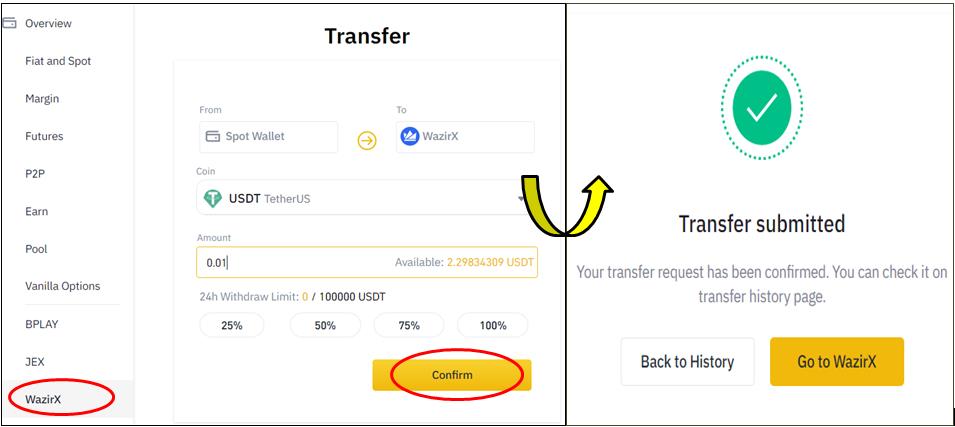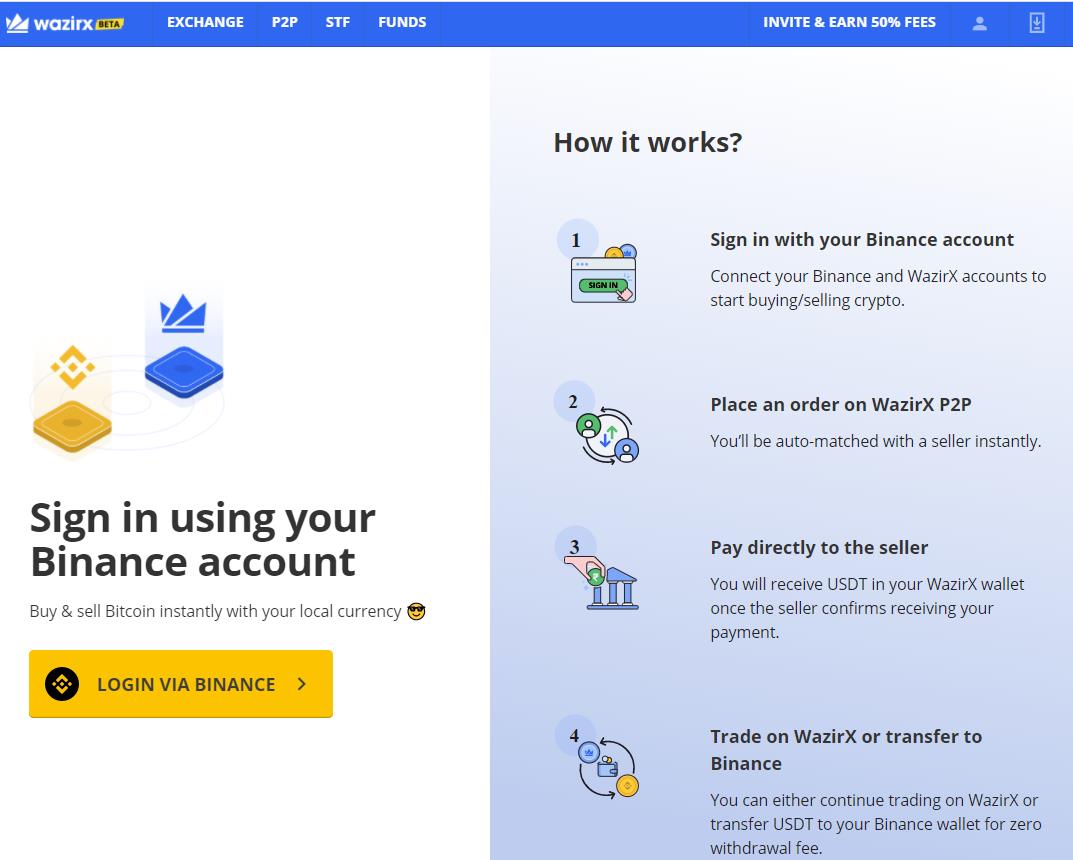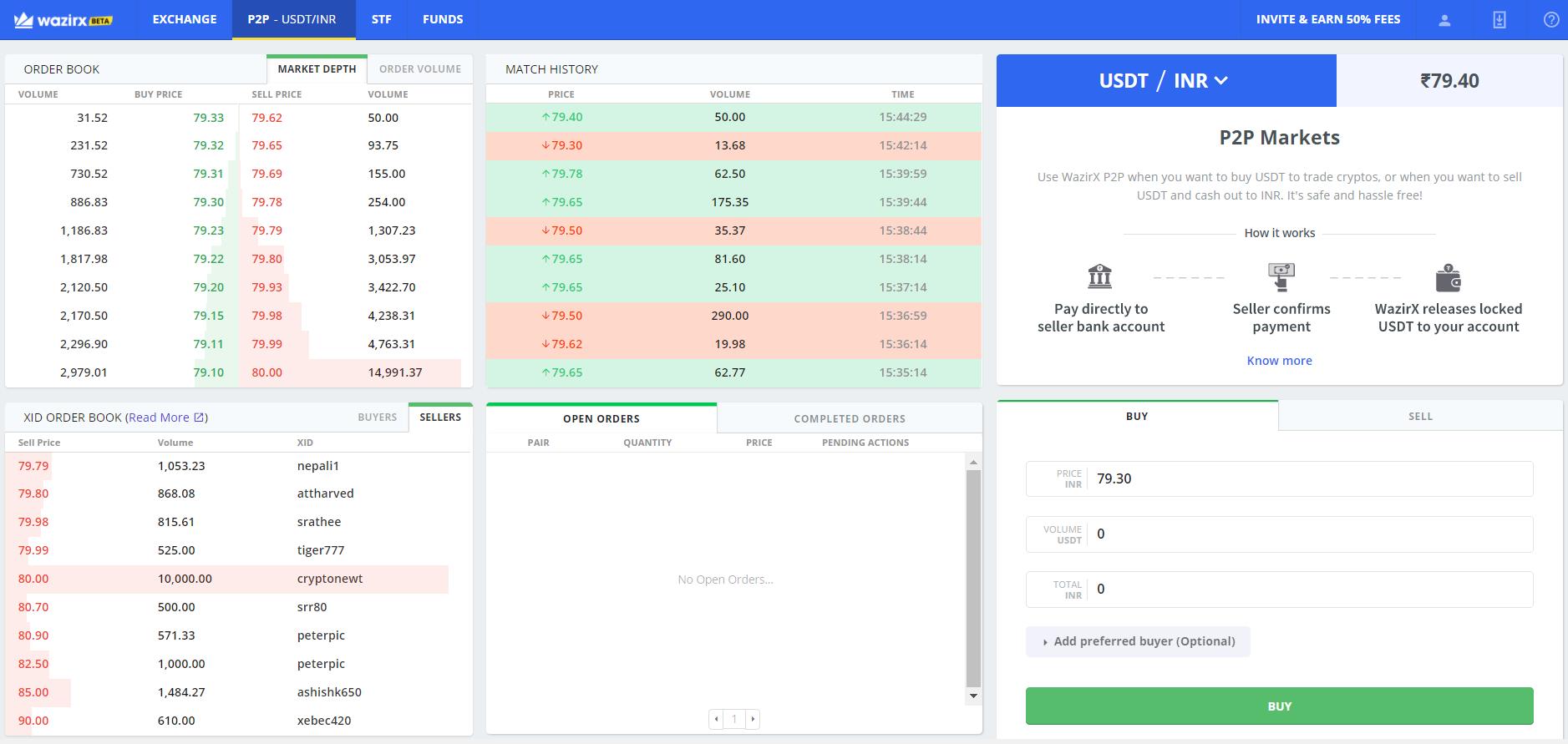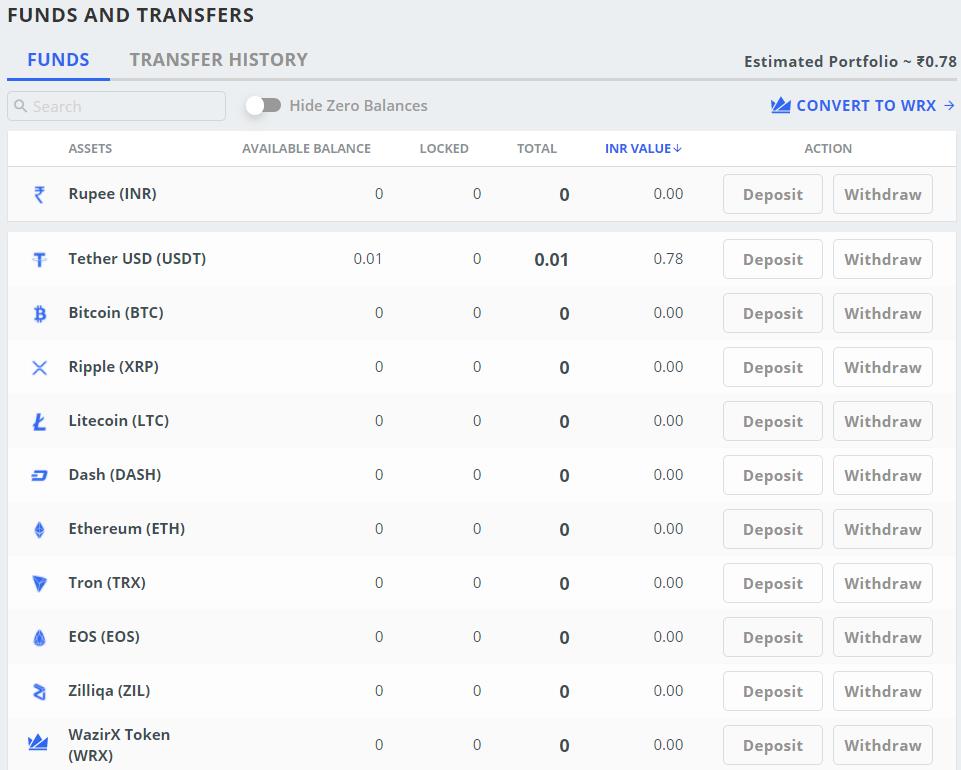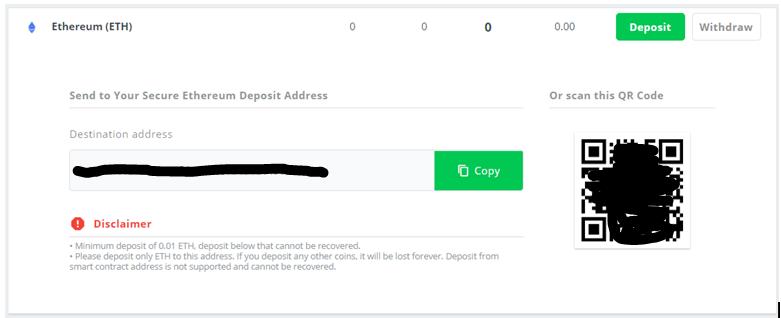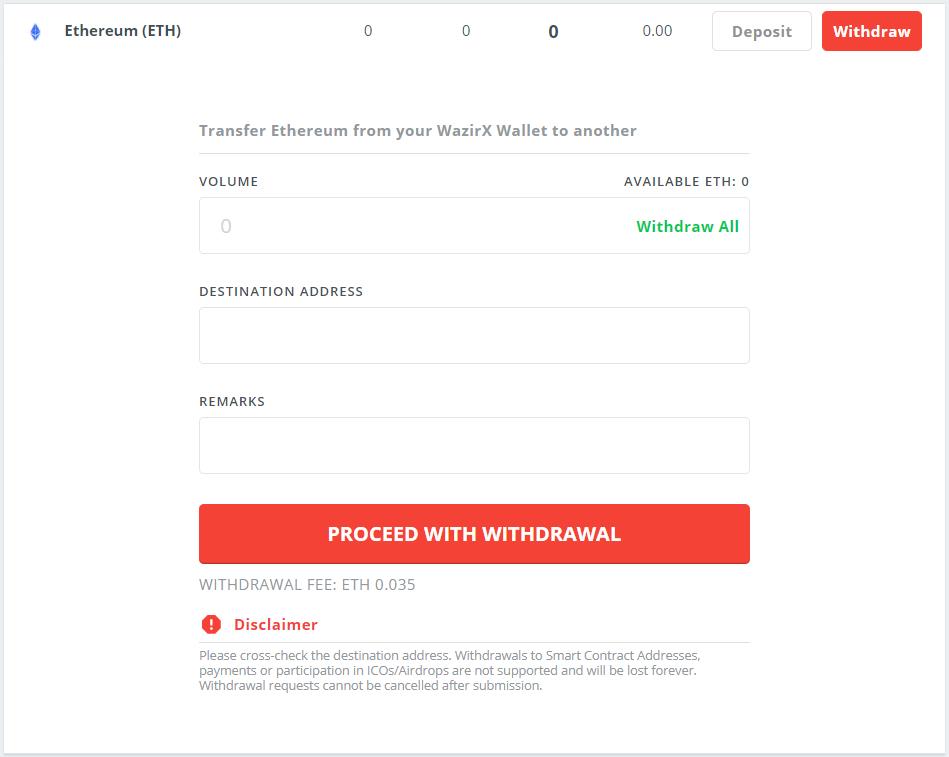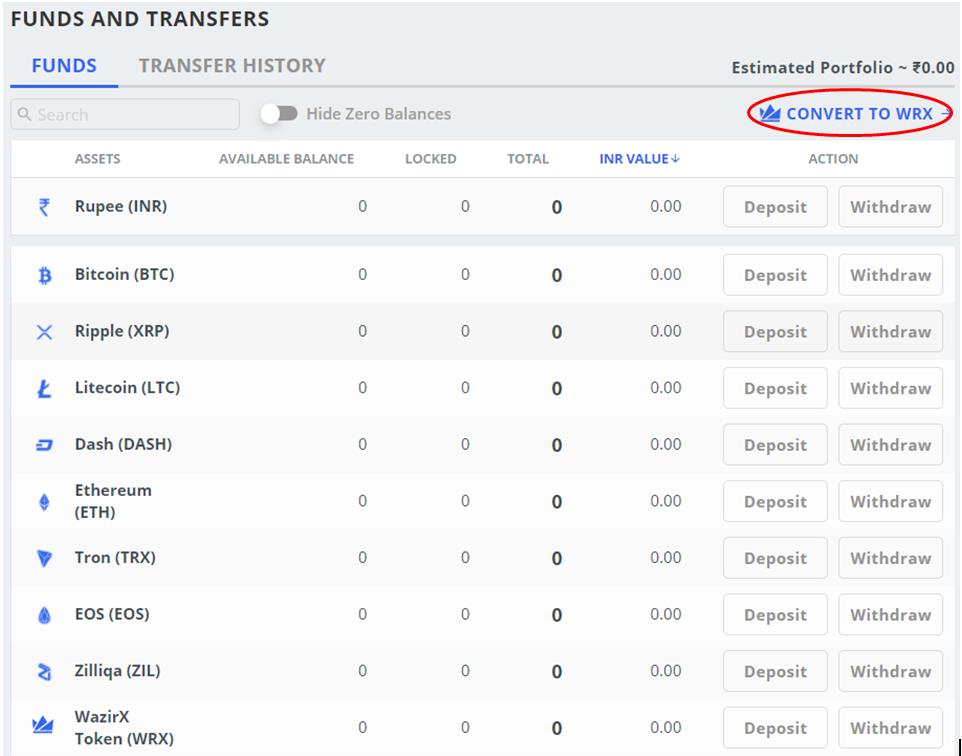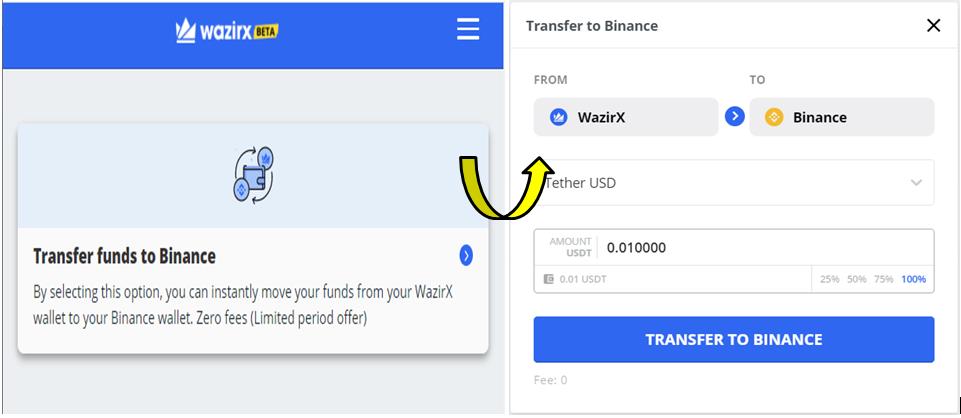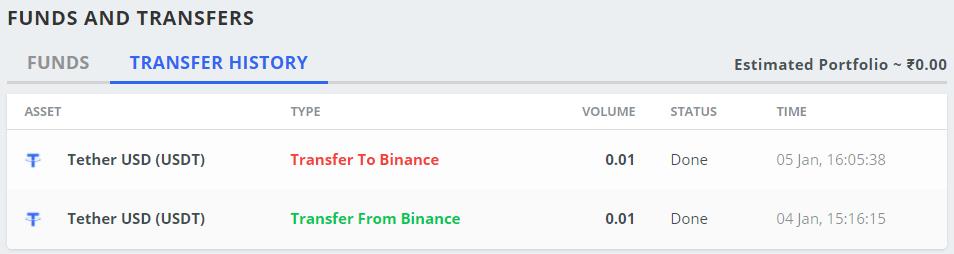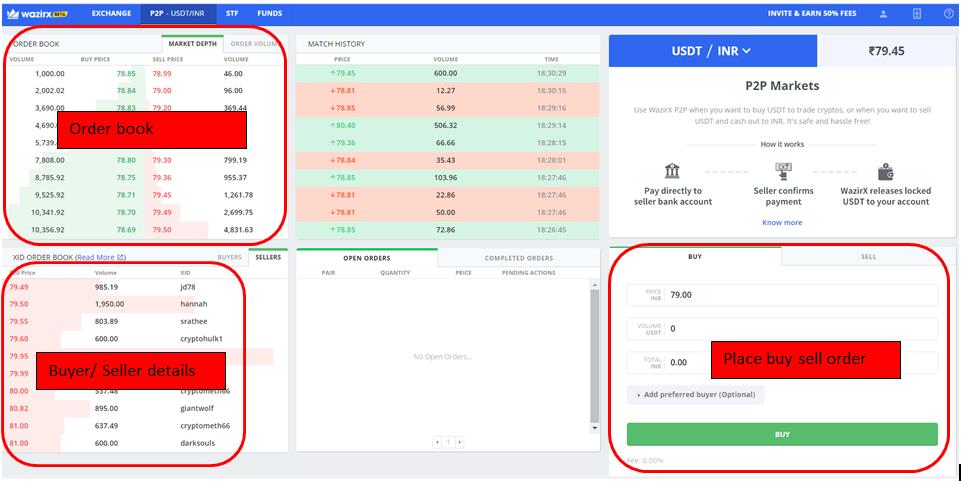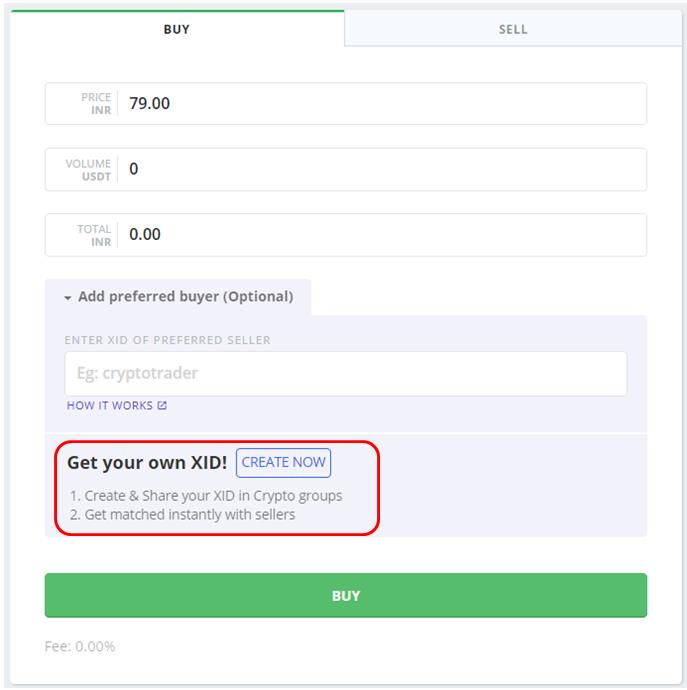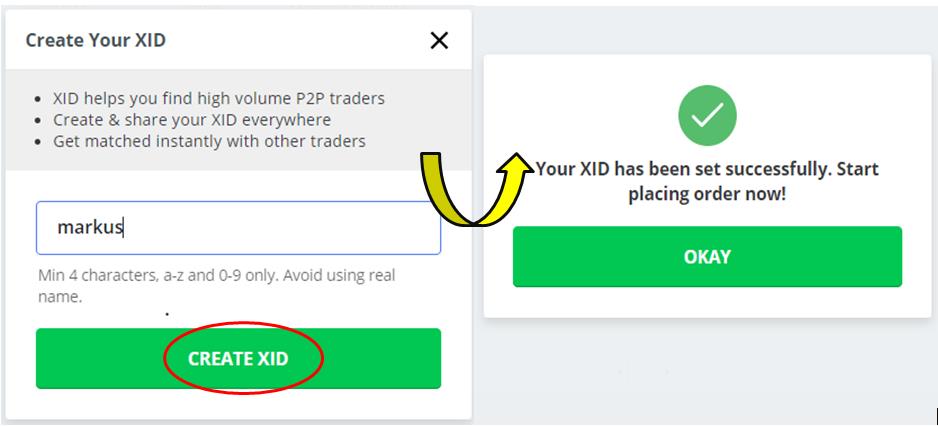In our previous articles of this series, we have explored some important functions and features supported by the Binance exchange. In this article, we will see how Binance helps its Indian users to connect to the WazirX platform and what facilities the platform offers.
Table of Contents
WazirX
When you log in to your Binance account and go to the Fiat and Spot wallet, you will find the WazirX tab as highlighted in the below screenshot.
WazirX is India’s cryptocurrency and trading platform. Indian users can connect their Binance account with their WazirX account and enjoy the easy, safe, and instant transfer of funds.
Click on WazirX, and it will ask you to transfer some money from your Binance spot wallet to your WazirX wallet.
Click on confirm, and the application will ask you to verify the security code sent to your registered mobile and email address.
Once confirmed, your transfer request is submitted.
You can go to the WazirX site from your Binance page by using the Go To WazirX button.
Click on that, and it will redirect you to the WazirX page.
The landing page contains the activity steps that users need to follow to transfer tokens from Binance to WazirX.
Log in using your Binance account. It is recommended to set 2FA once you log into your WazirX account.
Also, make sure that your WazirX KYC is done. Otherwise, you have to first go through the WazirX KYC before linking your Binance account with it.
You can now use your WazirX account and its features.
WazirX Staking
WazirX supported staking services for cryptocurrencies, but the platform has discontinued the staking facility as of October 1, 2020, at 5:30 AM IST.
Funds
The Funds tab shows the user’s assets details in the WazirX account.
Deposit
WazirX allows users to deposit assets into their accounts.
To deposit, just click on the Deposit button against the desired token.
You will get the token deposit address and the QR code, which can be shared with other users to receive assets.
Withdraw
At any time, users can withdraw their assets from WazirX.
Users just need to mention the destination address and the amount that they want to transfer/withdraw.
Convert To WRX
WazirX allows all the smaller denomination (below 10 USDT) tokens to convert into WRX tokens once in every 24 hours.
To convert, just click on Convert To WRX, and the platform will display the list of all listed tokens with a small value which you can select and convert.
Transfer Funds To Binance
Just like we have transferred funds from Binance to WazirX, you can also do the same action in reverse. This means you can transfer from your WazirX account to your Binance account.
Note that WazirX is not charging any fee for the transaction (limited period offer).
Transfer History
Users can check the transaction details from the Transfer History tab.
P2P
We have written one detailed guide on how you can do P2P trading using your Binance account. Similar to Binance, WazirX also provides you the facility to do P2P trading.
WazirX allows users to do the following activities:
Cash In – Buy USDT via P2P and then use that USDT to buy other cryptocurrencies on WazirX.
Cash Out – Sell your cryptocurrencies for USDT and then sell that USDT for fiat via P2P
How WazirX P2P Works
Same as Binance, WazirX uses an escrow service to ensure a safe transaction.
Here are the steps:
- WazirX matches the buy order (buy USDT) for fiat with sell USDT for fiat.
- WazirX escrows the USDT.
- Buyer transfers the fiat to the seller’s bank account.
- Once the seller confirms the payment, WazirX releases the USDT to the buyer.
The WazirX P2P landing looks like this. You can find the following details from the page:
- P2P order book
- Buyer/Seller details (includes offered price, volume, and their XID)
- Current USDT/INR rate
- Order placing area
- User order details (open or completed)
XID
XID is a unique WazirX ID that you can share with preferred buyers and sellers. The XID order book is helpful for those who are looking to buy or sell large USDT volumes in a smaller number of trades.
You can see the XID order book (buyer/seller details in the below screenshot) on the P2P page. If you click on the Buy button appearing against a buyer/seller, then his XID will automatically appear on the preferred buyer/seller field.
You can also create your XID by clicking on the CREATE NOW button.
Your XID must contain only alphabet letters and numbers. It must be a minimum of 4 characters and a maximum of 15 characters. It cannot contain any special characters. Once created, your XID cannot be changed.
In the next part of the WazirX series, we will see how you can use the WazirX exchange and the various account-related settings.
Resources: Wazirx
Read More: Step-by-Step Guide To the Binance Exchange (Fixed Terms, High-Risk Products) – Part V