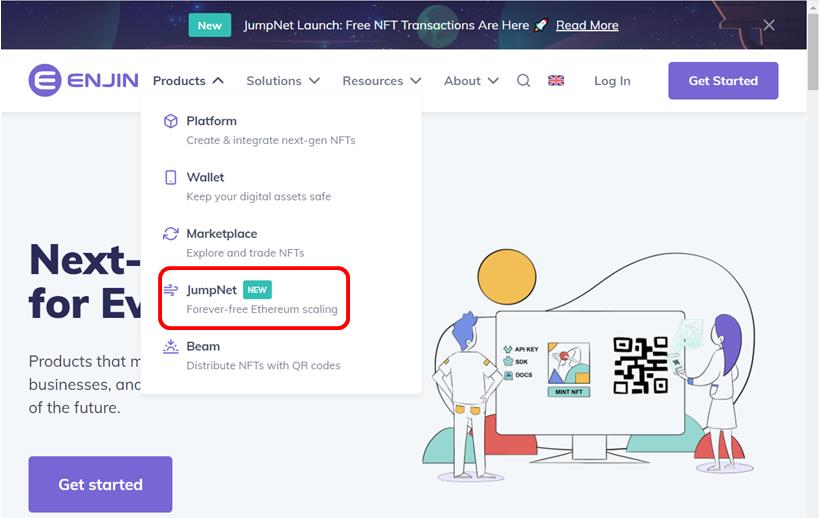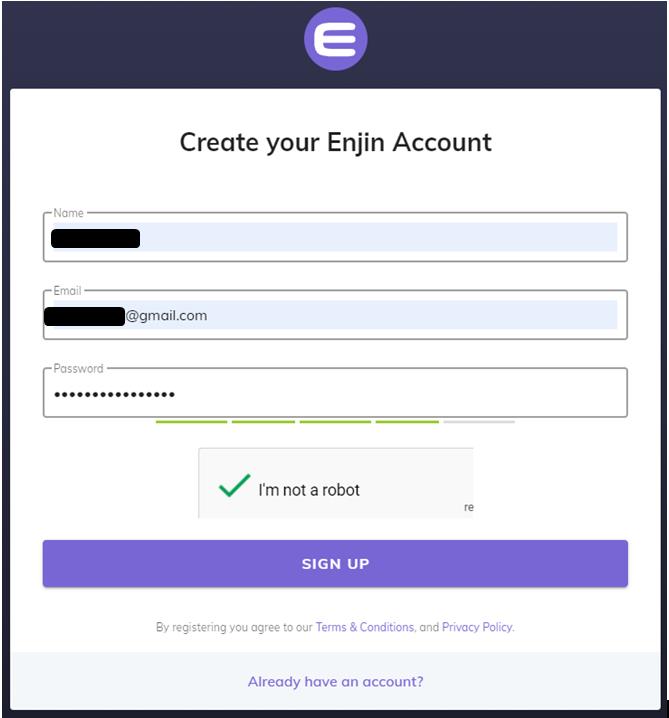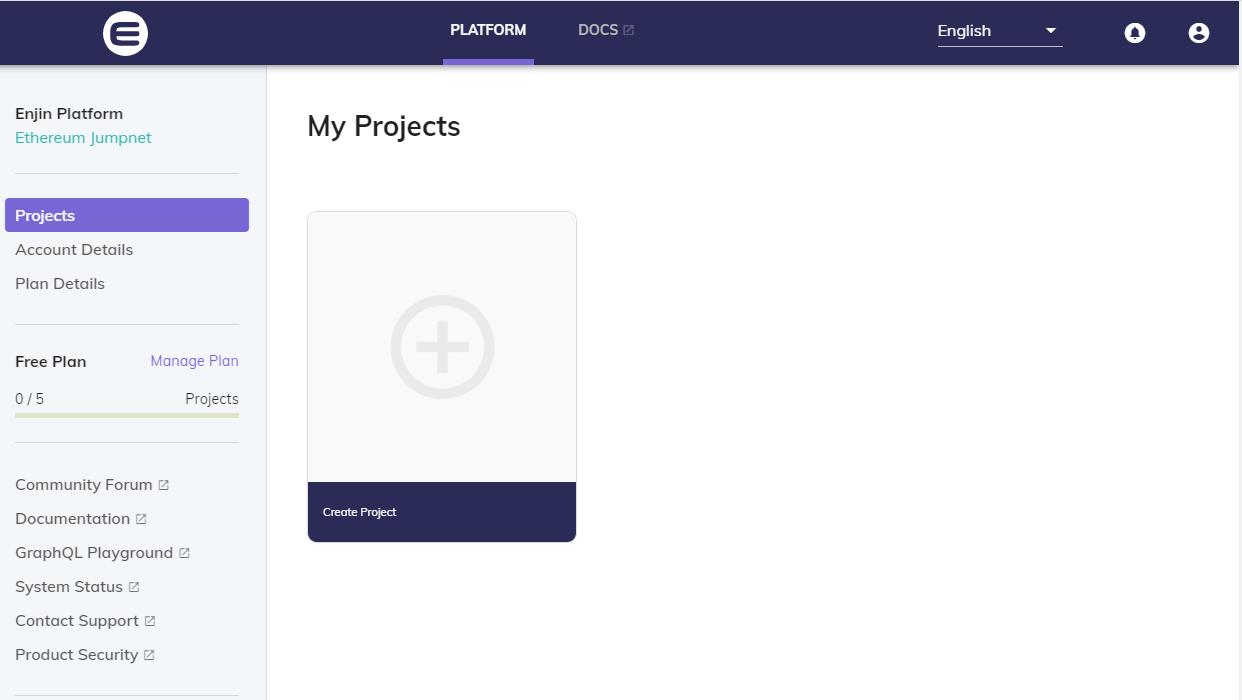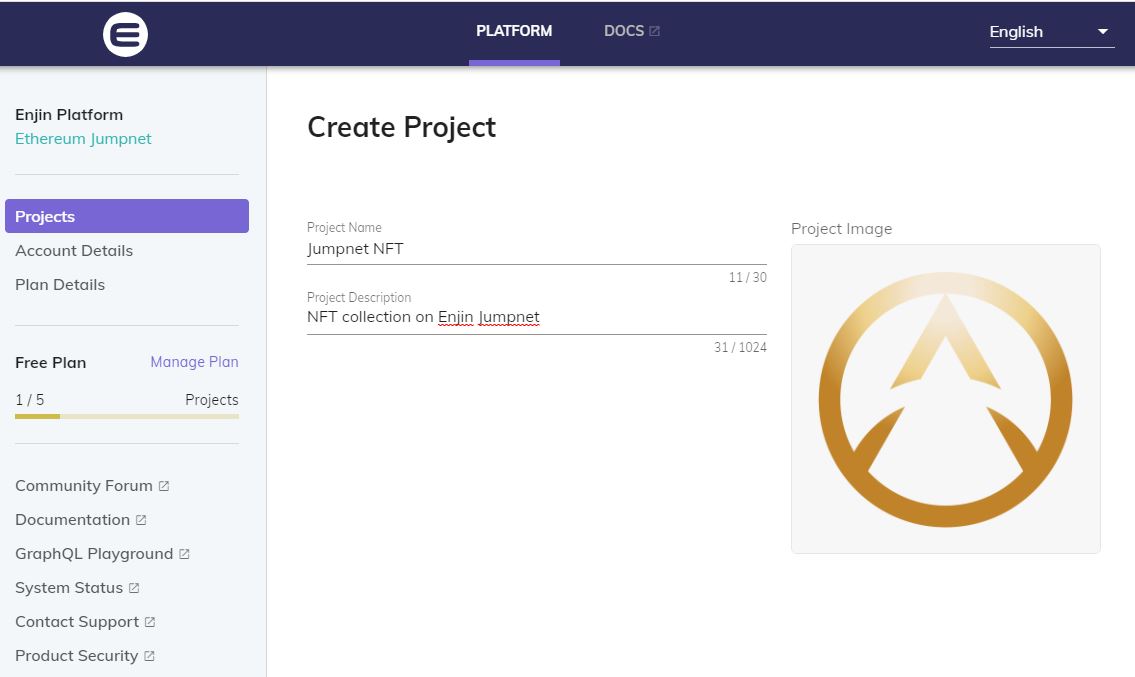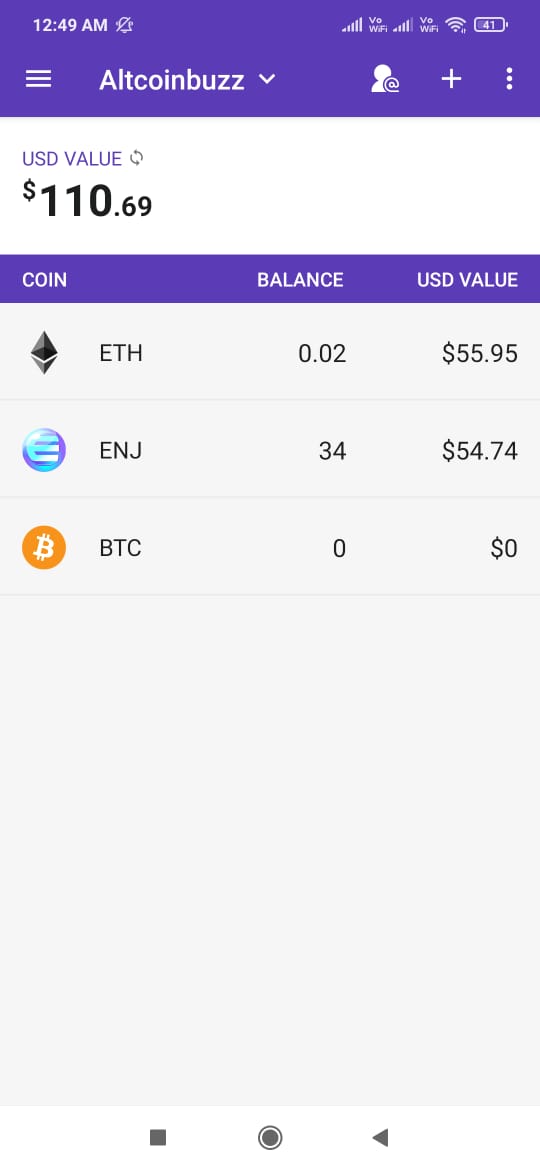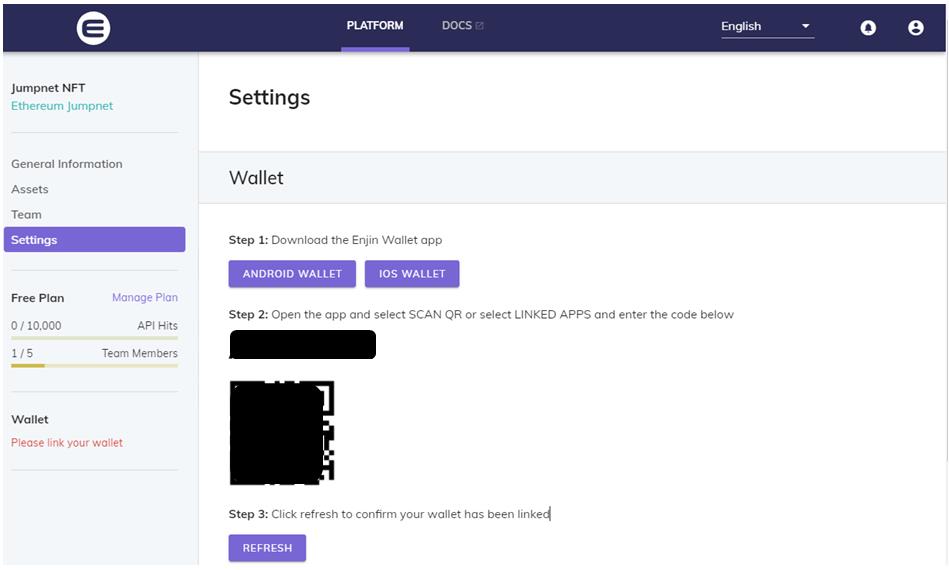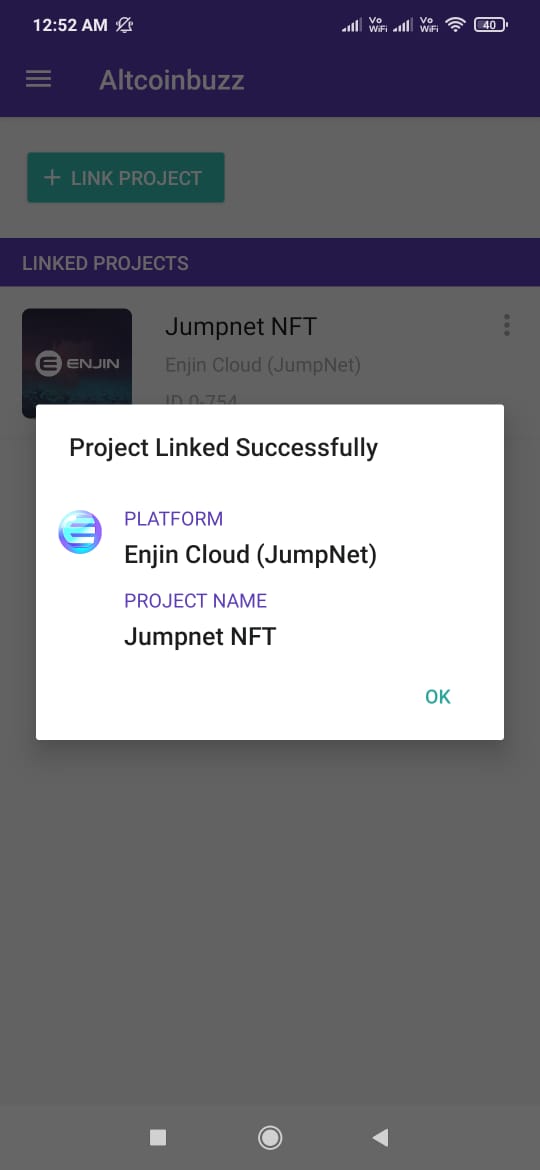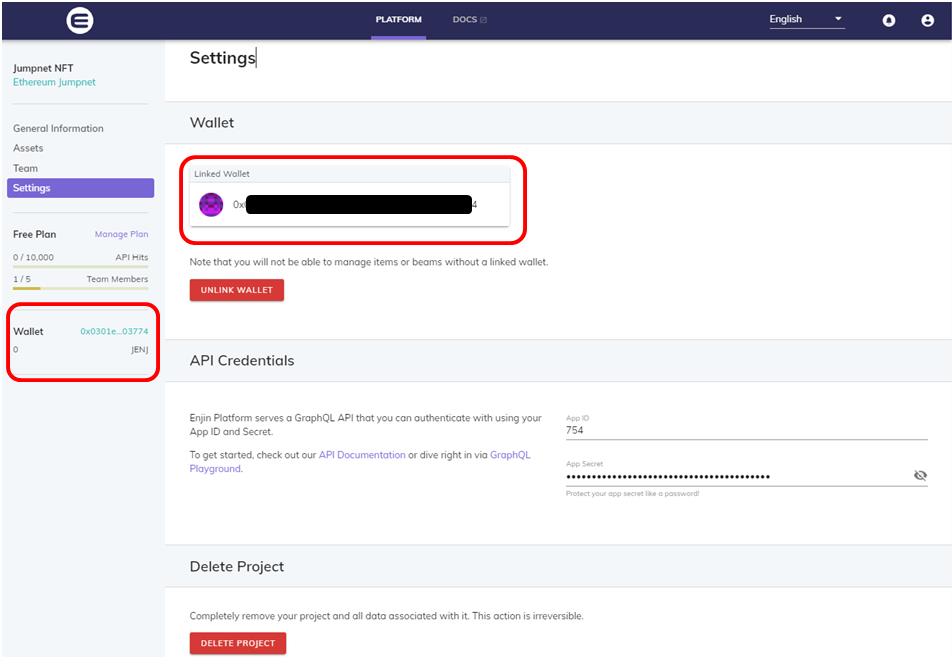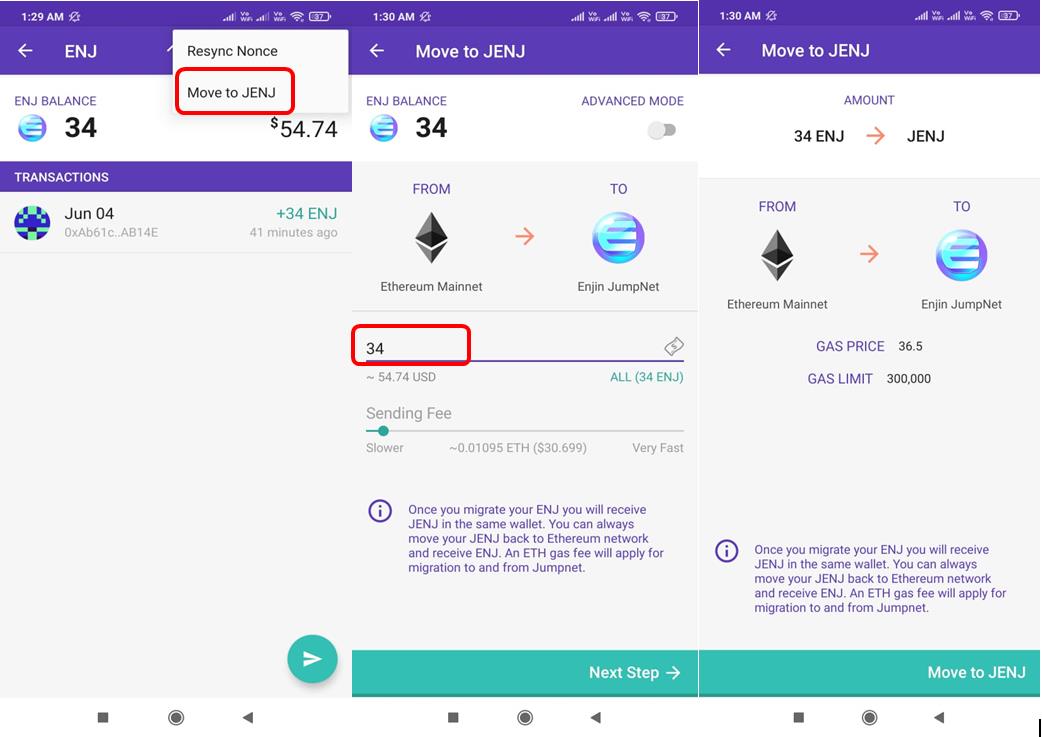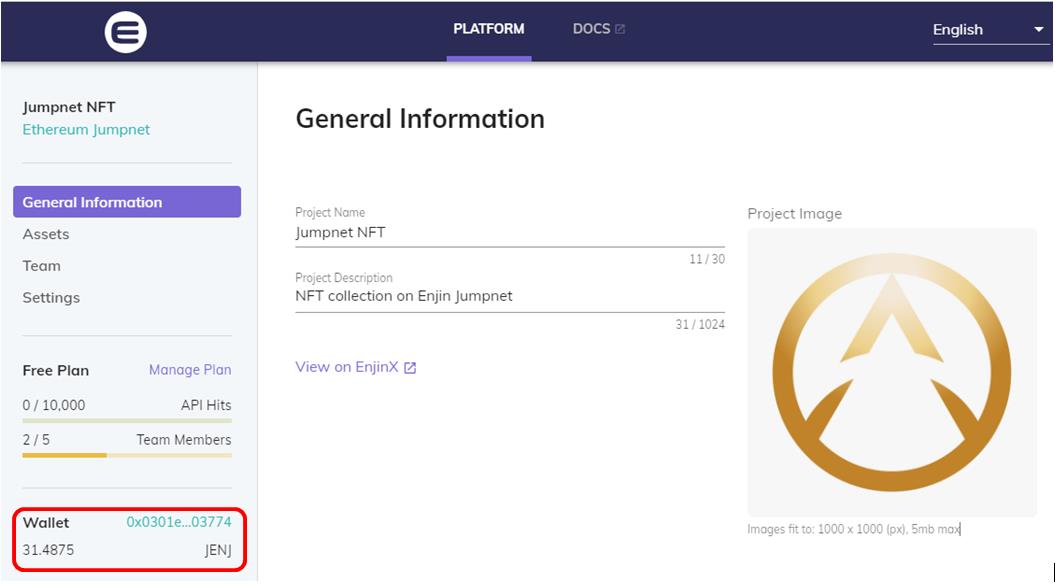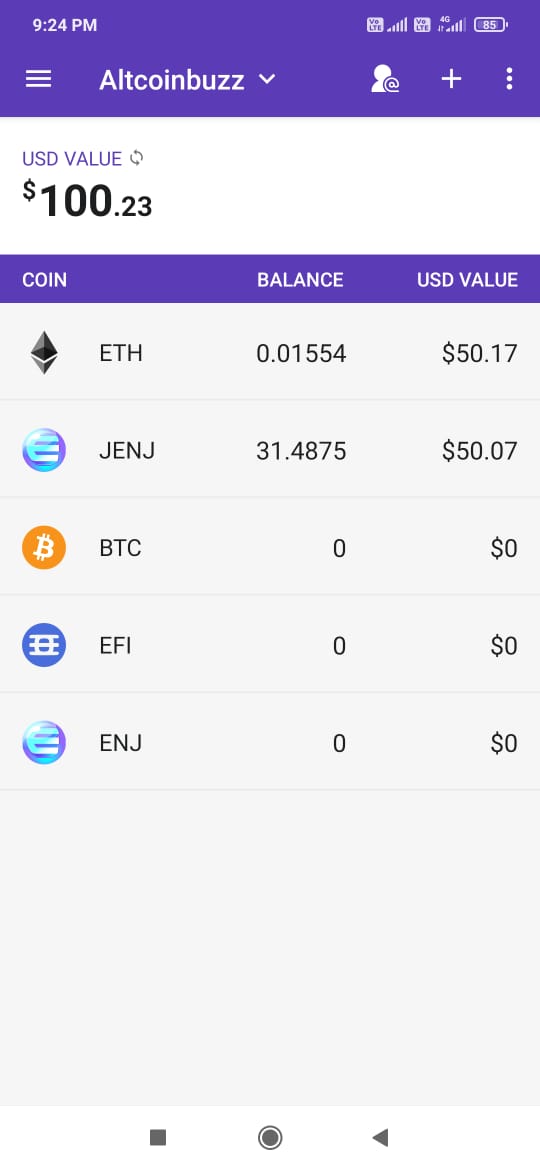On April 6th, Enjin has launched “Jumpnet“, a private version of the Ethereum blockchain, that uses the Proof of Authority (PoA) consensus method. Jumpnet offers secure, instant, and gasless on-chain transactions to its user.
Enjin Jumpnet is supported by the $JENJ token. The token operates in the Jumpnet network and is used to create and mint NFT’s.
In this guide, you will learn how to transfer your $ENJ tokens into the Jumpnet network.
Usage Guide
To use Jumpnet, go to the official Enjin website.
From the Product section, select Jumpnet.
Source: Enjin
Step 1: Create an Enjin Account
To use the Jumpnet network, users are required to create an account. You can Create an Enjin account by providing the below necessary details:
- Name
- Email Address
- Account Password
Source: Enjin
Fill in your details. A verification email will be sent to your provided email address. Once you have verified your email, you will be redirected to the Account Setting page in the Jumpnet platform. Here you can create your project under which you can add members and mint NFT’s.
Step 2: Create Project
Users are allowed to create a project on Jumpnet once they have verified their email address.
To create a new project, click on Create Project.
Source: Enjin
Next, you need to provide your project name, description, and image.
Source: Enjin
Save the details. Your project is now created.
Step 3: Install/Link Enjin Wallet
$JENJ token can be acquired only from the Enjin wallet. So, if you are already using an Enjin wallet, then you can skip this step. Otherwise, you can refer to our guide on “How to install and use the Enjin wallet.”
Therefore, you need to install and set up your Enjin mobile wallet and have some ETH and $ENJ token in it to execute this transaction.
Note: You need the $ENJ token to convert into $JENJ and enough ETH to pay the gas fee.
Step 4: Link Jumpnet Project With Wallet
To use the Jumpnet project, users are required to link their Enjin mobile wallet with it.
Go to the Setting tab in the Jumpnet platform. You will find a QR code (Step 2) that you need to scan with your Enjin wallet.
Source: Enjin
You will receive a pop-up message in your Enjin wallet application for successful linking with the Jumpnet project.
Users can also check that their desktop Jumpnet application is now linked to their wallet address.
Source: Enjin
With this step, we have successfully linked our Jumpnet account with the desired wallet.
Step 5: Get The JENJ Token
Users need to have an Enjin wallet with some $ENJ and ETH token into it to convert into a $JENJ token. Also, users are required to migrate the $ENJ token from the Ethereum network to the Jumpnet network. Hence this step would costs you a gas fee. Therefore, users are required to hold a sufficient amount of ETH and $ENJ tokens in their wallets.
Now go to your Enjin wallet application, and tap on the $ENJ coin.
At the top, you will find the “(:)” sign. Click on it, and select the option Move to JENJ.
Enter the amount of ENJ token that you wish to convert into JENJ, and confirm the process. Just like in the picture below:
Once the transaction is successful, you can see the $JENJ token in the Jumpnet platform and your wallet.
Important: User can get their $ENJ token back by following the same process in reverse by simply paying the gas charges.
Join us on Telegram to receive free trading signals.
For more cryptocurrency news, check out the Altcoin Buzz YouTube channel.