In our previous article, we explained how you can create an account on the Blockchain.com exchange and how to use it. In this article, we will talk about the other important product of the Blockchain.com platform, i.e., the Blockchain.com Wallet. It is a simple wallet that allows users to send, receive, swap, and buy/sell cryptocurrencies. The application is available in both mobile (Android, iOS) and desktop versions.
We tried to install the Android version of the Blockchain.com Wallet on our mobile. However, the application is not allowing us to take a screenshot. Hence, we will cover the guide with the web version of the wallet application.
Table of Contents
Access the Blockchain.Com Wallet
To access the web version of the wallet, visit this link. You will see the below screen.
If you are an existing user, then you can log in via the Login button by providing your credentials.
New users need to click on the Signup button. This will allow them to create an account by giving some basic details.
Sign Up
If you are a new user, then click on the Signup button appearing in the top corner of the page.
Note: If you have registered for the Blockchain.com exchange, then you do not need to register again for the wallet. You can check our guide on the Blockchain.com exchange to know about how you can sign up.
Therefore, already registered users can log in by giving their email address and password.
You can also scan the QR code with your mobile phone (Android, iOS) to install and use the application.
Home
The Home tab contains the list of assets that a user is holding in his/her account. It shows your crypto tokens and some fiat currencies.
Send
Through the Send option, users can transfer assets to some other wallet address.
To send, first select the asset and the account (mainly trading). Next, fill in the receiving address and the amount you wish to send. Finally, review and confirm the process.
Receive
The Receive tab allows you to generate a receiving address that you can use to receive funds in your Blockchain.com Wallet.
To generate an address, click on the Receive button. Now, select the asset that you wish to receive. Select the account as a trading account. And, the application will display the receiving address and the QR code that you can use or share with other users to receive assets.
Asset Details
Users can click on a particular asset to know more details about it. For example, in the below screenshot, you can see the Polkadot asset details. Here, you can check your holdings, price trend, asset transactions summary (can go to individual sent, receive tab to know more details), etc. You can find a Download button here that you can use to download the transaction details.
Earn
In the above screenshot, you can see the Earn button. This tab allows the users to deposit assets for periods of varying terms (short/long term) and earn rewards on them.
Note that users need to hold the assets for at least seven days, and they are not allowed to withdraw them during this period. The rewards accrue daily and are paid every month. You can check your rewards in your reward account.
If you wish to deposit your tokens, then click on the Earn tab. Now click on Add DOT. Now fill in the amount and the term. You can check the reward rate here as well. Confirm the transfer and earn rewards.
Trade
Under the Trade tab, you can find the following features:
-
Buy
The Buy tab lets your buy crypto with USD (US Dollar). We have some USD in our account that we will use to buy USDT (Tether).
To buy, click on the Buy button. Next, select the asset and fill in the amount of USD that you wish to spend on buying. Select USD as your paying method (in case of more than one paying method, you can select any). Check the fee and confirm the buying process.
You will receive the tokens once the transaction is done.
-
Sell
The Sell option let you sell your crypto assets in return for traditional currency, i.e., USD, British pound, etc.
To sell, first select the asset (USDT in this case) and the amount that you wish to sell. Select USD in the recipient account. Review and confirm the order. You will receive the USD immediately when the transaction is successful.
-
Swap
The swap option let you exchange one asset with another. You can swap your existing asset to get a new crypto asset.
To swap, click on the Swap button. Select the Swap From (Source) and Receive to (Output) assets. Fill in the amount of the source token and confirm the process.
-
Deposit
Using the deposit function, users can deposit USD in their wallet account. Currently, the wallet supports the deposit and withdrawal of USD only in the web version. Select Deposit (add cash to your cash account) -> Wire Transfer. The application will then display a unique deposit address including your unique reference number, the account number, and the routing number along with some instructions.
Use these details to deposit funds, and you will receive the desired amount of USD in your wallet. Check this link for more details.
Settings
From the Settings tab, you can check/do the following activities:
- Tax Center – Helps you in managing your assets. You can export your account’s transaction details from this section and upload them to the tax center.
- General – Check your unique wallet’s ID, as well as adding credit card details here.
- Security – Check/update registered email, enable/disable 2FA, and check your backup phrase here.
- Trading Limits – Check your limit related to buying/selling, sending/receiving/swapping, bank withdrawals, rewards, etc.
- Preferences – From this section, you can set the language, currency, themes, add a mobile number, and set an auto-timeout limit.
- Wallets and Addresses – Import and manage your Bitcoin address.
⬆️Also, for more cryptocurrency news, check out the Altcoin Buzz YouTube channel.
⬆️Above all, find the most undervalued gems, up-to-date research, and NFT buys with Altcoin Buzz Access. Join us for $99 per month now.



























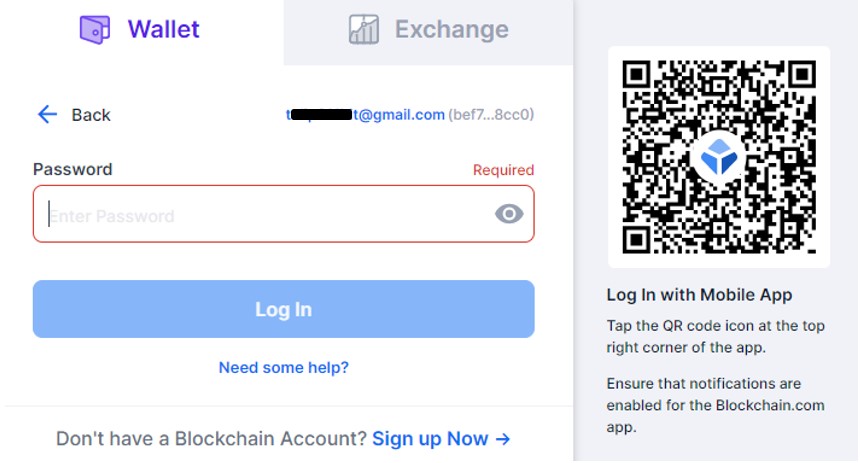
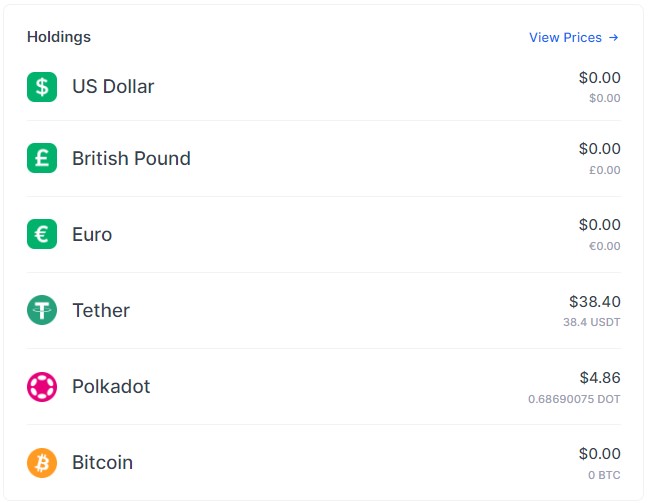
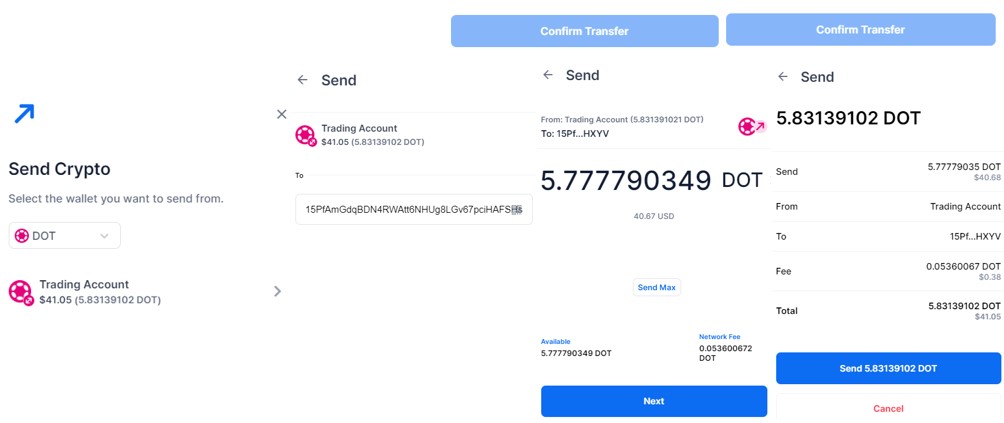
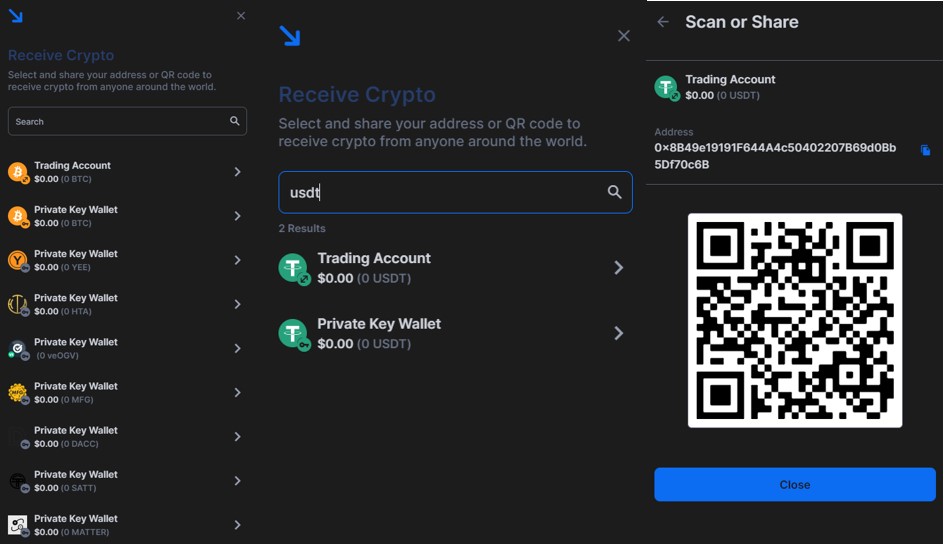
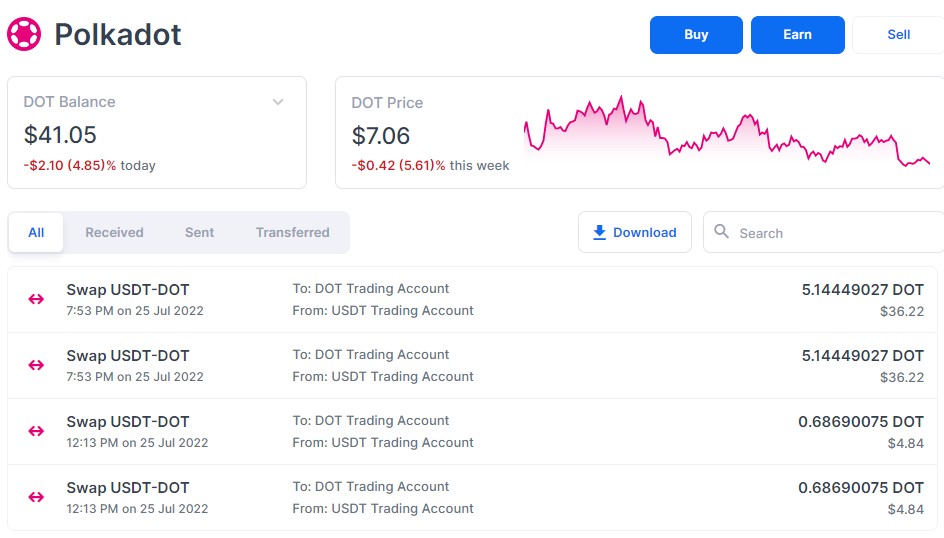
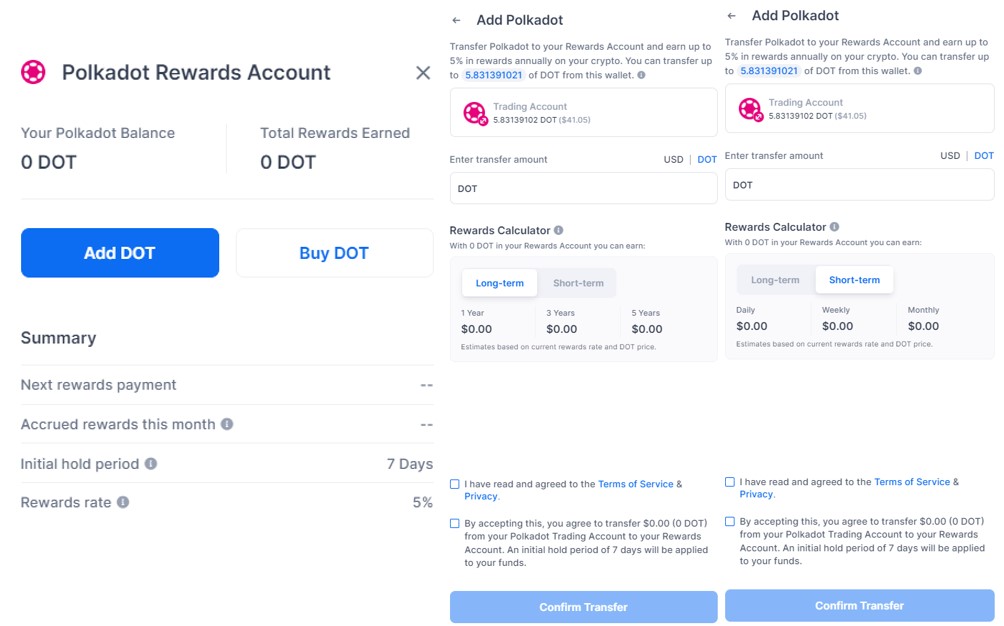
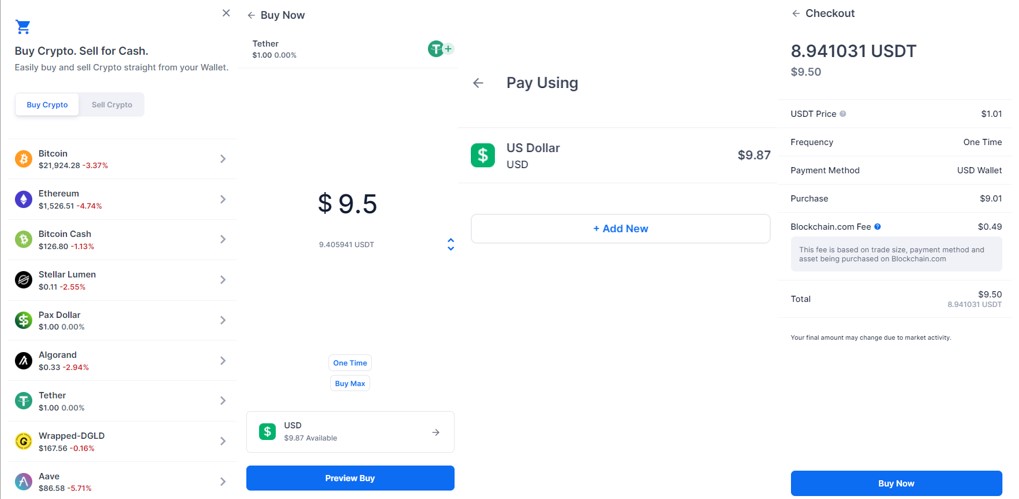
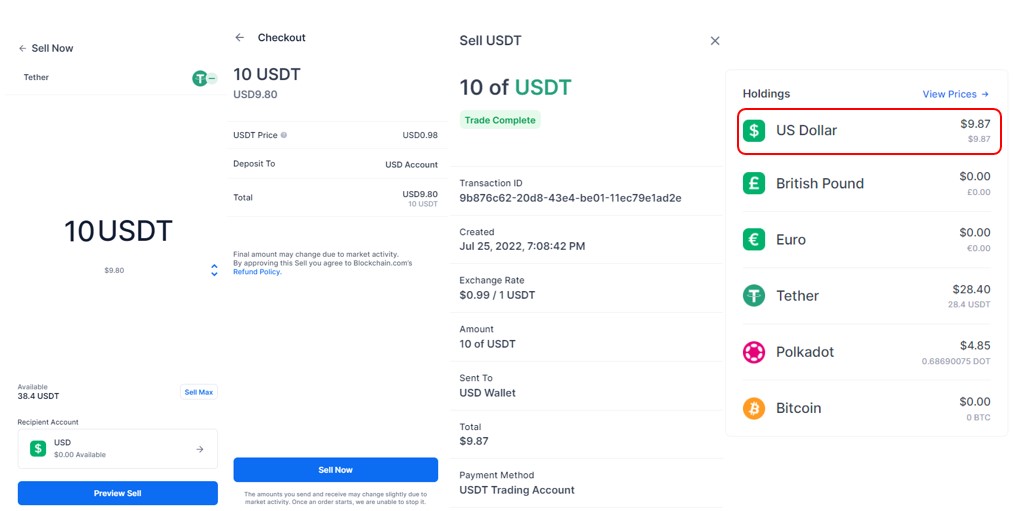
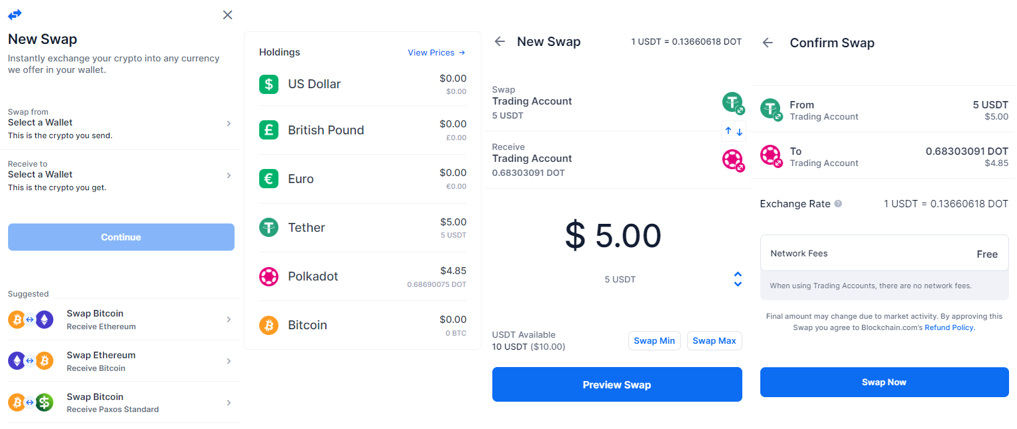
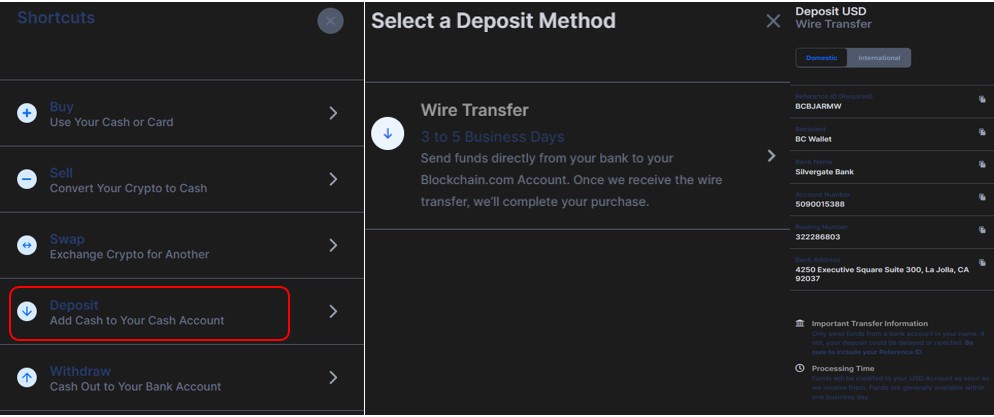
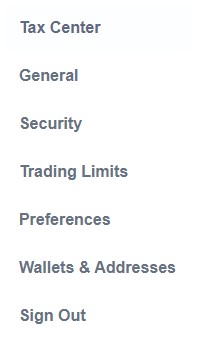



Good Article. I appreciate you giving such an educational article. In the near future, blockchain will revolutionize every industry. The blockchain wallet sector is being improved by numerous blockchain development companies. Visit this page to learn more about the premier blockchain company.