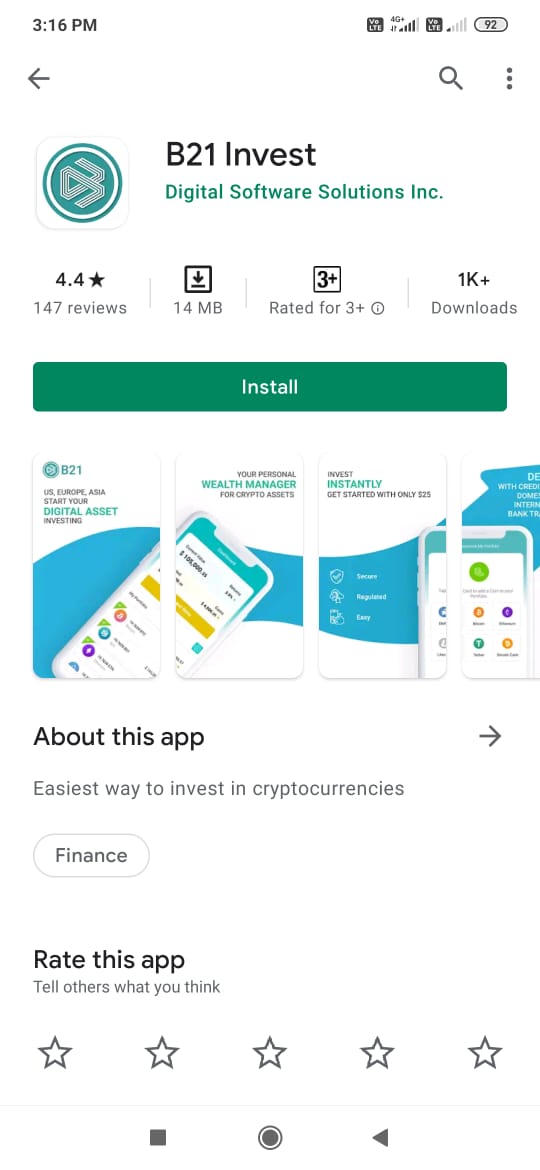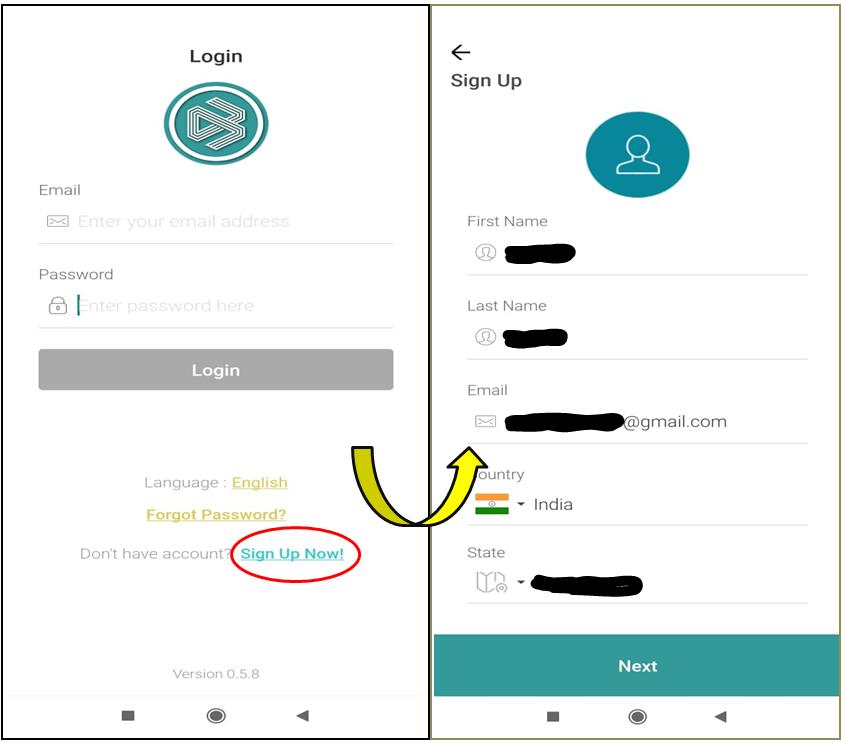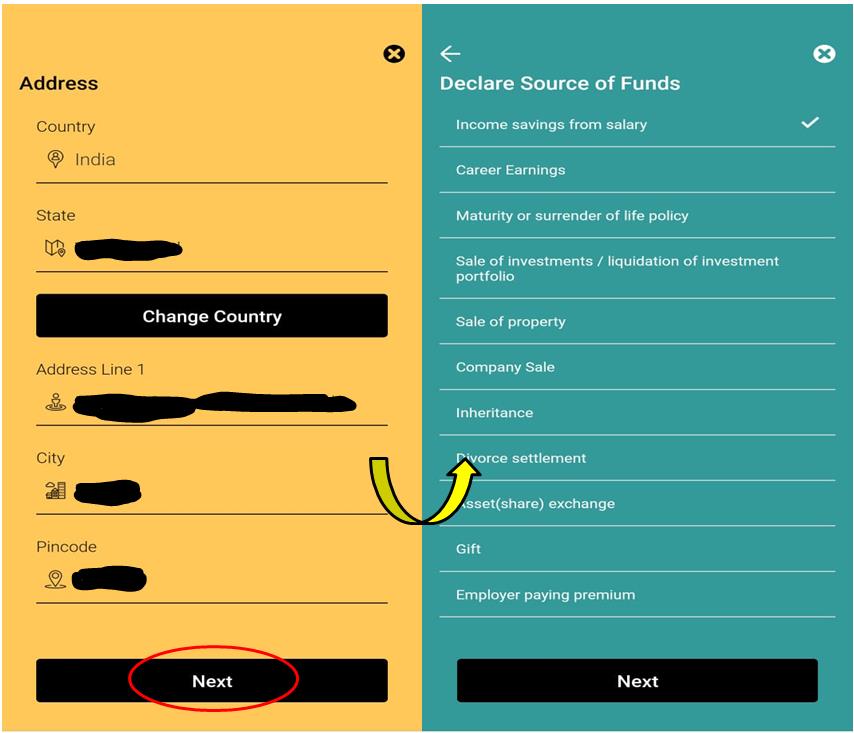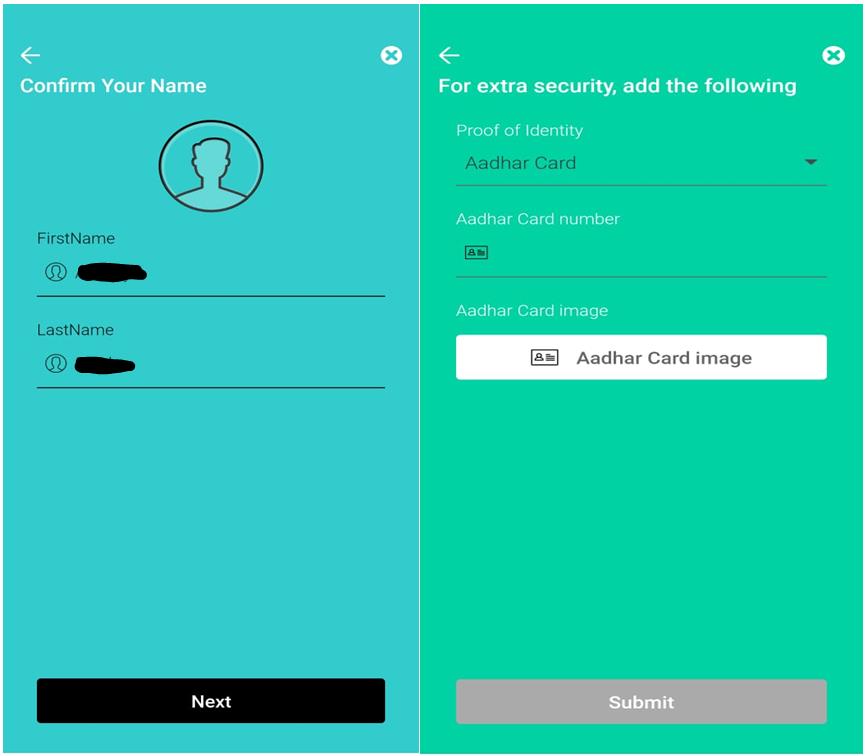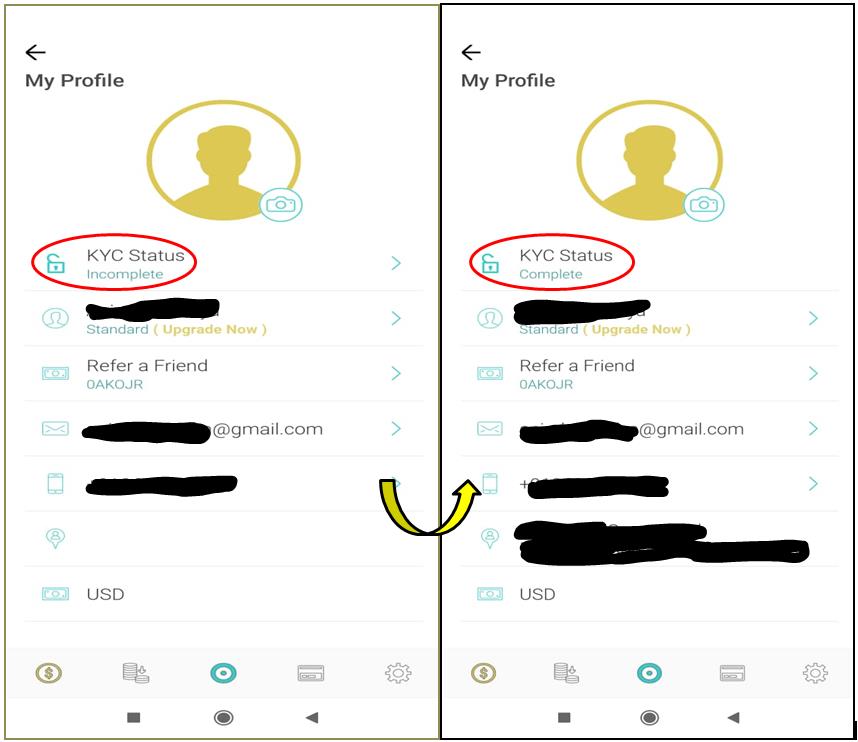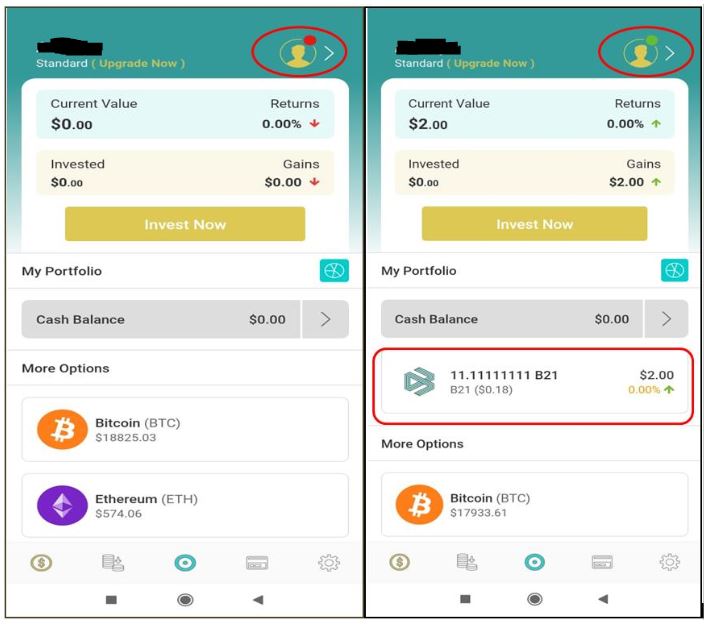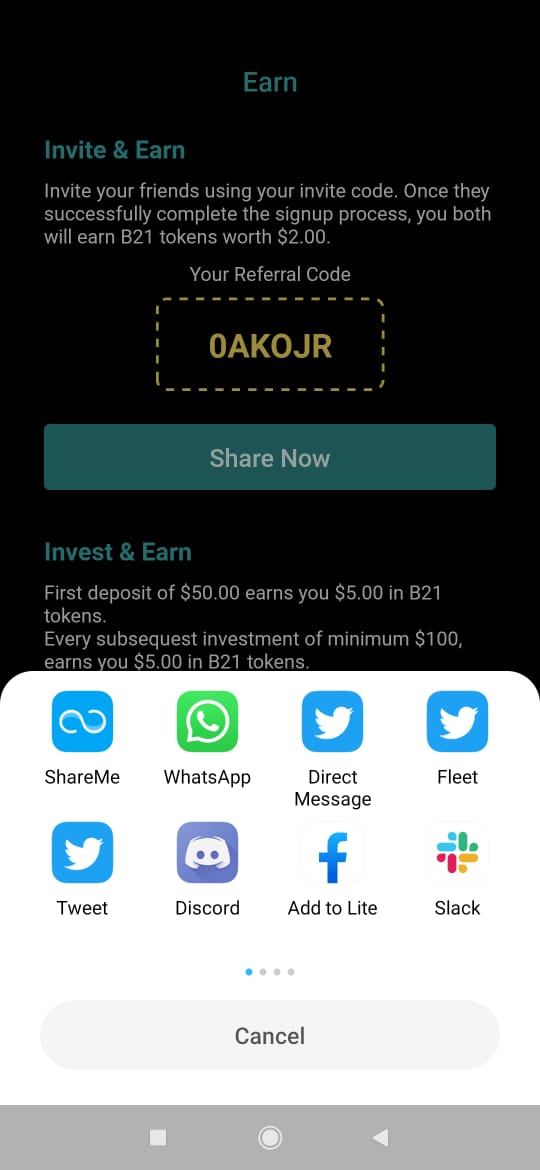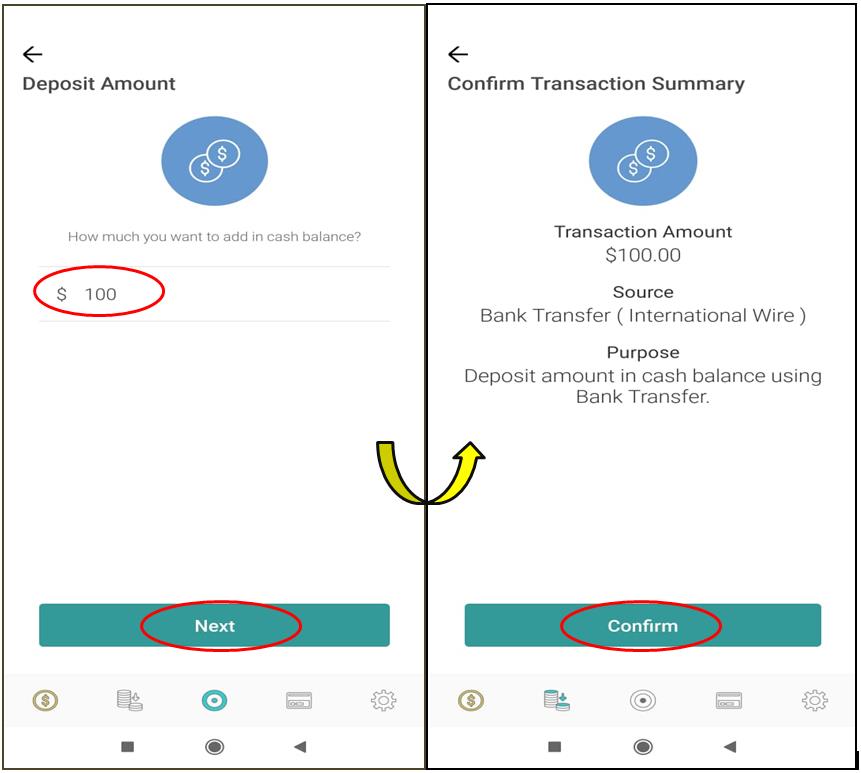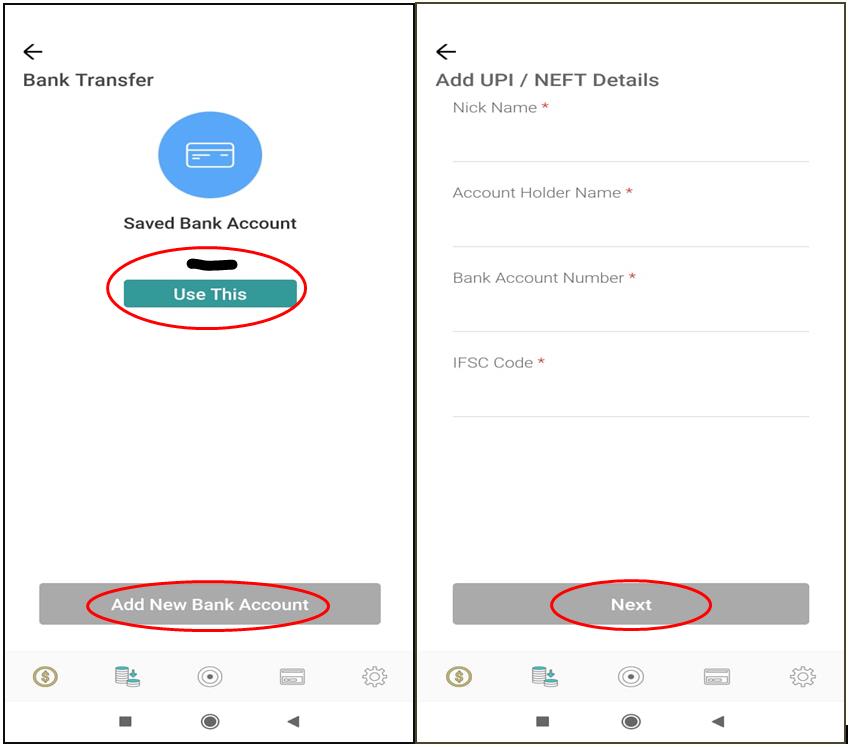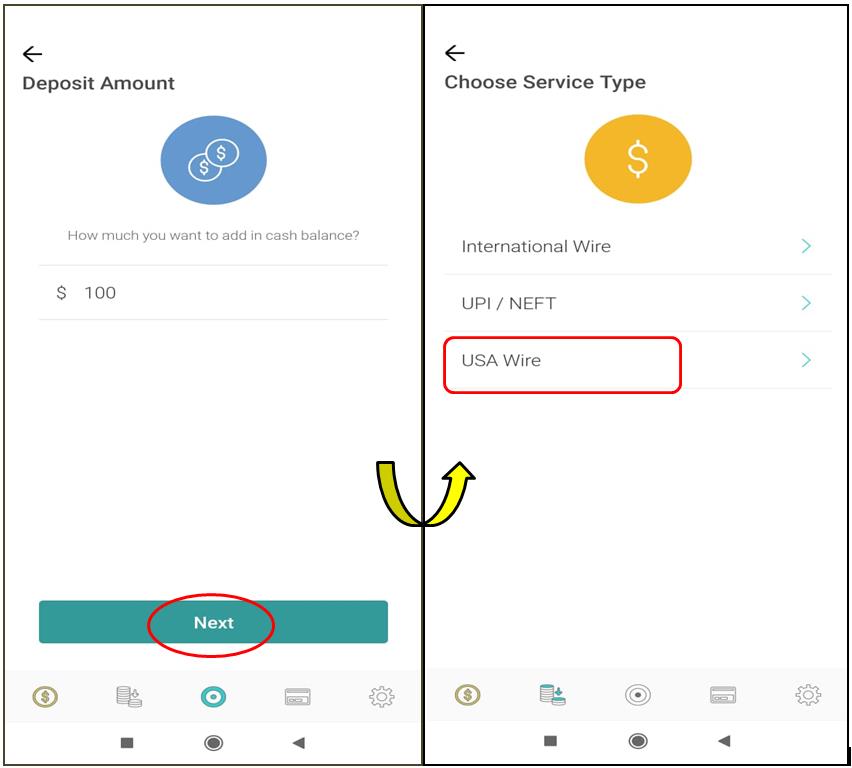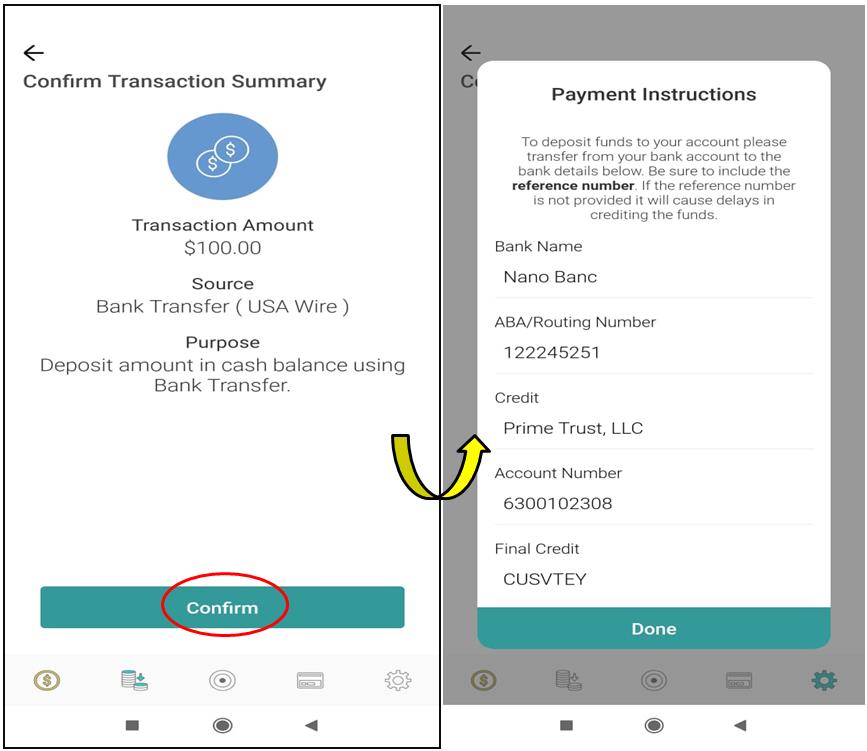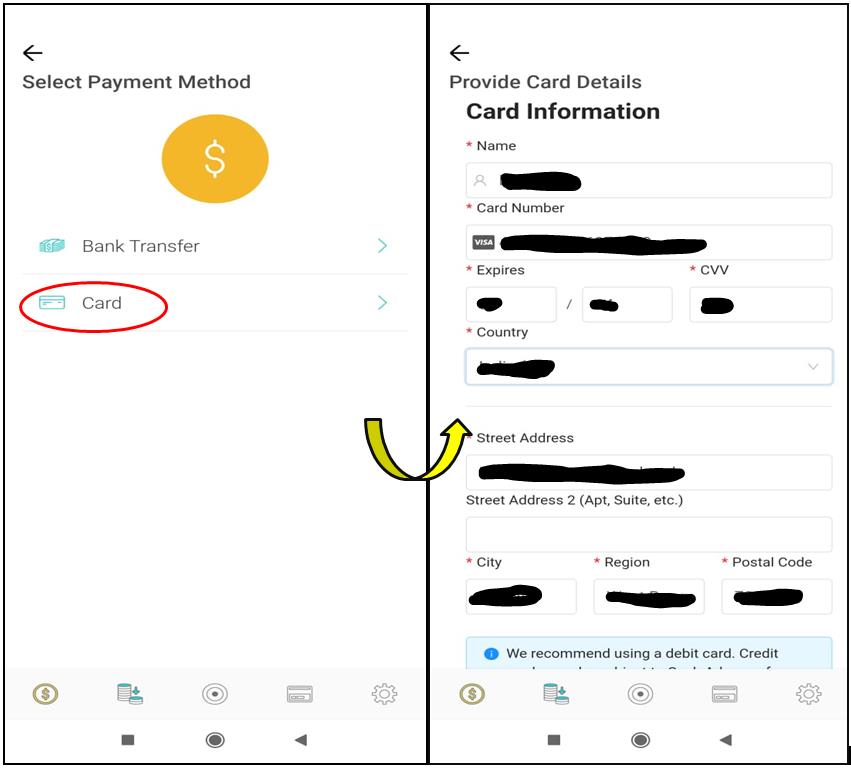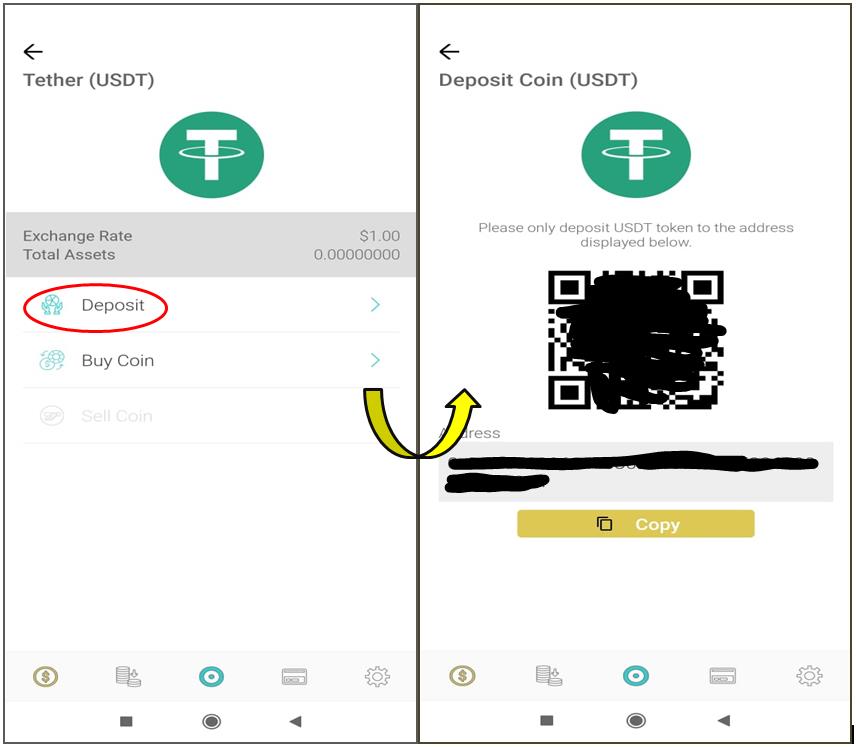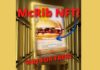B21 is a personal wealth management platform. It aims to remove the clutter and complexities involved with crypto investing. The B21 wallet allows users to buy, sell, trade, and manage cryptocurrencies. It has a user-friendly and intuitive interface.
A user can invest a minimum amount of $25 or 2000 INR (Indian Rupee). Users can invest in a single asset or a customized investment portfolio. The B21 wallet is also a goal-based investment app. The app contains a range of pre-selected coins. The B21 app is available on both Android and iOS. It is available across 65 countries.
Table of Contents
Features
Below are the top features of the B21 application:
- Easy user interface
- Ramp up using cards and bank transfers
- Quick and instant exchange
- Rebalance portfolio
- Monitor gains on dashboard
- Withdraw to a bank account or card
B21 Token
B21 is the native token built on the ERC20 standard that is used in all transactions, fees, and rewards on the B21 mobile app.
Users can buy B21 tokens on the B21 mobile application using their credit card, debit card, or bank transfer. You can also earn B21 tokens as a reward when you install and verify your KYC.
Installation and Usage Guide (Android)
The B21 mobile application is available for both Android and iOS devices.
Install the application from the Google Play Store.
Launch the application. You can log in by using two methods:
- Sign up (new user)
- Login with credential
Choose option 1 if you are a new user. It will ask you to provide basic profile details like name, email, country, and state.
Profile Activation
Users need to undergo KYC verification to activate their profile by giving proof of identity and proof of address. You need to specify your country and source of funds.
The app needs your name and date of birth in addition to proof of identity and proof of address.
The application accepts the following documents:
- Proof of Identity
- Your passport
- Government ID that shows name, photo, and date of birth
- Proof of Address – (Any one of the below)
- Utility bill
- Phone bill
- Bank statement
The proof of address should contain your name, full address, and be dated within the last 90 days. The B21 team will approve your account post verification.
Once the profile is verified, the wallet features will be unlocked.
New users will be a given $2 worth of B21 tokens as a bonus.
The wallet’s landing page shows the user’s portfolio, i.e., the different assets that the user holds.
Earn
You can share your referral code with your friends and relatives through various mediums, i.e., WhatsApp, Twitter, Telegram, etc.
If your friend installs the B21 application and signs up, then you both will earn $2 worth of B21 tokens.
Cash Balance Information
Users can deposit cash into their B21 account that they can then use for any investment purpose or buying tokens.
You can deposit via two methods:
-
Bank Transfer
- International Wire
- UPI/NEFT (For India Only)
The UPI/NEFT facility is currently available for Indian users. You can add the UPI/ NEFT details of users by providing the details mentioned in the screenshot below.
- USA Wire
Click on Confirm after checking the transaction summary.
The B21 application will show you the payment instructions with bank details. Users will also receive an email confirmation.
Transfer the required amount using the specified B21 bank details.
Important: Users need to include the reference number. The deposit process will take up to 2 days to credit to your account.
-
Card
Users need to provide the details below if they want to deposit cash using a card.
Deposit
To deposit any token, you can share the token address or QR code with other users.
In the next part of this series, we will explore how you can buy, sell, upgrade your profile, withdraw, and various other features.
Resources: B21 website
Read More: Switcheo Network – Understand How OTC Trading Works
⬆️ For more cryptocurrency news, check out the Altcoin Buzz YouTube channel.
⬆️ Our popular Altcoin Buzz Access group generates tons of alpha for our subscribers. And for a limited time, it’s Free. Click the link and join the conversation today.
Disclaimer
The information discussed by Altcoin Buzz is not financial advice. This is for educational, entertainment, and informational purposes only. Any information or strategies are thoughts and opinions relevant to the accepted levels of risk tolerance of the writer/reviewers and their risk tolerance may be different than yours. We are not responsible for any losses that you may incur as a result of any investments directly or indirectly related to the information provided. Bitcoin and other cryptocurrencies are high-risk investments so please do your due diligence. This article has been sponsored by B21. Copyright Altcoin Buzz Pte Ltd.