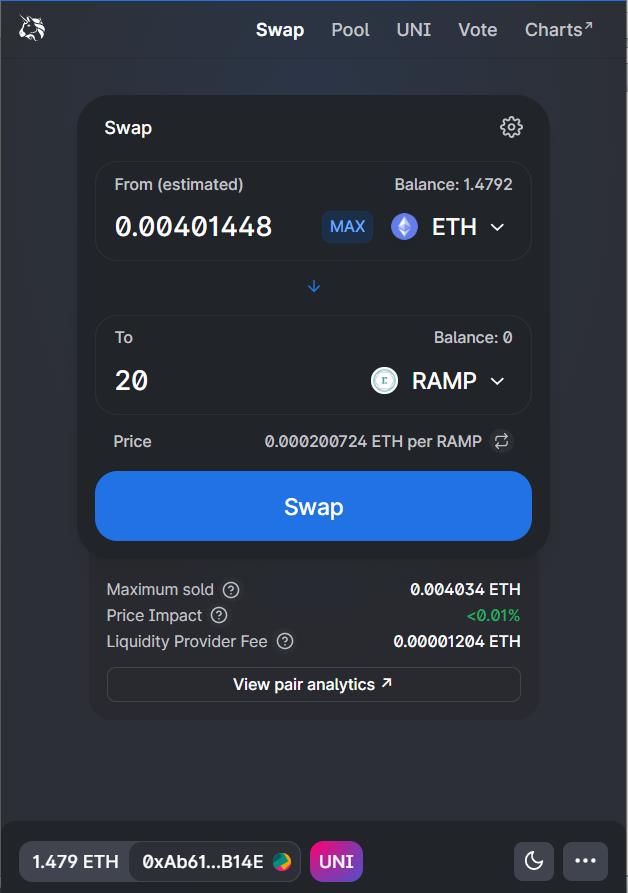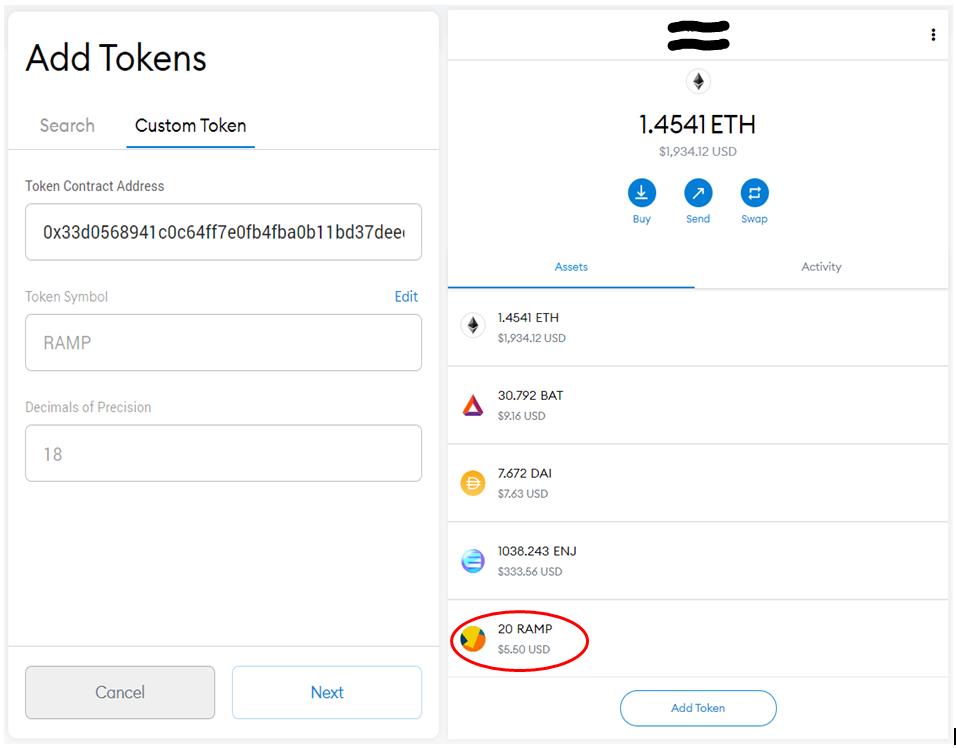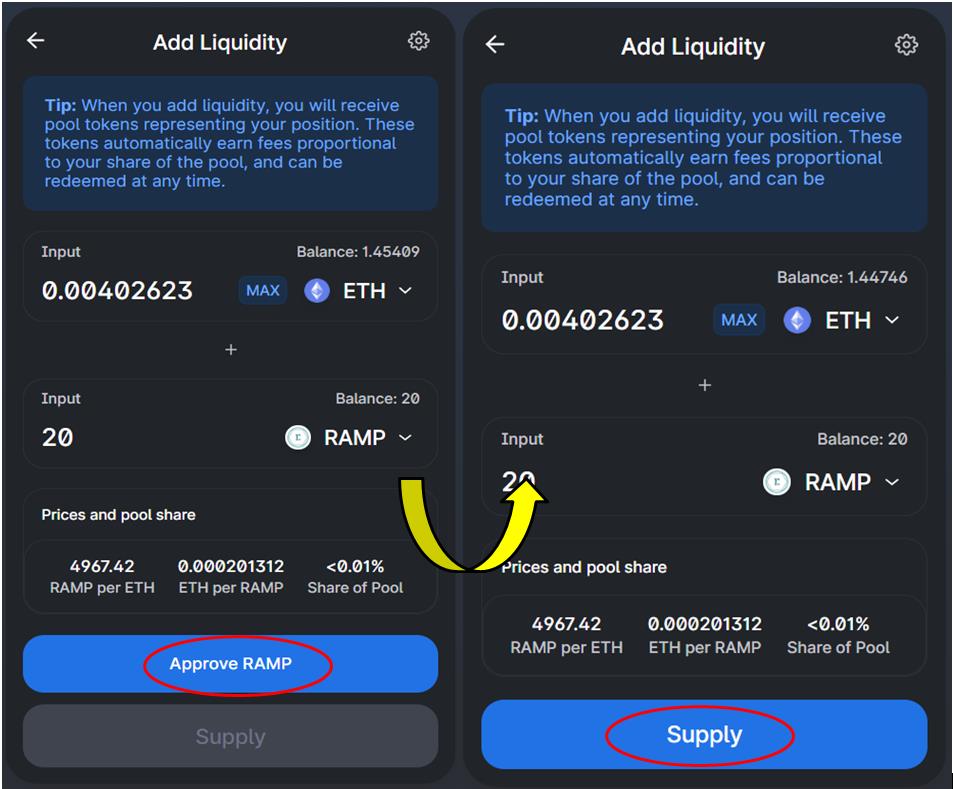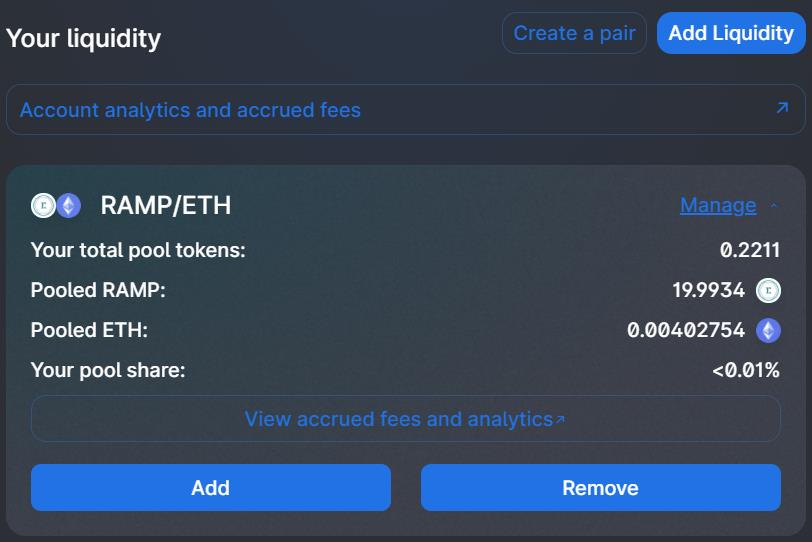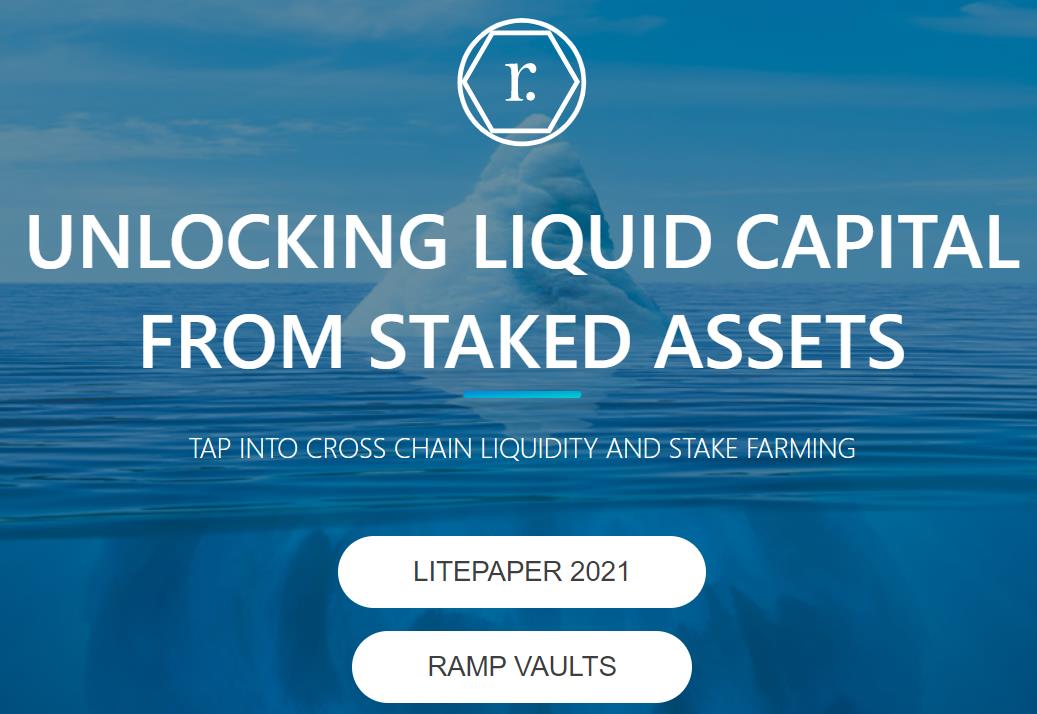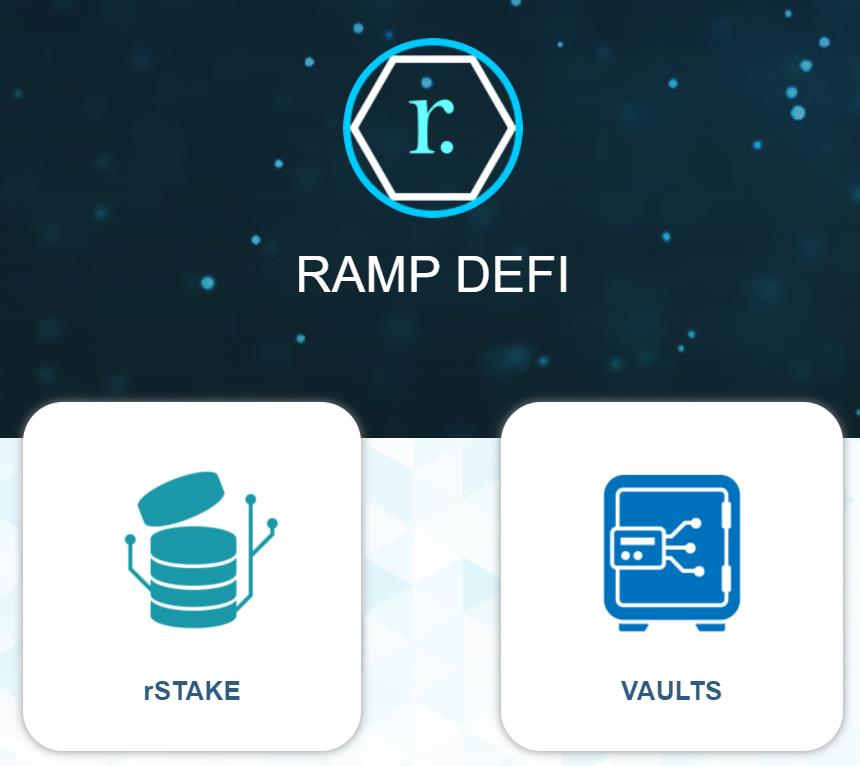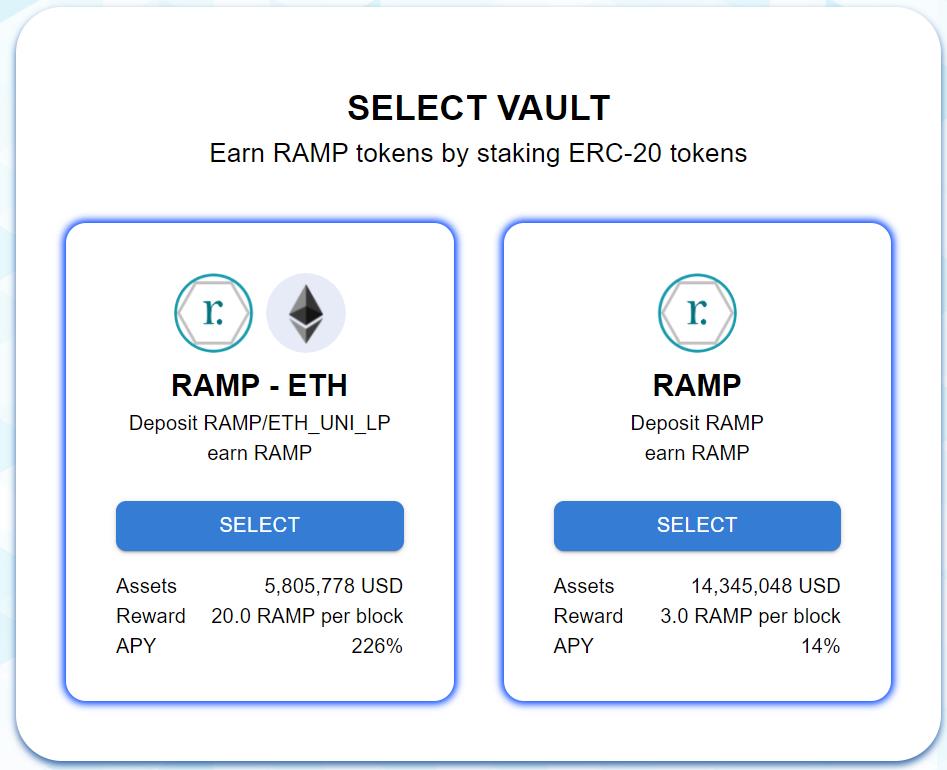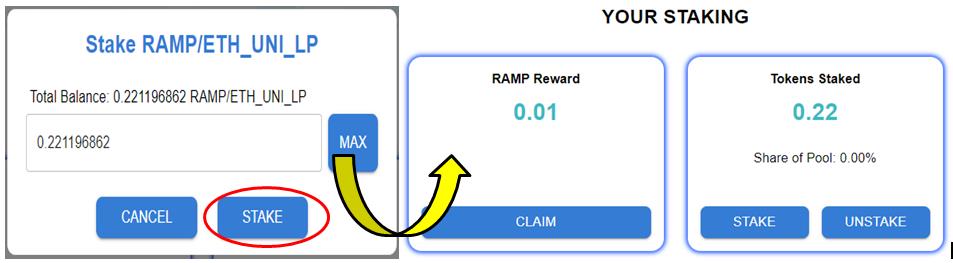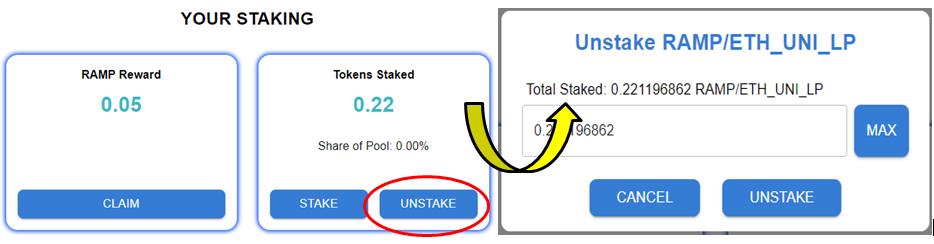RAMP Vaults genesis mining was launched on November 12, 2020. Following the launch, crypto users can deposit tokens into these Vaults.
Table of Contents
Vault
The RAMP DEFI platform introduced two vaults with genesis mining:
-
Genesis Vault 1
-
-
- Stake RAMP-ETH Uniswap LP tokens (ERC20) and receive RAMP tokens as the rewards.
- Token Contract Address: 0xecfe2c3c1ac0a5a59227a01f3dd7044159b11a57
- Reward Pools – 12,000,000 RAMP
- Genesis Vault 1 liquidity mining pool rewards of 12,000,000 RAMP.
-
-
Genesis Vault 2
-
-
- Stake RAMP tokens (ERC20) and receive RAMP tokens as the rewards.
- Token Contract Address: 0x33d0568941c0c64ff7e0fb4fba0b11bd37deed9f
- Reward Pools – 1,800,000 RAMP
- 3 RAMP per block for users staking RAMP tokens.
-
The Vaults smart contract has been successfully audited by Beosin.
In this article, we will focus on Genesis Vault 1. We will see in detail how you can get the RAMP tokens (if you are not holding) and provide liquidity on Uniswap with the RAMP-ETH pair and then stake the LP tokens into the RAMP Vault.
Working Guide
If you are holding a RAMP token, then you can proceed directly with providing liquidity on the Uniswap pool. In case you are not holding RAMP, then follow the below steps.
Step 1: Get the RAMP Token
You can get the RAMP token from Uniswap.
- Buy RAMP From Uniswap
Go to Uniswap and connect your MetaMask wallet.
As you can see from the below snapshot, we are swapping some ETH with RAMP tokens. Enter the amount of tokens that you wish to buy and confirm the Swap activity.
Important: Be very careful about the token address. Try to get the contract address from Coingecko or the RampDeFi website.
Token Contract Address: 0x33d0568941c0c64ff7e0fb4fba0b11bd37deed9f
Confirm the Swap activity. It will trigger a MetaMask transaction, and once the transaction is successful, you can see the RAMP token in your MetaMask wallet.
- RAMP Token in Metamask Wallet
If you are not able to see the token in your MetaMask wallet, then you have to add the token by giving the contract address of the token in the Custom Token tab.
See the below screenshot and add the token address. You can now see the RAMP token in your wallet.
Step 2: Pool It
So now you have RAMP token in your wallet. You can use this RAMP token and add an equal amount of Ethereum into the RAMP-ETH Liquidity Pool on Uniswap.
The liquidity pool gets 0.3% of every RAMP/ETH transaction on Uniswap. These fees are divided among the liquidity providers.
Users are required to add liquidity into an Uniswap pool with the RAMP-ETH pair.
To add liquidity, go to the Uniswap Pool.
Enter the amount of RAMP token you wish to add to the liquidity pool, and an equivalent amount of ETH will automatically get entered.
Since you are using this liquidity pair for the first time, users need to approve the pair first before adding liquidity.
Once approved, you can now supply the liquidity by clicking on the Supply button.
The application will display the amount of pool tokens that you will receive. Confirm the Supply.
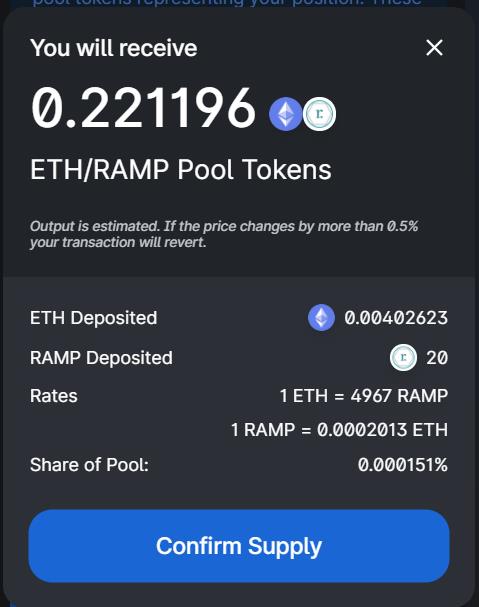
You can see your RAMP-ETH liquidity details now.
You can also check the RAMP-ETH liquidity pool token in your MetaMask wallet.
Step 3: Stake the LP Token
Go to the RAMP DEFI page.
Click on RAMP VAULTS, and you will be redirected to this page.
Connect your MetaMask wallet.
Click on Vaults, and you will get two Ramp Vaults:
- Deposit RAMP-ETH liquidity pool tokens and earn RAMP
- Deposit RAMP and earn RAMP
As we have already mentioned earlier in this article, we will explain how you can deposit the RAMP-ETH liquidity pool token into the vault to earn the RAMP token.
We already have a RAMP-ETH liquidity pool token that we will deposit into the vault.
To deposit, click on the RAMP-ETH button shown in the above screenshot.
If you are staking your tokens into the RAMP vault for the first time, then you need to approve the staking process.
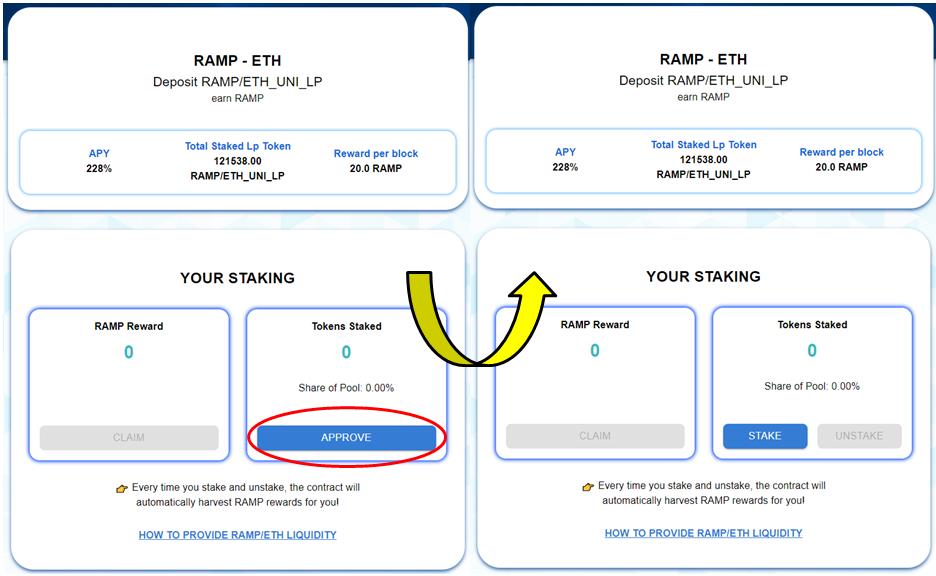
To stake, click on the Stake button and enter the amount of RAMP-ETH pool tokens that you want to deposit.
Staking done. Users immediately start receiving the reward with every block.
Step 4: Unstake
To unstake, click on the Unstake button and enter the amount of LP tokens you wish to unstake.
Confirm the process to finally unstake your funds.
Whenever the user opts for Unstake, the contract will automatically harvest the RAMP rewards along with the staked token.
Social Presence
Conclusion
RAMP DEFI is a global decentralized finance solution. With genesis mining, the platform allows the users to use the stake facility and receive attractive rewards, as well as retain capital appreciation potential on their staked portfolio. The platform is associated with other innovative platforms like Tezos, TomoChain, Solana, etc. We will see what other features the platform is offering to its users and to explore this. We will learn about the cross-chain feature of the project in our next article.
Resources: Ramp vault mobile guide, Ramp vault genesis mining
Read More: How To Use the Guarda Wallet – Part II