Arweave is open-sourced, a community-based protocol that allows the users to store data permanently by paying a nominal fee. The protocol is built on a blockchain-like data structure, known as blockweave that aims to provide a scalable, cost-effective, and permanent data storage solution. The network is fueled by its native AR token.
The protocol work on the concept that matches the requirement of people (any organizations or individuals) who need data storage with those people who have some spare drive space to contribute in a decentralized distributed environment.
On top of Arweave, there exists a permanent and decentralized web, known as permaweb. It mainly comprises a set of modular and interchangeable protocols that can host a full, decentralized web application.
So, in this article, we will explain how you can keep your important data safe by uploading it into the permanent storage system by Arweave.
Table of Contents
AR Token
Users need to have an AR token in their digital wallet to access the Arweave dApps. The platform offers sufficient free AR tokens from the Arweave faucet to upload a few files. You can follow the steps (Claim AR tokens) shown in this article to get some free AR tokens to start with. We will generate a wallet while claiming free tokens from the faucet. The wallet’s key file (.json file) will be downloaded into the user’s system that we will use later to connect with the Ardrive application. You also need a Twitter account to start working with the Arweave platform.
Users who wish to get more AR tokens can buy from any supported exchanges, and later use the ArConnect extension to create a wallet and transfer tokens into it.
Claim AR Token
To use Arweave, visit the webpage. You can see the below-landing page. At the top right corner, you may notice the Claim A Token button.
Click on it, and the application will redirect you to the Arweave faucet page where a few instructions are written:
- Download & save your new wallet (.JSON key file). You only have 1 chance to do this
- Post the tweet using your Twitter account
Users need to follow these instructions to get the AR token.
To proceed, click on the Check-box, and click on Continue.
You will receive a prompt on your computer screen to download the key file (.json file) of your wallet. Click on Download, and save the file properly. We will use this file to set up our Ardrive account.
Once you download the file, click on Next. In the later step, you need to post a tweet from your personal Twitter account (see the below screenshot)
Click on Open Tweet Pop-Up. Your Twitter page will open with a similar pop-up message (see below screenshot).
This process will verify your Arweave address. Click on Tweet to post it on your profile.
Once you finish this step, you will see that the application has started processing the tweet data.
In the end, you will receive a completion message on your screen for your successful token claiming process.
Ardrive
ArDrive is a file storage decentralized application designed on top of Arweave. Users can store files inside their Ardrive account. They can create folders and organize their data accordingly. The files can be stored privately. Users can generate unique links and share them with other users publicly.
To access Ardrive, scroll down the Arweave webpage, and you will find the option to connect with Ardrive.
Click on Store Permanently, and the application will lead you to the Ardrive login page.
Click on Select Wallet, and browse your computer to select the desired. JSON file (key file) for your wallet.
Next, provide your credentials i.e Username and Password correctly, otherwise, you won’t be able to access the wallet.
You can now see the Ardrive landing page (see the below screenshot).
Upload Files in Ardrive
Click on New, and you will get various activities/features that you can do in your Ardrive profile:
- Create New Folder
- Upload Files
- Upload Folder
- New Drive
- Attach Drive
- Create Manifest
If you want to store your files in a folder, then you can create one by going to the New Folder option. Provide a name, and finally approve by clicking on the Create button.
If you wish to upload a file (any file) inside a folder, then navigate to the desired folder. Now, click on Upload Files. The browser option will open and it will allow you to search the file in your local drive.
Select the file, you can see that the platform is charging a very nominal fee (in AR token) to upload the file. Confirm the process by hitting the Upload button.
You can now see your files inside the desired folder.
Conclusion
Arweave aims to provide a solution to one of the most common issues with data storage. Users can easily use the Arweave application (ArDrive) to store their data permanently and safely. The app allows you to upload bulk files, drives, etc at a very low fee.
⬆️Finally, for more cryptocurrency news, check out the Altcoin Buzz YouTube channel.
⬆️Above all, find the most undervalued gems, up-to-date research and NFT buys with Altcoin Buzz Access. Join us for $99 per month now.


























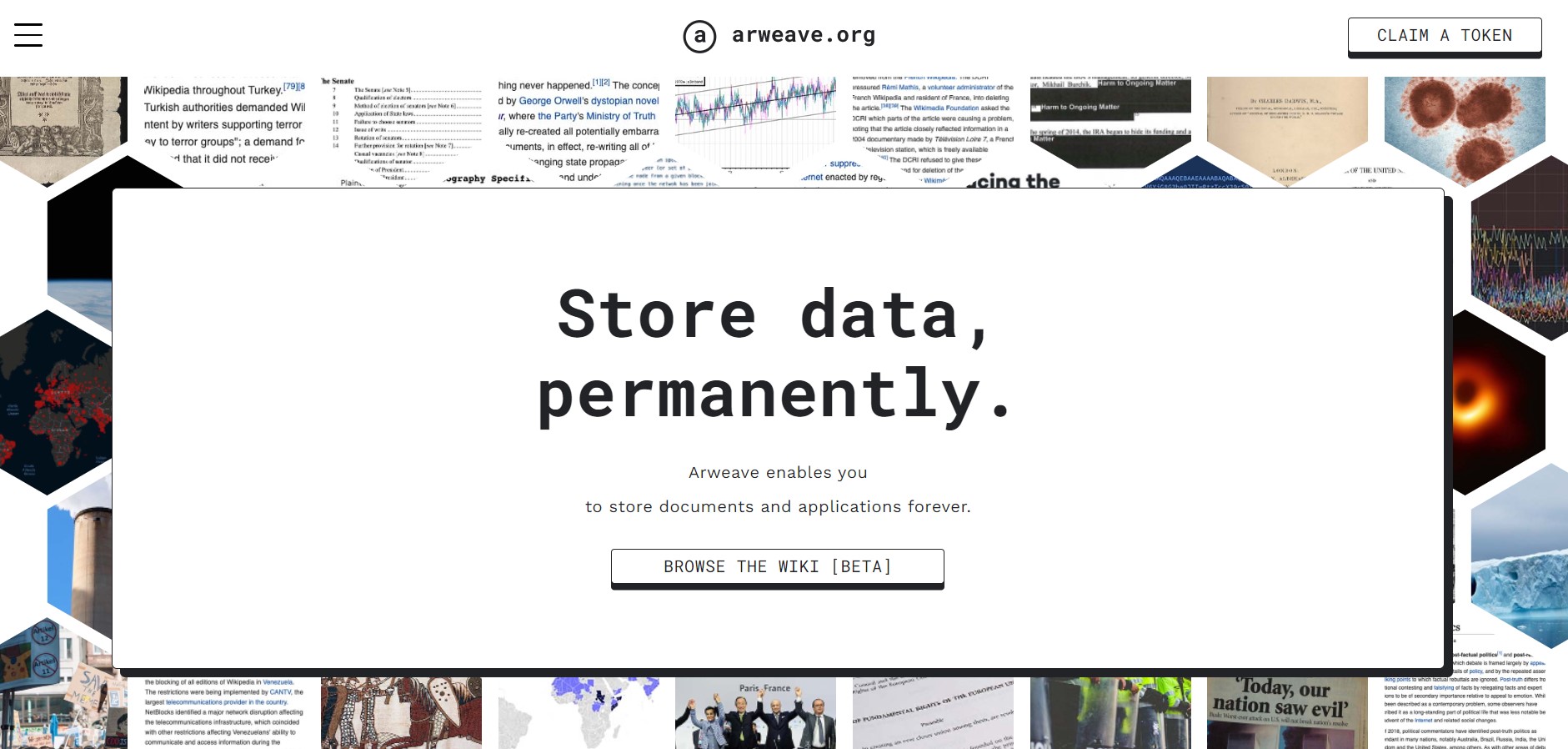
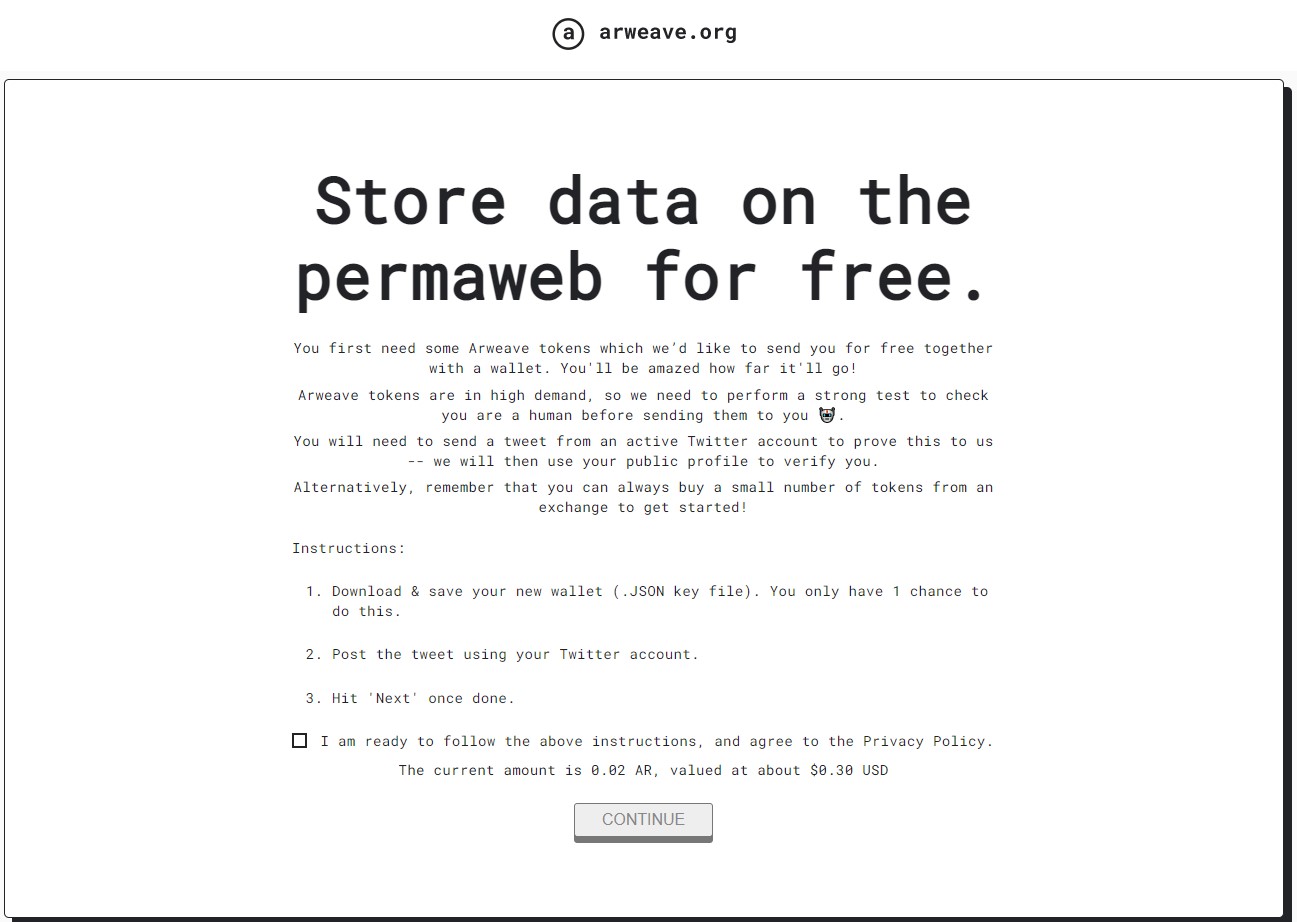
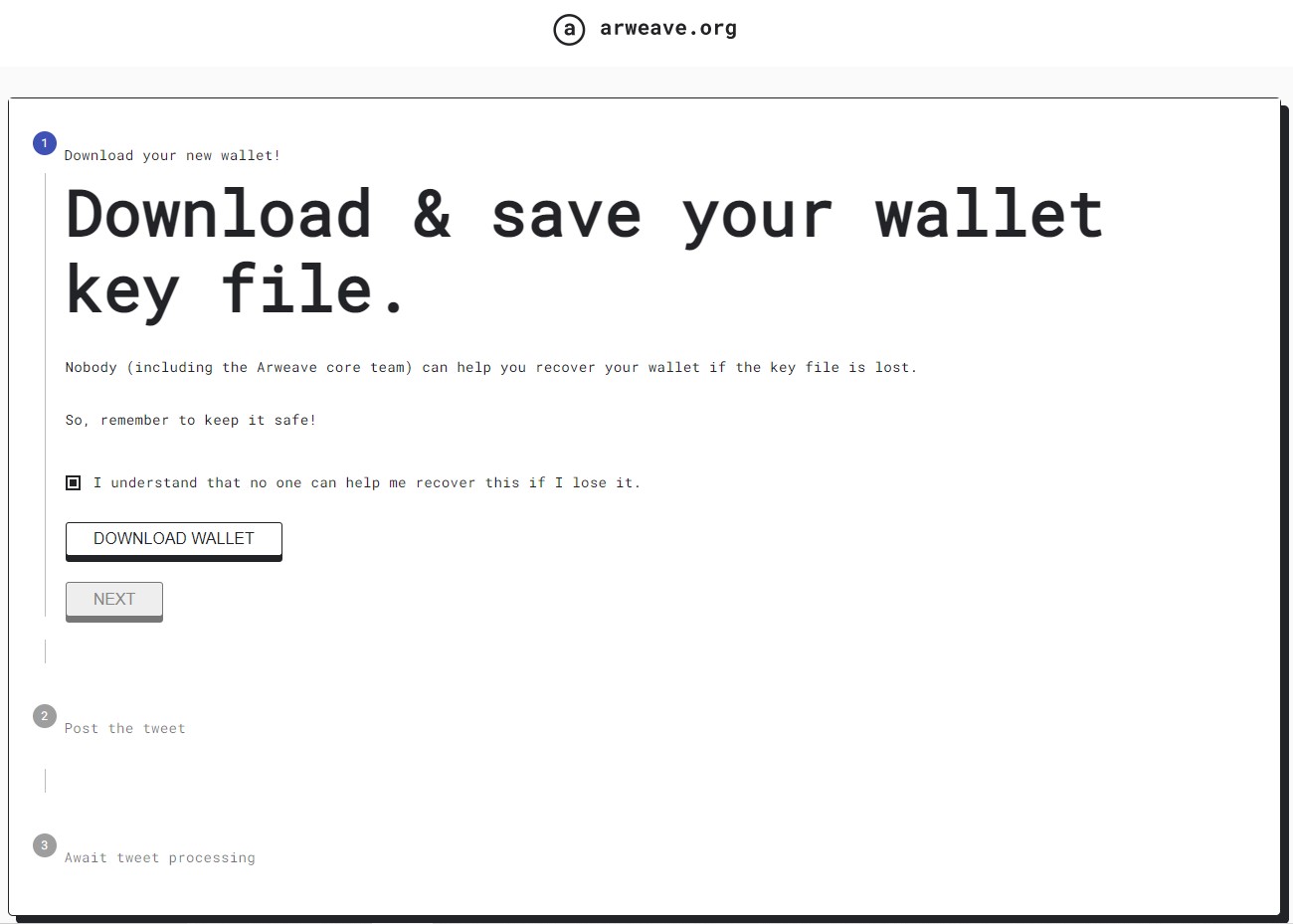
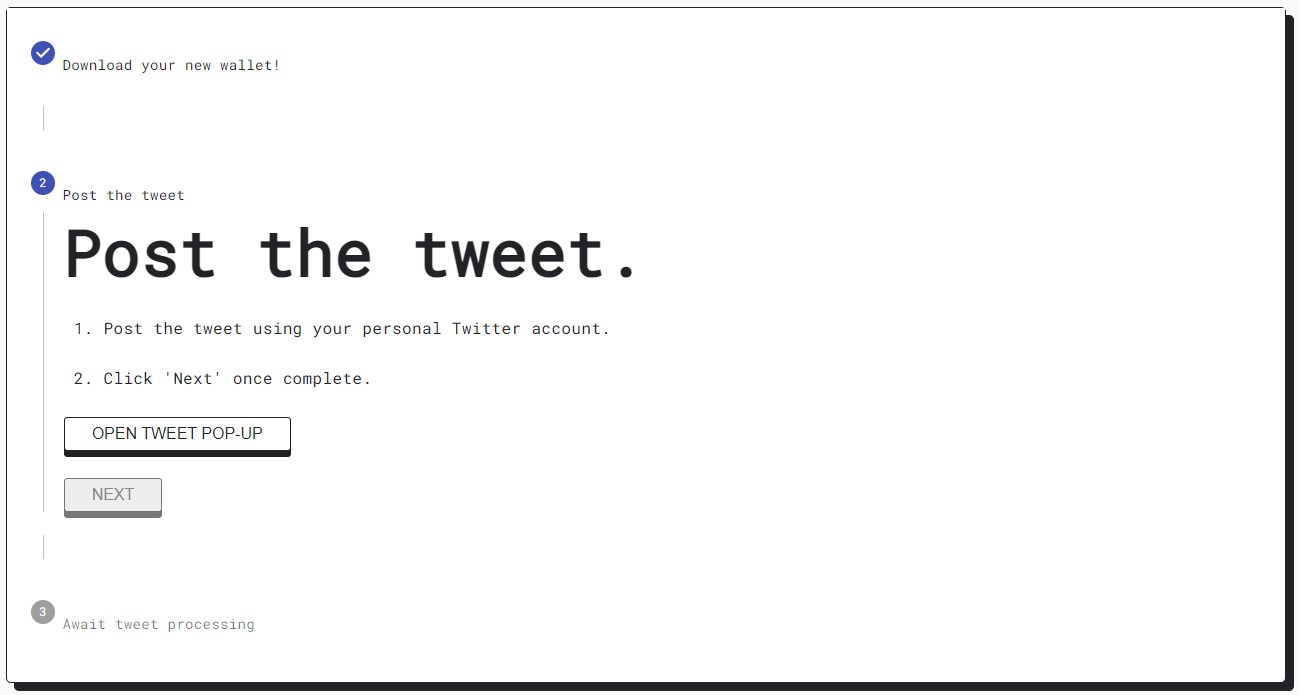
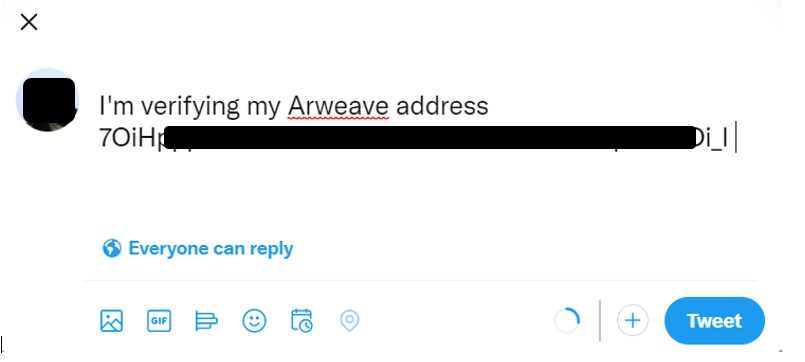
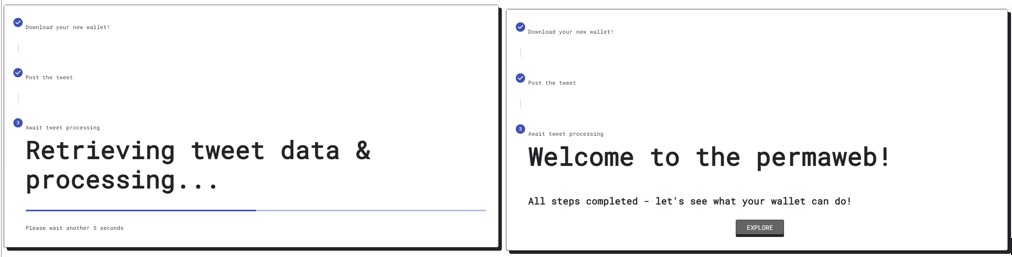
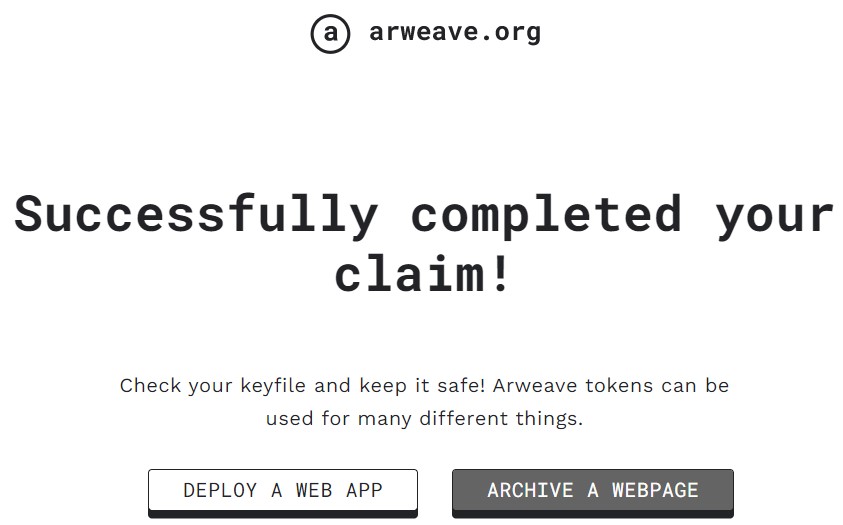
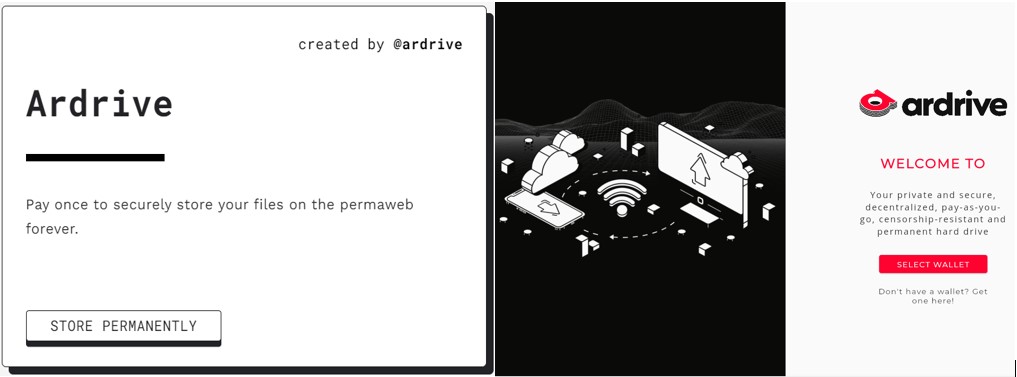
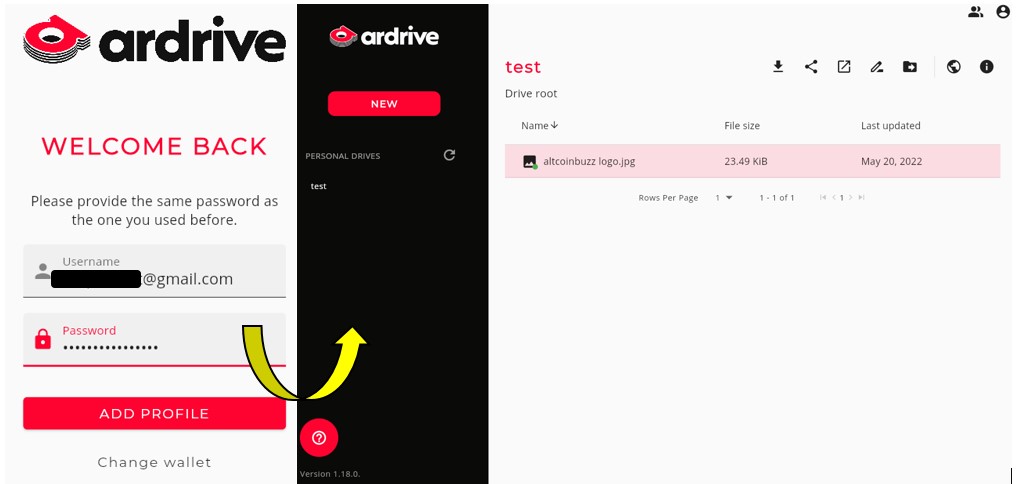
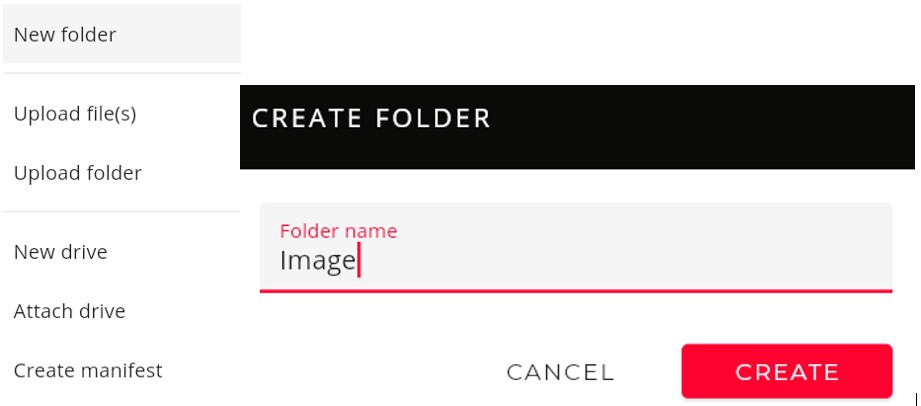
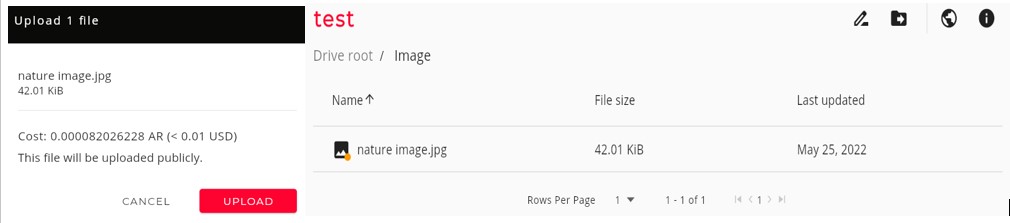



thank YOU for a very informative and interesting read…!!!!