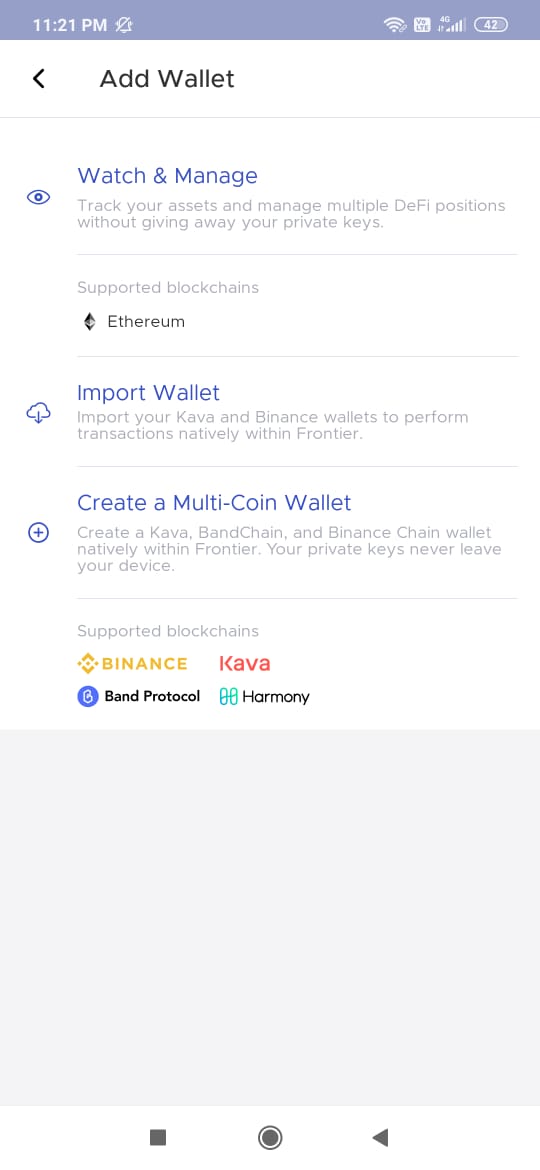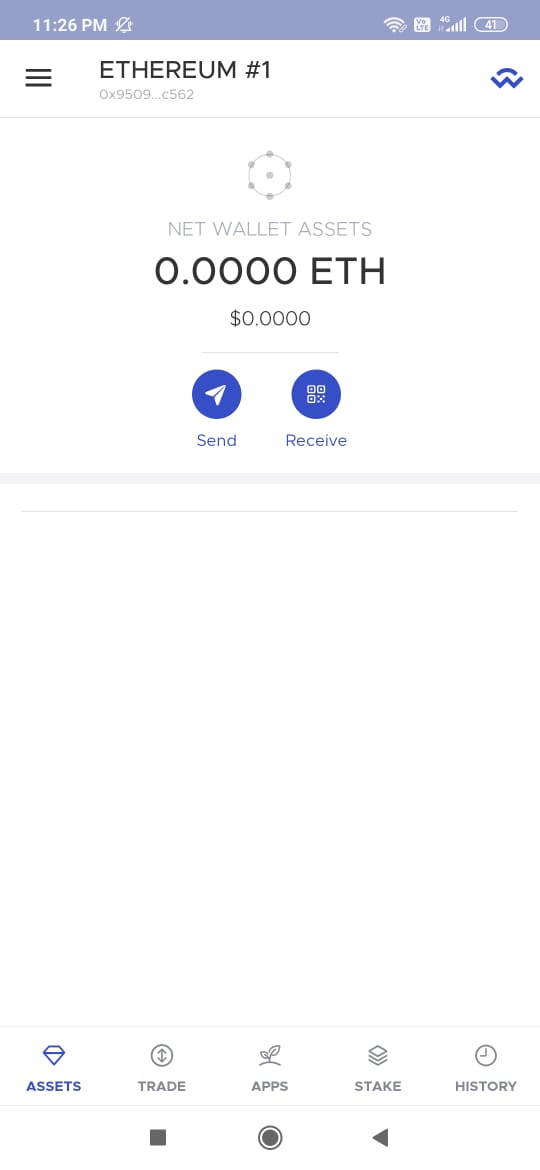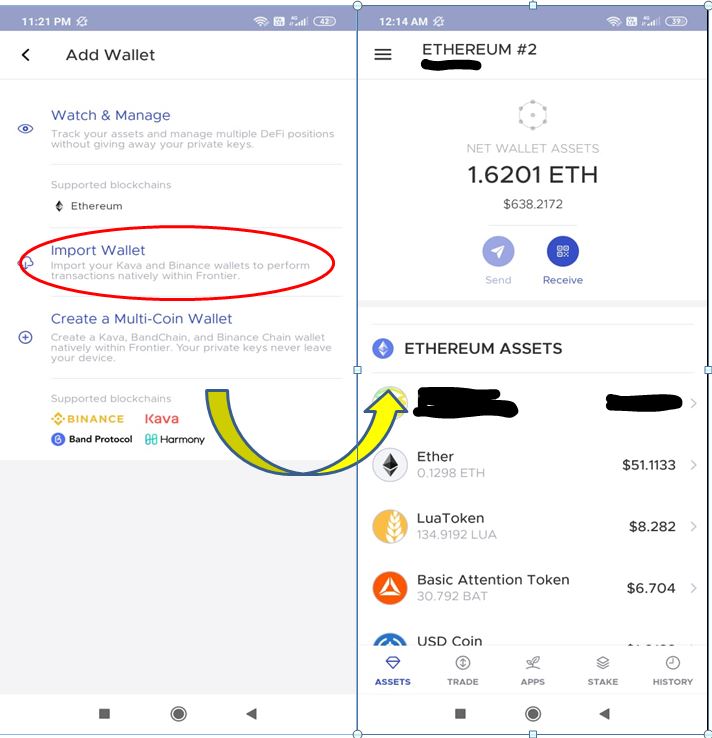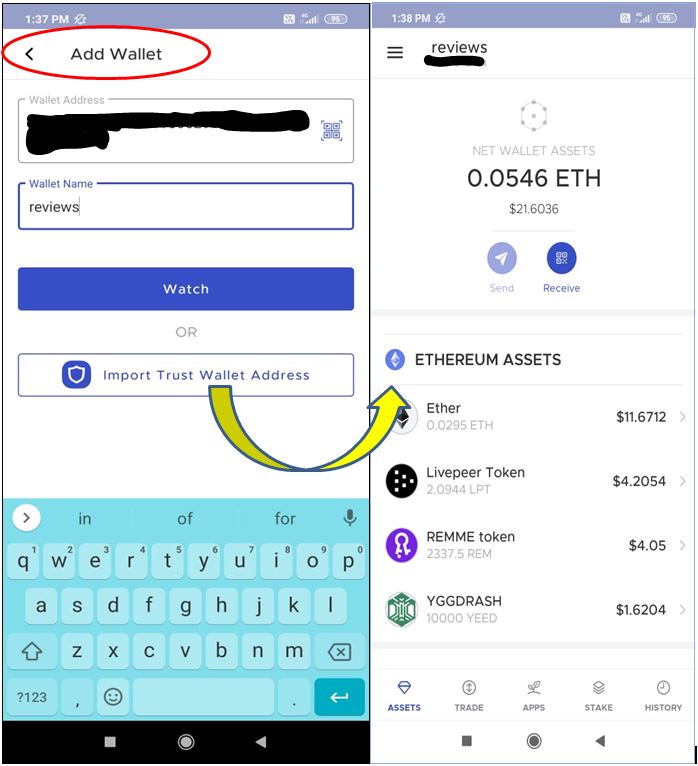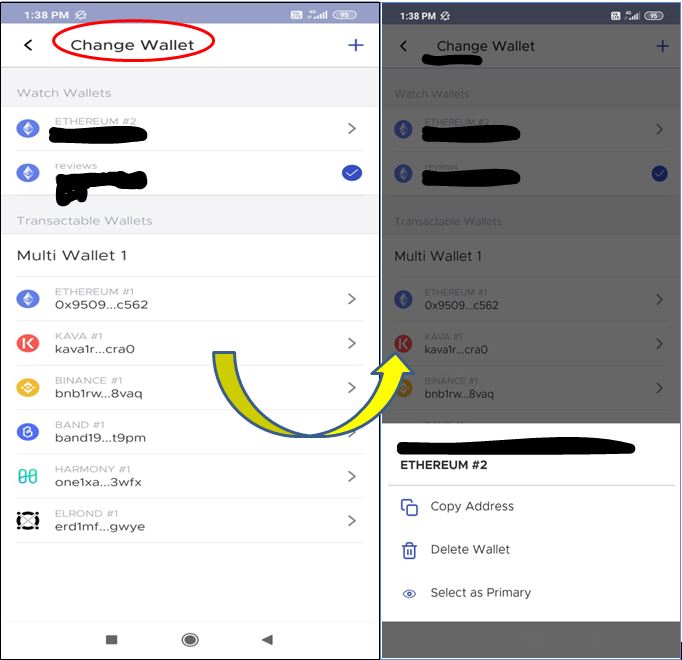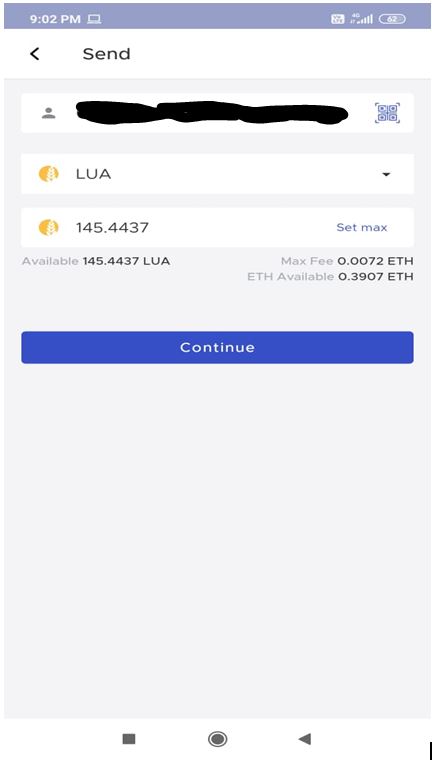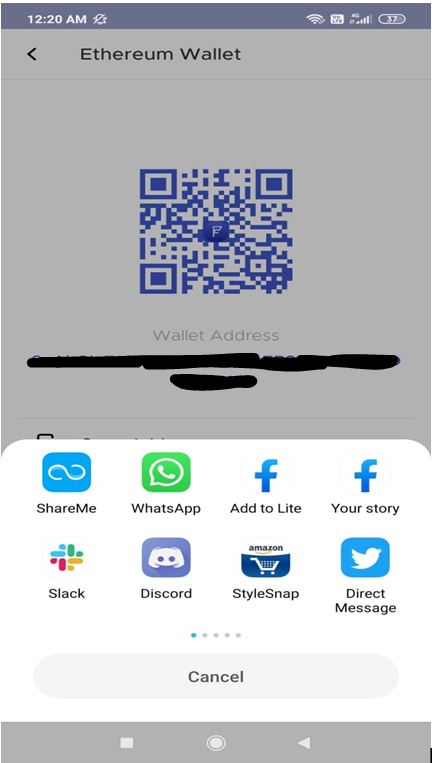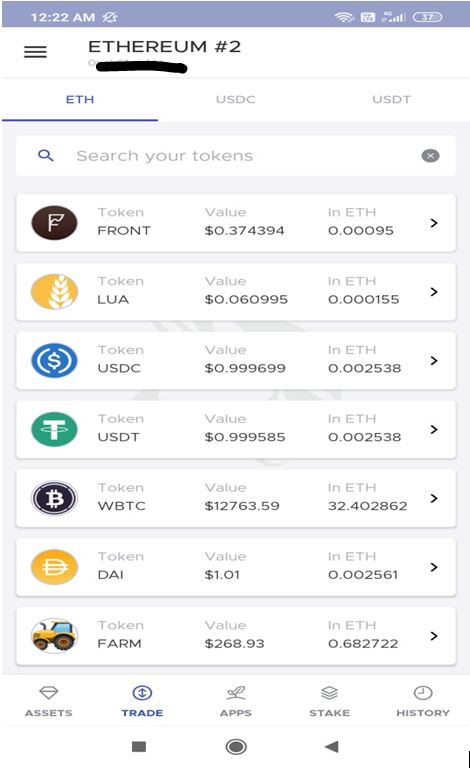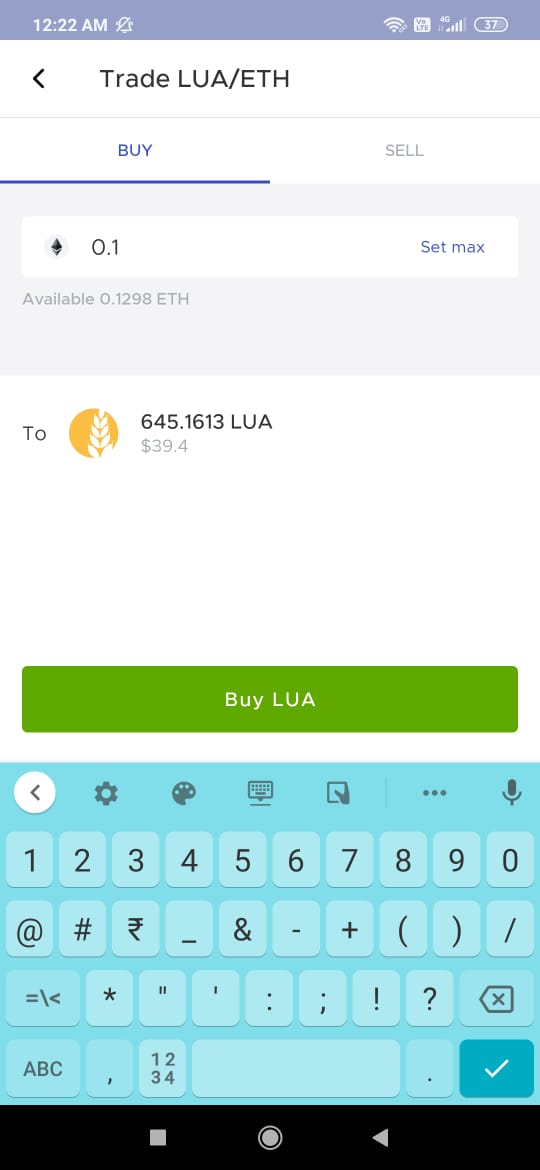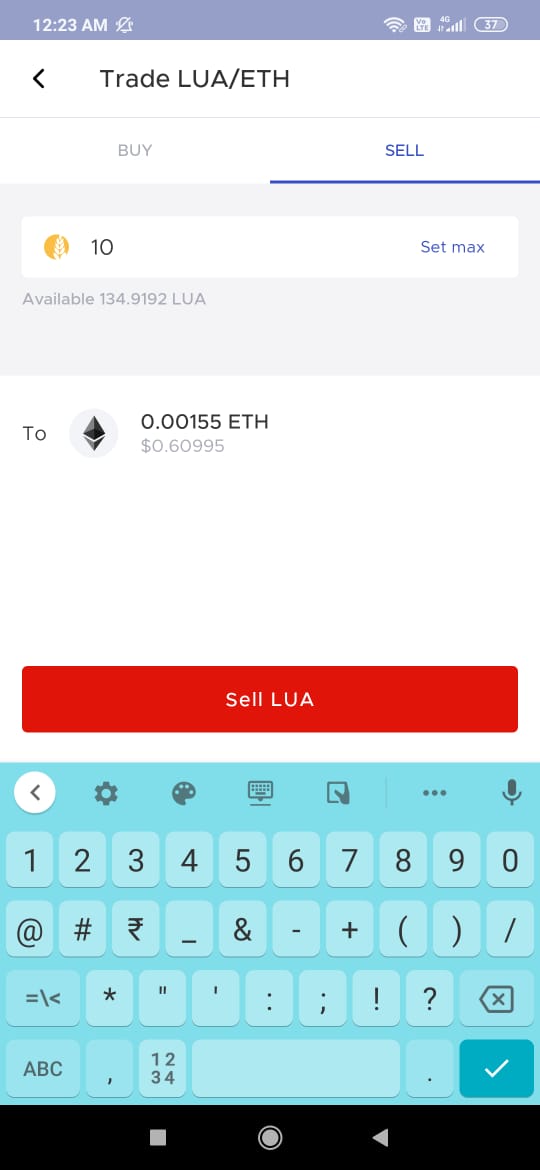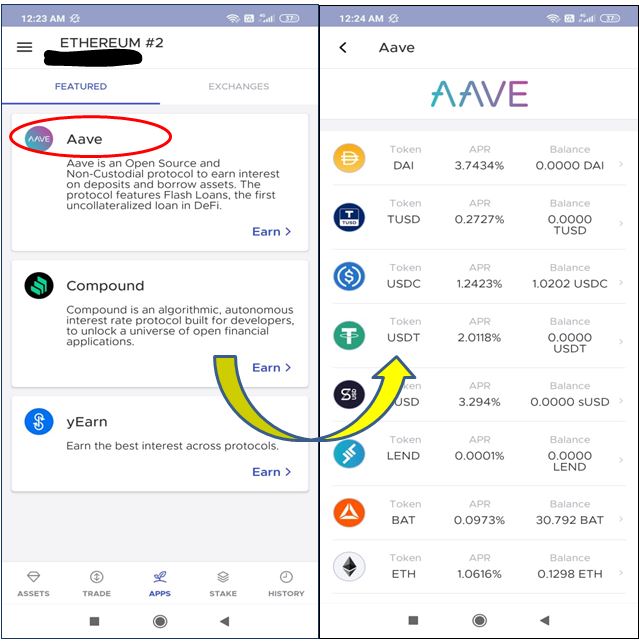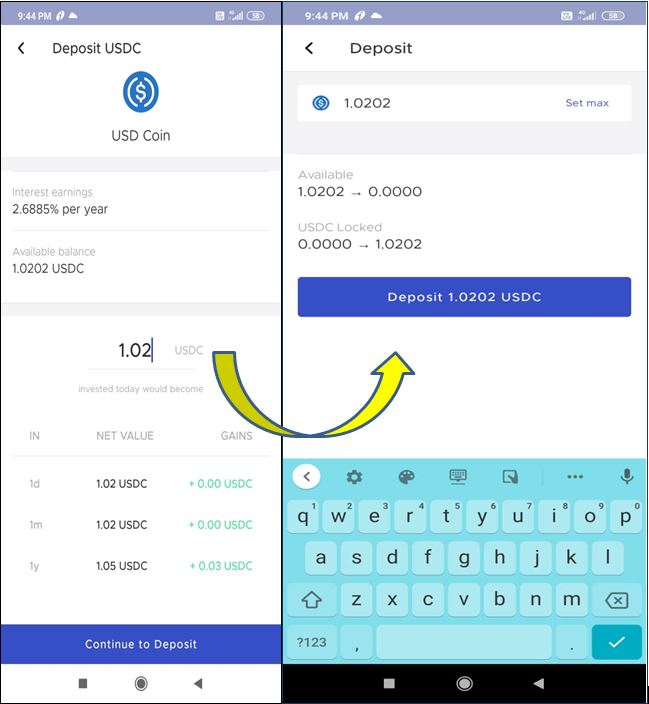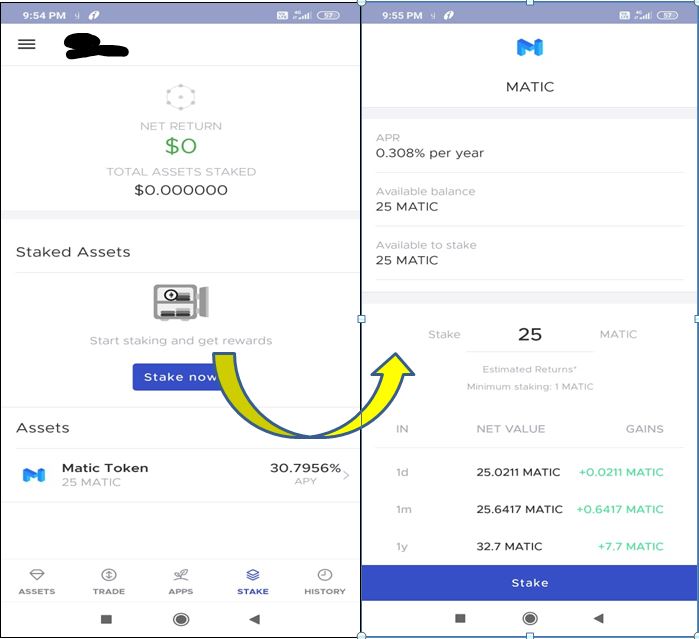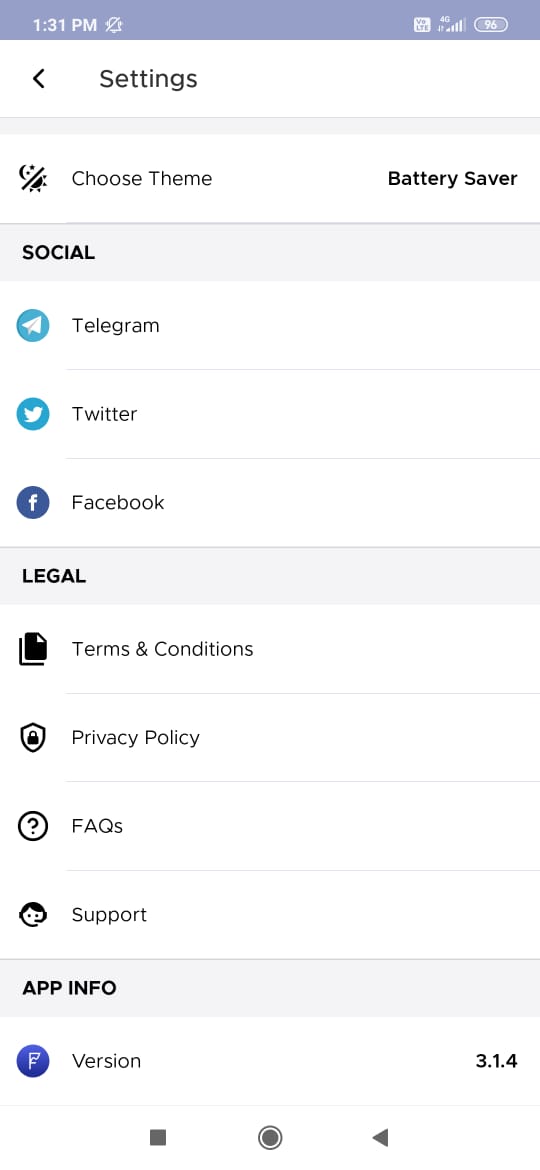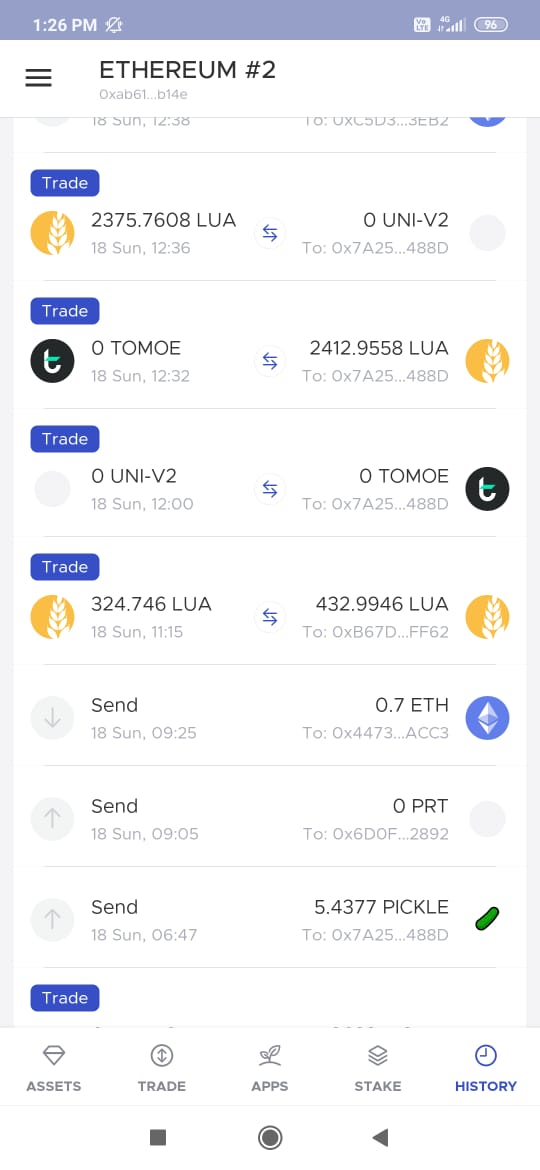Frontier is a non- custodial, unified wallet that allows the user to keep track, view, and manage their assets and lending positions across DeFi protocols through a single mobile application.
It natively supports multiple mobile wallet applications, such as Trust Wallet, MetaMask Mobile, Fortmatic, and Coinbase wallet.
Currently, it supports the following protocols:
The wallet supports Smart DeFi Notifications on mobile that alerts users for:
- Every incoming and outgoing transaction
- DEX trades alert
- Interaction with smart contracts
- Anti-liquidation alerts
- Stability fees changes
The Frontier Wallet also also supports many other notifications on behalf of the user.
It also allows the users to stake their tokens with different available validators and earn rewards from it.
Table of Contents
Installation guide (mobile wallet)
Users can download the Frontier wallet mobile application from the Google Play Store (Android).
Important: While downloading any mobile wallet application from the Google Play Store, it is always recommended to check the count of application downloads, reviews, and rating status. This way, you can protect yourself from various phishing applications available on the internet.
After installation, a pop-up window will appear that will let you do three different activities related to the wallet installation.
- Watch & Manage
- Import Wallet
- Create a Multi-Coin Wallet
Create a wallet
Choose to Create a Multi-Coin Wallet if you are a new user.
It will ask you to set up a wallet pin. After the pin setup, the application will display a 12-word key phrase which you need to store safely. In the final step, the app will ask you to verify some key phrases and then let you use the wallet.
The wallet landing page will look like this.
Import wallet
The import wallet option allows you to import different types of wallets like Ethereum, KAVA, Binance, Band, Harmony, and Elrond.
Users need to provide the 12-word backup phrase, KeyStore, private keys, or address of the wallet that they want to import. Provide the correct details and your wallet will be imported.
Important: If you are importing by providing the address, the wallet will be created in a read-only mode. Hence, you won’t able to do transactions with that set-up.
The wallet landing page contains details about the various tokens, i.e., the assets that a user holds.
Watch & manage wallet
The Watch & Manage wallet option allows you to keep track of your assets without sharing your private keys.
Change wallet
The Change Wallet tab allows you to switch from one account to the other within the wallet application. You can see and select from the available accounts and make it a primary wallet or delete it if you want.
Send
The Send option allows you to send tokens to another account. Enter the recipient’s address and the token type and value.
Receive
Through this option, you can share your public address and QR code to receive tokens.
The Frontier Wallet allows you to share your address through many social platforms like Twitter, Telegram, Whatsapp, etc.
Trade
Users can do token trades through this tab. Currently, the platform supports ETH, USDC, and USDT as the base currency, and each base currency is supported by a huge number of tokens that will allow you to buy/sell tokens.
Buy
You can buy tokens here, First, select the base currency tab and then choose the token you want to buy.
Sell
You can also sell your tokens. First, select the base currency tab and then choose the token you want to sell.
Apps
The Frontier Wallet, with native integration with yEarn.Finance, helps users to get high lending rates in leading DeFi protocols such as AAVE, Compound, DDEX, dY/dX.
This platform supports multiple stable coins such as DAI, USDT, USDC, TUSD, sUSD, and several other coins.
Users can select any available token to deposit and can earn interest from it.
Stake
Users can stake their tokens and earn interest from them. The wallet currently supports staking Matic coins and is supported by seven Matic validator nodes.
Settings
The Settings tab contains support forum links, security, and legal policy details.
History
This tab contains details about the transactions made by the user.
Conclusion
Frontier is a multi-purpose wallet with a simple user interface. It provides a one-stop platform to the DeFi user to jump from one protocol to another with high-interest rates, along with keeping track of their portfolio. This is very important, especially for new crypto users to easily identify the low-risk financial products.
Resources: Frontier Wallet official website
Read More: Exploring Linear Testnet For Buildr