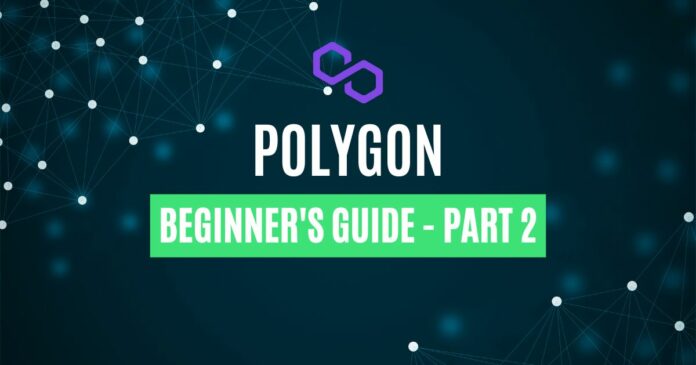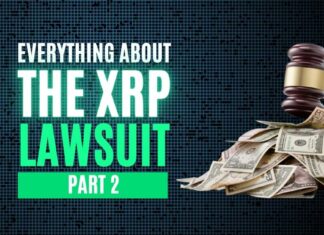Polygon is the most prominent Layer 2 scaling solution for Ethereum. It has recently made significant progress on both the technical and business fronts.
This is the second of our two-part article series on Polygon. In Part 1, we went through what Polygon is and how to buy, sell, and stake $MATIC. Today, we look at some exciting on-chain activities we can do on Polygon.
Polygon’s Domain Review
To further recap, Polygon caters to smart contracts. It is also EVM-compatible. This means that Solidity developers from Ethereum can migrate to Polygon easily. Indeed, that’s what Unstoppable Domains did as well! Back in November 2021, it announced that it would deploy its domain minting on Polygon. Thereafter, Unstoppable Domains went on to launch its mobile app. You can check that out in the tweet below.
#Polygon is thrilled to announce that our partner @unstoppableweb has launched its mobile app. You can easily mint and manage your domains directly from your smartphone!
[1/5] pic.twitter.com/694D93FYJR
— Polygon (@0xPolygon) August 16, 2022
Currently, Unstoppable Domains is on a roll. It’s one of the top blockchain domain name providers. They allow users to own human-readable domains like 123.xyz or abc.crypto. This is much more user-friendly compared to 0x-addresses like 0xA1F92257248eb0B3Db4bE6b36c46D1B19C11da6f. Moreover, they allow you to use said domain as a website link too.
For sure, Unstoppable Domains made a good decision moving to Polygon. It is able to reduce gas fees for users drastically. So much so, that it’s providing free mints for your domain names! You can mint your existing ETH domains to Polygon for free using their dApp. Besides, Polygon has a strong network of support from other dApps, wallets, and exchanges. Hence, Unstoppable Domains users don’t have to do much to keep using the service.
How to Use Polygon’s Explorer
Next, it’s time to learn to navigate the Polygon blockchain. To do this, you’d need to use Polygonscan. Simply put, Polygonscan is to Polygon what Etherscan is to Ethereum. It is an interface where you can view all transactions and interactions on Polygon.
To get started, you need a wallet address or transaction hash. Paste this into the input field on Polygonscan.
So, what kind of data are we expecting to see?
Let’s say you’ve input a transaction hash. You should be able to view key data, such as:
- Transaction Hash. This is a unique identifier for every transaction on the Polygon blockchain.
- Status. This shows if the transaction is failed, pending, or successful.
- Block. This is the block number of your transaction. Do note there are multiple transactions within the same block.
- Timestamp. This shows when the transaction has been initiated.
- “From” and “To” Addresses. This shows the sender’s and receiver’s addresses.
- Transaction Value. This shows how much crypto was exchanged in the transaction.
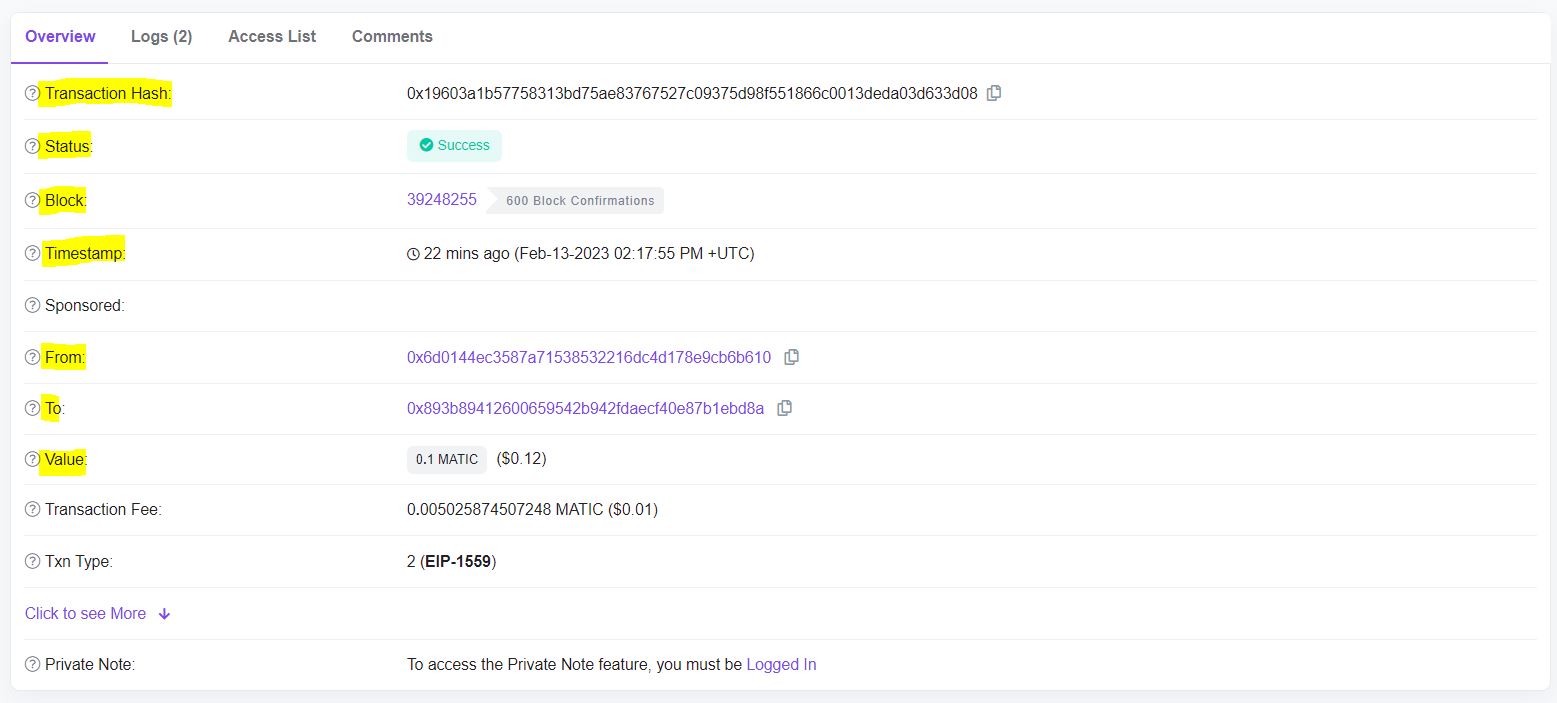
Moving on, let’s see what data you get when you input an address. At a glance, you can view the entire history for said address’ activity. At a basic level, you can look at just the “Transactions” tab. From here, you can view pertinent data for each transaction, such as:
- Transaction Hash.
- Transaction Method. For example, “transfer,” “mint,” “approve,” “deposit,” “stake,” and “compound.”
- Administrative Data. For example, block number and time stamp.
- Sender and Recipient Info.
- Transaction Values and Gas Fees Paid.
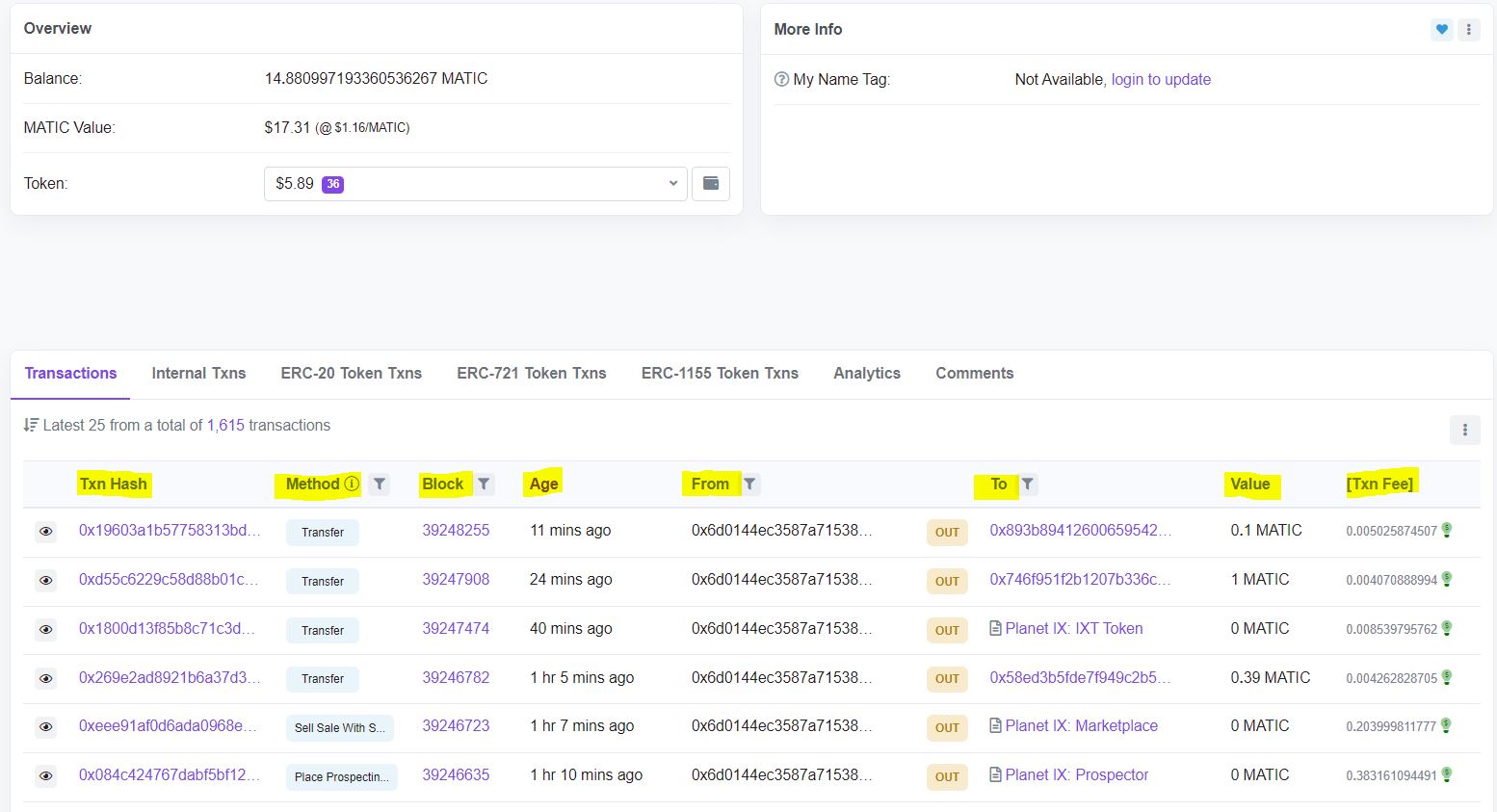
Top Three Polygon Explorer Tools
Polygon is a vibrant ecosystem with many developers. Hence, it’s a given that it does not only have one explorer tool. In this section, we provide you our top three explorer tools. With this, you can choose the tool most suitable for your needs.
Explorer Tool #1 – Polygonscan
I’m sure you find this explorer familiar. After all, we just went through how to use it in the previous section! Indeed, Polygonscan is a great explorer. It’s user friendly and it’s almost identical to Etherscan. What’s more, it’s so easy to use. Even blockchain beginners get the hang of using it in no time!
1/3 🔍 Introducing PolygonScan: A Fast and Scalable Blockchain Explorer for Polygon, powered by @etherscan!
📈 A blockchain explorer that can support the high transaction activity on Polygon, which is nearing 7M transactions per day.https://t.co/pPtj2lIzGo pic.twitter.com/JQiN8W3mrT
— Polygon (@0xPolygon) June 9, 2021
Explorer Tool #2 – Bitquery
Now, if you prefer an explorer to rule them all, Bitquery is for you! The explorer caters to over 30 blockchains. So, you’ll get a ton of data, all at your fingertips. Indeed, Bitquery is most useful for keeping tabs on multiple chains at once.
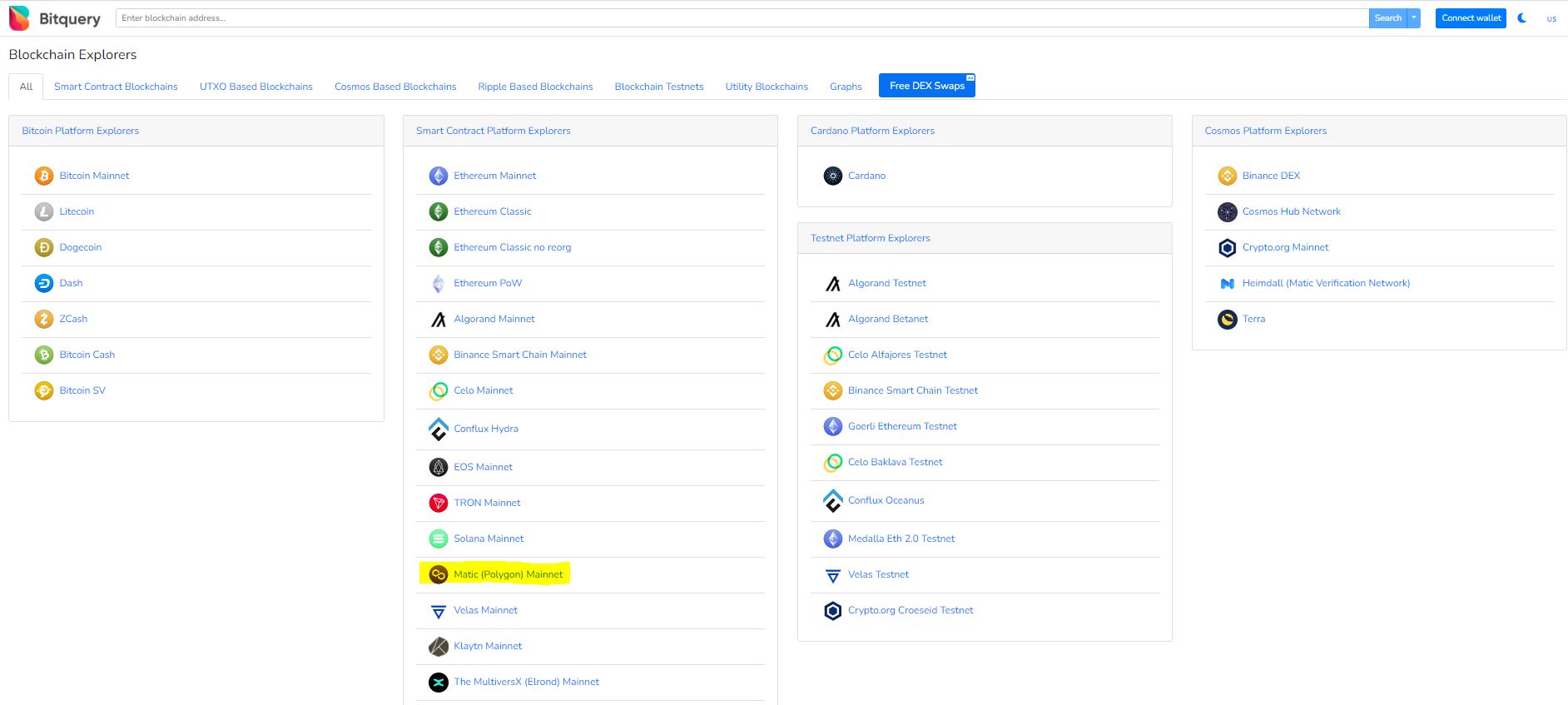
Of course, Bitquery supports Polygon as well. You can view its data on Bitquery’s Polygon explorer page. Once you’re in, you can view a slew of data categories. These give you a bird’s eye view of the activity on Polygon. Some basic data include:
- Blocks.
- Transactions.
- Gas Analytics.
- Transfers.
- Tokens.
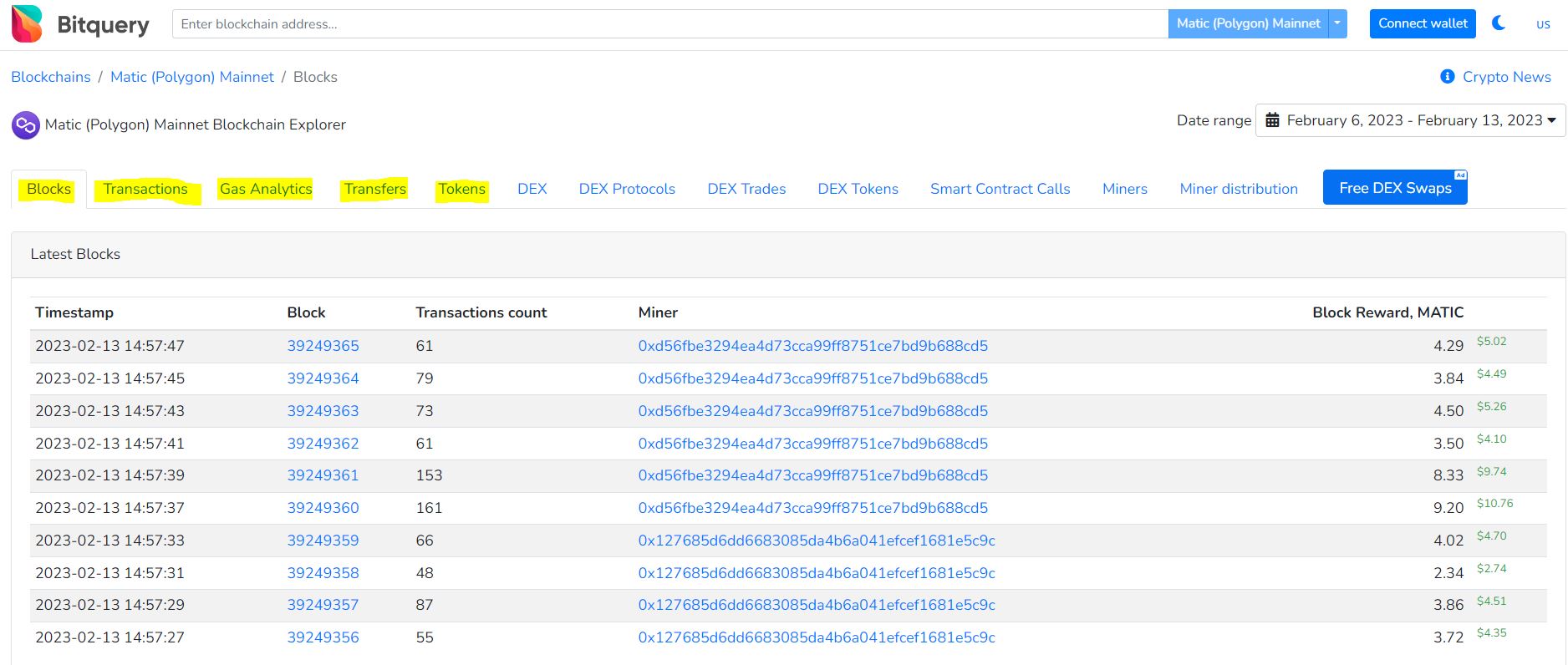
Explorer Tool #3 – OKLink
Last, but not least, OKLink is an explorer and data analytics platform rolled into one. Similar to Bitquery, OKLink supports multiple chains too. As of today, they serve data for a total of 27 chains. This includes Polygon as well.
What I like about OKLink’s explorer is its dashboard. Here, it gives users data that indicate the overall health of a blockchain system.
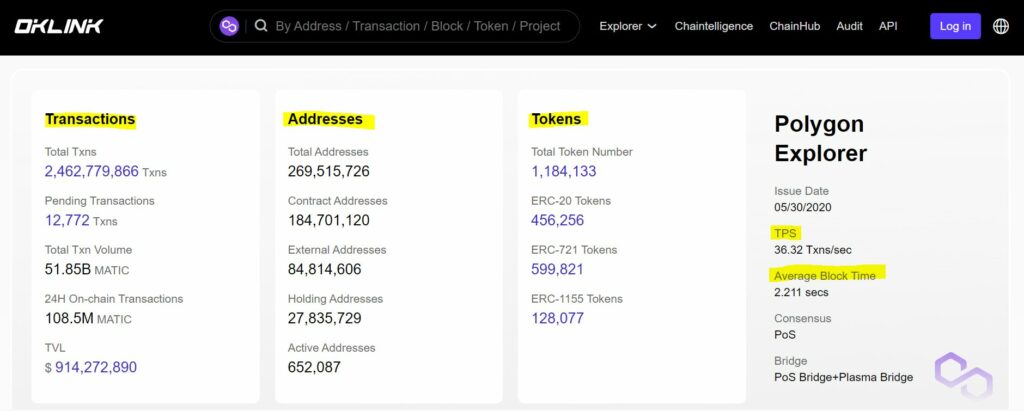
For instance, the important data below can show the overall activity and performance of Polygon’s blockchain.
- Transactions: Total number, volume, and total value locked (TVL).
- Addresses: Total number and active addresses.
- Tokens: Total number.
- Blockchain Performance: Transactions per second (TPS) and average block time.
Conclusion
Voila! We’ve come to the end of our two-part article series on Polygon! We hope that you’ve stuck with us throughout. If so, you’re now armed with the basic knowledge to explore the wonders Polygon has to offer.
⬆️ For more cryptocurrency news, check out the Altcoin Buzz YouTube channel.
⬆️ Our popular Altcoin Buzz Access group generates tons of alpha for our subscribers. And for a limited time, it’s Free. Click the link and join the conversation today.