Launched in July 2021, CNFT.IO is the NFT marketplace on the Cardano network. It claims to be the first official NFT marketplace on Cardano. The platform hosts some of the popular NFT collections of the Cardano ecosystem including Spacebudz, Pavia, Clay mates, The Ape society, etc. Users can explore numerous NFTs to buy, sell, or trade safely. The CNFT marketplace provides support to connect with various Cardano network wallets i.e Nami, Gero, Flint, etc.
The marketplace imposes a strict verification process for listing projects. You can check a verified Policy ID (yellow star tick mark) against each verified NFT. The platform offers Launchpad features for upcoming NFT projects and promotes them by featuring them on the Launchpad dashboard and Discord servers.
So, in this article, we will explain how you can access and use the various features of the CNFT marketplace.
Table of Contents
Access The Cardano NFT Marketplace
To access the Cardano NFT Marketplace, visit the link
Connect Wallet
To connect your wallet, click on the Link Wallet button appearing on the top corner of the main page. The platform allows the users to connect using any of the below wallet types:
- Nami Wallet
- Eternl
- Flint Wallet
- Gero Wallet
- Typhon Wallet
Use any of the above wallets to connect to the platform. We will use the Nami wallet to access the marketplace.
If you are a new Cardano user and using the Nami, Gero, and Flint wallets for the first time, then read our guides on the below link:
Dashboard
From the dashboard section, users can navigate to the below tabs, and get more detailed information about their portfolio:
-
Overview
From the Overview tab, you can get consolidated data about your profile. Users can check the below things from this tab:
- Your Inventory
- Your Created projects
- Projects you like
- Recent launch project
-
Inventory
From this section, users can check the list of digital objects that they are holding.
-
On Sale
Check the list of items that you have put on sale.
-
Projects
From this tab, you can get information about his/ other user’s projects:
- Your project
- Liked projects
- Projects you may like
- Recently Launched
-
Notifications
Check notifications/ messages regarding your NFT purchase, sale, etc here.
-
Favorite
Check the list of your favorite assets/ NFT here.
-
Profile
The Profile tab, let you set your account details including:
- Profile Name
- Email Address
- Avatar
- Banner Image
- Enable/disable the option to set public/private access to your projects and assets
- Enable/disable the option to set make your inventory items public/private
- Set the option to make public/private access to your projects
-
Appearance
Change dashboard appearance (dark mode/ light mode) here.
Explore
From this tab, users can check the list of digital assets that are currently available for sale. Users can apply filters to NFTs based on the following fields:
- Sale Type (All, Buy now, Bundle)
- Max and Min Price
- Categories (art, music, photography, gaming, collectibles, metaverse)
- Project (Pavia, The JRney, etc )
If you are not much aware of any projects and want to simply buy NFT, then you can sort the objects based upon price range and their listing timelines.
You can find a Like, Share, and Report option if you click on the ellipses appearing on the top of the NFT listing. So, even if you do not wish to buy any NFTs, you can simply like them or share them with users/platforms by copying the link. You can even report the NFTs by clicking on the Report button if you notice it is not following the rules set by the platform.
Projects
Check the list of active projects available on the marketplace from this tab. The page also lists the trending projects, recently listed projects, and top 10 collections for easy access.
Activity
From the Activity tab, you can check the platform stats. Users can find two sections here:
Ranking
Check the stats and rank of top NFTs/projects on the Cardano network based on their volume, floor price, sales, and minting volume.
Sales
Check NFT sales-related data and track the latest asset transaction details.
Launchpad
While defining your project parameters, creators will get an option to display their project on Launchpad. If you select that option, your upcoming projects will be displayed in the Cardano NFT marketplace’s Launchpad as well as on Discord servers. (We will explain what option you need to choose to display your project in the Launchpad in Create Project section).
How To Buy an NFT
Users who are willing to buy digital assets, navigate to the Explore tab. Here, you can find all the NFTs that are currently on sale. Users can filter the NFTs based on various parameters supported by the marketplace. Select the desired asset, you can now see the buy button.
When you open any NFTs to purchase, you will notice a disclaimer saying to verify the Policy ID before proceeding with the final purchase. Users need to match the policy ID given in the NFT on the Cardano NFT marketplace with the policy ID mentioned on the project’s website.
You can also check the NFT attributes from the bottom of the page.
Once you have finalized the NFT, click on the Buy button. This will trigger a transaction in your Nami wallet. Confirm the transaction by giving your wallet’s password. Your purchase request has been submitted to the network. Once the request is processed, users will receive a notification in their account. You can then check the desired NFT in your Inventory.
How To List An Item On Marketplace
Creators can list their NFT on the marketplace at a fixed price. The auction feature is currently not supported.
To list an item, select the asset from the Inventory. Now, click on the Sell Asset button (see the above screenshot).
Next, enter the amount (in ADA coin) at which you wish to sell the asset.
If you want to make this listing private, click on the Mark as a private sale button. Once you check this button, only users with the listing link can access the object.
Different types of Boost
Users can use $CNFT tokens to boost their listings. You can find two options to boost your listing:
- Single Boost- Charges 20% of list price. Your NFT will be displayed in a single tile on the Explore page. For example, if you are listing your asset at 100 ADA, then you would need to give 20 $CNFT for a single boost
- Double Boost- Charges 40% of the list price. Your NFT will be displayed in a double tile on the Explore page
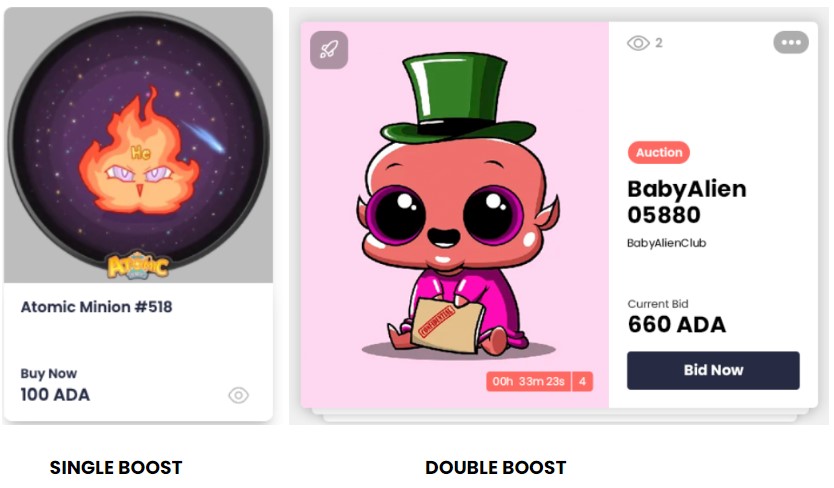
With whatever option you will select, the application will show the amount of $CNFT token required for the process. Check the service fee too.
Once you have filled in all the mandatory details, click on Create Listing.
This will trigger a transaction in your Nami wallet. Confirm the transaction by giving your wallet’s password. The process will take a few minutes to confirm.
Once done, you can go to your Profile -> On Sale tab, to check the list of items you have put on sale.
Users can cancel their listing anytime if they do not wish to sell their NFTs by clicking on the Cancel Sale button. However, note that to delist your NFTs, you need to pay the network fee. Also, the $CNFT token paid to boost the listing will not be returned to you.
Create Project
Listing projects in the CNFT Cardano NFT marketplace is not easy. Users can create their projects, but to list them, they need to contact the Cardano support team on Twitter or Discord for verification. Users need to raise a ticket mentioning the mandatory details about their projects including:
- Project Name
- Project Description
- Project URL
- Logo, Banner, and Featured image
- Policy ID
- Category (art, music, photography, gaming, metaverse, etc)
- Social Media links (Twitter, discord, etc)
- Launchpad
After verifying the details, the team will decide whether they will list the project or not. You can read the link here to know more about creating a project.
Conclusion
CNFT is one of the popular NFT marketplaces on the Cardano network. The platform allows the users to buy/ sell verified NFT at a fixed price (an auction option will be implemented later) through a secured smart-contract code. Apart from listing, the CNFT marketplace is also planning to offer mint, auction, project Launchpad, batch sale, and DEX facility in the near future.
⬆️Also, for more cryptocurrency news, check out the Altcoin Buzz YouTube channel.
⬆️Above all, find the most undervalued gems, up-to-date research, and NFT buys with Altcoin Buzz Access. Join us for $99 per month now.

















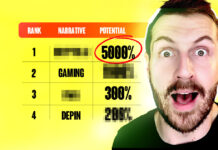








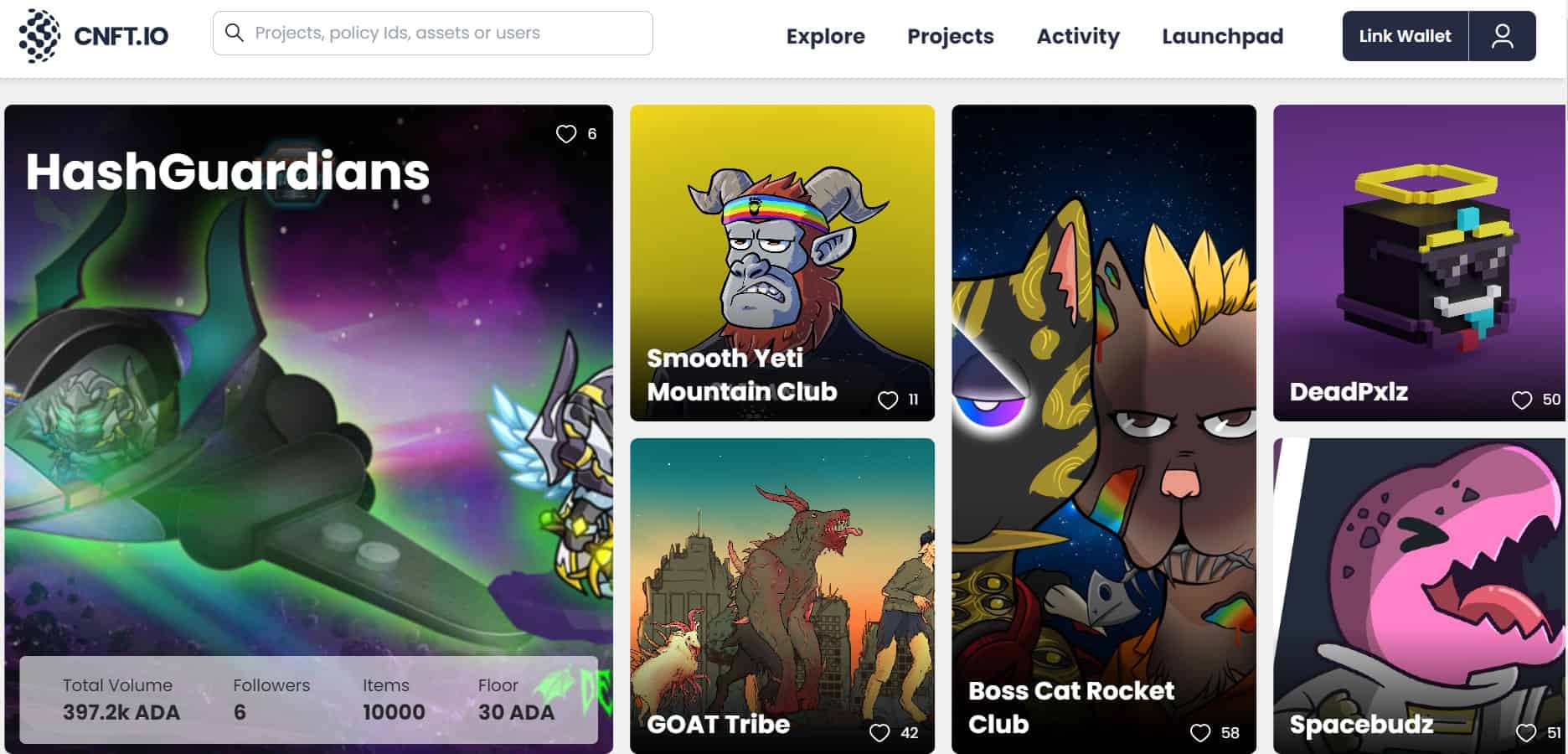
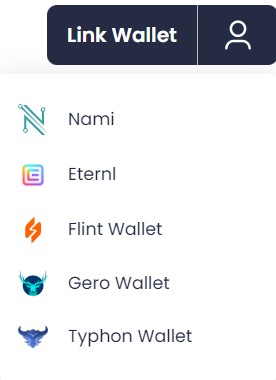
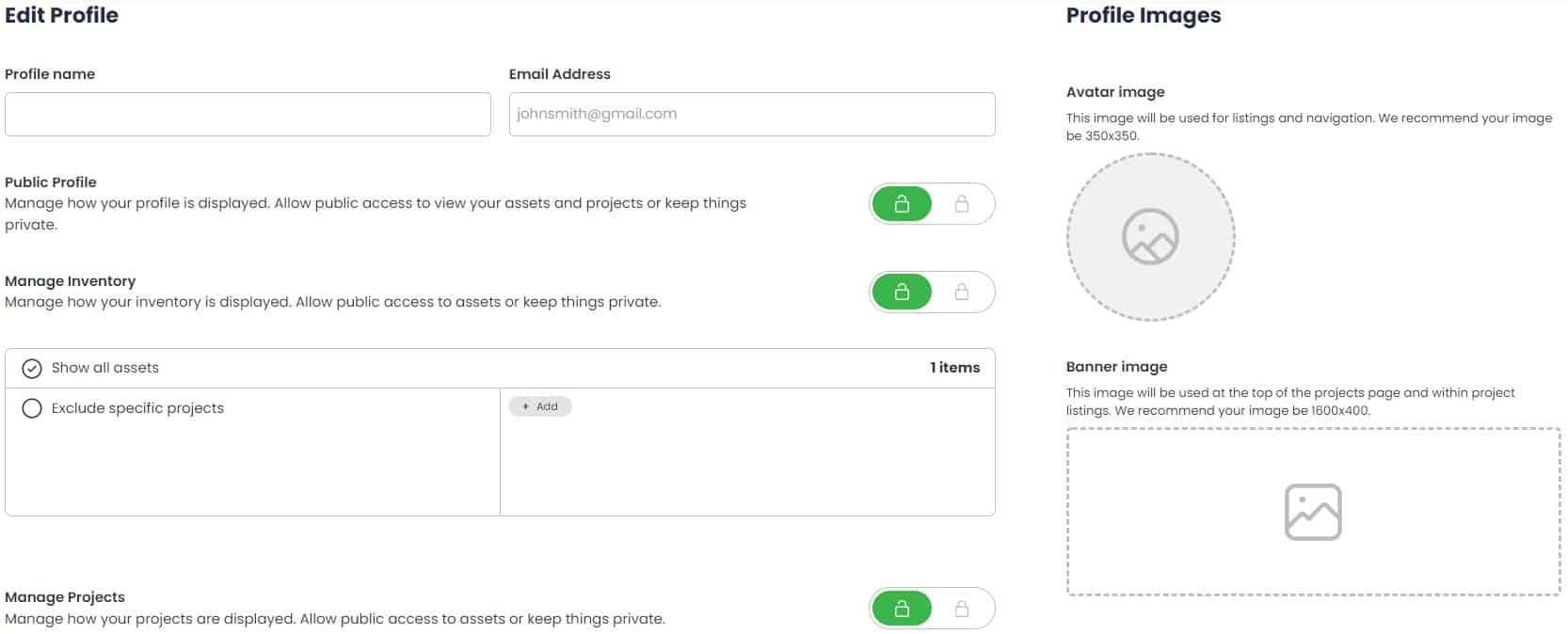
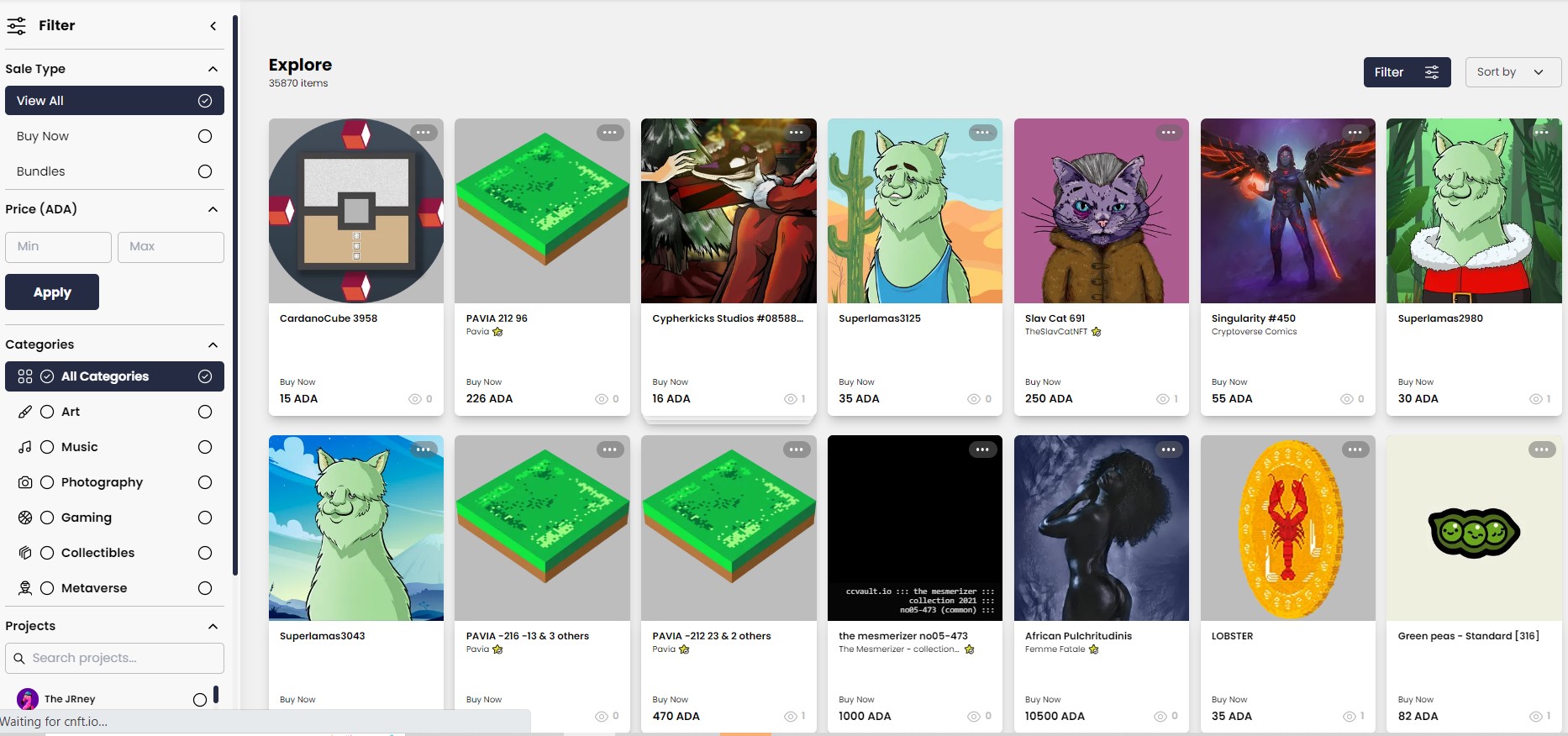
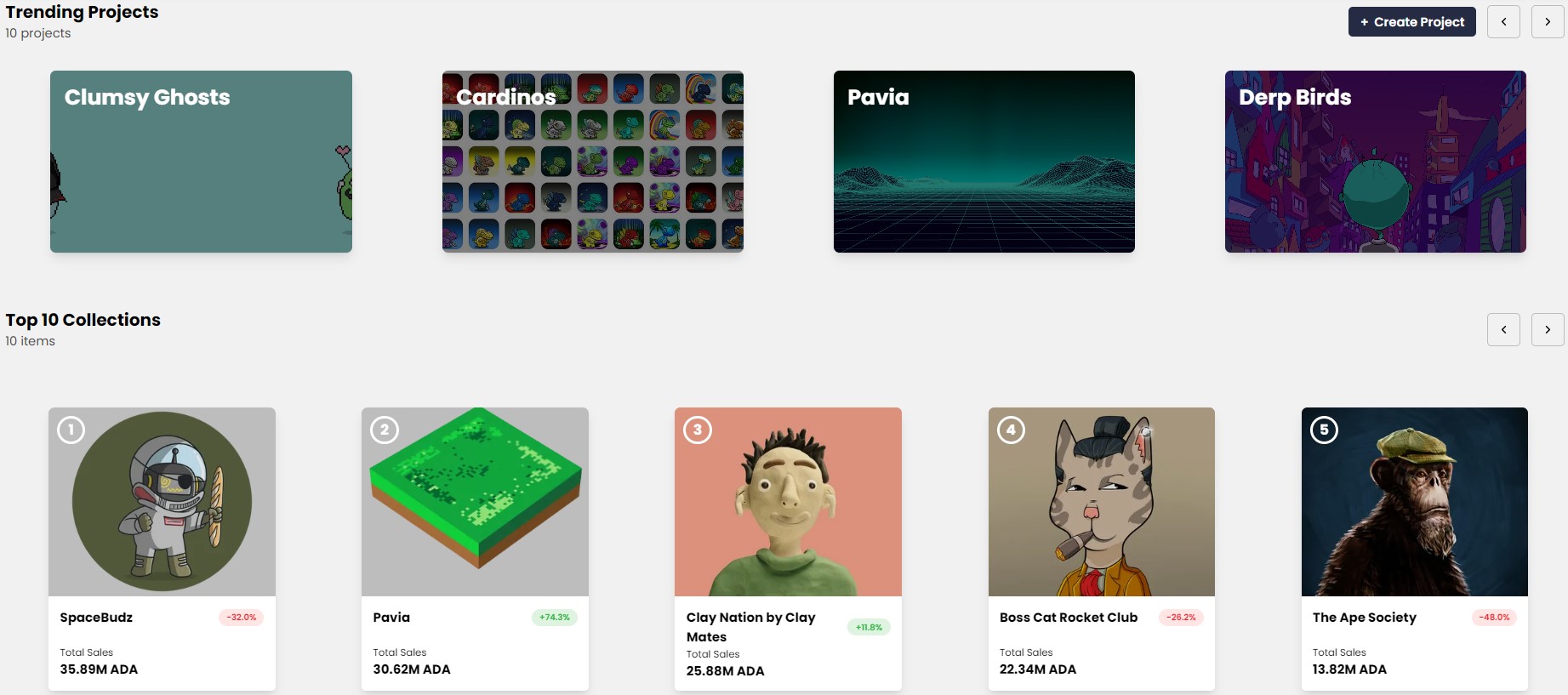
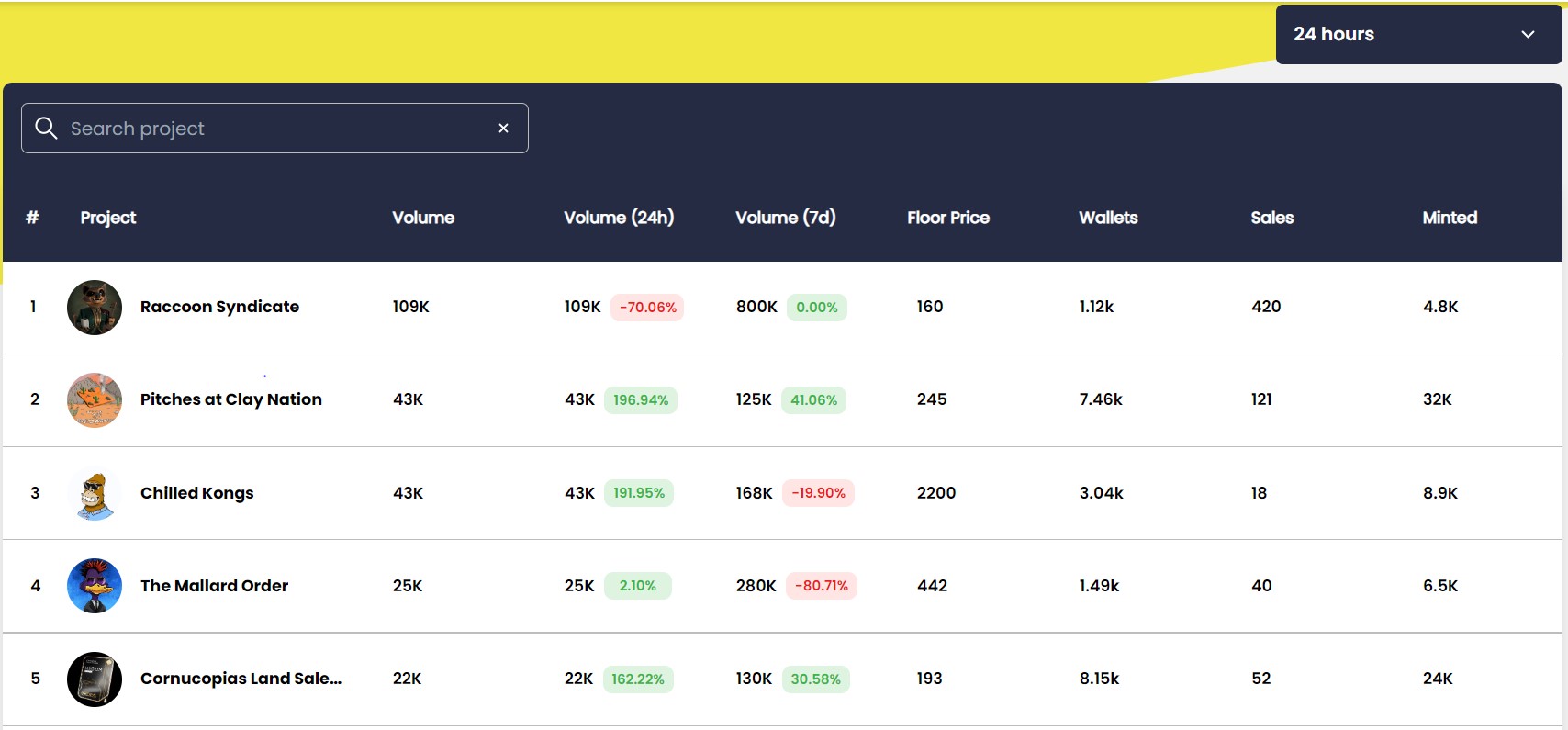
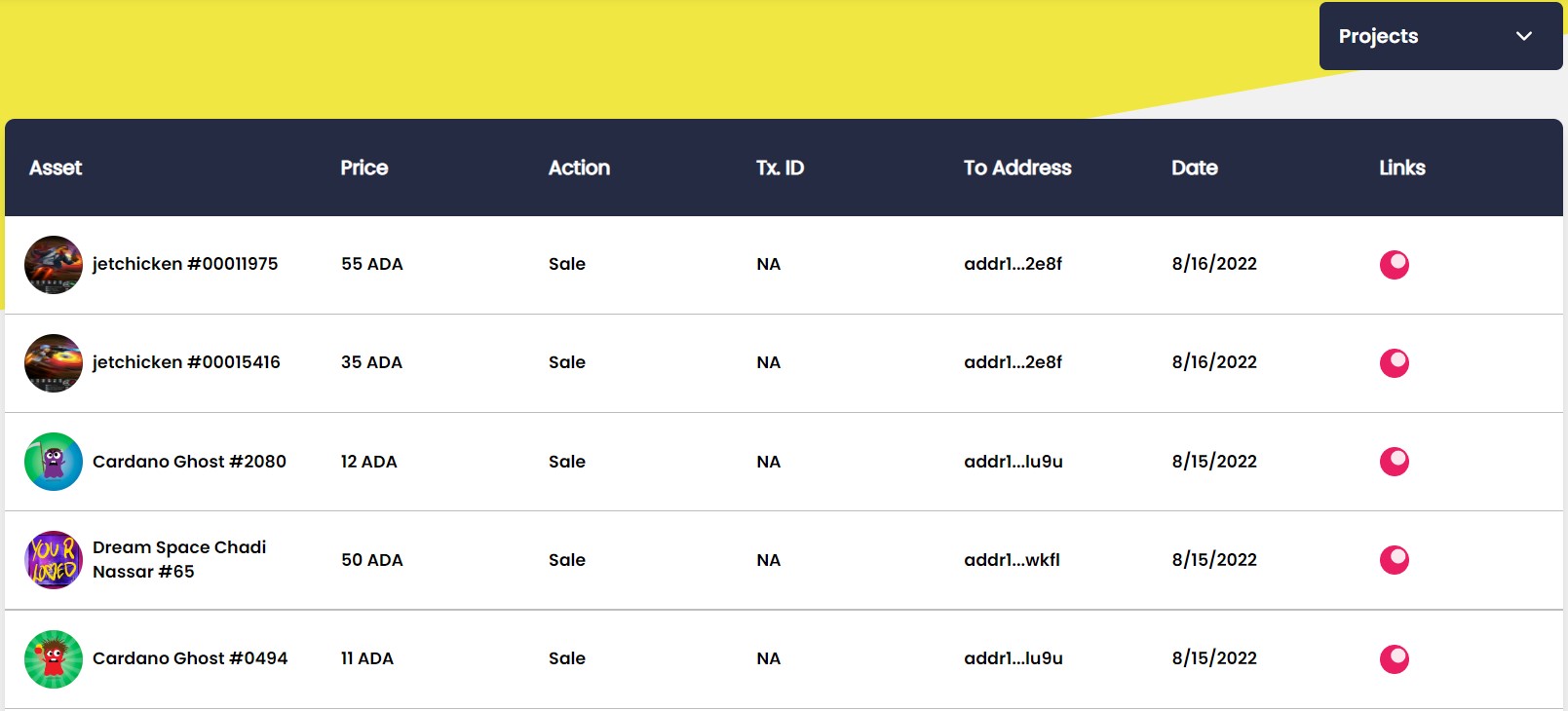
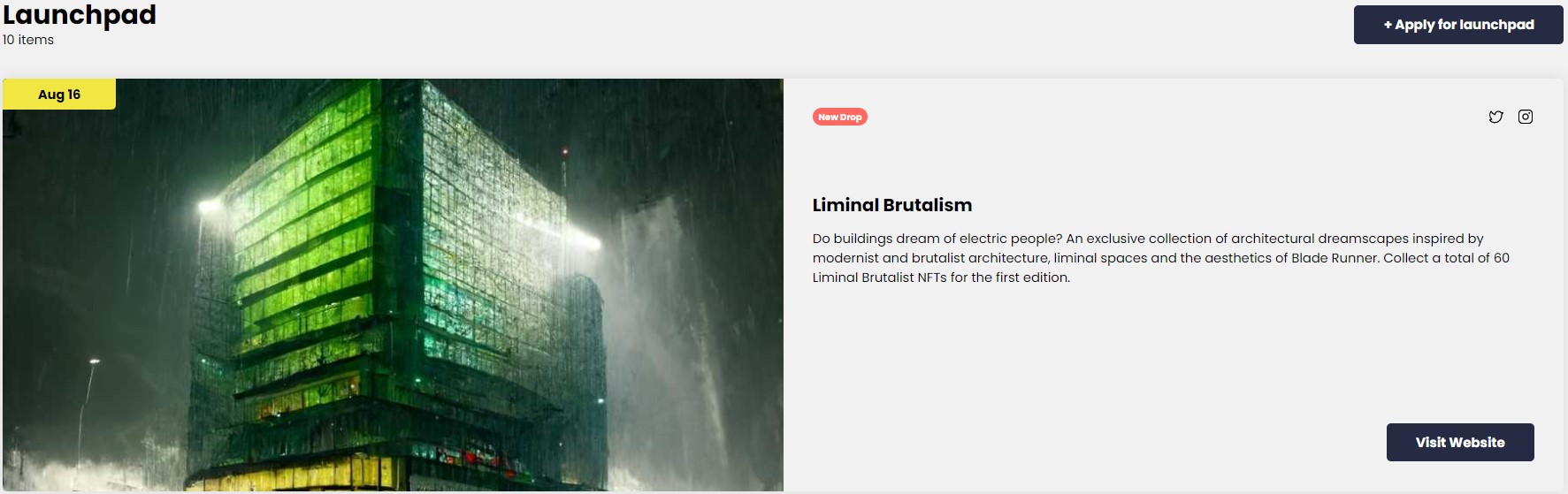
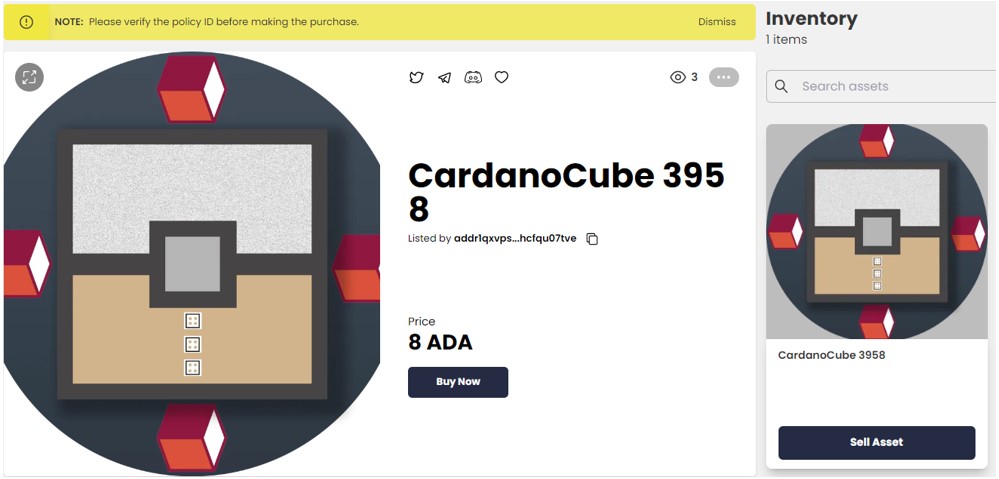
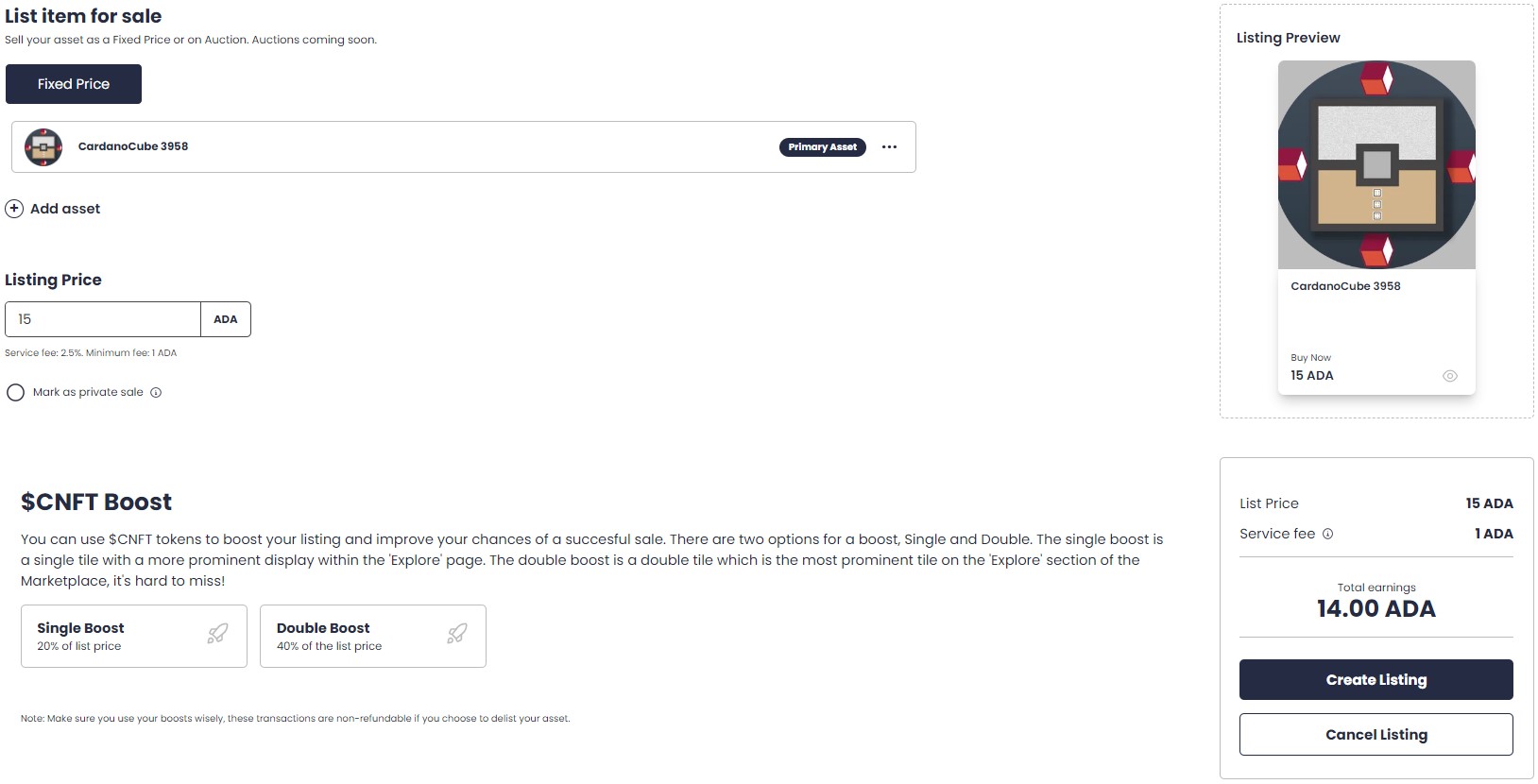

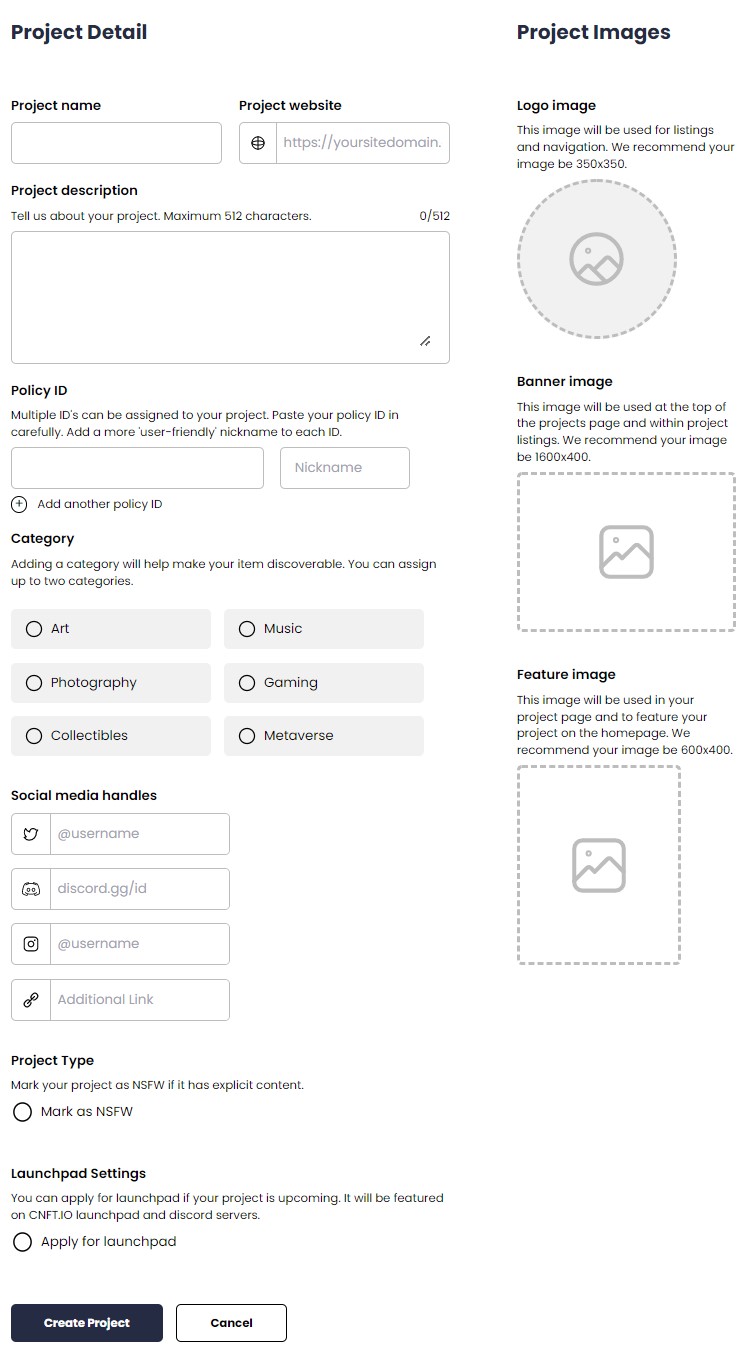



Thank You For Sharing Information .It is very elaborative content. Keep Uploading more .
Please check our blog on Travel Tips
Visit Why Orlando Vacation Homes!